
HP LaserJet Pro M402n Single-Function Monochrome Printer
SKU: IHPLJM402N
This item is no longer available.
Recommended Alternatives
Share:
Overview
Compare
Accessories
Specs
Protection
Reviews about this item
Review Summary
2019-08-04T20:00:00
Rated 5 out of 5
Excellent Printing Quality! Beautiful Font!
I am using this printer for my personal use. Very fast , very high printing quality. Also this printer is build with high quality plastic and using Made in Japan HP 26A toner. Highly recommended!
WAIWAI
Originally posted at

2019-07-07T20:00:00
Rated 4 out of 5
Simple setup
This was up and running within about 5 minutes of coming out of the box... so far, I'm pleased. Set up was quick and easy... the only concern I have is that it is located in a dirty manufacturing area... only time will tell how robust it really is.
Ben73
Originally posted at

2019-07-01T20:00:00
Rated 5 out of 5
Awesome product. Love the toner cartridge!
3rd HP product we have bought, very happy with all of them. Glad we bought HP!!
Milo67
Originally posted at

2019-06-28T20:00:00
Rated 2 out of 5
hp printers
Not satisfied with the quality of the printer or the service from hp
ggreer4
Originally posted at

2019-06-06T20:00:00
Rated 5 out of 5
Awesome
Best printer for the money I’ve ever bought. We have two of them and they are both great.
Skin
Originally posted at

2019-05-20T20:00:00
Rated 5 out of 5
Excellent
Works as expected. Replaced an older model that cost more than this one to fix.
Mickel
Originally posted at

2019-05-17T20:00:00
Rated 5 out of 5
Easy to set up
This was easy for me to set up when my old hp died because I used a non-hp toner cartridge.
KathyH
Originally posted at

2019-05-09T20:00:00
Rated 5 out of 5
GREAT PRINTER!!
This printer is well made, easy to move, compact, prints letters and envelopes FLAWLESSLY and prints very fast!!!
CaptBill
Originally posted at

2019-03-31T20:00:00
Rated 4 out of 5
Nice printer!
This is a very nice printer, works well! I gave it a 4 due to the shipping, not the printer itself. The fact that it shipped to the post office instead of to our business location was a bit inconvenient. So far, am enjoying this printer, good quality!
Sonja63
Originally posted at

2019-03-27T20:00:00
Rated 5 out of 5
Perfect for our needs
We have now purchased five M402 printers for our office. We have had one of them for about three years, and it's still working perfectly. They are great for check writing and all of the normal printing needs in our office.
DBM5170
Originally posted at

2019-03-19T20:00:00
Rated 5 out of 5
love the machine
HATE that it does not have a disk for mac!!! and caters to pc.
lyndahoney
Originally posted at

2019-03-02T19:00:00
Rated 5 out of 5
HP Laser Jet Pro
We use M402n's at every workstation. Makes my life easier when no one has to share printers. They are tanks!
Sherwood J.
Originally posted at

2019-02-19T19:00:00
Rated 2 out of 5
CAUTION Manual only double sided printing
I thought I did my due diligence about this printer, even asking the HP sales person about if printer has double sided printing. Twice the salesperson assured me, YES, however did NOT inform me it’s manual double sided printing which means, if one wants the double sided printing one prints the manually refeed the printer with document right side up or blank side up. I happily exchanged the the new & improved model, M402DNE with automatic duplexing It is tricky with auto duplex in as sometimes one wants single pages to print, each time one needs check off somewhere single page printing
Clerical
Originally posted at

2019-02-18T19:00:00
Rated 5 out of 5
It just works well.
Clean, crisp text. Output fast enough. Printed page looks beautiful.
bruce
Originally posted at

2019-02-13T19:00:00
Rated 3 out of 5
Runs Fast Prints Light
I bought this about a month ago it was a Pretty easy setup. When I purchased this from HP I asked the sales representative is there anything else I needed she told me I had toner and I should probably buy HP paper because that works best in the printer. I understood the toner was not a full cartridge, but would last me a while which was fine. When I try to set it up it did not have a printer cord. I bought a printer that needs a cord to connect in order to print. The salesperson should have told me I needed a cord. I would have purchased one and when I went to set the printer up I would have been ready to go. Instead I had to go out the next day and get a cord. The funny thing was, it was printed on the box, the printer comes with no cord. Very unhappy about the inconvenience and bad information. Additionally, it does not seem to print dark black crystal clear lettering. It is more of a gray opposed to a black look of the letters. Rather disappointing.
TV V.
Originally posted at

2019-02-02T19:00:00
Rated 1 out of 5
Sucks!
I bought this printer about a year ago. It was great at first. It printed a lot of paper work quickly. However, now it is saying that there is a jam, when there isn't, and it is completely unusable. I have been trying to use it for a month now to no success. Customer service absolutely sucks! I am on hold for an hour as if I have nothing to do, then I am not given any specific helpful feedback. If I could go back I would never waste my time. This is my second HP printer that has been a bust. My next printer will be from LITERALLY any other company. It is a shame that their products are this awful.
SCC123
Originally posted at

2019-01-17T19:00:00
Rated 5 out of 5
Great Speed
I previously had an HP 2100 laser jet. It was a great machine....Lasted more than 15 years. Actually it still worked when I retired it, but some of the plastic arms etc. were breaking down so I replaced it with a 402n. The speed is the most notable difference. the 402 is very fast. It could be a little quieter, but overall I'm very happy with it.
Jon44
Originally posted at

2019-01-14T19:00:00
Rated 5 out of 5
Great Printer
Needed B&W network printer to replace 10 year old HP P2015DN that failed to work via the network. The Pro M402 is much faster and its power save mode is nice. Have been using printer daily for 1 month with no problems.
R C.
Originally posted at

2019-01-09T19:00:00
Rated 5 out of 5
Excellent home printer!
I bought this laser printer a few weeks ago and have been completely satisfied.
ssmmaacckk
Originally posted at

2018-10-03T20:00:00
Rated 5 out of 5
Perfect
Great replacement of the LaserJet 400m. I was very disappointed to find out that the 400m was no longer manufactured but then I found the M402n. It is a perfect replacement. Very easy to install and works perfectly. I do wish it came in black. I could only locate white.
Jules12
Originally posted at

2018-08-20T20:00:00
Rated 5 out of 5
Wonderful Fit!
We love our new printer! Compared to the printer that was replaced, this printer is the best. It was easy to set up and configure to our network. We also purchased the envelope feeder that attaches to the bottom. Beatiful!
Achiever
Originally posted at

2018-08-07T20:00:00
Rated 3 out of 5
Great printer except.......
This printer is fast and the quality is excellent. One draw back is the cost per page is pricey. The biggest drawback is that printing envelopes is almost useless. It does not have an automatic paper sensor so each envelope has to be put in manually - one at a time - and it is a huge time waster. Luckily I only purchased one for my busy law office as a test run. I will not be purchasing any more.
Patti T.
Originally posted at

2018-07-02T20:00:00
Rated 3 out of 5
Ink Cartridge replacement is TOO EXPENSIVE
I paid about $270.00 for this printer. It has performed OK. We now need a new black ink replacement cartridge. A genuine HP cartridge (#26A) lists for $130.00 at Office Depot. That is a rip off. From now on I will never buy an inkjet printer without knowing what a replacement ink cartridge costs. This is how HP works. This is not by accident. HP should list the price of a replacement ink cartridge in the printer marketing and advertising materials.
Ed_S
Originally posted at

2018-06-25T20:00:00
Rated 5 out of 5
Excellent laserjet
The M402n is very fast and the printing is sharp. Very good purchase that I would highly recommend.
DavMz
Originally posted at

2018-05-12T20:00:00
Rated 3 out of 5
It's a hassle getting it to print
Every time I get ready to print a document, I have to provide instructions to print from Tray 2 and then I have to get up and hit "okay' before it will print simple WORD document. This causes a substantial lag in productivity; It's very frustrating.
rfbinhtown
Originally posted at

2018-04-04T20:00:00
Rated 4 out of 5
compatible with quick-books!
After loving and owning a HP 6600 for the past 4 years it died. I worked out my house and i use quick books, therefore I need a printer reliable and compatible with the program. I tried two other HP models like 4650 & 8720; and i was not able to print checks from quick books. The pro is that works great, but the con is that print only black and white. But it is super efficient.
MGARCIA
Originally posted at

2018-03-26T20:00:00
Rated 4 out of 5
solid printer
busy accounting office and this printer keeps up fine... wish it came with expandable paper trays!
Big A.
Originally posted at

2018-02-24T19:00:00
Rated 5 out of 5
Great printer
Easy to install and the printing capacity and cartridge levels gives you that extra edge to print a high volume. So far very dependable and easy to maintain.
Apokalis
Originally posted at

2017-12-16T19:00:00
Rated 2 out of 5
Insufficient assistance
This printer works excellently in my word processing software but will not print anything from the Internet such as my supermarket shopping lists. There is no user manual and my issues have not been located on the Internet as yet. I purchased an extended 3 yr support policy which apparently doesn't cover helping me with such matters.
sweetsuzee
Originally posted at

2017-12-04T19:00:00
Rated 5 out of 5
Good Deal
They were on sale so it was a great deal.
ITSupportatP
Originally posted at

Select a plan in the Add Protection section above and purchase with this product by clicking “Add to Cart”.
TRUSTED PROTECTION PLANS, EXCEPTIONAL SERVICE.
Invest In Your Gear and Peace Of Mind!
Accidents happen where life happens. Protect your favorite Adorama products and purchase a protection plan to stay covered from accidental damage, mechanical or electrical failure, and more.
Repair or Replacement
If we can’t fix it, we’ll replace it at no additional cost.
Accidental Damage
Protect your product from drops, spills, and more.
Peace of Mind
Enjoy your gear without fear. We have you covered!
Malfunction Protection
When regular use of your product over time results in mechanical or electrical failure.
Zero Deductible
We will never charge you a deductible after the purchase of a plan.
Customer-Focused Support
Our claims process is simple & easy and our customer service team is happy to help.
Adorama Protect powered by Extend is available for purchase to customers in the United States. Not available for purchase Internationally or in U.S. Territories.
Browse our FAQ
HP LaserJet Pro M402n Specifications
Duplex
No
Wireless
No
Functions
Print
First page out (ready) black
As fast as 5.6 sec; As fast as 8.1 sec (100 V)
Resolution (black)
HP FastRes 1200
Resolution technology
HP FastRes 1200, HP ProRes 1200, 600 dpi
Monthly duty cycle
Up to 80,000 pages
Recommended monthly page volume
750 to 4000
Print Technology
Laser
Display
2-line backlit LCD graphic display
Processor speed
1200 MHz
Number of print cartridges
1 (black)
Replacement cartridges
HP 26A Black LaserJet Toner Cartridge (About 3100 pages), CF226A; HP 26X Black LaserJet Toner Cartridge (About 9000 pages), CF226X
Print languages
HP PCL 5, HP PCL 6, HP postscript level 3 emulation, direct PDF (v 1.7) printing, URF, PCLM, PWG
Automatic paper sensor
No
Paper trays, standard
2
Paper trays, maximum
3
Mobile Printing Capability
HP ePrint, Apple AirPrint, Morpria-certified, Google Cloud Print 2.0, Mobile Apps
Connectivity, standard
1 Hi-Speed USB 2.0; 1 Host USB; 1 Gigabit Ethernet 10/100/1000T network
Network ready
Standard (built-in Gigabit Ethernet)
Ports
1 Hi-Speed USB 2.0; 1 Host USB; 1 Gigabit Ethernet 10/100/1000T network
Security management
Embedded Web Server: password-protection, secure browsing via SSL/TLS; Network: enable/disable network ports and features, SNMPv1 & SNMPv2 community password change; HP ePrint: HTTPS with certificate validation, HTTP Basic Access Authentication, SASL authentication; Firewall and ACL; SNMPv3, 802.1X, Secure Boot
Minimum system requirements
Windows 10 (32-bit/64-bit), Windows 8.1 (32-bit/64-bit), Windows 8 (32-bit/64-bit), Windows 7 (32-bit/64-bit): 1 GHz processor, 1 GB RAM (32-bit) or 2 GB RAM (64-bit), 400 MB available hard disk space, CD/DVD-ROM or Internet, USB or Network port; Windows Vista (32-bit): 1 GHz 32-bit (x86) processor, 1 GB RAM (32-bit), 400 MB available hard disk space, CD/DVD-ROM or Internet, USB or Network port
Minimum system requirements, Cont.
Windows XP (32-bit) SP2: Pentium 233 MHz processor, 512 MB RAM 400 MB available hard disk space, CD/DVD-ROM or Internet, USB or Network port; Windows Server 2003 (32-bit) (SP1 or greater); Windows Server 2003 R2 (32-bit), Windows Server 2008 (32-bit) (SP1 or greater): 1 GHz 32-bit (x86) processor, 1 GB RAM (32-bit), 400 MB available hard disk space, CD/DVD-ROM or Internet, USB or Network port
Minimum system requirements, Cont.
Windows Server 2008 (64-bit) (SP1 or greater), Windows Server 2008 R2 (64-bit), Windows Server 2008 R2 (64-bit) (SP1): 1 GHz 64-bit (x64) processor, 2 GB RAM (64-bit), 400 MB available hard disk space, CD/DVD-ROM or Internet, USB or Network port OS X 10.8 Mountain Lion; OS X 10.9 Mavericks; OS X 10.10 Yosemite; Internet; USB; 1 GB available hard disk space; OS compatible hardware
Compatible operating systems, PC
Windows OS compatible with In-Box Driver: Windows XP SP3 all 32-bit editions (XP Home, XP Pro, etc), Windows Vista all 32-bit editions (Home Basic, Premium, Professional, etc.), Windows 7 all 32 & 64-bit editions, Windows 8/8.1 all 32 & 64-bit editions (excluding RT OS for Tablets), Windows 10 all 32 & 64-bit editions (excluding RT OS for Tablets)
Compatible operating systems, PC, Cont
Windows OS compatible with Universal Print Driver (From HP.com): Windows XP SP3 32 & 64-bit editions (XP Home, XP Pro, etc.), Windows Vista all 32 & 64-bit editions (Home Basic, Premium, Professional, etc), Windows 7 all 32 & 64-bit editions, Windows 8/8.1 all 32 & 64-bit editions (excluding RT OS for Tablets), Windows 10 all 32 & 64-bit editions (excluding RT OS for Tablets)
Compatible operating systems, Cont.
Mac OS (HP Print Drivers available from HP.com and Apple Store): OS X 10.8 Mountain Lion, OS X 10.9 Mavericks, OS X 10.10 Yosemite; Mobile OS (In-OS drivers): iOS, Android, Windows 8/8.1/10 RT; Linux OS (In-OS HPLIP); Auto install: BOSS (3.0, 5.0), DEBIAN (6.0, 6.0.1, 6.0.2, 6.0.3, 6.0.4, 6.0.5, 6.0.6, 6.0.7, 6.0.8, 6.0.9, 6.0.10, 7.0, 7.1, 7.2, 7.3, 7.4, 7.5, 7.6), FEDORA (17, 18, 19, 20), LINUX MINT (13, 14, 15, 16, 17), SUSE LINUX (12.2, 12.3, 13.1)
Compatible operating systems, Cont.
UBUNTU (10.04, 11.10, 12.04,12.10, 13.04, 13.10, 14.04, 14.10), Manual install: MANDRIVA LINUX (2010.0, 2011.0), MEPIS (6.0, 6.5, 7.0, 8.0), PCLINUXOS (2006.0, 2006, 2007.0, 2007, 2008.0, 2008, 2009.0, 2009), RED HAT (8.0, 9.0), RED HAT ENTERPRISE LINUX (5.0, 6.0, 7.0), SLACKWARE LINUX (9.0, 9.1, 10.0, 10.1, 10.2, 11, 12, 12.1), GOS (8.04.1), IGOS (1.0), LINPUS LINUX(9.4, 9.5), LINUX FROM SCRATCH (6); Other OS: UNIX
Memory, standard
128 MB
Memory, maximum
128 MB
Printer management
Printer Administrator Resource Kit (Driver Configuration Utility, Driver Deployment Utility, Managed Printing Administrator); HP Web JetAdmin Software; HP Proxy Agent Software; HP Imaging and Printing Security Center; HP Utility (Mac); HP Device Toolbox
Supported network protocols
TCP/IP, IPv4, IPv6; Print: TCP-IP port 9100 Direct Mode, LPD (raw queue support only), Web Services Printing, HP ePrint, Apple AirPrint, Google Cloud Print 2.0, Mopria, FTP Print, IPP Print; Discovery: SLP, Bonjour, Web Services Discovery; IP Config: IPv4 (BootP, DHCP, AutoIP, Manual), IPv6 (Stateless Link-Local and via Router, Statefull via DHCPv6), SSL Security and Certificate management; management: SNMPv1, SNMPv2, SNMPv3, HTTP/HTTPS, Syslog, FTP FW Download
Hard disk
None
Paper handling input, standard
100-sheet multipurpose Tray 1, 250-sheet input Tray 2
Paper handling output, standard
150-sheet output bin
Duplex printing
Manual(driver support provided)
Finished output handling
Sheetfed
Media sizes supported, Tray 1
Tray 1: Letter, Legal, Executive, Oficio (8.5 x 13"), A4, A5, A6, B5 (JIS), Oficio (216 x 340 mm), 16K (195 x 270 mm), 16K (184 x 260 mm), 16K (197 x 273 mm), Japanese Postcard, Double Japan Postcard Rotated, Envelope #10 Envelope Monarch, Envelope B5, Envelope C5, Envelope DL, Custom Size, A5-R, 4 x 6 in, 5 x 8 in, B6 (JIS), 10 x 15 in, statement
Media sizes supported, Tray 2,3
Tray 2 & Tray 3: Letter, Legal, Executive, Oficio (8.5 x 13"), A4, A5, A6, B5 (JIS), Oficio (216 x 340 mm), 16K (195 x 270 mm), 16K (184 x 260 mm), 16K (197 x 273 mm), Custom Size, A5-R, 5 x 8 in, B6 (JIS), statement
Media sizes, custom
Tray 1: 3 x 5" to 8.5 x 14"; Tray 2, 3: 4.13" x 5.85 to 8.5 x 14"
Media types
Paper (plain, EcoFFICIENT, light, heavy, bond, colored, letterhead, preprinted, prepunched, recycled, rough); envelopes; labels; transparencies
Supported media weight
Tray 1: 16 to 46.6 lb; Tray 2, Optional 550-sheet Tray 3: 16 to 32 lb
Media weights by paper path
Tray 1: 60 to 175 g/m; Tray 2, Optional 550-sheet Tray 3: 60 to 120 g/m
Power
110-volt input voltage: 110 to 127 VAC (+/- 10%), 50/60 Hz (+/- 2 Hz); 220-volt input voltage: 220 to 240 VAC (+/- 10%), 50/60 Hz (+/- 2 Hz) (Not dual voltage, power supply varies by part number with #option code identifier)
Print speed, black (normal)
Up to 40 ppm
Power consumption
591 watts (Active Printing), 6.1 watts (Ready), 2.8 watts (Sleep), 0.6 watts (Auto-On/Auto-Off, via USB connectivity), 0.1 watts (Shutdown or Off)
Energy efficiency
ENERGY STAR certified; Blue Angel; EPEAT Silver
Operating temperature range
59 to 90.5 Degree F (15 to 32.5 Degree C)
Operating humidity range
30 to 70% RH
Dimensions
15.0 x 14.1 x 8.5" (38.1 x 35.7 x 21.6cm)
Maximum: 15.0 x 25.0 x 9.5" (38.1 x 63.5 x 24.1cm)Weight
18.9 lb (8.6kg)
UPC Code
888793328644
4 Accessories for HP LaserJet Pro M402n Single-Function Monochrome Printer
- All Accessories (4)
- Cleaning Accessories (1)
- Toner Cartridge (2)
- Cables & Adapters (1)
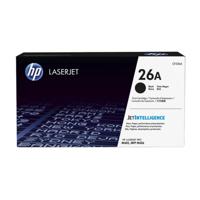
HP 26A LaserJet Pro M402/MFP M426 Series Black Toner Cartridge, 3,100 Pages
$173.99
Recommended
Adorama Microfiber Cleaning Cloth, Small, 5.8x5.8"
$1.79
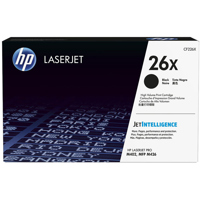
HP 26X LaserJet Pro M402/MFP M426 Series Black Toner Cartridge, 9,000 Pages
$298.99

C2G (Cables to Go) Cat6 Snagless UTP Unshielded Network Patch Cable 1' - Gray
$28.49
About HP LaserJet Pro M402n
FEATURED REVIEWS
Very good quality printer
By Linda2016
I bought this printer to replace a beloved LaserJet 5MP that performed like a workhorse for 20 years. Although I was really attached to my old printer, this LaserJet Pro is winning me over: very fast and produces very good quality prints for my graphic design business.
Best little printer ever!!
By etaylor57
This is the best little printer ever for you black and white printing. This is the third one of this model our office has purchased. It is so easy to run a letterhead or envelope through it ! 4 women use and LOVE this printer - so that says alot :) Every time we finally have to replace it, we call the HP Store to be sure we got the correct replacement model because we like the functions of this printer so much, we don't care to purchase anything else.
Printing performance and robust security built for how you work. This capable printer finishes jobs faster and delivers comprehensive security to guard against threats. Original HP Toner cartridges with JetIntelligence give you more pages.
Fastest First Page Out
This printer wakes up and prints faster than the competition.
Fast Two-Sided Printing
Breeze through multipage documents with two-sided printing that's faster than the competition.
30% More Pages
Get more pages than ever before, using Original HP High-Yield Color Toner cartridges with JetIntelligence.
Helps Save Energy and Easily Manage Tasks
Print using less energy than competitors-enhanced by Original HP Toner cartridges with JetIntelligence.
Easy Mobile Printing
Print straight from your smartphone or tablet in just a few simple steps.
JetIntelligence: More. Pages, Performance, and Protection.
Original HP Toner cartridges with JetIntelligence are specially engineered to help your HP LaserJet Pro MFP M402 work faster and produce 30% more pages.
HP LaserJet Pro M402n Features
- Grab pages and go-without waiting around. This printer wakes up and prints faster than the competition
- Keep printing safe from boot up to shutdown with security features that guard against complex threats
- Get the most prints for your money-with Original HP High Yield Black Toner cartridges with JetIntelligence
- Count on consistent results at high speeds with precision black toner
- Help ensure you're getting the authentic HP quality you paid for with innovative anti-fraud technology
- Print right away with preinstalled toner cartridges. Replace them with optional high-yield cartridges
- Help save energy with HP Auto-On/Auto-Off Technology
- Print using less energy than competitors-enhanced by Original HP Toner cartridges with JetIntelligence
- Make the most of your office space, with a printer that conveniently fits right into your work style
- Easily manage devices and settings using HP Web Jetadmin with a suite of essential management features
- Easily print from a variety of smartphones and tablets-generally no setup or apps required
- Easily set up, print, and share with built-in Ethernet networking
Key Features
- Count on consistent results at high speeds
- Help save energy
- Easily set up, print, and share
What's in the box:
- HP LaserJet Pro M402n Single-Function Monochrome Printer
- 26A LaserJet Black Toner Cartridge (About 3100 Pages)
- USB Cable
- Power Cord
- Software & Documentation CD-ROM
- HP 1 Year Limited Warranty



