





more
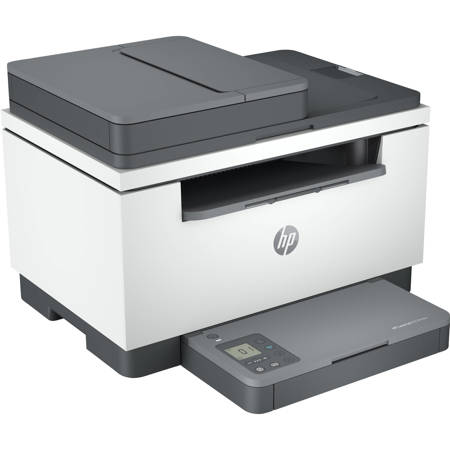
See Options
Need help? Ask our experts.
The HP LaserJet MFP M234sdw has a robust monthly duty cycle of 20,000 pages, making it ideal for high-volume printing needs.
The printer offers wireless connectivity options, including dual-band Wi-Fi. It also supports the HP Smart app, allowing you to print, scan, copy, and fax from virtually anywhere.
The HP LaserJet MFP M234sdw produces high-quality prints with a resolution of 600 x 600 dpi.
Yes, the HP LaserJet MFP M234sdw meets ecolabel requirements, including ENERGY STAR and BLUE ANGEL. It also supports HP Auto-On/Auto-Off Technology for energy savings.
The HP LaserJet MFP M234sdw comes equipped with security essentials, including basic encryption and password protection, to help maintain privacy and control over your documents.
Review Summary
2026-01-13T19:00:00
Everything about my experience in purchasing a LaserJet printer was extremely disappointing. Also, HP needs to equip and train their people much better.
David M.

2026-01-08T19:00:00
Easy set up and I am not tech savvy. Set up was complete in a few minutes. The HP app was easy to understand. I love this printer. I am so glad I chose this HP Laser printer. I highly recommend it.
Anne G.

2026-01-07T19:00:00
Printer arrived on time well packed. Installed without issues. Tested well functioning as expected no problems. Quality product. Highly recommend by my computer service person. Who I have known for years. This is the 3rd or 4th HP printer I have owns over the years and they were all quality products. However this is the first laser printer I have owned. I bought it because of the great experience I had with HP ink jet printers over the years.
FafinTed

2026-01-05T19:00:00
Very sturdy construction; prints quickly; easy setup ( and I am not high tech). Purchased an HP because my last HP printer lasted 12 years!
Charvalrus

2026-01-03T19:00:00
Excellent Product.
John C.

2026-01-01T19:00:00
We really like the HP Laser Printer , very efficient and up to date technology. Would highly reccomend.
Jmw448

2025-12-09T19:00:00
Compact and fast printer
Mdsw

2025-12-04T19:00:00
Easy t0 set up and connect
J C.

2025-11-07T19:00:00
This is a very good printer and comes with a good price tag. I use mine primarily for printing and it works quickly and efficiently. The instructions are easy to follow for those who need them.
Glimermere

2025-11-07T19:00:00
This printer was selected because of its functionality with AirPrint which allows direct printing from IOS and OSX devices. I used my Ethernet connection as I have it readily available. Set up was easy. All my Apple devices seem to work seemlessly with this printer. The scanner is useful for direct document copying and also to compile digital files and sending to OSX. I don't like the HP toner cartridge policy of locking you into their specific overpriced products. Printing quality is good. Printer paper capacity is ok for home user but may not work for those with a small business. Yes, I would recommend this product with the negatives noted.
BarryK

2025-10-16T20:00:00
Almost impossible to speak ti a human. When you finally reach them, English is not one of their languages. Canon has great customer service.
Next C.

2025-10-07T20:00:00
Good printer, poor scanner. Printing is very good, scanning wastes a lot time and never works the first time. Jobs keep failing, software very primitive
G L.

2025-10-01T20:00:00
The best feature for me is the printer's WiFi connectivity-no more wires that limit where to locate it. I also like that it's a black-and-white only laser printer. Simple and straightforward.
Ed R.

2025-09-18T20:00:00
I'm so pleased with my new printer! Highly recommend it. So easy to set up and online help was easy and Excellent!
Ang K.

2025-08-10T20:00:00
Was excited to get it however using it for a few days it disconnected from the wi
Andrea C.

2025-08-02T20:00:00
HP customer service is good. They tried to help me restore my old 1 yr printer that was hooked up to a HP account. My new printer is just used to copy and it is working fine. I did not hook printer to. Wifi
VF V.

2025-07-09T20:00:00
i don't know how it works
too w.

2025-06-27T20:00:00
Easy, fast and perfectly meets my needs.
michellle

2025-06-19T20:00:00
Love this printer for small home office
Mitchb

2025-06-14T20:00:00
Great little unit. Works as expected. Highly recommend
GW7135

2025-06-04T20:00:00
is a nice printer thanks
catrin

2025-04-25T20:00:00
Workd great as
Enzo D.

2025-02-20T19:00:00
It simple plug and play
Pishro

2025-02-13T19:00:00
Printer is easy to install, scans well, prints and copies. I have no complaints
RMarie

2025-02-10T19:00:00
Great multifunction printer, easy to set up and excellent print/scan quality.
Retired l.

2025-01-31T19:00:00
The Laser Jet MFP M234sdw is okay as a printer once it is setup. I can print documents on one page and using the auto duplex feature. I had to move the printer so that I could connect it to my wireless router using an Ethernet (RJ-45) cable. I was never able to connect the printer using the HP Smart app. I entered and reentered my Wi-Fi passwords multiple times, but the printer never connected. The HP troubleshooting features were useless in diagnosing and resolving the issue. (I have an HP OfficeJet Pro 8030 connected to my wireless network.)
Scott W.

2025-01-15T19:00:00
This is a great small office/home office three in one laser printer
Peter P.

2025-01-03T19:00:00
Purchased a printer here. 20% discount was initiated after two days. After two days when the discount was finished, they responded me, saying cancelling the order is not available and threatening me that there will be a 15% restocking fee. I will never order a printer at the official website.
Annnnhh

2024-12-04T19:00:00
The best laserjet I've owned
Wrist

2024-10-30T20:00:00
Is nice. Easy to use. No installation problem
Bebe951428

Accidents happen where life happens. Protect your favorite Adorama products and purchase a protection plan to stay covered from accidental damage, mechanical or electrical failure, and more.
If we can’t fix it, we’ll replace it at no additional cost.
Protect your product from drops, spills, and more.
Enjoy your gear without fear. We have you covered!
When regular use of your product over time results in mechanical or electrical failure.
We will never charge you a deductible after the purchase of a plan.
Our claims process is simple & easy and our customer service team is happy to help.
Adorama Protect powered by Extend is available for purchase to customers in the United States. Not available for purchase Internationally or in U.S. Territories.
Browse our FAQ
Print, Scan, Copy
Laser
Black
1x Toner
600 x 600 dpi
No
Yes
HP PCLm, PWG, URF
30 ppm (Black)
19 ipm (Black Duplex)
6.9 Seconds (Black)
20,000 Pages
2000 Pages (Recommended)
1 x Input Tray
Input Tray 1: 150x Sheet
Envelopes
Media: Input Tray 1
Minimum: 4 x 6" (10.2 x 15.2cm)
Maximum: 8.5 x 14" (21.59 x 35.56cm)
Media: Input Tray 1
16 to 43 lbs (60 to 175g)
Flatbed Scanner with Automatic Document Feeder (ADF)
ADF
600 dpi (Optical)
Color, Grayscale
24-Bit (Internal)
No
Simplex Speed
20 ppm in Black & White
Duplex Speed
11 ipm in Color
BMP, JPEG, PDF, PNG, TIFF
Flatbed
Minimum: 1 x 1" (2.5 x 2.5cm)
Maximum: 8.5 x 11.7" (21.6 x 29.7cm)
ADF
Minimum: 4 x 6" (10.2 x 15.2cm)
Maximum: 8.5 x 14" (21.6 x 35.6cm)
ADF: 40x Sheet
Up to 99 Copies
25 to 400%
30 cpm (Black)
Yes
600 x 600 dpi (Black)
RJ45, USB Type-B
Wi-Fi
Apple AirPrint, HP Smart, Mopria
500 MHz
Linux, Windows, macOS/OS X
59 to 91 Degree F (15 to 32 Degree C)
10 to 80%
-4 to 140 Degree F (-20 to 60 Degree C)
1.6"
LCD
AC Adapter (Included)
None
110 VAC, 50 / 60 Hz
453 W (Maximum)
3.3 W (Ready)
0.6 W (Sleep)
0.04 W (Off)
6.6 BA (Power)
Maximum: 16.5 x 17.8 x 18.4" (41.9 x 45.2 x 46.7cm)
Storage: 16.5 x 11.6 x 12.1" (41.9 x 29.5 x 30.7cm)
21 lbs (9.5kg)
194850889608








Purchase this printer you won't be sorry!
By Ang K.
I'm so pleased with my new printer! Highly recommend it. So easy to set up and online help was easy and Excellent!
HP Printers keep working for you!
By FafinTed
Printer arrived on time well packed. Installed without issues. Tested well functioning as expected no problems. Quality product. Highly recommend by my computer service person. Who I have known for years. This is the 3rd or 4th HP printer I have owns over the years and they were all quality products. However this is the first laser printer I have owned. I bought it because of the great experience I had with HP ink jet printers over the years.
Enhance your office productivity with the HP LaserJet MFP M234sdw Wireless Duplex Multifunction Monochrome Laser Printer, the pinnacle of efficiency and the fastest in its class for two-sided printing. This compact powerhouse is an ideal choice for individuals or small work teams who demand affordable, reliable multifunction performance in a space-saving desktop device.
Experience the convenience of an automatic feeder and the innovative HP Smart app, which simplifies your workflow and allows you to print, scan, copy, and fax with ease. The HP LaserJet MFP M234sdw ensures a worry-free experience with more reliable connections, including dual-band Wi-Fi with self-reset for enhanced range and stability.
With a robust monthly duty cycle of 20,000 pages, this printer is tailored for high-volume printing without compromising on quality. Achieve professional, high-quality prints with a resolution of 600 x 600 dpi, ensuring your documents are crisp and clear every time.
Speed through multipage documents with the fastest two-sided printing speed available in its category. The compact design of the HP LaserJet MFP M234sdw allows it to fit almost anywhere, making it a versatile addition to any office environment. Automatic scanning and copying are made effortless with the integrated automatic document feeder, saving you time for more important tasks.
Stay productive from anywhere with the HP Smart app, offering high-quality scanning and the ability to share to Dropbox, Google Drive, email, or the cloud from virtually any location. Print documents and images directly from your smartphone and enjoy the convenience of sending a mobile fax from your device.
Never worry about running out of toner with HP Instant Ink, the smart toner subscription service that ensures you receive replacement toner before you run out. This service offers hassle-free delivery and recycling, with plans starting at an affordable rate.
This surprisingly small laser printer does not compromise on quality, delivering exceptional results page after page. It comes equipped with security essentials, including basic encryption and password protection, to help maintain privacy and control over your documents.
The HP LaserJet MFP M234sdw is environmentally conscious, meeting ecolabel requirements such as ENERGY STAR and BLUE ANGEL. Contribute to a greener planet with a printer that uses up to 20% less energy than previous models and supports HP Auto-On/Auto-Off Technology. Additionally, it is compatible with HP FSC-certified paper, sourced from responsibly managed, renewable forest sources.
Elevate your printing experience with the HP LaserJet MFP M234sdw, where high-speed functionality meets quality, efficiency, and environmental responsibility.