





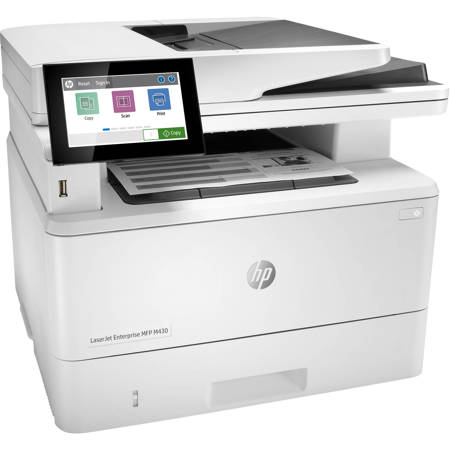
See Options
Need help? Ask our experts.
Review Summary
2025-11-28T19:00:00
Good, but it has a major fault. I installed this unit and while it has a compact design and looks presentable, it has a major fault at least for my use. I bought this printer because I needed the multi function feature of scanning to a network folder. So far this is not to be. I have tried different configurations as suggested by the online community and "experts" but nothing has worked. I had originally bought a different model for my home office but that one would not scan to a network folder even though I tried different configurations. That operation system was on windows 10, so I ended up buying a different brand. Now back to my main office, what with microsoft not supporting windows 10 anymore I bought a new computer with windows 11 installed and also bought my current model 4310 mfp printer. Again I have no scanning to network folder capabilities even though I tried everything through the embedded web server. This really puts me in a bind you would think that HP would have real experts on hand to help you through this. But so far I have only found so called help on the HP forum. I shouldn't have to now buy a separate scanner to accomplish what I need to do. Otherwise it's a decent printer, but the scanning capabilities are abysmal.
Gonzy1

2025-11-18T19:00:00
Quick and easy set up, print quality is crazy nice!
Dawnvallie

2025-08-10T20:00:00
Great size, sits closer to my key board and monitor; works efficiently; love that it does double sided to reduce use of paper; great looks
DonnaMB

2025-05-31T20:00:00
I have not received the printer yet...
Happy1008

2025-01-17T19:00:00
This is a 3-in-1 unit. Printing capabilities are great. Copy feature is also great. Scan feature needs some improvement. I bought it as it scans both sides in one pass, but I miss the features the Fujitsu brings, meaning the auto-page orientation, auto page-length recognition and mostly, blank-page detection. I can't comment on the faxing as I am not setting that up, but based upon the copy capabilities, I would guess that faxing is also well done. So, just disappointed in the scanning.
WisconsinCPA

2025-01-05T19:00:00
It is quit and preforms task quickly. Excellent quality for the price
Linkous

2025-01-01T19:00:00
We mostly print documents in black only and this little laser printer is doing the job nicely. Its fast prints one or both sides. We all like it.
RAB I.

2024-12-14T19:00:00
Learn first you or your family needs when buy or "lease" a printer with ink supply. HP has many options. Questions like do I/we need a color or only black printer or what is the difference in quality of printing and cost of the ink for a ink jet or laser printer or do I am OK with HP's automatic ink supply and pay for extra copies beyond original agreement?. I have learnt in my case that I don't need to print in color, that is better economically print with a laser and that don't want to deal with controlled ink supply.
Betty B.

2024-12-12T19:00:00
I was able to set this printer up to print wirelessly with no problem. I was unable to set up the scan function, even with a phone call to HP. I incurred a $333 fee to have a local tech company set up the scan function. HP blamed "something in my computer." I would not but another printer from HP, and I nearly sent this one back.
Sgakin

2024-11-17T19:00:00
We are a small/medium size business that prints approximately 27,000 pages per month. This printer works for what we need, but the quality doesn't match the price. When printing several pages, the toner leaves marks on the whole page. When scanning, the feeder gets stuck often. The paper tray that comes with it does not fit a whole ream of paper, and it does not alert you when it's empty. We won't be getting this one again.
Manufacturing C.

2024-10-14T20:00:00
Printer hadn't arrived, you don't reply to emails, still waiting for refund
VP H.

2024-09-07T20:00:00
Prints fast and clear. Scanner was great for first week, but has some issues scanning a document that's 20 plus pages. Sometimes have to rescan or split documents in half. Scanned images are very clear.
A M.

2024-09-04T20:00:00
Love this printer!! It is amazing.
smcain

2024-08-24T20:00:00
Easy to set up and great print quality. We typically buy color printers but found that since the printer is for home use, the black and white is perfect. We don't have to worry about buying all the color toners. So less stress but not less quality.
DotStan

2024-07-16T20:00:00
The only thing faster than the kids in the pool is this printer. The HP LaserJet Pro 4001dn is exceptionally quick. I know my husband really wanted something to help out our swim team's prep for meets, and this printer didn't disappoint. Since we have a need print almost 1,000 pages at every meet, we needed to improve our print time. The HP LaserJet Pro 4001dn did that for us. From my standpoint, it was easy to setup and I am not a technical person at all. It was pretty much plug in and go. The print quality and speed are terrific as well. All in all, I am impressed with the HP LaserJet Pro 4001dn. I highly recommend it for those that need a good volume of black and white printing.
CSW76

2024-07-11T20:00:00
I got the HP LaserJet Pro MFP 4101fdn. I used it a few times already, and it prints fairly quickly. It also doesn't have any smudges with the ink. Overall it's a great printer.
Meizhu

2024-07-10T20:00:00
I was never interested in a laser printer for my home office but..........Just started using the HP LaserJet Pro MFP 4101fdn, and it's a total game-changer for the office!!!!!! This all-in-one beast prints, scans, copies, and faxes with lightning speed-up to 42 pages per minute! You heard that right. This printer prints documents faster than any other printer I have ever had. I started printing out some of the kids schoolwork and I must admit. This laser printer puts my inkjet to SHAME!!!! Did I mention it has Dual-sided scanning!!! In summary, the HP LaserJet Pro MFP 4101fdn is a tech-savvy choice for any small to mid-sized team looking for efficiency in a robust package. Highly recommended for those who want to streamline their office workflows with a reliable and advanced multifunction printer.
BreWaller

2024-07-09T20:00:00
The HP LaserJet Pro MFP 4101fdn is a workhouse printer. We share this printer in our home office and couldn't be more impressed. Setting up the printer for my Mac Studio system was easy and simple. The printer was already shared on our local network, and my computer saw and recognized it immediately. The same applies to connecting to my Apple iPhone 15 and iPad Pro. The print quality is crisp and clean without smudges, which is what I appreciate about a laser printer. Having a separate tray for envelopes is a great feature; I can keep the tray filled with envelopes. I use the scanning feature to save PDFs using Adobe Acrobat. I can make a single copy on the scanner bed or load two-sided documents in the sheet feeder. This is a great time saver. The same is true for just making print copies. The quality of the scans and copies is perfect. The printer's function screen is good. Most printers have screens that could be more intuitive, but the HP LaserJet Pro MFP 4101fdn is easy to use. The notifications of jams are very helpful. This printer is one of the best that I've used.
WRobinson1

2024-07-07T20:00:00
This is a great printer and I feel it's best for small business or for any WFH people. UNBOXING: This was very easy to unbox, sit it down on thr floor and pull ot out. Once out of the box, it's pulling at the tape off and make sure you don't miss any! SETUP: Setup is relatively easy. The directions tell you what to do on the Control panel and it's really easy to navigate. CONNECTION OPTIONS: You only have Ethernet or USB. There is no wifi connection, like others I've used in the past. You will have to connect to a computer or laptop (if they have the connections and availability). PRINTING: It prints amazingly in black. No color options on this. Speed is really good too, which is perfect for those smaller print jobs. I will say I've had other printers that can do more, has more options, but to just print in black only, this would be perfect for a small business or home use.
colagirl132003

2024-07-07T20:00:00
This HP LaserJet is an advanced multifunction printer designed for demanding home office needs. Combining robust printing, scanning, copying, and faxing capabilities, it aims to streamline workflow efficiency and deliver high quality material. The printer is sleek and professional easy to use at home and very convenient. Setup is straightforward using the guide and software installation. It has impressive print speed and versatile functionality which makes it a great investment for an effective work office!
BasketBallPlayer24

2024-07-07T20:00:00
We were thinking of starting our own business so this printer was a great help for us. It's fast for the size and it's easy to set it up. It prints and scans double sided documents with its own feeder so it's really convenient and make work faster and easier. It has different types of feeders and it has scanner as well.
Rama7

2024-07-07T20:00:00
This is a solid printer. The setup is not as easy as I would like it. However, once you are connected you are good to go! Prints out good quality and is fast and efficient! My older printers would take forever to connect and this one fires right up!
Mikus318

2024-07-04T20:00:00
this is a fast printer. fairly easy setup. downloading software little lenghty. didn't come with usb cable but thats no big deal. printing is fast and print quality good. copying quality is good and fast. scanning quality is good and fast. paper tray not as sturdy as others but functions fine. paper feed nice and smooth. haven't had paper jam so far. would definitely recommend. btw, would have had review up sooner but computer was down.
music19151

2024-07-04T20:00:00
This HP all in one printer is a solid machine that faxes, copies and scans. It is nice to see that there is still an all in one that is not wireless because to truly have an encrypted fax machine (necessary for insurance, medical and some legal documents and or correspondence) the machine needs to be hard wired. Overall the printer is a sturdy well made machine. It's fast, prints clear concise documents and is easy to set up and even easier to use. I definitely recommend this printer.
ddruquet1

2024-06-30T20:00:00
I recently purchased the HP LaserJet Pro MFP 4101fdn, and it has met all my expectations. This multifunction printer is a powerhouse, perfect for both small businesses and anyone who works from home like me. The print quality is amazing, producing sharp, clear text with impressive speed. One of my favorite features is its efficiency; it prints up to 42 pages per minute, which has significantly improved my productivity at work. The 4101fdn is also user-friendly, with an intuitive touch screen interface that makes navigation a breeze. The scanning function is super easy to use and it offers high-resolution scans with excellent detail. I appreciate the versatility of this device, as it handles various tasks effortlessly, from printing and copying to scanning and faxing. I have it set up via USB connectivity and, it was seamless integration with my existing PC setup. Another major plus is the security features, ensuring that all my data is protected. The HP Smart app adds another layer of convenience, allowing me to print and scan from my mobile devices easily. It has really made working from home easier! Overall, the HP LaserJet Pro MFP 4101fdn is a reliable, efficient, and high-quality printer that I highly recommend. It has made a noticeable difference in my daily workflow, and I couldn't be more satisfied with its performance thus far!
LorfElf0823

2024-06-25T20:00:00
I've used the HP LaserJet Pro MFP 4101fdn for a few weeks now and it's amazing. The setup was a breeze and we connected it with a network cable. using the HP Software made the setup easy and we were printing in no time. The quality of the printing is a massive upgrade from the old printer we had before. Scanning is easy as well and we setup scan to folder and scan to computer. If you want a great printer, this is the one to choose.
heminole4life

2024-06-25T20:00:00
My husband hooked it up and connected it to the home network. After that, it was off to the races I went. I was printing recipes and resumes and whatever other documents I could think of. Everything was fast and easy. My husband did all the hard "techno" stuff and left me with the simple task of just going crazy with printing. At one point I got really fancy and used the feed tray to scan some papers and was pleasantly surprised at the ease at which I accomplished this. I would give it 5 stars, but I do wish it were color sooo ... 4 stars it is!
Puff421

2024-06-23T20:00:00
I am mostly pleased with the printer functioning. Set-up was a challenge. Instructions are minimal. It requires inputting an 8 digit number, but does not tell you where to find that number. The number comes up on the printer screen only at the time it is needed to input - and even then you have to scroll to find it. Since the computer and printer I was setting up were in different rooms, I did not see the number. After searching paperwork, etc, I Googled information on-line. Finally found someone who experienced the same problem and he/she carefully described where to find the number. I have not yet set-up FAX, but printing, copying and scanning are working well. I like that the scanning can be controlled from the computer. Scanning results are very good. Printing and Copying are high quality. My previous HP All-In-One Laser Printer lasted 16 years, and I am hoping this one will do the same. Comparing to my previous printer, I do not like how the individual paper/envelope feeder works. You have to open a tray that tilts out. A full size sheet of paper hangs out over its end. Seems somewhat flimsy and is easily bumped in to. Main paper tray functions well.
MathChef

2024-06-23T20:00:00
We are small business owners and this machine has made our lives a little bit easier. It has a sleek design and is capable of printing, scanning, copying and faxing. Very easy to connect and setup but requires ethernet and is black and white only prints.
Varsha

2024-06-23T20:00:00
I've used many many laser printers over the years, but I have never used one that prints so fast. I have it set up to print from my iPad once I click print it is printing in about two seconds. The sharpness of the letters and lines that print out is very detailed. Much better than my companies $3,000+ commercial printer/copier. If you are in the market for a great quality laser printer, look no further as this is the one to buy. Oh by the way it prints double sided without manually flipping the paper over.
ferrariking

Accidents happen where life happens. Protect your favorite Adorama products and purchase a protection plan to stay covered from accidental damage, mechanical or electrical failure, and more.
If we can’t fix it, we’ll replace it at no additional cost.
Protect your product from drops, spills, and more.
Enjoy your gear without fear. We have you covered!
When regular use of your product over time results in mechanical or electrical failure.
We will never charge you a deductible after the purchase of a plan.
Our claims process is simple & easy and our customer service team is happy to help.
Adorama Protect powered by Extend is available for purchase to customers in the United States. Not available for purchase Internationally or in U.S. Territories.
Browse our FAQ
Print, Scan, Copy, Fax
Laser
Black
1x Toner
Black: 1200 x 1200 dpi
No
Yes
HP PCL 5, HP PCL 6, HP Postscript Level 3 (Emulation), Native PDF
42 ppm (Black)
33 ppm (Black Duplex)
6.3 Seconds (Black)
100,000 Pages
1x Input Tray, 2 x Input Tray, Output Tray
Input Tray 1: 100x Sheet
Input Tray 2: 250x Sheet
Output Tray: 150x Sheet
Envelopes
Media: Input Tray 1
Minimum: 3 x 5" (7.6 x 12.7cm)
Maximum: 8.5 x 14" (21.6 x 35.6cm)
Media: Input Tray 2
Minimum: 4.1 x 5.8" (10.4 x 14.7cm)
Maximum: 8.5 x 14" (21.6 x 35.6cm)
Media: Input Tray 1
60 to 175 lbs (16 to 47g)
Flatbed Scanner with Automatic Document Feeder (ADF)
600 x 600 dpi (Interpolated)
2x Contact Image Sensor (CIS)
Yes
Simplex Speed
A4 29 ppm
Duplex Speed
A4 46 ipm
Yes
ADF
Maximum: 8.5 x 11.7" (21.6 x 29.7cm)
ADF
Maximum: 8.5 x 14" (21.6 x 35.6cm)
ADF: 50x Sheet
No
25 to 400%
40 cpm (Black)
Yes
600 x 600 dpi
33.6 kb/s
300 x 300 dpi
RJ45, USB Type-A (USB 2.0), USB Type-B (USB 2.0)
Wi-Fi (via Optional Adapter)
Apple AirPrint, HP ePrint, Mopria
2 GB
16 GB (Flash)
Android, Windows, iOS, macOS/OS X
59 to 91 Degree F (15 to 32 Degree C)
10 to 90%
-4 to 104 Degree F (-20 to 40 Degree C)
4.3"
Color Touchscreen LCD
AC Adapter (Included)
None
110 to 240 VAC, 50 / 60 Hz
525 W (Maximum)
10.1 W (Ready)
1.2 W (Sleep)
0.08 W (Off)
Printer
6.4 BA (Power)
54 dBA (Pressure)
Scanner
6 BA (Power)
48 dBA (Pressure)
CAN/CSA, CE, ENERGY STAR, EPEAT Silver, FCC-A, GS, UL, cUL, as per Manufacturer
With Paper Tray Closed: 16.5 x 12.7 x 15.3" (419.1 x 322.6 x 388.6mm)
With Paper Tray Extended: 17.8 x 22.7 x 33" (452.1 x 576.6 x 838.2mm)
28.68 lbs (13.01kg)
193905205493
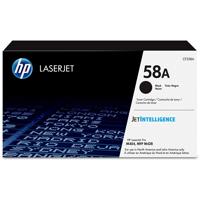
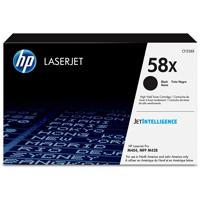






Best printer ever!!
By Doug M.
*Prints from laptop, cell phones and iPad - *Warms up fast and ready to print in about 1 min from start and connects quickly- *Worth every penny spent !!
Fast and reliable
By Dawnvallie
Quick and easy set up, print quality is crazy nice!
HP Office Laser Multifunction Printers are designed for SMBs and small work teams in larger companies, delivering enhanced productivity, simplified workflows and reduced costs.
This printer is intended to work only with cartridges that have a new or reused HP chip, and it uses dynamic security measures to block cartridges using a non-HP chip. Periodic firmware updates will maintain the effectiveness of these measures and block cartridges that previously worked. A reused HP chip enables the use of reused, remanufactured, and refilled cartridges.
Easy to use, simple to manage
HP FutureSmart firmware can be updated with the latest features to optimize your investment for years to come. Centralize control of your printing environment with HP Web Jetadmin-and help build business efficiency.[3]Easily enable workflows across your fleet with a consistent user experience and intuitive, tablet-like icons. Set up this MFP fast, and easily manage device settings to help increase efficiency.
The world's most secure printing
The operating code (BIOS) is automatically checked during startup and repairs itself if compromised. Common Criteria certified to continually monitor memory activity to detect and stop attacks in real time. Firmware is automatically checked during startup to determine if it's authentic code-digitally signed by Hypothec printer's outgoing network connections are inspected to stop suspicious requests and thwart malware.
Enhanced productivity to empower work teams
Give workgroups what they need to succeed with hundreds of HP and third-party solutions and card reader support. Optimize workflows, reduce steps and errors, and support mobile workers with optional MFP apps that meet your specific business needs. Help ensure the security of confidential information with PIN/Pull printing to retrieve print jobs. Stay connected with an optional accessory for wireless, Bluetooth Low Energy, and NFC touch-to-print.
Sustainability is smart business
Help save paper right out of the box. Two-sided (duplex) printing is set at default for automatic savings. Help reduce wasted paper and toner by only printing jobs that are truly needed, using HP Roam for Business. Save energy without sacrificing performance-this MFP is ENERGY STAR and Blue Angel certified. Remove barriers and help meet compliance and accessibility standards with the HP Accessibility Kit (includes Braille overlay and tactile adhesives, an HP Access Handle, and BigKeys LX Keyboard) and compatibility with HP Accessibility Assistant.