
HP LaserJet Pro M477fdw Wireless Color All-in-One Multifunction Laser Printer, Up to 28ppm Black/Color, 600x600 dpi, 300 Sheet Input Tray - Print, Copy, Scan, Fax
SKU: IHPM477FDW
This item is no longer available.
Recommended Alternatives
Share:
Overview
Compare
Accessories
Specs
Protection
Reviews about this item
Review Summary
2023-05-25T20:00:00
Rated 1 out of 5
hp downhill ride to the junkyard
driver suck. stop using hp! never works with windows update
jrc3
Originally posted at

2023-03-10T19:00:00
Rated 1 out of 5
My experience wihth print in less than a few word...
A heap of rubbish
u2ru
Originally posted at

2021-10-19T20:00:00
Rated 1 out of 5
Disappointing
We bought one of these in 2019 and another one in 2020, primarily so we could share the over-priced toner. The first one went down early this year (streaks on pages), cost to repair exceeds value of printer. The second one is now having same issue.
Gamy
Originally posted at

2021-04-19T20:00:00
Rated 1 out of 5
Print issues
I had printing issues and updated it now it says it is another problem. Since it is discounted Stapples is helping now and I even bought the extended warranty
M477fdw P.
Originally posted at

2021-01-04T19:00:00
Rated 1 out of 5
PLEASE DO NOT BUY!
I'm good with tech, and this product still generates HOURS of time when you have issues, and you will. Internet, airprint connectivity problems with mac, IP addresses vanish, etc. I never write reviews, just trying to save you $ and time here.
Gerry B.
Originally posted at

2019-09-19T20:00:00
Rated 1 out of 5
59 F0 error in 6 months
59 F0 error in 6 months, and I have to buy a new one
songq
Originally posted at

2019-09-09T20:00:00
Rated 1 out of 5
What a piece of junk!
"Scan to email" - not working. "Scan to USB" - prompts to insert USB drive even though it's there, then restarts if unplugged. Network printing - have to restart the printer for each usage. Configuring using IP - not working (yes, I KNOW how to setup IP).
Jack219378
Originally posted at

2019-06-27T20:00:00
Rated 5 out of 5
Great Features easy setup
This printer is all you need. Easy Setup, Connecting to Wifi via PC, Laptop, Phone was a breeze. Great Print quality. Scanning to PDF and sending to email is a plus.
kaacpke
Originally posted at

2019-06-26T20:00:00
Rated 5 out of 5
Great for Home Use
This printer is great because you can print larger volumes of documents, has a great fax feature and scanning and copying are also built in. I also love that you can network both hard wire and wireless. But, also I bought it because of the auto-duplexing feature that is great and saves paper too
USAF
Originally posted at

2019-06-20T20:00:00
Rated 2 out of 5
Have two of them & wish I had none
As a basic printer I suppose it is middling. Keeps going off line, though. Using the scan software for Windows 10 has proven to be problematic. If only HP stuck to monofunction. Printers offer the world these days, but fail to deliver. Take away some features; add some reliability.
malcolm10x
Originally posted at

2019-06-04T20:00:00
Rated 5 out of 5
So far so Good!
We bought this almost a month ago and have no complaints. Works great!
booboo24
Originally posted at

2019-05-19T20:00:00
Rated 5 out of 5
Great machine
I bought this machine to replace an older laser printer and the improvements have been fantastic. I wish that the printer cartridges didn't cost so much (ouch!) but this printer is fast and reliable, so far.
Fiduciary
Originally posted at

2019-05-10T20:00:00
Rated 5 out of 5
Excellent all-in-1 printer
We bought this printer to replace one that stopped working. We were so happy with the quality of original printer that we didn’t hesitate buying the same model. it has great print quality and many other great features.
EdSsch
Originally posted at

2019-04-07T20:00:00
Rated 2 out of 5
HP disappointments
I have always bought HP prints. Last one was an inkjet pagewide printer. This laser jet does not have the same features and the one that was most important to me was "Scan to Computer" feature. the scan to email and folder requires you to know to much info about network systems at my company to which I don't have access. I called your help and they helped get it set up but it didn't last
NJYTDY
Originally posted at

2019-04-06T20:00:00
Rated 5 out of 5
Best Printer I've had
I have had mine for about 4 months and I love it. Use it a lot. I have 2 businesses. Text is crisp and clear...wireless works great...scanning to computer is great...I do like the touch screen and especially duplex printing. I print at times 64# and 110# paper and it handles it without any problem. Most other lasers I've had do not like heavy weight paper. I am extremely pleased and would buy another one!!!
snsongbird
Originally posted at

2019-03-31T20:00:00
Rated 1 out of 5
Pile of Junk - Everything is crooked
Scans crooked and copies are crooked from the document feeder. Just had a long chat with their support in India and nothing fixed it and he abruptly ended the chat. I am so over this. Giving this away and buying a Canon. Bye HP!!!
pslexi
Originally posted at

2019-03-24T20:00:00
Rated 5 out of 5
Legendary HP Quality MFP M477fdw
I purchased this HP printer because my old HP printer was no longer going to be supported and that disappointed me; however, I never had a problem with the old HP printer for all the years I owned it. Therefore, I purchased this HP printer mainly because all the toner cartridges are available in "High Yield" versions and that saves me money. The printer is both faster and quieter and I highly recommend it.
Mark100
Originally posted at

2019-03-20T20:00:00
Rated 5 out of 5
Nice Quality Prints
I love it when things work as they are supposed to!
RaytheRealtor
Originally posted at

2019-03-19T20:00:00
Rated 5 out of 5
Speed Consistency Value
This is our first week of operation for this printer. It's a big step up from what we worked with previously. That might overly bias this review to the positive. Speed of printing both networked and local is a vast improvement, especially for longer multi-page documents. Faxes and scans have a similar speed improvement. Quality of printing is much more consistent than before with reliably crisp letters and graphics. This is not the printer we use for photo quality printing so this is not a review for that application. Our toner supply is barely affected this early in the game but its projected refill cycle will reduce our expenses dramatically.
Intern
Originally posted at

2019-03-10T20:00:00
Rated 2 out of 5
What a Piece
This thing has been a waste. It's replacing an 8 year old laserjet and we couldn't be more disappointed. It struggles to print certain file types and the troubleshooting is non-existant. Worse, it makes a high pitched screaming noise anytime you print something. We've only had it for about 2 months.
bummed1232132
Originally posted at

2019-02-18T05:42:57
Rated 5 out of 5
Great Machine
Great Product and support From Citywide Business Machines. 646-405-1255
ROBERT M.
2019-02-08T19:00:00
Rated 1 out of 5
Will not print from ms word etc
Do not buy this machine. Will not print from word.
Inxpain
Originally posted at

2019-01-20T19:00:00
Rated 3 out of 5
Finally an HP product that works
I was completely frustrated with HP consumer products - I went through three printers that were total dog dirt. I would not have purchased this one, but HP was only allowing me a "gift card" exchange for the last one that failed us. This one finally works pretty well - i.e. it prints cards and envelopes, but unfortunately they come out curved - the roller is too tight, so we have to flatten them out with weights.
MStocker
Originally posted at

2018-12-28T19:00:00
Rated 5 out of 5
Terrific printer!
I purchased this as a Christmas gift for my daughter’s family. They are thrilled with it! Excellent quality printing, and all of the other features too!!
Grandma3X
Originally posted at

2018-12-16T19:00:00
Rated 5 out of 5
Great solid printer with excellent features.
I bought this a few months ago to solve a specific problem I was having with printing. I wanted the ability to enable the family to print from any device (tablet, phone, laptop, desktop, remotely, etc). I also wanted the ability to print in color and B&W to replace older color and B&W HP laser printers we used for 8 years. This printer has met and exceeded all of my expectations. We have it plugged into the LAN and we can print to it over the wired or wireless network without any issues. We haven't had any issues having it wake up from a deep sleep mode to handle any print requests. We've also enjoyed the Scan and Copy features which are easy to use from the LCD control panel. We've also setup and used the FAX feature with ease. Nothing about this printer is complicated. My wife loves it, and my kids can print from the school devices to it with ease. Quality is excellent. We also picked up a SquareTrade extended warranty on it for $60 to give us another 3 years coverage in case issues come up.
apippin
Originally posted at

2018-12-14T19:00:00
Rated 5 out of 5
Excellent printer
I bought it a month ago. Very quiet. Works with all my devices. Very pleased.
Buster 9.
Originally posted at

2018-12-13T19:00:00
Rated 5 out of 5
An excellent printer choice for SOHO
My wife and I left an office where we had gotten used to enterprise-class printer features -- fast scan to e-mail with document feeder, duplex printing, full color, fast printing and easy network access. When we opened our small office my old inkjet printer just wouldn't cut it anymore so after some shopping we settled on this printer. This printer cost about 1/10th of what the enterprise-printer would cost and yet does everything it did except for one thing: 11x17 sized paper. Of course there is such multifunction printer in this price class that could do that (we looked -- no dice) so this model is about the best that there is. I am not a big fan of how they organized the menu on the control to much panel but it isn't too hard to figure out even without a manual. So I wouldn't take a star off for that even os. Tip when ordering: on your initial order be sure to include a set of high-capacity printer cartridges. The ones that come with the printer are lower capacity so save yourself some time.
OmegaOrbit
Originally posted at

2018-12-13T19:00:00
Rated 3 out of 5
Set up ridiculous
The thing works fine, finally. I had to spend 4 1/2 hours on the telephone to get it working, esp the scanner. Frustrating and ridiculous.
Unhappy t.
Originally posted at

2018-12-07T19:00:00
Rated 5 out of 5
works great
Works great, easy to set up, much quieter than the old 2320, less capacity but enough for small business..
Jhagan
Originally posted at

2018-12-06T19:00:00
Rated 1 out of 5
HP not updating Mac Software so printer useless
HP only lists Mac OS 10.13. They emailed me they will not update this for Mojave 10.14, which will not always print correctly. So, you have a useless printer still being sold by HP That can not reliably be used with current Macs. In the email they just told me to buy a new printer from them.
h2oh
Originally posted at

Select a plan in the Add Protection section above and purchase with this product by clicking “Add to Cart”.
TRUSTED PROTECTION PLANS, EXCEPTIONAL SERVICE.
Invest In Your Gear and Peace Of Mind!
Accidents happen where life happens. Protect your favorite Adorama products and purchase a protection plan to stay covered from accidental damage, mechanical or electrical failure, and more.
Repair or Replacement
If we can’t fix it, we’ll replace it at no additional cost.
Accidental Damage
Protect your product from drops, spills, and more.
Peace of Mind
Enjoy your gear without fear. We have you covered!
Malfunction Protection
When regular use of your product over time results in mechanical or electrical failure.
Zero Deductible
We will never charge you a deductible after the purchase of a plan.
Customer-Focused Support
Our claims process is simple & easy and our customer service team is happy to help.
Adorama Protect powered by Extend is available for purchase to customers in the United States. Not available for purchase Internationally or in U.S. Territories.
Browse our FAQ
HP LaserJet Pro M477fdw Specifications
Functions
Print, copy, scan, fax, email
Multitasking supported
Yes
Print speed black
Normal: Up to 28 ppm
Print speed color
Normal: Up to 28 ppm
First page out (ready)
Black: As fast as 8.9 sec
Color: As fast as 9.8 secDuty cycle
Up to 50000 pages (monthly, A4)
Recommended monthly page volume
750 to 4000
Print technology
Laser
Print quality black (best)
600 x 600 dpi, Up to 38400 x 600 enhanced dpi
Print quality color (best)
600 x 600 dpi, Up to 38400 x 600 enhanced dpi
Print languages
HP PCL 6
HP PCL 5c
HP postscript level 3 emulation
PCLm
PDF
URF
Native OfficeDisplay
4.3" intuitive touchscreen Color Graphic Display (CGD)
Processor speed
1200MHz
Automatic paper sensor
No
Replacement cartridges - 1
HP 410A Black LaserJet Toner Cartridge (Approx. 2300 pages) CF410A
HP 410X Black LaserJet Toner Cartridge (Approx. 6500 pages) CF410X
HP 410A Cyan LaserJet Toner Cartridge (Approx. 2300 pages) CF411A
HP 410X Cyan LaserJet Toner Cartridge (Approx. 5000 pages) CF411X
HP 410A Yellow LaserJet Toner Cartridge (Approx. 2300 pages) CF412AReplacement cartridges - 2
HP 410X Yellow LaserJet Toner Cartridge (Approx. 5000 pages) CF412X
HP 410A Magenta LaserJet Toner Cartridge (Approx. 2300 pages) CF413A
HP 410X Magenta LaserJet Toner Cartridge (Approx. 5000 pages) CF413XHP ePrint capability
Yes
Mobile printing capability
HP ePrint, Apple AirPrint, Wireless Direct Printing, NFC touch-to-print, Mopria-certified, Google Cloud Print 2.0, Mobile Apps
Wireless capability
Built-in Wi-Fi
Authentication via WEP, WPA/WPA2, WPA Enterprise
Encryption via AES or TKIP
WPS
Wireless Direct Printing
NFC touch-to-PrintConnectivity standard
Hi-Speed USB 2.0 port
built-in Gigabit Ethernet 10/100/1000 Base-TX network port
Easy-access USBNetwork ready
Standard (built-in Gigabit Ethernet, Wi-Fi)
Minimum system requirements
Windows XP (SP2) (32-bit) or newer, 233 MHz processer or higher, 512MB RAM, 400MB HD space
CD-ROM or Internet, USB or Network connection
OSX 10.7 or newer
Internet
1GB HDD spaceCompatible operating systems
Windows OS compatible with In-Box Driver
Windows XP SP3 all 32-bit editions (XP Home, XP Pro, etc.)
Windows Vista all 32-bit editions (Home Basic, Premium, Professional, etc.)
Windows 7 all 32- & 64-bit editions
Windows 8/8.1 all 32- & 64-bit editions (excluding RT OS for Tablets)
Windows 10 all 32- & 64-bit editions (excluding RT OS for Tablets)
Windows OS compatible with Universal Print DriverCompatible operating systems 1
Windows XP SP3 32- & 64-bit editions (XP Home, XP Pro, etc.)
Windows Vista all 32- & 64-bit editions (Home Basic, Premium, Professional, etc.)
Windows 7 all 32- & 64-bit editions
Windows 8/8.1 all 32- & 64-bit editions (excluding RT OS for Tablets)
Windows 10 all 32- & 64-bit editions (excluding RT OS for Tablets)
Mac OS (HP Print Drivers available from HP.com and Apple Store)
OS X 10.7 Lion
OS X 10.8 Mountain Lion
OS X 10.9 Mavericks
OS X 10.10 YosemiteCompatible operating systems 2
Mobile OS (In-OS drivers)
iOS, Android, Windows 8/8.1/10 RT
Linux OS (In-OS HPLIP
SUSE Linux (12.2, 12.3, 13.1)
Fedora (17, 18, 19, 20)
Linux Mint (13, 14, 15, 16, 17)
Boss (3.0, 5.0)
Ubuntu (10.04, 11.10, 12.04, 12.10, 13.04, 13.10, 14.04, 14.10)
Debian (6.0.x, 7.x)
Other OS
UNIXMemory
Standard: 256MB NAND Flash, 256MB DRAM
Maximum memory
256MB NAND Flash, 256MB DRAM
Paper handling input (standard)
50-sheet multipurpose tray
250-sheet input tray
50-sheet Automatic Document Feeder (ADF)Paper handling input
Optional 550-sheet tray
Paper handling output (standard)
150-sheet output bin
Maximum output capacity (sheets)
Up to 150 sheets
Duplex printing
Automatic (standard)
Finished output handling
Sheetfeed
Media sizes supported
Tray 1, Tray 2: Letter, legal, executive, Oficio (8.5 x 13"), 3 x 5", 4 x 6", 5 x 8", envelopes (No 10, Monarch)
Optional Tray 3: Letter, legal, executive, Oficio (8.5 x 13"), 3 x 5", 4 x 6", 5 x 8"
Automatic duplexer: Letter, legal, executive, Oficio (8.5 x 13")Media sizes (custom)
Tray 1: 3 x 5 to 8.5 x 14"; Tray 2, optional Tray 3: 3.94 x 5.83 to 8.5 x 14"
Media types
Paper (bond, brochure, colored, glossy, letterhead, photo, plain, preprinted, prepunched, recycled, rough), postcards, labels, envelopes
Media weight supported
Tray 1: 16 to 47lb (up to 52lb with HP Color laser glossy photo papers)
Tray 2: 16 to 43lb (up to 47lb with postcards, up to 52lb with HP Color laser glossy photo papers)
optional Tray 3: 16 to 43lb (up to 47lb with postcards, up to 40lb with HP Color laser glossy photo papers)
Automatic duplexer: 16 to 43lbMedia weights supported ADF
16 to 24 lb
Scanner type
Flatbed, ADF
Scan resolution (optical)
Up to 1200 x 1200 dpi
Scan size (flatbed)
max. 216 x 297mm
Scan size (ADF)
Max. 216 x 356mm
Scan size (ADF)
Min: 102 x 152mm
Scan speed (normal, A4)
Up to 26 ppm/47 ipm (b&w), up to 21 ppm/30 ipm (color)
Recommended monthly scan volume
750 to 4000
Duplex ADF scanning
Yes
Automatic document feeder capacity
Standard, 50 sheets uncurled
Digital sending standard features
Scan to email; scan to folder; scan to USB drive
File formats supported
PDF
JPGScan input modes
Front-panel scan, copy, email, fax, or file buttons
HP Scan software
and user application via TWAIN or WIACopy speed (normal)
Black: Up to 28 cpm
Color: Up to 28 cpmCopy resolution (black text)
600 x 600 dpi
Copy resolution (color text & graphics)
600 x 600 dpi
Copy reduce / enlarge settings
25 to 400%
Copies (maximum)
Up to 99 copies
Faxing
Yes
Fax transmission speed
3 sec per page
Fax memory
Up to 400 pages
Fax resolution
Up to 300 x 300 dpi
Speed dials (maximum number)
Up to 120 numbers
Broadcast locations
119
Power
110V input voltage: 110 to 127 VAC (+/- 10%), 60Hz (+/- 3Hz)
Power consumption
570 watts (Active Printing), 18.6 watts (Ready), 2.5 watts (Sleep), 0.6 watts (Auto-On/Auto-Off, via USB connectivity), 0.05 watts (Shutdown or Off)
Energy efficiency
ENERGY STAR certified
Blue Angel
EPEAT SilverOperating temperature range
15 to 30 deg. C / 59 to 86 deg. F
Operating humidity range
20 to 70% RH (non-condensing)
Acoustic power emissions (ready)
4.5 B(A)
Acoustic pressure emissions bystander
49 dB(A) (active, printing)
Software included - 1
For Windows OS: HP Software Installer/Uninstaller, HP PCL 6 Printer Driver, HP Device Experience (DXP), HP Send Fax, HP Device Toolbox, HP Fax Print Driver, HP Fax Setup Wizard, HP Product Improvement Study, HP Scan App and Drivers, Scan to e-mail setup Wizard, Scan to Folder Setup Wizard, HP Update, Product Registration Assist, HP Web Services Assist (HP Connected), Online user manuals
Software included - 2
(software varies by OS: For WinXP/Vista = driver only, Win 7 = full solution, Win 8+ and newer = drivers only with more apps availabe in MS App store)
For Mac OS, Welcome Screen, (Directs users to HP.com or OS App Source for LaserJet Software)Dimensions (W x D x H)
Minimum: 16.4 x 18.6 x 15.7" / 41.66 x 47.24 x 39.88cm
Maximum: 16.8 x 25.7 x 16.3" / 42.67 x 65.28 x 41.40cmWeight
51.2lbs / 23.22kg
UPC Code
888793383582
9 Accessories for HP LaserJet Pro M477fdw Wireless Color All-in-One Multifunction Laser Printer, Up to 28ppm Black/Color, 600x600 dpi, 300 Sheet Input Tray - Print, Copy, Scan, Fax
- All Accessories (9)
- Cleaning Accessories (1)
- Ink & Toner (4)
- Toner Cartridge (3)
- Paper Tray (1)

HP 410A Color LaserJet Pro M452/MFP M477 Series Black Toner Cartridge
$126.99
Recommended
HP 410X Color LaserJet Pro M452/MFP M477 Series High Yield Black Toner Cartridge
$214.99
Recommended
HP LaserJet 550-Sheet Feeder Tray for M477-Series Printers
$330.49
Recommended
Adorama Microfiber Cleaning Cloth, Small, 5.8x5.8"
$1.79

HP 410A Color LaserJet Pro M452/MFP M477 Series Cyan Toner Cartridge
$165.99
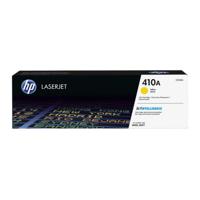
HP 410A Color LaserJet Pro M452/MFP M477 Series Yellow Toner Cartridge
$165.99

HP 410A Color LaserJet Pro M452/MFP M477 Series Magenta Toner Cartridge
$165.99

HP 410X Color LaserJet Pro M452/MFP M477 Series High Yield Cyan Toner Cartridge
$288.99

HP 410X Color LaserJet Pro M452/MFP M477 Series Yellow Toner Cartridge
$288.99
About HP LaserJet Pro M477fdw
FEATURED REVIEWS
Excellent so far
By Sam2
This printer replaces an Epson Workforce 4630 which, like all printers, had its idiosyncrasies, several I couldn't live with like setting borderless printing, ink usage and print quality. I have had this new HP printer for about two weeks and use it to print documents (letter-size, plain paper), envelopes (multiple sizes but mostly #10) and forms (preprinted checks mostly). I also scan documents (not so much pictures) regularly and on a rare occasion fax (the “f” in the name) documents. I man...
View full Review
The HP Color LaserJet Pro M477fdw is Great.
By AjTrek
The HP Color LaserJet Pro M477fdw is a very capable printer for a small work group or someone like me who wants to treat themselves to the quality of a laser printer versus inkjet. BTW I’ve owned my fair share of inkjets over the years. Setup was straight forward for all my devices. I have a mixture of Win10 and OSX Sierra computers wired and over Wi-Fi via an ASUS AC5300 router; as well as several iOS devices. The LED icon driven touch screen is clean and easy to read. I did find entering th...
View full Review
Unmatched print, scan, copy and fax performance plus robust, comprehensive security for how you work. This color MFP finishes key tasks faster and guards against threats. Original HP Toner cartridges with JetIntelligence produce more pages.
Speed through more tasks. Keep data protected
• Scan digital files directly to email, USB, network folders and the cloud with preloaded business apps
• Grab pages and go-without waiting around This MFP wakes up and prints faster than the competition
• Breeze through multipage documents with two-sided printing that's faster than the competition
• Control access to print jobs and help keep printing safe with security features like LDAP authentication
Easy management. Efficient printing
• Easily manage print jobs directly at the MFP-just tap and swipe the 4.3-inch (10.9 cm) touchscreen
• Easily print Microsoft Word and PowerPoint documents-now directly from your USB drive
• Easily manage devices and settings using HP Web Jetadmin with a suite of essential management features
• Print using less energy than competitors-enhanced by Original HP Toner cartridges with JetIntelligence
More. Pages, Performance and Protection
• Get the most prints for your money-with Original HP High Yield Color Toner cartridges with JetIntelligence
• Count on professional quality at high speeds with HP ColorSphere 3 toner
• Help ensure you're getting the authentic HP quality you paid for with innovative anti-fraud technology
• Print right away with preinstalled toner cartridges. Replace them with optional high-yield cartridges
Stay connected with easy mobile printing options
• Easily print from a variety of smartphones and tablets-generally no setup or apps required
• Count on wireless direct printing in the office-from mobile devices-without accessing the company network
• Help workers print with just a touch of their NFC-enabled mobile device to the printer-no network needed
• Easily access, print and share resources with Ethernet and wireless networking
What's in the box:
- HP LaserJet Pro M477fdw Wireless Color All-in-One Multifunction Laser Printer
- 4x Preinstalled Starter HP LaserJet Toner Cartridges (Black (2300 Pages)
- Cyan (1200 Pages)
- Magenta (1200 Pages)
- Yellow (1200 Pages))
- Software Drivers and Documentation on CD-ROM
- Power Cord
- USB Cable
- In-box Documentation (Getting Started Guide; Install Poster)
- HP 1 Year Limited Warranty



