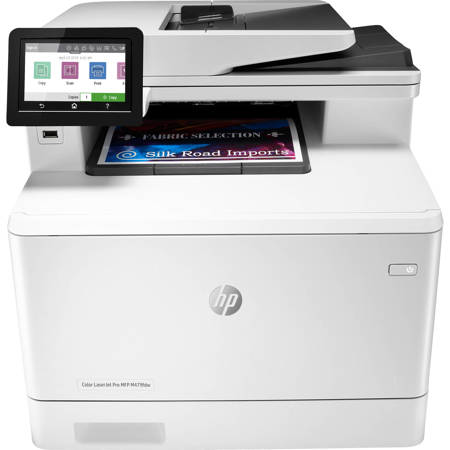
HP Color LaserJet Pro MFP M479fdw Wireless Duplex Laser Printer, 27ppm (Black/Color), 600x600 dpi, 250 Sheet Standard Input Tray, Dual-Band Wi-Fi - Print, Copy, Scan, Fax, Email
SKU: IHPM479FDW
This item is no longer available.
Recommended Alternatives
Share:
Overview
Compare
Accessories
Specs
Protection
Reviews about this item
Review Summary
2023-07-25T20:00:00
Rated 4 out of 5
Super HP 479dfw Printer
I loved my 479fdw but recently it refused to accept the color ink cartridges. It has worked perfectly for almost 2 years. Had absolutely no complaints prior to this problem. Am sad I cannot purchase another bec discontinued. I had a warrantee 4 yr plan I took which was $60 additional. Never purchase electronic equipment without an extended warrantee. I am having no problem getting a replacement with full cost refund. I have used HP for 40 yrs and recommend fully. HP printers communicate with Apple products extremely well. Brother does NOT even though advertised they do. Had to use cable with brother wireless but not wit HP. Printing is seamless with HP.
Matty83
Originally posted at

2023-06-24T20:00:00
Rated 1 out of 5
BUYERS BEWARE
I bought this three weeks as a replacement for an older model of this printer. The toner cartridges that came with it tapped out within two weeks. I was in a bind and had to order new toner cartridges. OMG! The standard toner replacements were $500 and the larger capacity replacements were $1,000. The printer itself cost less than the larger capacity replacements and the standard replacements were only a couple of hundred dollars less. The cost of the replacement toner is absolutely ridiculous and the reason for the 1 star review. There is absolutely no excuse for the toner prices. They make the Big Pharma companies look honest. The printer is not a bad printer but is not a wise investment due to the replacement toner prices.
Run r.
Originally posted at

2023-06-14T20:00:00
Rated 1 out of 5
False advertising on legal size
This printer does not scan or copy in the same color as the original. A blue actually scans and prints as black. Also it does not have the capability to print or copy a true legal size document. It is advertisized as a legal but it is not. HP has represented it incorrectly. I spent 50 minutes on a call with tech support concerning these matters. They said HP will contact me to resolve the issue. I am hoping this occurs.
CTnT
Originally posted at

2023-06-02T20:00:00
Rated 5 out of 5
Love the Style/Make/Features
I have an older version that has lasted 5-6 years before growning. I love this one even more, hope it lasts a long or longer.
ABC P.
Originally posted at

2023-05-29T20:00:00
Rated 5 out of 5
More to learn
So far so good
Learn A.
Originally posted at

2023-05-29T20:00:00
Rated 4 out of 5
The printer is okay not what i expected but its a very good printer and works well. Good printer.
Hp color laser jet pro
Sweetc14
Originally posted at

2023-05-29T20:00:00
Rated 4 out of 5
Bought M479fdw to replace my old M477fdw
We bought M479fdw to replace my old M477fdw and hoping that this last as long and work without any issues. So far so good (seems bit cheaper with material and display) and have not seen 3-yr. care pack registered under my account with which we bought with above printer.
SSNY39
Originally posted at

2023-05-16T20:00:00
Rated 5 out of 5
Printer
Excellent printer
WAL514411
Originally posted at

2023-05-10T20:00:00
Rated 5 out of 5
replacement printer
These are good printers. Sadly this one replaced one that was only 3 years old. Somehow a section of a document imprinted on the roller and printed it on every invoice ... We chose to replace instead of repair out of need to have a working printer. It was a slightly different model. We chose this new on the mere fact it used the same ink cartridges. They are not cheap! and we had those in stock already.
Tessajane
Originally posted at

2023-05-07T20:00:00
Rated 1 out of 5
Shame on HP for not standing behind their products
The printer works well - the scanner is terrible. I've read about the same problem mine has in other reviews. Scanned documents are skewed from left to right. I notified HP while the printer was still under warranty - then had trouble connecting with them again. Got hold of them 3 weeks out of warranty and they wouldn't do anything about it - even though they knew about it during the warranty.
FWRW
Originally posted at

2023-05-04T20:00:00
Rated 2 out of 5
Not so great PRO laserjet.
Basic Not PRO wish We had bought a different model. This model is noisy. The interface is not user friendly. The rollers error now and then. Super expensive to repair. Laser cartridges are expensive. The print quality is ok. The speed isn't great.
The c.
Originally posted at

2023-04-26T20:00:00
Rated 5 out of 5
AWESOME SMALL COMPANY PRINTER
AWESOME SMALL COMPANY PRINTER
ksds1280
Originally posted at

2023-04-18T20:00:00
Rated 1 out of 5
Buy anything else
I hate this printer with a passion. It does print beautifully, when it prints. It requires you to install the HP Smart app on your computer and the app constantly loses contact with the printer or can't scan because it doesn't have internet connectivity, which is not possible since the browser is up and running. It's just ridiculous the amount of stupid problems all having to do with the extra bloated software you have to load to use these printers. I bought 3 for my business and I regret it. When hit print, it should print, when you hit scan, it should scan.
HP479
Originally posted at

2023-04-10T20:00:00
Rated 3 out of 5
Still under warranty - no help
After 21/2 years we now have smudges on each page We have called warranty support numerous times Put on hold - no one will come to check - argued with my s admin. Still under warranty
Mfh2
Originally posted at

2023-03-12T20:00:00
Rated 1 out of 5
Terrible
Purchased this for a small business and it has been nothing but a headache. Very expensive and now I am going to have to find a different printer. HP says they will warranty but they have yet to step up.
DMGATB
Originally posted at

2023-03-03T19:00:00
Rated 2 out of 5
HP 479dfw failure
I was very excited to receive my new printer and scheduled my IT team to install it. We could not get the scanner to communicate with my desktop or scan in PDF format. After several days of phone calls with no success with HP, we finally got someone who spent a significant amount of time with our IT team. At the end, we were told that the model printer had a problem with the platform and that a "fix" would not be available for three months. At that point, I joined the call. I was upset that we had spent $1,000 on a printer that they sold knowing about this defect. Only then were we told that they could email us a workaround until the "fix" was released. Incredible. Shame on you HP. If you have a 479dfw, don't waste your time. Ask for the workaround immediately.
Ofc M.
Originally posted at

2023-02-11T19:00:00
Rated 5 out of 5
Favorite printer
We own several of these printers where I work, and bought this one to replace an aging printer of another style. We love these because they are super reliable, easy to program, and the toner cartridges, while not cheap, are not as expensive as some others. Would not hesitate to purchase another one.
MightyMouse70
Originally posted at

2023-02-08T19:00:00
Rated 1 out of 5
Defective
As soon as I powered on the unit, I received an error code. HP representative indicated the code was for a malfunctioning motor and unit was defective. How do you send out products without testing?
44444
Originally posted at

2023-02-07T19:00:00
Rated 5 out of 5
Printer
Great printer!
RonBoman
Originally posted at

2023-02-05T19:00:00
Rated 4 out of 5
The has been relatively easy, It is taking me awhile to get used to the new way the functi.
I have had the predecessor to this Laser Jet for several years. It has been a great multifunction machine.
JCR L.
Originally posted at

2023-01-28T19:00:00
Rated 4 out of 5
Almost perfect
The printer works fabulous as expected. Scanning is fantastic. My biggest qualm is when printing/loading the paper tray with legal size, the paper tray sticks out the front. It's a poor design. Second qualm is the price to replace printer cartridges.
EdHomeOffice
Originally posted at

2023-01-18T19:00:00
Rated 5 out of 5
Great printer +but be warned: price of HP tank ink is $855 every time you replace it!
The printer itself is a wonderful piece of technology for non-business purposes. THE COLOR REPLICATION & QUALITY IS TOP NOTCH. I gave it 5 stars! My primary complaint is the EXCESSIVE COST OF THE 4 TANKS OF REPLACEMENT INK =$855 ---FOR REPLACING THE INK THAT PRICE IS ABSURD! THE INK IS MORE EXPENSIVE THAN THE PRINTER ITSELF. WHAT KIND OF PROFIT DOES HP MAKE ON THIS PRODUCT, 400%? I'm not a business but a private hard working citizen.
Professor E.
Originally posted at

2023-01-17T19:00:00
Rated 5 out of 5
Great Printer
All around a great printer scanner. Documents and copies come out clear and flawless all the time.
BrunoR
Originally posted at

2023-01-16T19:00:00
Rated 2 out of 5
Broken Automatic document feeder.
Automatic document feeder cog wheel in main body of printer broke within 2 years and can't be replaced. The identical model replacement was a nightmare to get working of network printers, especially the "scan to computer" function.
Once f.
Originally posted at

2023-01-13T19:00:00
Rated 4 out of 5
Exceptional Laser 479 printer!!
Love the new Laser 479 printer, except that it won't keep my preset settings saved. It is so much quieter and faster than the old laser 1320. I like the air print feature and so far it seams to not lose its ip address on my network like the old one did. It also prints color just as fast as b&w. Over all I'm very happy with it and glad I finally updated.
Basscat40
Originally posted at

2023-01-02T19:00:00
Rated 5 out of 5
Happy Camper
Out of the box, plugged in, works. Easy setup. Great quality output. Very happy.
EmmJay
Originally posted at

2022-12-30T19:00:00
Rated 3 out of 5
Ok, but pricey ink, and a little sluggish
The ink is quite pricey and the printer can be quite slow. Sometimes it prints on both sides automatically and other times I have to flip the paper over myself A good laser printer quality, but I expect faster response and easy double sided printing.
Office B.
Originally posted at

2022-12-19T19:00:00
Rated 3 out of 5
Check The Document Feeder Before Your Warranty Expires
I don't often use a printer/scanner in my day to day, but the few times a year I have to use it for work I send it high volume jobs. The print quality is amazing, and I've not had a single jam printing 100+ page documents. Scan quality also seems to be very solid, I've not yet scanned something at the max DPI. An incredible feature is the double-sided scanning capabilities of the document feeder, which hasn't jammed in my limited testing. That same document feeder is where my only, albeit critical, issue stems from. The very first scan that I performed using the document feeder resulted in a crooked document, slanting the exact same direction on every page. I thought that it was my fault, maybe that I had loaded too many pages into the top or missed a setting on the menu. I didn't redo the scan, so I wouldn't find out until I was out of warranty that it was an issue with the ADF. Here I am a year later needing to scan 300 pages again, only now realizing that it was the machine's fault all along. This is also when I discovered the great double-sided scanning feature, however the result was a document with alternating slanted pages. These printers have a "secret menu" where the scanner calibration can be accessed, and I've yet been unable to access it. I'm unable to diagnose if there's an issue with the hardware or if a simple calibration is all that is needed. This is a home product, and should be able to be serviced by the user. Since I'm out of warranty now, I'm left with a really great printer the size of a really great printer/scanner.
TriLam
Originally posted at

2022-12-16T19:00:00
Rated 1 out of 5
Bad experience
Sold me a printer that I was assured it was compatible with my WIFI and it was not Sending it back
BUBBA9999
Originally posted at

2022-12-14T19:00:00
Rated 3 out of 5
Printer good. Shipping (or lack there of)
No problem with the printer. Rather shipping. Canada post would not deliver the box because it was too heave HP should know this and ship with a vendor that will actually deliver it
Tino
Originally posted at

Select a plan in the Add Protection section above and purchase with this product by clicking “Add to Cart”.
TRUSTED PROTECTION PLANS, EXCEPTIONAL SERVICE.
Invest In Your Gear and Peace Of Mind!
Accidents happen where life happens. Protect your favorite Adorama products and purchase a protection plan to stay covered from accidental damage, mechanical or electrical failure, and more.
Repair or Replacement
If we can’t fix it, we’ll replace it at no additional cost.
Accidental Damage
Protect your product from drops, spills, and more.
Peace of Mind
Enjoy your gear without fear. We have you covered!
Malfunction Protection
When regular use of your product over time results in mechanical or electrical failure.
Zero Deductible
We will never charge you a deductible after the purchase of a plan.
Customer-Focused Support
Our claims process is simple & easy and our customer service team is happy to help.
Adorama Protect powered by Extend is available for purchase to customers in the United States. Not available for purchase Internationally or in U.S. Territories.
Browse our FAQ
HP Color LaserJetPro M479 Specifications
Functions
Print, copy, scan, fax, email
Print speed (Normal)
Black: Up to 27 ppm
Color: Up to 27 ppmFirst page out (Black)
Ready: As fast as 9.7 sec
Sleep: As fast as 13.8 secFirst copy out
As fast as 9.9 sec
Sleep: As fast as 12.2 secDuty cycle (monthly, a4)
Up to 50,000 pages
Duty cycle is defined as the maximum number of pages per month of imaged output. This value provides a comparison of product robustness in relation to other HP LaserJet or HP Color LaserJet devices, and enables appropriate deployment of printers and MFPs to satisfy the demands of connected individuals or groups.Recommended monthly page volume
750 to 4000
Print technology
Laser
Print quality (best)
Black: 600 x 600 dpi, Up to 38,400 x 600 enhanced dpi
Color: 600 x 600 dpi, Up to 38,400 x 600 enhanced dpiPrint languages
HP PCL 6, HP PCL 5c, HP postscript level 3 emulation, PDF, URF, Native Office, PWG Raster
Display
4.3" intuitive touchscreen Color Graphic Display (CGD)
Processor speed
1200 MHz
Automatic paper sensor
No
Replacement cartridges
AMS: For distribution and use in North America and Latin America only: HP 414A Black LaserJet Toner Cartridge (-2,400 pages), W2020A; HP 414A Cyan LaserJet Toner Cartridge (-2,100 pages), W2021A; HP 414A Yellow LaserJet Toner Cartridge (-2,100 pages), W2022A
Replacement cartridges (Contd.)
HP 414A Magenta LaserJet Toner Cartridge (-2,100 pages), W2023A; HP 414x Black LaserJet Toner Cartridge (-7,500 pages), W2020x; HP 414x Cyan LaserJet Toner Cartridge (-6,000 pages), W2021x; HP 414x Yellow LaserJet Toner Cartridge (-6,000 pages), W2022x; HP 414x Magenta LaserJet Toner Cartridge (-6,000 pages), W2023x
Mobile printing capability
Apple AirPrint; Google Cloud Print; HP ePrint; HP Smart App; Mobile Apps; Mopria Certified; Wi-Fi Direct Printing; Roam capable for easy printing
Wireless capability
Yes, built-in dual-band Wi-Fi; Authentication via WEP, WPA/WPA2, WPA Enterprise; Encryption via AES or TKIP; WPS; Wi-Fi Direct; Bluetooth Low-Energy
Connectivity, standard
1 Hi-Speed USB 2.0 port; 1 host USB at rear side; built-in Gigabit Ethernet 10/100/1000 Base-TX network port
Minimum system requirements
2 GB available hard disk space, Internet connection, USB port, Internet browser
2 GB available hard drive space, Internet connection or USB portCompatible operating systems
Windows Client OS (32/64 bit), Win10, Win8.1, Win 8 Basic, Win8 Pro, Win8 Enterprise, Win8 Enterprise N, Win7 Starter Edition SP1, UPD Win7 Ultimate, Mobile OS, iOS, Android, Mac, Apple macOS Sierra v10.12, Apple macOS High Sierra v10.13, Apple macOS Mojave v10.14, Discrete PCL6 Printer Driver
Memory
512 MB NAND Flash, 512 MB DRAM
Maximum: 512 MB NAND Flash, 512 MB DRAMPaper handling input
Standard: 50-sheet multipurpose tray, 250-sheet input tray, 50-sheet Automatic Document Feeder (ADF)
Optional: Optional 550-sheet trayPaper handling output
Standard: 150-sheet output bin
Maximum output capacity
Up to 150 sheets
Duplex printing
Automatic (default)
Media sizes supported
Tray 1, Tray 2: A4; A5; A6; B5 (JIS); B6 (JIS); 16K 7.6 x 10.6", 7.24 x 10.2", 7.75 x 10.75" (195 x 270mm, 184 x 260mm, 197 x 273mm); 4 x 6" (10 x 15cm); Oficio 8.5 x 13" (216 x 340mm); postcards (JIS single, JIS double); envelopes (DL, C5, B5)
Media sizes supported (Contd.)
Optional Tray 3: A4; A5; A6; B5 (JIS); B6 (JIS); 16K 7.6 x 10.6", 7.24 x 10.2", 7.75 x 10.75" (195 x 270mm, 184 x 260mm, 197 x 273mm); 4 x 6" (10 x 15cm); Oficio 8.5 x 13" (216 x 340mm); postcards (JIS single, JIS double); Automatic duplexer: A4; B5; 16K 7.6 x 10.6", 7.24 x 10.2", 7.75 x 10.75" (195 x 270mm, 184 x 260mm; 197 x 273mm); Oficio 8.5 x 13" (216 x 340mm)
Media sizes, custom
Tray 1: 3 x 5 to 8.5 x 14" (76 x 127 to 216 x 356mm); Tray 2, optional Tray 3: 4 x 5.8 to 8.5 x 14" (100 x 148 to 216 x 356mm)
Media types
Paper (bond, brochure, colored, glossy, letterhead, photo, plain, preprinted, prepunched, recycled, rough), postcards, labels, envelopes
Media weight, supported
Tray 1: 60 to 176 g/sq. m (up to 200 g/sq. m with postcards and HP Color laser glossy photo papers); Tray 2: 60 to 163 g/sq. m (up to 176 g/sq. m with postcards, up to 200 g/sq. m HP Color laser glossy photo papers): optional Tray 3: 60 to 163 g/sq. m (up to 176 g/sq. m with postcards, up to 150 g/sq. m Glossy media); Automatic duplexer: 60 to 163 g/sq. m
Media weights, supported adf
60 to 120 g/sq. m
Scanner type
Flatbed, ADF
Scan file format
PDF; JPG; TIFF
Scan resolution, optical
Up to 1200 x 1200 dpi
Scan size (adf)
Maximum: 8.5 x 14" (216 x 356mm)
Minimum: 4 x 6" (102 x 152mm)Scan speed (normal, a4)
Up to 29 ppm/46 ipm (b&w), up to 20 ppm/34 ipm (color)
Recommended monthly scan volume
750 to 4000
Duplex adf scanning
Yes
Automatic document feeder capacity
Standard, 50 sheets uncurled
Digital sending standard features
Scan to email with LDAP email address lookup, Scan to network folder, Scan to USB, Scan to Microsoft SharePoint, Scan to computer with software, Fax archive to network folder, Fax archive to email, Fax to computer, Enable/disable fax, Quick Sets
Scan input modes
Front-panel scan, copy, email, or file buttons; HP Scan software; and user application via TWAIN or WIA
Copy speed (normal)
Black: Up to 27 cpm
Color: Up to 27 cpmCopy resolution
Black Text: Up to 600 x 600 dpi
Color Text and Graphics: Up to 600 x 600 dpiCopy reduce / enlarge settings
25 to 400%
Copies, maximum
Up to 999 copies
Faxing
Yes
Fax transmission speed
33.6 kbps
Fax memory
Up to 400 pages
Fax resolution black (best)
Up to 300 x 300 dpi (halftone enabled)
Fax speed dials, maximum number
Up to 120 numbers
Fax broadcast locations
119
Power
110-volt input voltage: 110 to 127 VAC (+/- 10%), 60 Hz (+/- 3 Hz); 220-volt input voltage: 220 to 240 VAC (+/- 10%), 50/60 Hz (+/- 3 Hz) (Not dual voltage, power supply varies by part number with # Option code identifier)
Power consumption
550 watts (Active Printing), 20 watts (Ready), 0.7 watts (Sleep), 0.7 watts (HP auto-off/auto-on), 0.06 watts (auto-off/manual on), 0.06 watts (Off)
Energy efficiency
CECP; ENERGY STAR qualified; EPEAT Silver
Blue angel compliant
Yes, Blue Angel DE-UZ 205-only ensured when using Original HP supplies
Operating temperature range
59 to 86 Degree F (15 to 30 Degree C)
Recommended operating humidity range
20 to 70% RH (non-condensing)
Acoustic power emissions (ready)
3.5 B(A)
Acoustic pressure emissions bystander
49 dB(A)(active, printing)
Dimensions
Minimum: 16.4 x 18.6 x 15.7" (416 x 472 x 400mm)
Maximum: 16.8 x 25.7 x 16.3" (426 x 652 x 414mm)Weight
51.6 lb (23.4kg)
UPC Code
192018996946
12 Accessories for HP Color LaserJet Pro MFP M479fdw Wireless Duplex Laser Printer, 27ppm (Black/Color), 600x600 dpi, 250 Sheet Standard Input Tray, Dual-Band Wi-Fi - Print, Copy, Scan, Fax, Email
- All Accessories (12)
- Cables & Adapters (4)
- Copy Paper (1)
- Ink & Toner (7)

HP 414A Original LaserJet Toner Cartridge, Black
$116.99
Recommended
Epson Luster Premium Paper (8.5x11"), 500 Sheets Double-Sided
$14.29
Recommended
C2G Cables to Go 5m (16.40') USB 2.0 A/B Cable, Black
$8.49

Comprehensive 50' Cat6 550 MHz Snagless Patch Cable, Black
$21.59
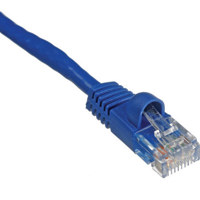
Comprehensive 50' Cat6 550 MHz Snagless Patch Cable, Blue
$21.59

HP 414A Original LaserJet Toner Cartridge, Cyan
$150.99

HP 414A Original LaserJet Toner Cartridge, Magenta
$150.99

HP 414X High-Yield Original LaserJet Toner Cartridge, Yellow
$322.99

HP 414X High-Yield Original LaserJet Toner Cartridge, Black
$235.99

HP 414X High-Yield Original LaserJet Toner Cartridge, Cyan
$322.99

C2G Cables to Go 3m (9.8') USB 2.0 A/B Cable, Black
$11.49

HP 414X High-Yield Original LaserJet Toner Cartridge, Magenta
$322.99
About HP Color LaserJetPro M479
FEATURED REVIEWS
A great printer - maybe...
By geo0714
I bought the HP printer as a replacement for an older Okidata MFP printer. This printer has outstanding print quality both for text and pictures. And even though it is not listed as a photo printer, in a pinch I have printed a few and it provided very, very good results. And, it is surprising how fast it delivers the first page and the following pages. . OK, that's all the good stuff. Now, for the 'not so good'... and HP is not going to like this assessment. Toner cartridges are actually ou...
View full Review
Awesome speed and print quality
By gpitts
This Color LaserJet is replacing a workhorse HP PageWide printer that I absolutely love (and still works very well - going to my daughter). This printer has excellent print quality and speed. I particularly appreciate the ability to print directly from my iPhone if I need something on the run. This is my first go at a color laser printer, and I'm liking what I see so far!
HP Color LaserJet Pro MFP M479fdw Wireless Duplex Laser Printer
Just like its other Color LaserJet Pro printers, HP designed the M479fdw multi-functional printer to keep up with a busy worker’s needs. This all-in-one unit can produce black and colored pages at 28 ppm, and first pages at 9.5 seconds. It works with different types of media, too. You also get sharp images and text with the M479fdw’s maximum resolution of 600 x 600 dpi (400 x 600 dpi enhanced). As for duplicating your files, the printer can copy black and colored pages at up to 28 cpm in 600 x 600 dpi resolution. It even streamlines your printing jobs with ID Copy, resize, collation, and binding margin functions, among other features. M479fdw units have a flatbed/ADF scanner as well, which uses 1200 x 1200 dpi resolution to replicate images. Plus, this scanner can scan pages with up to 8-½ x 14” paper sizes. A variety of scanning options include scanning to the cloud, e-mail services, network folders, thumb drives, or Microsoft Sharepoint. The M479fdw’s built-in fax machine facilitates faster daily communication with a 400-page memory and a 120-number speed dial. And for a user-friendly experience, the unit has a three-button control panel with a 4.3” touchscreen.
Winning in business means working smarter. The HP Color LaserJet Pro MFP M479 is designed to let you focus your time where it s most effective-growing your business and staying ahead of the competition.
HP Office Laser Multifunction Printers are designed for SMBs and small workteams in larger companies, delivering enhanced productivity, simplified workflows and reduced costs.
Dynamic security enabled printer. Only intended to be used with cartridges using an HP original chip. Cartridges using a non-HP chip may not work, and those that work today may not work in the future.
Built to keep you-and your business-moving forward
Scan files directly to Microsoft SharePoint, email, USB, and network folders. Help save time by automating all the steps in a complicated workflow and apply saved settings. Print wirelessly with or without the network, stay connected with dual band Wi-Fi and Wi-Fi direct. Print effortlessly from any device, virtually anywhere, to any HP printer-securely through the cloud.
Best-in-class security--detect and stop attacks
A suite of embedded security features help protect your MFP from being an entry point for attacks. Help ensure security of confidential information with optional PIN/Pull printing to retrieve print jobs. Optional HP JetAdvantage Security Manager lets you set configurationThwart potential attacks and take immediate action with instant notification of security issues.
Simply designed to uncomplicate your day
Set up this MFP fast, and easily manage device settings to help increase overall printing efficiency. Tackle tasks quickly and easily-with the simple 4.3" (10.9cm) color touchscreen. Print Microsoft office formatted files in addition to PDFs right off your USB drive. Avoid interruptions with an HP LaserJet MFP designed to be streamlined for maximum productivity.
Sustainability is smart business
Avoid frustrating reprints, wasted supplies, and service calls using Original HP toner cartridges. Help save paper right out of the box. The duplex print setting is set at default paper savings mode. Saves up to 18% energy over prior products. Help save energy with HP Auto-on/Auto-off technology.
HP Color LaserJetPro M479 Features
- Print, copy, scan, fax, email, built-in Dual-Band Wi-Fi
- Print speed letter: Up to 28 ppm (black and color)
- Auto duplex printing; Scan to email; 50-sheet ADF; 2 paper trays (standard)
- Best-in-class security - detect and stop attacks
Product Documents
User ManualKey Features
- Print, copy, scan, fax, email, built-in Dual-Band Wi-Fi
- Print speed letter: Up to 28 ppm (black and color)
- Auto duplex printing; Scan to email; 50-sheet ADF; 2 paper trays (standard)
- Best-in-class security - detect and stop attacks
What's in the box:
- Color LaserJet Pro MFP M479fdw Wireless Duplex Laser Printer
- 4x Preinstalled Introductory HP LaserJet Toner Cartridges (Black-2400 pages/Cyan/Magenta/Yellow-Approx. 1200 Pages)
- Getting Started Guide
- Install Poster
- Power Cord
- USB Cable
- HP 1 Year Limited Warranty



