
HP DesignJet T525 36" Wireless Large-Format Inkjet Printer, 35 Sec/Page Max Speed, 2400x1200 dpi, 1GB Memory
SKU: IHPT52536
This item is no longer available.
Recommended Alternatives
Share:
Overview
Compare
Specs
Protection
Reviews about this item
Review Summary
2020-04-24T20:00:00
Rated 5 out of 5
Extremely user friendly.
Was able to set it up and print out first pattern within an hour. Easy to navigate.
jwgammill
Originally posted at

2020-03-22T20:00:00
Rated 1 out of 5
Designjet T525
Having trouble plotting. No support from HP. ????
Captain J.
Originally posted at

2020-03-19T20:00:00
Rated 5 out of 5
Best Printer
ive been looking for the perfect printer since end of 2019 and finally came across this model! So far so good.
jj4368
Originally posted at

2020-02-16T08:18:28
Rated 5 out of 5
HP T525
Good plotter at a reasonable price point for a small design firm.
Olin I.
2020-02-06T02:22:35
Rated 1 out of 5
HP
Printer does not print correctly thru AutoCAD and Adobe.
Shawn N.
2020-01-22T19:00:00
Rated 4 out of 5
Nice Printed
I had an old 755 that finally died. I bought this new printer for little more than I would have to pay for a used one. Works great. Much quicker than the old model.
JPL 5.
Originally posted at

2020-01-19T19:00:00
Rated 5 out of 5
Affordable Printing
Works great to print my blueprints! I can print files from my phone. They do have to be downloaded to your phone to print. Can’t print big files right out of an email.
Leon25
Originally posted at

2019-12-04T19:00:00
Rated 5 out of 5
Hardware: A++ Design: A++ Software: B-
This is a fabulous plotter. Extraordinary Design, Manufacture, Delivery, Service and Support. HP has decided to circumvent the Mac Printer interface, probably in order to ensure that HP-branded inks are exclusively used. This should be disclosed. The HP OneClick software has a fail in that if the page size of my document is even a millimeter wider than the plotter's limits, it will not plot unless I instruct it to reduce the scale of the plot. There should be an option to disregard the out of bounds area and plot the image as created.This criticism is picking fly nits out of the pepper, however; I am very satisfied with all other aspects of the device. Would buy again. Definitely will recommend to others.
Matt A.
Originally posted at

HP DesignJet T525 Specifications
Print
Print speed
35 sec/page on A1
70 A1 prints per hourPrint resolution
Up to 2400 x 1200 optimized dpi
Technology
HP Thermal Inkjet
Margins
Roll: 0.2 x 0.2 x 0.2 x 0.2 (5 x 5 x 5 x 5mm)
Sheet: 0.2 x 0.2 x 0.2 x 0.2" (5 x 5 x 5 x 5mm)Ink types
Dye-based (C, M, Y); pigment-based (K)
Ink cartridges
4 (C, M, Y, K)
Ink drop
5.5 pl (C, M, Y); 12 pl (K)
Printheads
1 (Cyan, Magenta, Yellow, Black)
Line accuracy
+/-0.1%
Minimum line width
0.0008" (0.02mm) (HP-GL/2 addressable
Media
Jump to...Handling
Sheet feed, roll feed, input tray, automatic horizontal cutter
Sheet Size
Input Tray: 8.3 x 11 to 13 x 19" (210 x 279 to 330 x 482mm)
Manual Feed: 13 x 19 to 36 x 74.7" (330 x 482 to 914 x 1897mm)Roll size
11 to 36" (279 to 914mm)
Grammage
60 to 280 g/sq. m (roll/manual feed)
60 to 220 g/sq. m (input tray)
Memory
Jump to...Memory
1 GB
Connectivity
Jump to...Interfaces
Fast Ethernet (100Base-T), Hi-Speed USB 2.0, Wi-Fi
Print languages (standard)
HP-GL/2, HP-RTL, JPEG, CALS G4
Mobile printing features
Direct print from mobile apps on Android and Chrome OS; HP Smart app for iOS and Android
Drivers
Raster driver for Windows
Software
Jump to...Software Available
HP Click, HP DesignJet Utility for Windows, HP Smart app, HP Poster Web app
Environmental Ranges
Jump to...Operating Temperature
41 Degree to 104 Degree F (5 Degree C to 40 Degree C)
Operating Humidity
20 to 80% RH
Acoustics
Jump to...Sound Pressure
Operating: 45 dB(A)
Idle: < 16 dB(A)Sound Power
Operating: 6.2 B(A)
idle: < 3.4 B(A)
Power
Jump to...Consumption
Printing: < 35 W
Ready: < 6 W
Sleep: < 4.5 W
Standby: < 0.3 WRequirements
Input voltage (auto ranging): 100-240 V ( +/-10%), 50/60 Hz ( +/-3 Hz), 1200 mA max
Certification
Jump to...Safety
USA and Canada (CSA certified)
Electromagnetic
Compliant with Class B requirements, including: USA (FCC rules), Canada (ICES)
Environmental
ENERGY STAR; WEEE; EU RoHS; REACH; EuP; EPEAT
Dimensions & Weight
Jump to...Dimensions
50.9 x 20.9 x 36.7" (1292 x 530 x 932mm)
Weight
86.4 lb (39.2kg)
Other
Jump to...UPC Code
193808354724
About HP DesignJet T525
FEATURED REVIEWS
Hardware: A++ Design: A++ Software: B-
By Matt A.
This is a fabulous plotter. Extraordinary Design, Manufacture, Delivery, Service and Support. HP has decided to circumvent the Mac Printer interface, probably in order to ensure that HP-branded inks are exclusively used. This should be disclosed. The HP OneClick software has a fail in that if the page size of my document is even a millimeter wider than the plotter's limits, it will not plot unless I instruct it to reduce the scale of the plot. There should be an option to disregard the out of...
View full Review
HP T525
By Olin I.
Good plotter at a reasonable price point for a small design firm.

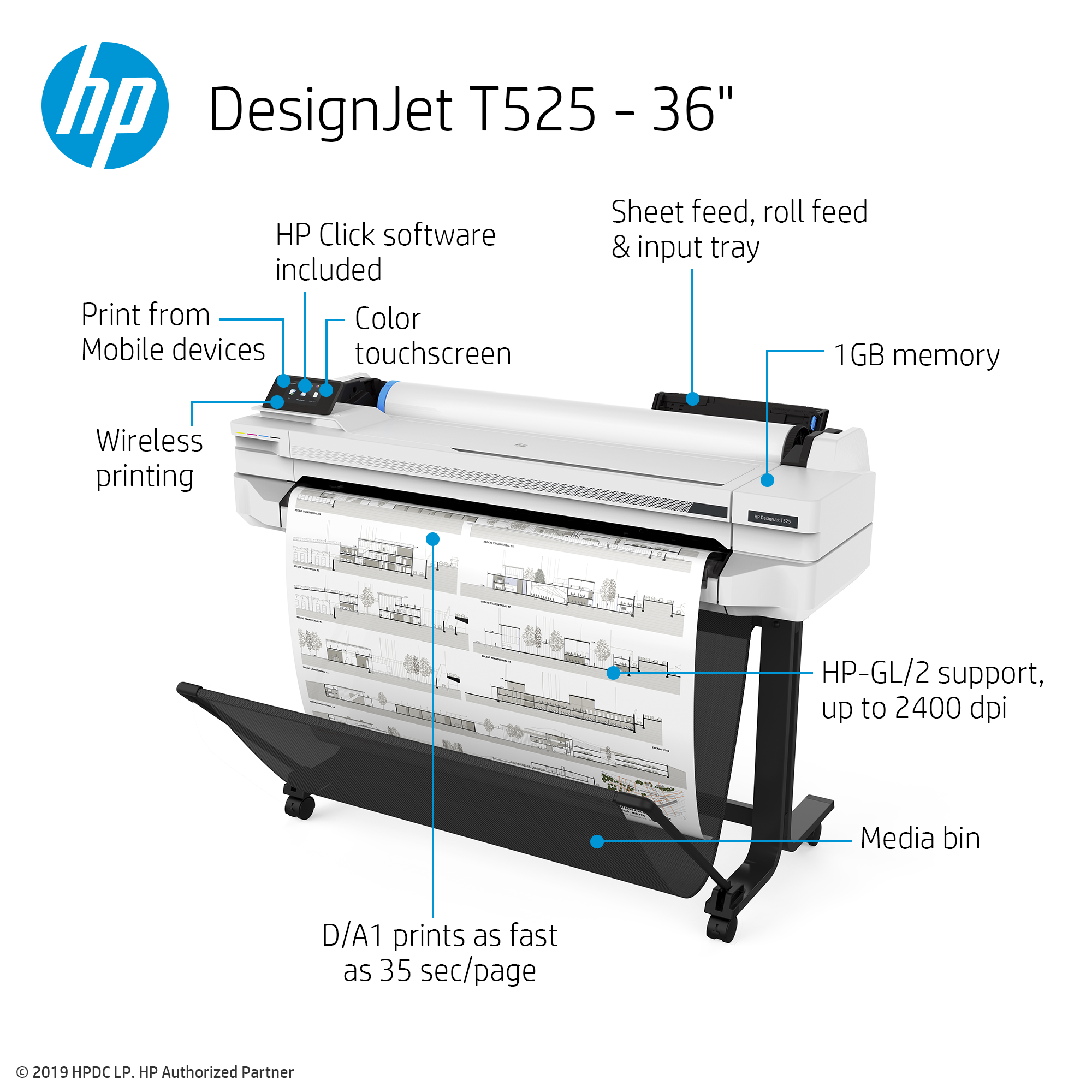
User Friendly Setup & The HP Poster Web App.
• Impress your clients with beautifully designed posters using the free and intuitive HP Poster Web app
• Save space by placing the world's smallest plotters wherever they fit best using the built-in stand.
• Save time by connecting and printing right away with Wi-Fi capabilities

Office & Budget Perfection With Free HP Click Software.
• Speed up your PDF printing process with free HP Click software
• Easily access your files from cloud folders and print them using your smartphone with the HP Smart app
• Save money by printing in-house with HP's most affordable plotters


Achieve precise details with up to 2400 dpi and original HP/GL-2 capability.

Convey your ideas with bold images, sharp lines on plain paper for any application with HP Bright Office Inks.
HP DesignJet T500 Printer series
The world's smallest plotters - easy printing for growing needs
The perfect fit - for your office and budget
• Save space by placing the world's smallest plotters wherever they fit best using the built-in stand.
• Save time by connecting and printing right away with Wi-Fi capabilities
• Save money by printing in-house with HP's most affordable plotters
Radically Simple - from setup to printout
• Speed up your PDF printing process with free HP Click software
• Easily access your files from cloud folders and print them using your smartphone with the HP Smart app
• Impress your clients with beautifully designed posters using the free and intuitive HP Poster Web app
DesignJet Quality - from the most trusted brand
• Meet client expectations with high-quality, highspeed A1/D-size printing, as fast as 27 seconds
• Get perfectly matched color on both small- and large-format prints thanks to the built-in A3/A4 tray
• Achieve precise details with up to 2400 dpi and original HP/GL-2 capability
• Convey your ideas with bold images, sharp lines on plain paper for any application with HP Bright Office Inks
Features
High-speed printing
High-quality results in as little as 27 seconds.
Wi-Fi connectivity
Connect and print right away.
A3/A4 tray
Small- and large-format prints from a single device.
HP DesignJet quality
Bold images and sharp lines on plain paper for any application.
HP DesignJet T525 Features
- High-speed printing
- Wi-Fi connectivity
- Fast Ethernet (100Base-T)
- Hi-Speed USB 2.0
- A3/A4 tray
- HP DesignJet quality
Key Features
- High-speed printing
- Wi-Fi connectivity
- Fast Ethernet (100Base-T)
- Hi-Speed USB 2.0
- A3/A4 tray
- HP DesignJet quality
What's in the box:
- DesignJet T525 36" Wireless Large-Format Inkjet Printer
- Printer Stand
- Introductory 711 Black Ink Cartridge
- Introductory 711 Cyan Ink Cartridge
- Introductory 711 Magenta Ink Cartridge
- Introductory 711 Yellow Ink Cartridge
- C1Q10A DesignJet Printhead
- Power Cord
- Setup Poster
- Startup Software
- Quick Reference Guide
- HP 1 Year Limited Warranty



