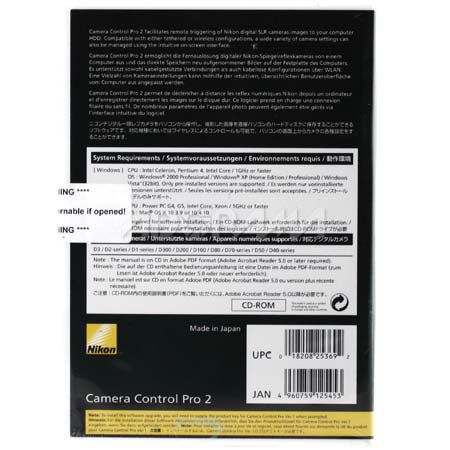
Overview
Compare
Specs
Protection
Q&A
Questions & Answers
FAQ
Can the Nikon Camera Control Pro 2.0 Software control all settings of Nikon digital SLRs?
Yes, the Nikon Camera Control Pro 2.0 Software can remotely control most settings of Nikon digital SLRs, including exposure mode, shutter speed, and aperture, when connected via USB cable or through wired or wireless LAN using a wireless transmitter.
What Nikon digital SLRs is the Nikon Camera Control Pro 2.0 Software compatible with?
The Nikon Camera Control Pro 2.0 Software is compatible with a wide range of Nikon digital SLRs, including the Nikon D3, D700, D300, D2 series, D1-series, D200, D100, D90, D80, D70 series, D50, and D40 series models.
Does the Nikon Camera Control Pro 2.0 Software support the Picture Control System of the cameras?
Yes, the Nikon Camera Control Pro 2.0 Software supports the Picture Control System of the cameras. Picture Control parameters can be selected and adjusted on a computer, and customized Tone Compensation Curve data can be saved to tailor the camera's behavior to the photographer's vision.
Does the Nikon Camera Control Pro 2.0 Software integrate with other Nikon software?
Yes, the Nikon Camera Control Pro 2.0 Software integrates smoothly with Nikon's exclusive photofinishing software Capture NX (optional) and the browser and viewer software View NX.
Does the Nikon Camera Control Pro 2.0 Software have a viewer function?
Yes, the Nikon Camera Control Pro 2.0 Software has an enhanced viewer function that enables thumbnail display of images stored in a computer and allows captured images to be viewed within the software.
Shopper : Why Did You Choose This?THOMAS M : Because I had to in order to Upgrade to use my D90 and D300s. I personally think it sucks on Nikons part that the Upgrade isn't FREE...
Reviews about this item
Review Summary
2021-03-14T13:32:22
Rated 5 out of 5
Excellent, worked with my D90 and D7500
I used the trial version for the duration of the trial period and thought it was an excellent product. Unfortunately the price is too much for me since I am a pensioner and photography is merely a hobby.
Len P.
2020-03-27T20:00:00
Rated 5 out of 5
Great for Tethering
I have owned this software for years. Recently, I tried to tether my D-850 to Lightroom, but it took about 5 seconds to load the image that I just took. This was too slow, and I didn’t like the idea that picture files were not written to the camera memory cards, only to Lightroom. I tried Camera Control Pro 2 and was very pleased that jpeg copies were loaded in about a second, while NEF and JPEG files we captured on the camera memory cards, including backup files. To actually view the images I simultaneously used ViewNX-I, which allowed me to see the images with histogram and selected focus point. I am using the latest Windows 10 Pro system software and Tether Tools cable to connect the D-850 to the laptop.
Bluedog
Originally posted at

2016-07-08T20:00:00
Rated 1 out of 5
Cannot be updated in Windows 10
I have used Camera Control Pro 2 for a couple of years at work on a computer running Windows 7. My current personal computer is running Windows 10. I just purchased a Nikon D810 and have been a Nikon user since 1965. When I installed Camera Control Pro 2 on my Windows 10 computer, the image viewer was disabled and it would not recognize my new Nikon D810 even through it did recognize my old Nikon D5000. I could not update the software over the internet because even through I have full admin privileges with NO group restrictions, the Nikon updater would not install stating that I did not have administrator privileges. I could not find a update to download separately on the Nikon web site. As a last resort I purchased an upgrade and the upgrade would not recognize my serial number from my old licensed copy of Camera Control 2. Therefore I just wasted $70 for software that does not work. I also tried the e-mail link for customer support and received an error message that it was my fault that I cannot use the e-mail link on the Nikon website.
LongTimeNikonUser
Originally posted at

2016-05-25T20:00:00
Rated 2 out of 5
Needs an update, not 4k display friendly.
Not compatible with high dpi displays. The interface is way too small and it's not full screen either. Yes, I did "uncheck" the "disable display scaling on high dpi settings" under the compatibility tab of the programs properties. Doing that didn't change a thing.
IDGAF
Originally posted at

2015-12-14T08:16:12
Rated 3 out of 5
Good but not great -
Unfortunately this is the only alternative for a Nikon D7200 until Adobe supports the camera. The software can be very difficult to install even for advanced computer users. The software does work fine and has some great features. However it isn't as intuitive as it could be and there is no way to expand the windows to view the live view larger than the preset window size (small). Also, to see the results it is best to have Adobe Bridge open to be able to see the larger images.
David P.
2015-06-29T20:00:00
Rated 1 out of 5
Trial version doesn't work
Download and install went easy on my MAC. Worked fine for about 3 pictures using my D7200, then it hung. After that I could not get it to even recognize my camera, no matter what I did. As per usual Nikon software lets me down...
gdelvecc
Originally posted at

2015-04-30T20:00:00
Rated 1 out of 5
HABILITAR CAMARAS COOLPIX
PIENSO QUE DEBERÍAN ACTUALIZAR ESTE SOFTWARE PARA NOSOTROS LOS PRINCIPIANTES EN LA FOTOGRAFÍA, NO ENCUENTRO NI UN SOLO SOFTWARE PARA CONTROLAR MI L330 DESDE MI LAPTOP, Y LA VERDAD TENIA ESPERANZA BUSCANDO EN NIKON.COM, PERO BUENO, QUE DECEPCIÓN. ESPERO QUE ME AYUDEN DE VERDAD,
FREEMANNIKON
Originally posted at

2014-10-28T20:00:00
Rated 1 out of 5
Just like they say, it will not work with D-90 Nikons and Mac OS 10.10 (Yosemite)
Camera Control Pro 2 does not detect the camera, yet Nikon View Nx imports images from the camera. Sorry product, especially when retailing at $179.95.
lrymal
Originally posted at

2014-10-12T20:00:00
Rated 2 out of 5
Connectivity issues with D810 and D700
This software worked well on our D700. When we upgraded to the D810, we are having nothing but problems with the USB 3 connectivity and Live View (Windows 7 64bit). The CCP2 software will stop responding after shooting in Live View, or the app will lose focus (not the camera) and you can't click back on it to continue making adjustments and shoot the next image. We are saving our images directly to a network share. Perhaps I will try again later and write to the local C: drive to see if that helps with the issue. Thus far, the only way I have been able to regain control of CCP2 is to unplug and reseat the USB cable or power cycle the camera. I am havintg to do that about every 2 or 3 shots, and it is getting really annoying ;-( Admittedly, even with our old D700 (USB 2) we would have intermittent issues when making menu changes, etc. from the drop down menus in CCP2. It would sometimes take several seconds for the app to respond and apply the selection. We never had the USB issue mentioned above with the D700 when wsaving direct to the network.
RokGoblin
Originally posted at

2014-06-29T20:00:00
Rated 3 out of 5
More Controls are Missing in This Product
CC Pro 2 is a good product but are missing new features, how, for example: control movies commands via wifi. The DSLR is being used in large scale by filmmakers and I fill miss from effectiviness movie control when using wifi mode.
Dal
Originally posted at

2014-06-03T20:00:00
Rated 1 out of 5
Inaceptable!
Encuentro inaceptable que CCP2, no soporte a la Nikon D3100. Tener que estar buscando softwares alternativos, para las Nikon menos! Por lo menos, si no soportan la D3100, podrían dar algunas alternativas para quienes necesitamos disparar y guardar las fotografias al PC directamente. Sinceramente, estoy pensando seriamente en cambiarme a la Canon T3i. Que pena!
Cristian P.
Originally posted at

2014-04-01T21:00:00
Rated 4 out of 5
Versitale tool for Photographers
I find this very usefull in wildlife photography where my presence would be disturbing to the animals. Provides a stand off distance and camera control I didn't previously have.
frankg
2014-01-16T19:00:00
Rated 2 out of 5
Infelizmente não é compatível com as características publicadas!
Possuo duas DSLR's Nikon: uma D5000 e uma D5100. Apesar de constar na descrição do produto (Camera Control Pro 2 - ver. 2.8) como compatível com a DSLR D5100, o software só reconheceu a DSLR D5000. Isto quer dizer que caso eu adquira uma nova DSLR Nikon eu não terei certeza de que a mesma será compatível com o software adquirido, mesmo que a Nikon descreva-a como compatível?
Mário
Originally posted at

2013-10-25T20:00:00
Rated 5 out of 5
Great Software
I have been using this software for over a year and a half. It does a great job with being able to take pictures through my computer with my D800 tethered. I initially had some troubles getting my computer and camera to sync up but persisted (and bought another USB cable) and it works perfectly now. I had it running on a Windows 7 computer and now have it fully functional on a Windows 8.1 system. Other than the original issue with getting the software and the camera talking, it works like a charm and I have had no problems. There are some people who are complaining about having to pay for this software, well it does a lot and I understand that Nikon has to charge for it to be able to maintain and support it. After spending what I did for the D800 I really have no problems spending this for the software. Spend some time with it and you will learn a few tricks and find it to be as useful as I do. I use it at least twice a month and have gone through spells where I use it almost daily. If you need any support then just post a question on the support forum off the product page and either I or one of the other great Nikon users will be happy to respond to your question in a day or two. It would be nice to have it run full screen, but that is definitely not a deal breaker with this software. All I have to do is zoom in and move around on the image to view what it looks like. I have used it for stacking and the focus feature works great to accomplish this with nice small and consistent steps.
JimB
Originally posted at

2013-08-27T20:00:00
Rated 1 out of 5
Muito fraco
Eu achava o software da Canon ruim, agora que estou usando Nikon, este é péssimo. Instável, perde constantemente a conexão. Não faz LiveView com tela grande, apenas em uma pequena janela e ainda por cima é caro, ao contrário do Canon que já vem com a câmera.
Argonauta
Originally posted at

2013-01-16T19:00:00
Rated 1 out of 5
Cannon's software is free and it works!
Doesn't recognize my d800E! Come on Nikon get it together on the software end of things!!!
The D.
Originally posted at

2012-12-22T19:00:00
Rated 1 out of 5
POR QUE NO FUNCIOA CON D3100
POR QUE NO FUNCIOA CON D3100? QUIERE DECIR QUE MI PRODUCTO ES BASURA?
MONZONN
Originally posted at

2012-12-20T19:00:00
Rated 3 out of 5
Very good but missing something
Camera Control Pro 2 does what it says it would. You can shoot tethered. It delivers the files very fast, which is great when you shoot people in RAW format. It also stays connected and is not buggy which has been an issue I have had with most other tethering software I have considered. The only annoying part of using Camera Control Pro 2 and let's say View NX2 for viewing the files when shooting tethered is the absence of a neutralizing tool. What you and your clients end up seeing is usually not nearly as good as it should and will. I use Capture NX2 to process the files. It is a great software with incredible versatility. Please Nikon give us a neutralizing tool on Camera Control 2 or on View NX2. Neutralization with the camera on large sets is useless and a pain in all other cases. For me Camera Control Pro 2 is essential for fast reliable capture which is paramount. Adding neutralization would just be lovely.
DSI
Originally posted at

2012-12-14T19:00:00
Rated 1 out of 5
Not up to date
Nikon, Thank you for building the D800. It's full frame 36MP sensor with a high quality build are just what professionals are looking for. The addition of USB3 was a look into the future that was much appreciated too. Images load into Lightroom 4 faster than the Canon's I shoot with even with D800's the much larger files. So why is it that you made this big push to get pro shooters like myself to switch over from shooting Canon's only to leave us without software that works with Macs. Every single shooter I know uses a Mac. I shoot Editorial, Advertising, and Catalog work and have never seen a PC in a studio. A lot of photographers shoot tethered so the USB 3 is a big plus and shooting using Lightroom 4 works great but live view and camera controls are an absolute must on some shoots. I'm renting this D800 system now to try it out, so far I like the camera but since I can't use the software running OS 10.8 I'll have to hold off for now making the switch back to Nikon. I started using Canons years ago because of software issues with Nikons. Give us the tools we need.
ProNYC
Originally posted at

2012-09-27T20:00:00
Rated 5 out of 5
Fantastic program works great on windows 7 (64 bit)
Camera Control pro 2 is a great program because it supports tethered shooting with Nikon cameras and is even updated to work with the new D600. It also works great with windows 7 (64 bit). I have read that Mac users are upset that it does not work with new Mac OS update. I can shoot and view large RAW files ( 24 MP 14 bit uncompressed) almost instantly. Provides all histograms and allows the user to enlarge any part of the photo for closer examination. Thank you NIKON.
matt c.
Originally posted at

2012-09-10T20:00:00
Rated 1 out of 5
Worked once,, then no more.
The old version 1.x worked great on XP, but on Windows 7, the new version worked once, when I first installed it. Now it doesn't work, and even after 45 minutes on the phone with Nikon, they still don't know why. The last thing I heard was that they were going to turn it over to the engineers in Japan, and let them figure it out. That was almost a month ago. I haven't heard a word since. This is the most disappointing thing I've purchased from Nikon. It was a total waste of money. And they wonder why they're losing market share to Canon.
donR
Originally posted at

2012-08-30T20:00:00
Rated 1 out of 5
Camera Control didn't recognise my d90 either on mac or PC
Camera Control didn't recognise my d90 either on mac or PC, is there any other good alternative imaging software in the market please?
Julianizh
Originally posted at

2012-08-08T20:00:00
Rated 2 out of 5
Where is functionality????
I downloaded the trial pkg, took about an hour to download and install. Granted I have an old (d70s) camera, but I wanted to shoot tethered for an upcoming job. Hoping to tweak exposure, WB, etc from my laptop...easier to do with older eyes. Even though I Launched it within CaptureNX and ViewNx I could not see it full screen. After RTFM (help file) There is a setting with what to do after the camera captures images. I have only one option " do nothing"!!! Yet the manual states there are others available. The whole reason for me to try was to see captured images full screen. Not sure I'll purchase this after the trial period is over. Nikon should be able to do better by their long term customers. Canon provides their customers with much better product support. Mr. Nikon are you listening???
Opfoto
Originally posted at

2012-07-25T20:00:00
Rated 1 out of 5
Disapointment
Canon has been offering this type of software for years and it's FREE! Come on Nikon, you guys can do better than that
Disapointed
Originally posted at

2012-06-24T20:00:00
Rated 1 out of 5
hassle to keep trying to install - oops, won't work on Lion
THEN i read lots of reviews that it has never worked on Lion. Shame. Wish that would have been posted on the main screen. Lost an hour of fiddling.
jimbo
Originally posted at

2012-03-28T20:00:00
Rated 1 out of 5
Dr
Does not work with D4 camera. I'm using Windows 7 OS. It did work with the D700.
Nikonian
Originally posted at

2012-03-20T20:00:00
Rated 1 out of 5
No camera was detected. D90
Don´t buy this software!! was lokking forward to using Timealapsed.. but the trail don´t see my camera..
Xxx
Originally posted at

2012-01-27T19:00:00
Rated 5 out of 5
Very good
It has all the essential settings you have in the camera menu. I had absolutely no problems with the software, the speed is great on a decent computer with a decent camera (even on x64 win 7). I have found no bugs (oh, except one, on a tab is writen "moive" instead of "movie" :) ). I had used CCP with a d90 and now with d7000. I love the live view option, lets you focus anywhere and is perfect for viewing the colors and the final look of the photo directly on the monitor. I also love how the new features of the d7000 were added especially "timelapse photography", a very usefull feature. With a decent computer, a decent camera and a lot of creativity this software is very helpfull.
Alex
Originally posted at

2012-01-23T19:00:00
Rated 1 out of 5
Not worth $10
It's very buggy, I spent hours to get it to work, and then it finally worked, but it was VERY SLOW, I would take a picture (in JPEG) and had to wait a while until it showed up on my screen, it could be my computer, but I highly doubt it, I have a very decent computer with a dedicated Graphics Card so... So I unplugged it to take pictures the next day and I got the error that "No Camera was detected" great....and you have to mess around with so many things to get it to work, the interface was designed in the early 90's , it's so ugly and outdated. Nikon...really? Wake up! The competitor's software is much better! I'm glad I haven't invested much on Nikon Products (although their physical products are amazing!) Nikon's softwares are a disgrace, and if you're working digital in a studio and you NEED: RELIABILITY and EFFICIENCY, this is not for you.
Phil
Originally posted at

2011-12-27T19:00:00
Rated 1 out of 5
No support for D3100
It's absolutely unbelievable and not acceptable that a camera the caliber of a D3100 is not supported at all in CCP2. When, Nikon, when, will us D3100 owners get some support or at least some stand alone software?
cheezhed
Originally posted at

Nikon Control Pro 2 Specifications
Supported Cameras
D4S, D4, D3X, D3S, D3, D300, D300S, D5300, D5200, D5100, D5000, D60, D600, D610, D700, D7100, D7000, D800, D800E, D90 and Df
Autofocusing not supported with the following cameras when hand-held is selected for Live view mode: D3-series, D700, and D300-seriesMac
Operating System: Mac OS X 10.6.8, 10.7.5, 10.8.2
Model: Intel-based Macintosh (Intel Core Solo, Intel Core Duo, Intel Core 2 Duo, Intel Xeon)Windows
Microsoft Windows Vista Home Basic (32 and 64-bit versions, Service Pack 2)
Microsoft Windows Vista Home Premium (32 and 64-bit versions, Service Pack 2)
Microsoft Windows Vista Business (32 and 64-bit versions, Service Pack 2)
Microsoft Windows Vista Enterprise (32 and 64-bit versions, Service Pack 2)
Microsoft Windows Vista Ultimate (32 and 64-bit versions, Service Pack 2)
Microsoft Windows XP Professional (32-bit only, Service Pack 3)Windows cont.
Microsoft Windows XP Home (32-bit only, Service Pack 3)
Microsoft Windows 7 Home Premium (32- and 64-bit, Service Pack 1)
Microsoft Windows 7 Professional (32- and 64-bit, Service Pack 1)
Microsoft Windows 7 Ultimate (32- and 64-bit, Service Pack 1)
Microsoft Windows 8 (32- and 64-bit)
Microsoft Windows 8 Pro (32- and 64-bit)
Microsoft Windows 8 Enterprise (32- and 64-bit)Hardware Req. Windows
1 GHz or higher Intel Celeron / Pentium 4 / Core Series
Hardware Req. all Operating Systems
RAM (Memory): 256MB or more (512MB or more with Windows Vista), 768MB or more recommended.
Hard Disk Space: Requires 1GB or more for running.
Monitor: 1,024 x 768 pixels or more / 24-bit color (True Color) or more
Interface: USB: Only built-in USB ports supported
IEEE 1394: Only OHCI-compliant boards supportedNote on USB Hub
Operation when connected with USB Hub device or IEEE 1394 Hub device is not guaranteed.
Miscellaneous Req.
CD-ROM drive required for installation
Internet connection may be required
IEEE 1394 connection (D1 series) not supported with Macintosh computers with Intel Processors.UPC Code
018208253692
About Nikon Control Pro 2
FEATURED REVIEWS
Six Months and Still Waiting
By PixelMania
CC Pro 2 is very capable and useful in the studio. Unfortunately, if you have a new Mac you cannot use it. I fear that by the time they make it compatible with Lion, it will be incompatible with the next OS upgrade. I gave it stars for the features and functionality, but it is useless if it will not run on computers that have been out for over half a year.
Fantastic program works great on windows 7 (64 bit)
By matt c.
Camera Control pro 2 is a great program because it supports tethered shooting with Nikon cameras and is even updated to work with the new D600. It also works great with windows 7 (64 bit). I have read that Mac users are upset that it does not work with new Mac OS update. I can shoot and view large RAW files ( 24 MP 14 bit uncompressed) almost instantly. Provides all histograms and allows the user to enlarge any part of the photo for closer examination. Thank you NIKON.
Upgrade Version - to use this upgrade version of Nikon Camera Control Pro 2.0, which can be purchased at a significant savings over the full version, you will need to have a fully licensed, earlier version of Nikon Camera Control Pro installed on your computer.
Nikon Camera Control Pro 2.0 software remotely controls most functions of Nikon digital SLRs from a computer that is connected via USB cable or through wired or wireless LAN using a wireless transmitter.
Advanced functions of newer cameras (e.g. D3, D700, D300, D90), such as the Viewer for preview and selection of images prior to transfer, LiveView function and PictureControl System are also supported, along with the workflow of Nikon's exclusive photofinishing software Capture NX (optional) and the browser and viewer software View NX.
Take Control of Your Photography - Remotely
Most settings of Nikon digital-SLRs, that are connected via USB cable, such as exposure mode, shutter speed and aperture can be controlled remotely from a computer, using Nikon Camera Control Pro 2.0. Wired or wireless LAN is also available when using a remote transmitter.
Save Tone Compensation Curves In-camera
In newer Nikon digital SLRs, including the D2xs, Nikon Camera Control Pro 2.0 supports the Picture Control System of the cameras. Picture Control parameters can be selected and adjusted on a computer, and customized Tone Compensation Curve data can be saved to tailor the camera's behavior to the photographer's vision and improve efficiency when using multiple cameras at the same time.
Viewer Function
Enhanced viewer function enables thumbnail display of images stored in a computer and enables captured images to be viewed within the software. Furthermore, images in a camera buffer can be confirmed with thumbnail or preview display on a computer prior to transferring, enabling deletion of unnecessary images. This remarkably increases efficiency.
Improved Graphic User Interface
Camera Control Pro 2.0 provides a simulated camera LCD panel on the computer screen, performs the same function as the cameras display, and has been modified to be consistent with those used in the latest cameras for smoother operation.
Supports LiveView with D3, D700, D300 & D90 Cameras
Supporting the Liveview Mode (Hand-held mode and Tripod mode) of the D3, D700, D300 and D90 cameras permits adjustment of focus point and shutter release while confirming the image on a computer. In Tripod Mode, focal-plane contrast AF on a desired point within a specific area is possible.
Compatible with Nikon's Image Authentication
Image data can be transferred and stored on the computer with Camera Control Pro 2.0 without affecting the Image Authentication function of camera models equipped with this feature.
Smooth Integration with other Nikon software
Camera Control Pro 2.0 provides support for Nikon ViewNX browser and viewer software, and for Capture NX photo-finishing software.
Nikon Camera Compatibility
Camera Control Pro 2.0 is compatible with all Nikon SLR Digital Cameras including the Nikon D3, D700, D300, D2 series ( D2H, D2x, D2Hs, D2xs,) D1-series (D1, D1H, D1x), D200, D100, D90, D80, D70 series, (D70, D70s), D50, and D40 series (D40x, D40) models.
Note on Wireless Support - D2x / D2Hs / D2xs support wireless LAN when used with the WT-2a. (Windows Vista support is currently not available for D2 series): D200 supports wired or wireless LAN when used with the WT-3a, D3 & D300 supports wired or wireless LAN when used with Wireless Transmitter WT-4a.
Nikon Control Pro 2 Features
- Take control of your photography-remotely.
- Most settings of Nikon digital SLRs, that are connected via USB cable, such as exposure mode, shutter speed and aperture can be controlled remotely from a computer. Wired or wireless LAN is also available when using a wireless transmitter
- In addition to direct transfer of images from a camera to a computer, all procedures from shooting to saving images are smoothly processed.
- Enhanced viewer function enables thumbnail display of images stored in a computer.
Key Features
- Ideal for flexible high-performance expansion
- Simple to remotely control settings
- Direct transfer of images from a camera to a computer
- Enhanced viewer function
What's in the box:
- Software CD-ROM
- User Guide
- Nikon Warranty and Technical Support
