
Overview
Compare
Specs
Protection
Reviews about this item
Review Summary
2018-09-20T11:34:51
Rated 5 out of 5
Perfect accessory for D3300
This wireless unit is an essential accessory for the D3300. It provides the same feature for the D3300 that I have had in my D750. Viewing and transferring images from the D3300 to my iOS and Android devices could not be easier!
David K.
2018-09-08T20:00:00
Rated 4 out of 5
Great little tool
It took me a while to figure out how it works as my camera kept disconnecting from my Android, however, after asking around in a Nikon forum found out I need to be put it in airplane mode. Don't remember reading that in the documentation. I've since discovered others here in the reviews saying same. I've bought it simply for sharing to my phone while away on a holiday but I like that I can also use it as a remote control for my camera too. Cool tool.
KathieNik
Originally posted at

2018-07-31T20:00:00
Rated 4 out of 5
Useful accessory for my Coolpix 7800 and my Df
The WU-1a wireless adapter works fine with two of my Nikon cameras. The device is pretty small which is a plus. Newer wireless adapters would probably incorporate the faster AC wireless protocols. It works OK with my Android phone. Nikon deserves praise for keeping this device in their catalog, even when the newer Nikons incorporate Wi-Fi I would have liked it if it worked with Windows 10 laptops because it might make a useful alternative to tethered shooting for some scenarios.
PeterWashHghts
Originally posted at

2018-07-10T20:00:00
Rated 1 out of 5
Nikon Wireless Mobility App needs a serious update
I was very excited when I saw that this device was available for my camera (DF), but that soon changed to buyer's remorse. I shoot exclusively in RAW format, and was hoping that this device would allow me to transfer my NEF files from my camera to my phone, so that I may upload them to a cloud storage location for processing later. Unfortunately, the app does not allow for batch downloads of NEF files, but instead converts all files to JPEG. I can download single files from my camera in NEF format, but to do so after a day of shooting would take forever. As a result, I can honestly say that this is the single most disappointing product that I have ever purchased from Nikon. The app itself hasn't been updated since Dec 2016, despite several poor reviews.
Thomas B.
Originally posted at

2018-04-01T20:00:00
Rated 3 out of 5
Great product
I've only used this once. It worked great and was fairly easy to use. The downside is that it sucks the power right out of the battery.
BobC
Originally posted at

2018-01-13T19:00:00
Rated 4 out of 5
control d810
how can control Nikon d810 on my Android phone? which Wi-Fi adaptor must be used? which Wi-Fi adaptor has compelled and better ?
kamran
Originally posted at

2017-11-19T07:43:41
Rated 4 out of 5
It’s okay.
I like it okay. It’s nice to view photos as you shoot, but the camera controls are really lacking. The app is seems as if it’s a beta version.
Gary L.
2017-07-21T08:45:46
Rated 1 out of 5
did not work
did not work with my camera
JAMES G.
2017-07-18T12:54:19
Rated 5 out of 5
Great attachment for my Nikon D-3200
Very pleased thus far. It's pretty cool being able to control the camera from the Android app on my phone. It does more than what I was expecting.
Pete S.
2017-05-24T08:45:47
Rated 5 out of 5
Great
Great add-on to the deal.
Linda M.
2017-05-18T17:26:27
Rated 1 out of 5
Wouldn't recommend at all
The app is always crashing and until you try it five times it won't send you the photos.
CHRISTOPHER S.
2017-01-13T08:14:58
Rated 5 out of 5
Worth Every Penny
The wifi adapter is awesome. I can now take a picture and view it on a much larger screen then make any adjustments I feel necessary and shoot again
David Z.
2016-12-21T13:02:19
Rated 5 out of 5
works great
works great
James P.
2016-12-11T11:15:17
Rated 5 out of 5
Perfect for selective uploads
I recently took this on a trip and it was perfect for quick uploads from my Nikon DF to my cell phone. You wouldn't/couldn't upload an entire session, but uploading favorites to edit with the VSCO app and posting to social media... it was perfect. TIP!!! Turn iphone into airplane mode before connecting to the wifi. You'll have a much greater chance at a successful transfer.
Colleen S.
2016-12-07T18:45:29
Rated 2 out of 5
Basic Connectivity
This is a first light review. Using on a D7100. In camera control mode I got view through lens and shutter release. There is a focus box similar in appearance to my iphone box, but it only seemed to activate at center of image. I was not able to get the focus box to move from center by tapping or sliding to an off center location. Image download seemed to take about a minute. Will need to time and relate to image size. I believe it was set to large/basic. In View Photo mode; downloaded image on iPad mini for both through lens view and photo review did not fill screen, it occupied the middle third of the screen vertically and horizontally. Better than the view finder, but less than I hoped for. iPad mini Wifi connection to camera is not robust. Instructions didn't mention that you need to turn on wireless connectivity in camera's menu system. Had to remember that that there was such a setting, and to find and change it.
STEPHEN J.
2016-11-14T19:00:00
Rated 1 out of 5
Desapontado com Nikon.
Muito ruim. A conexão cai com muita frequência. Demora muito para atualizar os ajustes feitos na câmera. No sistema Android não aparece a imagem do visor. No sistema iOS é muito lento. Para mim foi um péssimo investimento. Não condiz com o padrão de qualidade Nikon. Minha impressão é que a Nikon lançou um produto no mercado sem o devido teste.
ROMA54
Originally posted at

2016-11-13T16:44:02
Rated 4 out of 5
Works great but ...
The adapter adds wi-fi to my D7100 but the design forces you to plug it into the side of your camera and it comes off easily if bumped. The D7100 should've had wi-fi built into the camera like the D7200 and the adapter which works well was an after thought by Nikon.
MARK S.
2016-11-06T04:08:50
Rated 5 out of 5
Love it
Love having this wireless option, its perfect
Sheldon K.
2016-10-07T20:00:00
Rated 1 out of 5
Garbage
Stops working in the middle of your shoot. I've honestly only had it work for more than a couple of minutes once or twice. Drops the connection to your phone constantly. Specially if you get more than a few feet from your camera.
Mr6ix
Originally posted at

2016-09-23T21:04:32
Rated 5 out of 5
Wireless adapter
Works great. Instructions were a little vague but once figured out its easy to use. It works great with my I Phone.
JAMES F.
2016-09-12T16:08:33
Rated 4 out of 5
Does the job, but could be better
The device is pretty easy to use and transfers photos to my phone without any issues. It would be nice if the phone app to browse the photos was a bit better (it's a little rudimentary right now), if downloading photos to a phone didn't sap A TON of phone battery, and if the adapter were something that could be plugged into the camera permanently and comfortably (as it is, it's definitely a "plug in when you want to transfer photos only" kind of thing). With that said, it's compact, which is nice, and includes a little case that attaches to a camera's belt for easy carrying.
Taly M.
2016-09-10T20:00:00
Rated 5 out of 5
Problemas
Hola mi wifi tiene como 5 meses que lo compre y ya me está presentando problemas no descarga las imágenes y tarda en conectarse mi cámara es una d3300 ayuda por favor
Eteban
Originally posted at

2016-08-21T20:00:00
Rated 4 out of 5
Changed my mind!
At first I would have given this one star! I've had it for over a year now, and iv'e found it to be such a burden to use that I stopped using it, because it would constantly disconnect! No matter what I did! Until finally I looked at some forums and Nikon says you need to put your phone on airplane mode while using it! I thought for sure it wouldnt work but hey I gave it a shot anyway! To my surprise it only disconnected one time!!! That really is a milestone for this device! Now that I know what the issue is I will use it more often! Now if only Nikon could tackle this old outdated app and give it a new software overhaul, with more features and editing software! Then I'd give this thing a perfect review!! So to all those struggling with this, PUT YOUR PHONE IN AIRPLANE MODE AND ONLY CONNECT TO THE WIFI OF THE UNIT. Good luck!!
Cjaaron17
Originally posted at

2016-07-26T20:00:00
Rated 1 out of 5
Very bad!!!
A lot of problems when we try to transfer pictures! Nikon support say that the problems is because we have a new iOS. IOS 8.2 is supported!!! It's 1 year and four mounth old!!!!
DanielDanielson
Originally posted at

2016-07-12T20:00:00
Rated 1 out of 5
Excelente produto, pena que parou de funcionar
Funcionou muito bem até atualizar o sistema operacional do Android. Espero que a Nikon atualize o software e que volte a funcionar pois estou há mais de um ano sem conseguir usar o produto.
dnasimento
Originally posted at

2016-07-01T20:00:00
Rated 2 out of 5
Have an iPhone6; cannot send pictures via Message
Bought the adapter so I can instantly share photos via my iPhone using the Nikon Wireless Mobile Utility, however, after taking pictures and downloading, the above app/utility does not offer an option to send a message. Options are email, facebook, etc, but I want to use the iPhone message utility to instantly message the photo to someone after download must like I can do if I use my iPhone to take the picture. Apparently not possible but appreciate a reply if I'm missing something.
JoeA
Originally posted at

2016-06-11T17:12:00
Rated 5 out of 5
it's good
Good product
Sabitha T.
2016-06-04T20:00:00
Rated 1 out of 5
Has Never Worked at All. Ever.
I'm not here to nit-pic any features because it simply has never worked because it won't connect to my smart phone. I've tried everything. It blinks green, then goes to solid green, fading to black every 3 seconds. That's all it does. The app on my Galaxy S5 just tells me there is no camera connected, even though Wi-Fi is strong.
Curt
Originally posted at

2016-05-30T20:00:00
Rated 5 out of 5
WORKS GREAT
this product seems to be getting a lot of negative comments, but it has worked marvelously for me! HIGHLY RECOMMEND IT!
Samuel
Originally posted at

2016-05-06T20:00:00
Rated 4 out of 5
Fun accessory
This is pretty cool. A little slow but using airplane mode and wifi only really helps. I'm using it with an iPad Pro and d7100. What I really find this useful for is focus stacking, especially macro shots. Taking several shots of one scene with different areas of the shot in focus and the combining the shots in psd or Lightroom. Wow, it takes a lot of wear and tear off your back and knees. I think its a bargain.
cre8tive1
Originally posted at

Nikon WU-1A Specifications
About Nikon WU-1A
FEATURED REVIEWS
Problem with iPad/iPhone Disconnects fixed?
By Zulu
Like others I have experienced disconnects with IOS devices. If you are having this issue try putting the IOS device into "airplane mode" and enable wi-fi only. This both speeds the downloads up and makes the transfer much more reliable.
Wifi that works
By FreddyT
This device is really three devices in one and does one thing you can't do with any other accessory. First off it is a remote trigger for your camera but along with that it is a remote view finder at the same time. Secondly it allows you to transfer photos to any other wireless device and the app allows you to view or transfer photos already on the camera. Last but not least it allows you to geo tag (GPS locate) your photos via your smart device. (My smart device is an Android device.) It doe...
View full Review

The WU-1a and WU-1b are USB wireless adapters that can establish a two way wireless connection between specific cameras and iOS and Android smart devices and tablets. The USB connections on the WU-1a and WU-1b are different so it is important that the correct adapter is used for the specific camera.
The WU-1a and WU-1b wireless adapters quickly installs on the camera. When not in use, the wireless adapters can be removed and stored in a camera bag.

WU-1a Wireless Mobile Adapter
DSLR: Df, D7100, D5200, D3300,D3200
Nikon 1: S2
Coolpix: A, P7800, P530, P330

WU-1b Wireless Mobile Adapter
DSLR: D610, D600
Nikon 1: J3, S1, V2, AW1
Coolpix: -
Using the WU-1a/b optional wireless mobile adapter you can now automatically send great images to your smartphone and even use your smartphone to remotely capture images from compatible Nikon D-SLRs and COOLPIX cameras. With an easy to use app, now when you can't wait to share that great shot you don't have to. Share it to your smartphone in a instant.
• STEP 1: Take a picture using the DSLR and the WU-1a Wireless Mobile Adapter
• STEP 2: Transfer the picture to your smartphone or tablet
• STEP 3: Share and enjoy!

Wi-Fi Shooting
Images can be taken remotely using a compatible smart device using the camera's Live View preview on the smart device to frame and compose the subject.
Note: Smart device is used to remotely fire the camera, maximum distance is up to 49 feet and the smart device can not be used to adjust settings on the camera.
The dedicated application runs on Android™ 2.3 or later (smartphones); on Android 3.0 or later (tablets). iPhone® and iPad®: iOS version 6.0 or later.

Easy Transfer
Images from the compatible Nikon D-SLR and COOLPIX cameras can be downloaded to a compatible smart device as they are taken or download existing images from the camera's SD memory card.
Note: Images will be downloaded after they are saved to the camera's memory card.
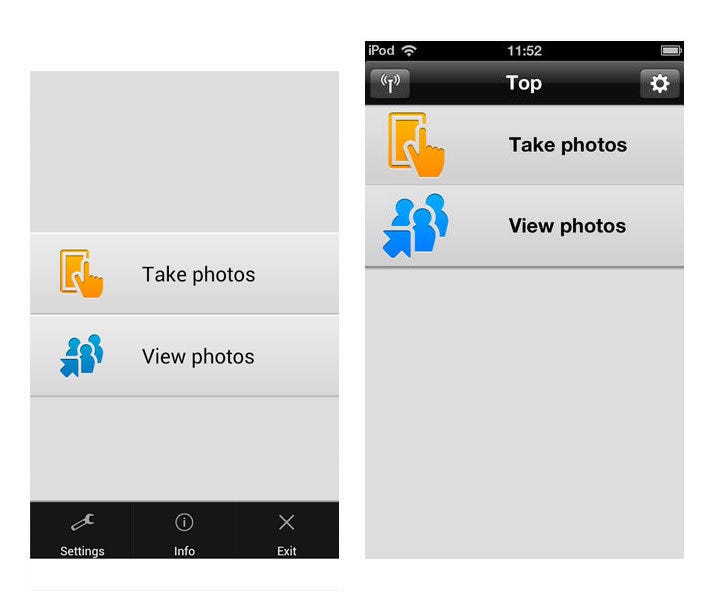
Easy Sharing
Single images or groups of images can be shared using apps stored on the smart device via email, text messaging, or by uploading to a blog or social networking site—just like any other image on your smartphone or tablet.
Notes: Movies can not be viewed using the Wireless Mobile Adapter utility (app) but can be played back by tapping the movie or playback icon to display a list of movie apps and choosing an app from the list.
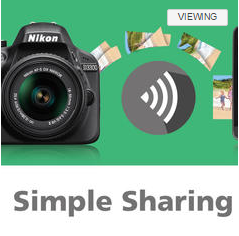
What's in the box:
- Nikon WU-1a Wireless Mobile Adapter
- Nikon 1 Year Warranty



