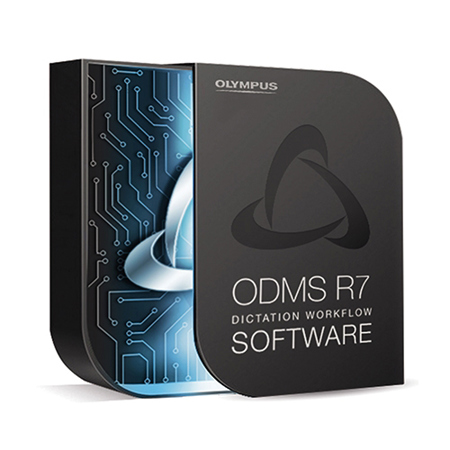
This item is no longer available.
Review Summary
Yes
Yes
No
Yes
Yes
Yes (via shared network folders)
Yes
Yes
Yes
Playback (256-Bit AES encryption)
No
Yes
Yes
Yes (By mapping multiple SR User Profile to authors)
Yes
Yes (to automatically add meta information into document)
Yes (assistant to create templates)
No
No
No
No
Yes
Yes (size, buttons)
Yes
Monoaural/Stereo/Left/Right
Yes
Yes (for ODMS and professional dictation devices)
Yes (to support both beginners and advanced users)
Yes
Necessary for a central administration of ODMS. Requires a Volume License Key
1 license per server for SCP
Volume License for ODMS DM and TM required
Yes (for Central Administration)
Yes
Yes
Yes (without user heritage/permissions)
Yes
Yes
Yes
Yes (for silent installation)
Yes
Yes
Yes
Yes
Yes
Yes (Contact us to check compatibility with your thin client model)
Yes
Yes
Yes
Yes
050332192171
Olympus Dictation Management System (ODMS) Software for easy speech documentation.
There are various ways to convert your dictation into a transcribed text. In collaboration with a transcriptionist, speech recognition software or a combination of both.
Classic transcription
After completing your dictation, send it directly to a transcriptionist. Once transcribed, it is returned to you as a text file.
Automatic transcription
In combination with ODMS and Dragon speech recognition software, manual transcription is no longer required. The Dragon software automatically transcribes the dictation.
Advanced voice transcription
When you send your file to a transcriptionist who is using ODMS in conjunction with the Dragon speech recognition software, the dictation gets automatically transcribed. The typist just needs proofread and send back. All corrections train the user's speech recognition profile.
Note: Dragon must be purchased and installed separately.
Simple, fast and efficient from speech to text with ODMS software.
Simple and collaborative speech-to-text workflow
Quickly and easily share dictation files via email, a shared folder or FTP. Automatic (e.g. author ID) and manual tagging (e.g. priority level, work type) of dictations makes the transcription workflow fast and secure.
Discover the new features of the ODMS software
Keep track of your dictations
Keep an eye on your workflow with status updates.
Combined with the DS-9500, you can monitor the progress of every dictation at any time even on the mobile voice recorder. This frees your mind for other things.
In the list view of ODMS, you can also prioritize important dictations and make your workflow transparent and effective.
Note: Does not apply to DS-9000.
Multilingual speech recognition support
Create dedicated author profiles for each language package / Dragon user profile. This allows you to get dictations in different languages automatically transcribed.
Note: Desired language package of Dragon must be purchased and installed separately.
Central administration via a browser
Hardware and software can be centrally managed in a web browser. Individual user configuration is easy to manage.
Administration Package for central administration must be purchased separately in addition to ODMS Dictation and Transcription Module.
Efficient document creation
Diverse playback functions for effortless audio transcriptions.
Secure workflow
256-bit AES encryption protects your dictations.
Adaptable Audio Player/Recorder
The re-designed Recorder provides a clear overview on your desktop.
Easy and secure management with ODMS software
The ODMS R7 software allows you to easily share your files with recipients. Prioritise highly important files.