
Ricoh Theta V 360 Degree Spherical Panorama Camera, Black
SKU: IRCTV
This item is no longer available.
Recommended Alternatives
Share:
Overview
Compare
Specs
Protection
Reviews about this item
Review Summary
2021-03-01T07:05:29
Rated 5 out of 5
Theta V is a workhorse! I use it weekly for walk through tours!
I use the Theta V for Zillow Tours. My company offer Zilliw Listing tours to our clients. The Theta V is affordable and works great with the Zillow format.
ALAN F.
2020-11-09T07:44:30
Rated 4 out of 5
good choice
New product so we have not used it much yet but so far it is as advertised and works well with the apps we planned to use it on
PAUL B.
2020-09-22T08:07:19
Rated 5 out of 5
great for real estate agents
Bought to use in my real estate business and love it
MICHAEL B.
2020-09-09T09:37:42
Rated 5 out of 5
Great 360 cam
Excellent quality of image, easy to work with
DARINA R.
2020-09-08T17:27:50
Rated 3 out of 5
Not as good as the reviews indicated.
It is a significant improvement, But it is not as good as most of the reviews indicate. I wish I had waited for the next model up even though it comes in at $999. It's low light capability and image quality were disappointing. The plastic case was a disappointment. You cannot leave the plastic lens cover or cloth cover on the camera.
Robert S.
2020-08-25T07:58:42
Rated 2 out of 5
Hoped for Better!
Not very happy with this. It has difficulty staying connected to the Bluetooth and picture quality is not great
JOYCE T.
2020-07-14T09:24:02
Rated 5 out of 5
Theta V 360 camera
Purchased this camera to do Matterport tours for real estate. Works Great!
TIMOTHY C.
2020-06-19T11:38:03
Rated 5 out of 5
I am very happy with this product.
Love this camera. I am so amazed at the images.
HELENE G.
2020-06-19T11:37:24
Rated 5 out of 5
I am very happy with this product.
I purchased the Ricoh Theta V to shoot 3d real estate photos. I love this camera. It is easy to use. The app is great and scans 3d. I am using the matterport app with this and it is fabulous. My images are professional and great quality. I would highly recommend this product.
HELENE G.
2020-06-12T09:02:34
Rated 5 out of 5
Amazing technology
This takes amazing photos and video. I took a video of my son riding his bike for the first time.
CARRIE O.
2020-06-04T03:26:15
Rated 5 out of 5
The Standard for 360 Cameras
Fabulous 360 camera that is regarded as the standard for use with many 360 VR applications.
WILLIAM T.
2019-02-13T02:32:27
Rated 3 out of 5
Easy to use and carry
I've been doing 360 panoramas (with a DSLR) for a few years, but I was looking for an inexpensive, easy-to-use pano solution that I could carry in my pocket. The resolution is much lower than a full frame DSLR and the images produced are noisier, but the quality is acceptable for any casual observer using a mobile device with a smaller screen.
FRANK J.
2018-07-05T09:19:00
Rated 4 out of 5
Great camera crappy documentation.
Great camera. Documentation on using needs improvement. More detail on charging with special cord and transferring files etc.
Steven S.
2018-06-21T11:30:29
Rated 2 out of 5
Not ready, many issues...
I bought this based on the several reviews I have seen. The issue is the Red dot (Looks like a bright red laser dot), used when direct sunlight is hitting the camera. This is unacceptable. It should be listed under description and people should be aware. Also, the app is not polished. Crashes regularly and the whole SW import, export workflow is subpar compared to RYLO. Also, image stabilization is not close to what RYLO can do.
Murat K.
2018-04-10T09:11:44
Rated 4 out of 5
Ricoh Theta V 360 Feedback
This is my first 360 camera so I'm still figuring it out, but overall I'm happy with the results. I'd was hoping it would be more intuitive and easier to go from capture, to edit, to posting. This may be the same with all 360 cameras, but I don't know since this is the first 360 camera for me.
John G.
2017-12-26T14:22:23
Rated 4 out of 5
Great camera
Takes awesome pictures, but the only downside is you have to use the app to get your pictures or pay for an app or site in which you can utilize the 360/VR feature. Other than that the camera takes a clear picture.
Christopher B.
2017-12-09T07:47:15
Rated 5 out of 5
Impressed with image quality
Got this to start taking 360° pictures for an apartment locating website. Great value compared to the expensive cameras like Matterports. Had trouble with the connection at first like the other review, but I think this issue is it blocks you after a couple failed attempts. Have to enter the 2 zeros follow by the rest of the numbers. 8 numbers total for mine. I entered it right once and didn't connect, but you may have to disconnect and reconnect and get it right the first try. Also Bluetooth must be on, but the connection is on your wifi list. This is on an iPhone 6.
Tim G.
2017-11-27T08:27:34
Rated 1 out of 5
Can't get the camera to connect to my phone
I bought two of these for our company- can't get either one to connect to Android or Iphone! Almost no information to be found- Amazon support tried but no help. Says you have to connect to camera wifi but also needs wifi to do it! Anyone else have this issue? I am going to send back.
Carrie Y.
2017-11-03T08:30:45
Rated 4 out of 5
Not as easy as I would have liked
This is a great introductory VR camera for experimentation. The stitching is very good and the seam is virtually invisible. My students love the concept and we're still planning a long shoot with it BUT why no expansion capability? You run out of room really fast with only 19 gigs.
ACCOUNTS B.
2017-10-10T08:57:34
Rated 4 out of 5
Best 360 Camera ever (with some quirks)
I have just started with 360 photography lately. I am tossing around among these choices - Samsung 360 2017, Insta360 One, and this. This might not be the cheapest but I would say it is definitely worth the cost (at this time). I have tried the Samsung 360 2017 but I am not convinced with the quality that it outputs. The fact that I am using multiple smartphone platforms, it doesn't make sense for me not be able to maximize features available for Samsung phones only. This goes for the Insta360 one which is only limited to iOS. If you want superb quality, this is your best bet. The only quirk that I have on this are these - 1. Buttons are too "deep" to press and work properly 2. App crashes when rendering the video/animations despite that it can save it properly
PATRICK O.
Ricoh Theta V Specifications
About Ricoh Theta V
FEATURED REVIEWS
Impressed with image quality
By Tim G.
Got this to start taking 360° pictures for an apartment locating website. Great value compared to the expensive cameras like Matterports. Had trouble with the connection at first like the other review, but I think this issue is it blocks you after a couple failed attempts. Have to enter the 2 zeros follow by the rest of the numbers. 8 numbers total for mine. I entered it right once and didn't connect, but you may have to disconnect and reconnect and get it right the first try. Also Bluetooth ...
View full Review
Theta V is a workhorse! I use it weekly for walk through tours!
By ALAN F.
I use the Theta V for Zillow Tours. My company offer Zilliw Listing tours to our clients. The Theta V is affordable and works great with the Zillow format.

RICOH THETA V

The Theta V 360° spherical camera is easy to use and compact enough to carry everywhere. A new image sensor and processor produces more realistic “as-if-you-were-there” 360° content. High-speed data transfer allows you to quickly and wirelessly upload 14 megapixel stills and high-resolution 4K videos for immediate showing and sharing. Omni-directional audio recording functionality enables 360° spatial audio. The camera can connect to a mobile device using either Bluetooth or wireless LAN to allow for flexible operation based on user preferences. In addition, the Theta V has a highly expandable operating system so that it can receive future performance enhancements through firmware updates.

High-quality image
Record high-resolution, 360 degree still images equivalent to 14M output pixels. A completely new algorithm delivers low-noise, high-resolution, and high-quality images from low to high sensitivity.

4K video shooting
Video performance has been significantly improved, making 4K (3840x1920, 56Mbps), 30 fps high-resolution 360 degree shooting possible. Enjoy recording realistic spherical images.

Record 360° spatial audio with a 4-channel mic
New VR (virtual reality) compatible spatial audio technology is adopted to this model. Enjoy a completely new, realistic experience with linked video and audio.

World's First Remote Playback
Image data recorded on THETA V can be played back in 360 degrees on a monitor such as TV. The THETA V also functions as a remote control which can be used to select the image file and move displayed 360 degree image up, down, left, and right. It can also zoom-in and out
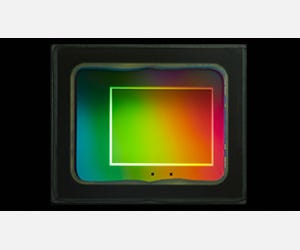
High-speed readout image sensor
Two 1/2.3-type image sensors provide high-speed image data readout. An image sensor is included which delivers high-quality spherical video.

Main processor
The Qualcomm® Snapdragon™ is used as a main processor. It delivers a variety of improvements including faster image processing and wireless transfer speed, and power saving capabilities.

High-performance 4-channel microphone
Four built-in microphones make it possible to record audio independently from four directions. This is then converted to a format that recreates natural 360° spatial audio.
Exclusive external 3D Microphone TA-1 (Optional)
This is a four-direction, 360° spatial audio microphone designed specially for the THETA V. Use it to record even higher quality audio with a more realistic feel.
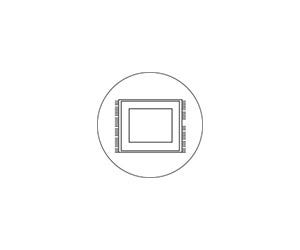
High sensitivity of ISO 3200/6400
Enjoy high-sensitivity shooting from ISO 3200 (still images) to ISO 6400 (videos, live streaming). This range of sensitivity is highly effective for shooting in dark scenes.

Underwater Housing TW-1 (Optional)
This is an authentic waterproof housing with JIS Class 8 equivalent protection class for shooting underwater to 30 m. The housing features AR anti-reflective coating and dirt-resistant coating.
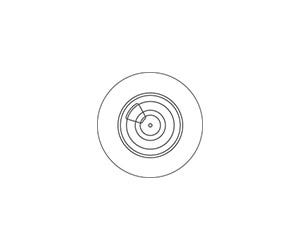
1/25000 seconds shutter speed
The shutter speed can be set in a range from 1/25000 to 60 seconds.

Equipped with a gyro sensor
This model is equipped with a new gyro sensor in addition to the conventional acceleration sensor. Tilt detection precision has been significantly improved, along with top/bottom correction precision enhancements and the ability for Remote Playback.

Advanced image processing technology
Advanced image processing technology cultivated over the years in camera development deliver image quality with minimal loss of shadow detail and highlight blowout even in scenes with varying levels of contrast. The white balance algorithm has been completely retuned to achieve natural hues for a wide range of scenes.
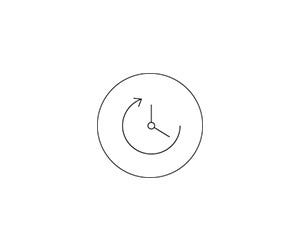
Interval shooting
The minimum shooting interval is 4 seconds. This enables a greater range of use when creating time lapse videos.

4K live streaming
This model supports 4K compatible 360 degree live streaming. Output the 4K (3840x1920 pixels), 360 degree image in real-time.

Bluetooth & wireless LAN
In addition to wireless LAN, Bluetooth is now adopted for constant connection to your smartphone. Enjoy instant remote shooting and change shooting settings wherever you are.
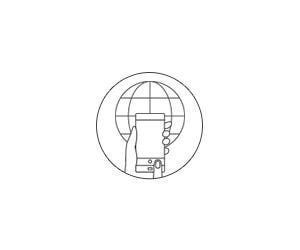
Wireless LAN client mode
You can connect to a smartphone via wireless LAN access point. You can connect to THETA V using the Internet connection on your smartphone. Now you are free from troublesome wireless connection switching.

High-speed data transfer
Communication speed for both still images and videos is drastically improved. The maximum data transfer is approximately x2.5 faster than that of conventional models.
Expanded functions via plugins
A new system based on the Android OS is used on this mode. Adding plugins to the camera makes it possible to expand various features.
What's in the box:
- Ricoh Theta V 360 Deg Panorama Camera
- Soft Case
- USB Cable
- Ricoh 1 Year Warranty



