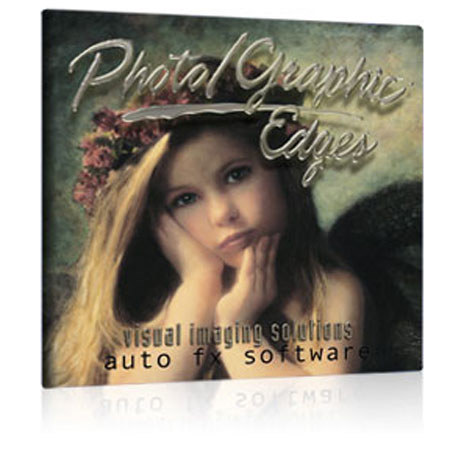Suite of Professional Software: Photo/Graphic Edges 7.0 is a suite of professional software for adding edges, frames and borders to enhance your photos. The Platinum Edition now includes an amazing collection of film frames, darkroom effects, grunge edges, natural media borders
Improved Interface: The revamped interface design includes a streamlined workflow with larger content previews, reorganized content collections and a new favorites feature
Combine Effects Using Effect Layers: Stack different effect layers together to make new looks - change the blending opacity and stacking order and dynamically change any setting you like
Improved Content Collections: The Platinum Edition release represents the best collection of frames, edges and borders in the world. Hundreds upon hundreds of new creative frames, edges and borders have been added to the collections included with this amazing new release
All New Preset Effects: Nearly 200 new premade photo layouts and instant effect presets are included with the Platinum Edition. You can also design your own presets and save them so you can apply them to other photos later
Improved Storyboards and Photo Layouts: Quickly frame and edge photos using accents, grunge overlays, blends, textures and mood lighting to create a perfect layout setting
Brush on Effects: Get exactly the look you're after with powerful brush on effects
Huge Selection of Creative Content: Photo/Graphic Edges 7.0 Platinum Edition gives you a huge selection of creative content and is a great value for enhancing your photos. With thousands of edges, frames, borders and the powerful new effects in this professional suite
Darkroom Edges: Darkroom Edges is one of the best effects in this suite. There are hundreds upon hundreds of great looking professionally created darkroom edges in this collection including film brackets, etched glass negatives, sloppy borders, chemical transfers and much, much more
Grunge Edges: Grunge Edges gives you some wonderful shapes and artistic grunge looks to work with. The styles vary from simple to extravagant
Painted Edges: Painted Edges is an extensive collection of hand painted edge effects that add a distinct brush stroked look to your photos. Different artistic techniques were used to make the hundreds of pieces of content found in this collection
Montage Edges: Montage Edges allows you to combine different edges and images together in a single composition to create layouts and photo compositions. Each edge contains a photo and can be customized, transformed, angled, shadowed, layered and integrated into the composition to make a work of art
Geometric Edges: Geometric Edges provides you a wealthy assortment of shapes and designs for your photos. There are hundreds of different styles to choose from. Each shape can be combined with other shapes so that you have an infinite number of possibilities
Digital Edges: Digital Edges is a nice effect that has a unique set of digitally generated or remastered / altered edge effects. You can combine different shapes together, apply background textures, mood lighting and other effects to get the right setting to fit your composition
Abstract Edges: Abstract Edges gives you a large assortment of abstract shapes and edges that can be used to form unique artwork designs that mask your photo. Create angles, combine different edges together to make unique shapes, blend edges off the sides of the photo and much, much more
Vignette Edges: Vignette Edges lets you apply fading vignettes, shapes and edges to your photo composition. Feather and blend your photo in unique ways using Vignette Edges. Use the Blend Tool to draw onscreen where the blends are to fade across. Smoothly blend photos into backgrounds
Transfer: Transfer is a spectacular effect that simulates tissue paper transfer techniques where a photo is developed on a thin sheet of paper and then placed over another surface. Transfer lets you brush on wrinkles, shape the tissue and the photo
Edge Brush: Edge Brush lets you interactively brush on the edge. With over 230 different edge brushes to choose from you can get just the look you're after with this powerful effect. Each brush stroke can have unique content associated with it
Burned Edges: Burned Edges simulates the look you would get if you burned the edges of a photo. This is a very easy to use effect that you can apply automatically by loading different edges. You can also customize the edge by brushing on the burn to shape the photo and remove areas as you brush
Photo Border: Photo Border lets you create custom borders around your photo that contain beveled edges with reflections, shading and depth. You can create colorful, glassy borders or you can go the other direction and create textured, mottled borders with shading and atmosphere
Photo Tabs: Photo Tabs renders photo-realistic tabs on each corner of your photo. You can add textures, colors and surface maps as well as control the shading and lighting of the tabs. Different shapes and corners are available so you can customize the effect like you want
Acid Etching: Acid Etching lets you brush on an etched edge to give your image a darkroom etched glass negative appearance. Traditionally when a negative is sandwiched between two pieces of glass and is then projected onto photographic paper to be developed
Ambient Brush: Ambient Brush is a neat effect you may find useful from time-to-time. It allows you to brush on a patterned texture to accent the borders of your photo or to frame the subject
Distort Edges: Distort Edges allows you to change the edge style on any effect by customizing it to fit your needs. Brush over parts of the edge and it will distort the edge look you have used. This gives you ultimate control over the shape of the effect by roughening
Putty Edges: Putty Edges is a unique effect that lets you push, twist, scale and reshape the edges around your photo. You can brush the shape of the edge to fit your photo composition for a highly-customized look