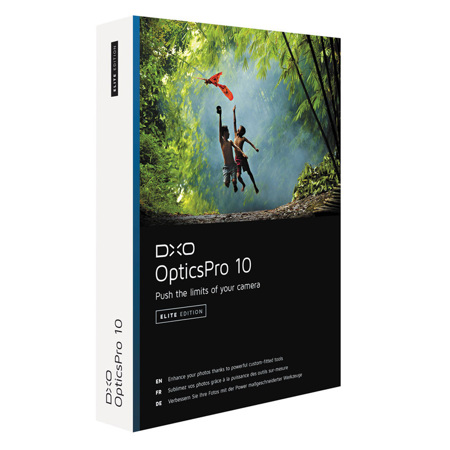
DxO Labs Optics Pro 10 Elite Edition Photo Enhancing Software for Macintosh & Windows - for Full Frame & Crop Format Cameras
SKU: ISWDXOPEL10
This item is no longer available.
Share:
Overview
Compare
Specs
Protection
Reviews about this item
Review Summary
DxO Labs OpticsPro Version 10 Specifications
About DxO Labs OpticsPro Version 10
DXO OpticsPro 10 Push the limits of your camera and automatically enhance the quality of your images thanks to the power of custom-fitted tools. Thanks to DXO OpticsPro's exclusive technologies, instantly correct all the optical defects of your equipment, remove digital noise even at high sensitivities, recover fine details and textures in dark or burnt areas and bring out all the nuances of color in your images. With DXO OpticsPro's outstanding performance, bring out the best in your RAW and JPEG photos in just a few clicks, regardless of shooting conditions.
Exceptional image quality
PRIME denoising: dare to shoot at extreme ISO
Detailed, vibrant images, even at the highest ISO values: DXO OpticsPro's revolutionary PRIME denoising technology is designed to achieve optimal image quality. Its algorithms analyze image structure in depth in order to differentiate between noise and fine details. For each pixel, more than a thousand neighboring pixels are studied to identify the similarities and to recombine the information. Your photos are perfectly denoised: the details and color saturation are preserved, particularly in dark areas and textures are likewise preserved, for great images.
Even faster and more powerful
Having newly-optimized its algorithm, DXO OpticsPro's PRIME technology provides even better rendering of gradients and more natural-looking images. Gain both in comfort and productivity: previewing of its denoising effects has also been optimized and is now up to 4 times faster!
PRIME denoising: dare to shoot at extreme ISO
The latest advances in digital photography make it possible to shoot in very low light. But this development has come at a price: noise. Even though most RAW converters have improved with respect to denoising, DXO OpticsPro goes further: PRIME denoising technology offers a gain in image quality of up to one stop better than the best of the other denoising algorithms currently on the market.
A revolutionary technology
Revolutionary DXO PRIME (Probabilistic Raw IMage Enhancement) denoising technology lets users reduce noise even at very high ISO, all while preserving details and textures, as well as colors - even in shadows and dark areas. This exclusive technology is based on an algorithm that searches for similarities among pixels, combining the data afterwards. The challenge is to preserve the textures and the details. After defining a large search area during processing DXO PRIME takes into account only those other pixels with strong similarities, with the net result that for each pixel, more than a thousand candidate pixels are tested!
Two steps are necessary to perform this operation. The first phase, "Oracle," identifies the similarities in the RAW file and then the second phase returns to the original image and uses the previously-identified similarities to distinguish between noise and fine details. DXO OpticsPro thus obtains excellent-quality images even at extreme sensitivities. For example, a photo taken at 51200 ISO denoised with DXO PRIME is comparable to an undenoised image at 3200 ISO: you gain 4 stops!
A custom tool that guarantees quality and automaticity
The characteristics of noise are very different from one camera to another. They have tested in their laboratories a camera similar to the one you use and they have thoroughly analyzed the noise it generates. This is how DXO OpticsPro can perform an unparalleled denoising that is perfectly adapted to your equipment.
PRIME denoising takes place in the background without any intervention on your part. It takes less than a minute to process an image. And of course, you can save your settings as a preset that you can then apply to another photo or to hundreds of images!
When should you use PRIME denoising?
PRIME denoising technology is particularly adapted to shots taken at high ISO, such as sports photos, which require fast shutter speeds, as well as night photos, concert photos, interior shots and even single-shot HDR. You can use DXO OpticsPro's latest technological advances to reprocess your old RAW files and give new life to photos taken with less-advanced cameras.
Instantly remove haze with DXO ClearView
The new exclusive DXO ClearView feature automatically eliminates the heat haze visible in landscape photos, as well as smog in urban photos. No more need to manually apply a mask to your image or to manipulate multiple sliders: DXO ClearView closely analyzes the color components of the image and focuses on a local black. In just one click, the contrast is visibly improved. And for expert photographers, an advanced mode allows for adjusting the intensity of the correction in the foreground separately from that in the background of the image.
Haze is a phenomenon that is frequently encountered when photographing landscapes in the mountains and by the seaside. It is perceived as an opaque veil that alters the contrast, the colors and the textures in an image. The exclusive ClearView feature eliminates this phenomenon completely automatically and revives your images in one click.
Haze originates from light being scattered by air particles:
· Part of the light rays reflected by the object photographed is deflected from their path by diffusion, thus attenuating the associated signal.
· Part of the light rays coming from the illuminant is redirected toward the camera by diffusion, thus creating parasitical light or flaring.
Entirely automatic
ClearView's fully automatic operation renders obsolete the time-consuming process of clipping or masking by hand or with other tools in order to eliminate haze.
When should you use ClearView?
ClearView is particularly suitable for landscape photography, but also for eliminating smog from urban photos.
Tailor-made optical corrections: push the limits of your lenses
Thanks to scientific calibration of each camera model in DXO's laboratory, DXO OpticsPro corrects all the optical flaws in your photos with a level of unrivaled quality:
· Distortion (barrel, pincushion and fisheye).
· Vignetting (taking into account shooting conditions).
· All types of chromatic aberrations, thanks to a thorough analysis of the image.
· Lack of sharpness, by improving and automatically homogenizing the sharpness from the center outward to the edges of the image.
Thanks to its library of tens of thousands of DXO Optics Modules, which contain copious data about the characteristics of each camera and lens combination, DXO OpticsPro automatically applies corrections that are perfectly adapted to your equipment.
Lens softness: improve the sharpness of your images
Even sharper images: DXO OpticsPro 10 enhances details like no other software and adjusts the micro-contrast to give more life to your photos. Colors are perfectly preserved and artifacts are minimized, even when you push the settings. Thanks to a perfect knowledge of how your lenses perform, the exclusive Lens softness tool homogenizes the sharpness in the image field and makes your photos exceptionally crisp, regardless of your equipment.
DXO Smart Lighting: master the light
Easily restore the balance among the different ranges of light in your photos: DXO Smart Lighting's exposure optimization automatically brings out the details in both under- and over-exposed areas. Information that you thought was lost is restored, even in the case of strong backlighting. For absolute control, the Selective tone feature lets you separately adjust the different ranges of light: highlights, midtones, shadows and blacks.
Reveal even more details
DXO OpticsPro 10's DXO Smart Lighting feature provides a better automatic rendering, thanks to an improved analysis of image content. In manual mode, the sliders respond in a more targeted manner for better control of the dynamic range.
Color rendering: make your images sparkle
Thanks to prior calibration in their laboratories, faithfully reproduce your camera's color rendering or choose the color rendering of another camera so as to standardize a series of photos taken with different cameras. With the Protection of saturated colors tool, bring out all the rich details and textures in your shots, even in areas with vivid colors.
Powerful and efficient
Optimal workspace
With toolbars and palettes arranged in a logical fashion, you can directly access essential tools: the most important corrections are instantly visible. DXO OpticsPro's advanced controls let even the most demanding photographers take absolute control over their images. It is even possible to create your own palettes in which you group together the controls you use the most often.
Intuitive and flexible production flow
Thanks to DXO OpticsPro's export function, you can go directly from customizing your image to its visualization or to further processing. Process and save your images using the Export to disk feature. Send your image to another application (e.g., DXO ViewPoint or DXO FilmPack) or to panorama or retouching software or even to an editor using the Export to application feature. Process your RAW and JPEG images on the fly and post them to your Flickr gallery or on Facebook, in just one click.
Get started immediately
A question about a slider? Find contextual help directly in the correction palettes, with quick explanations about the different tools and available settings. Want to go even further? Visit the DXO Academy and discover numerous tips, tutorials, webinars and videos.
Key Features
- Integrate powerful geometric corrections
- Give a unique look to your images
- Retina screen compatibility
- ICC profile management
- Unrivaled productivity
- Integrated printing