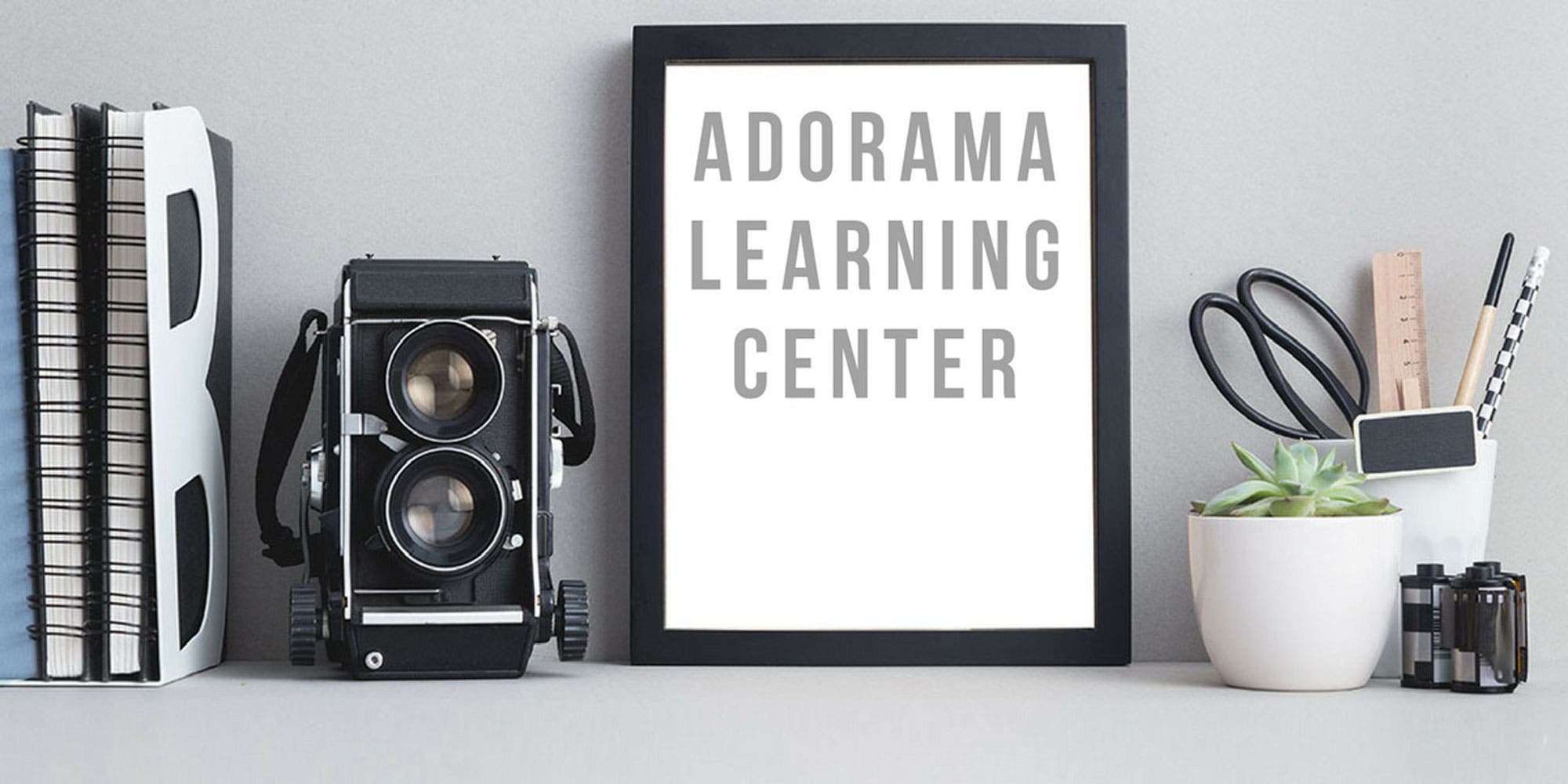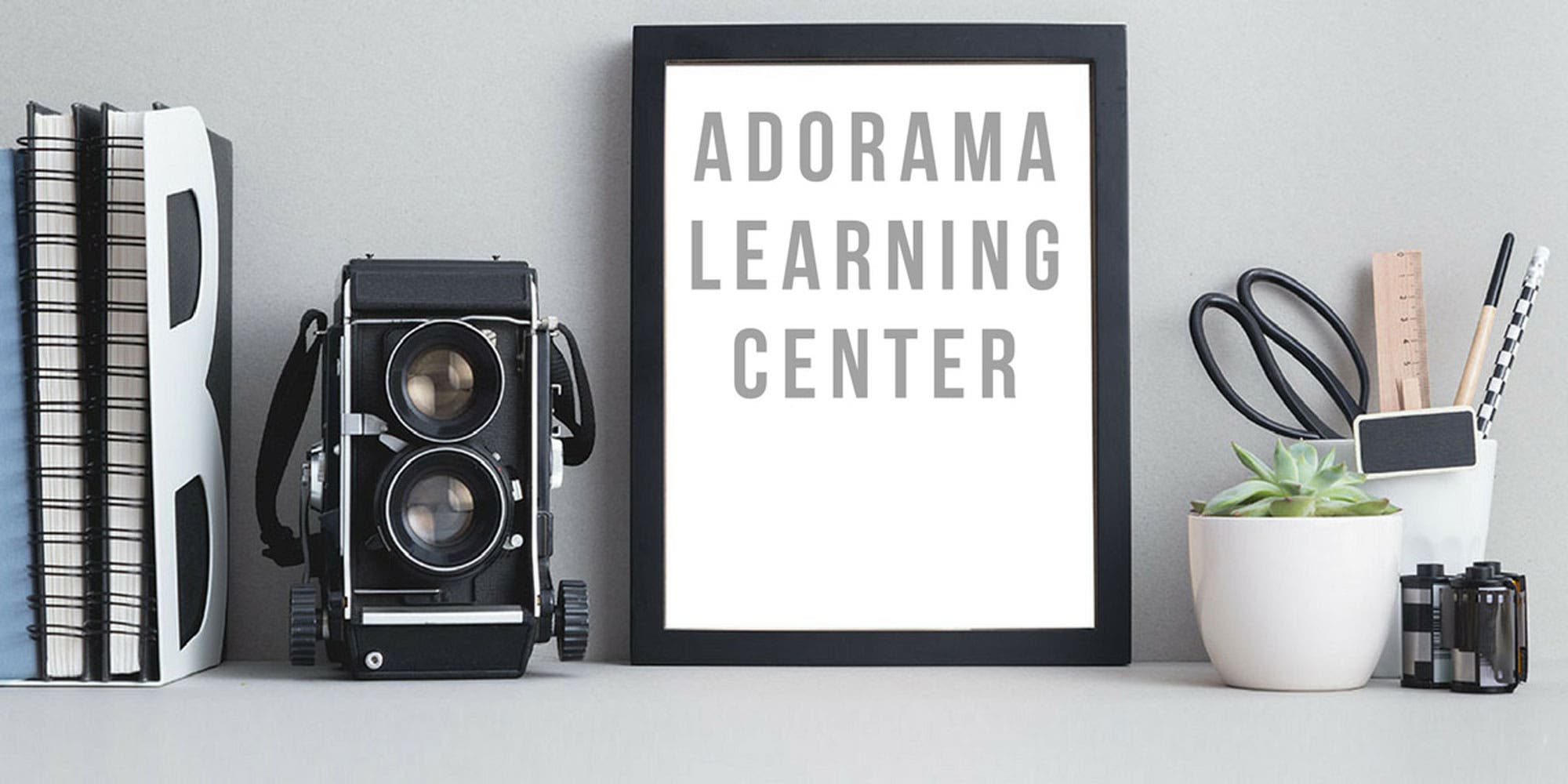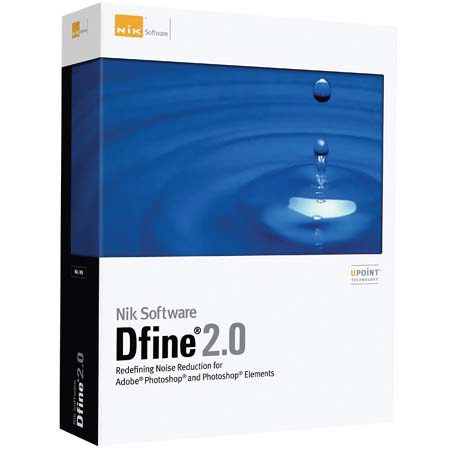
Overview
Compare
Specs
Protection
Reviews about this item
Review Summary
2011-01-12T19:00:00
Rated 5 out of 5
Let me shoot at higher ISO
I use this on any photo expecially on those that I want to print.
Toby H.
2009-07-07T21:00:00
Rated 5 out of 5
did everything I wanted it to do.
to edit photos it is great for reducing noise!
NA
2009-03-06T19:00:00
Rated 5 out of 5
Would buy again
Works great early in work flow with photo post processing.
George D.
2009-02-05T19:00:00
Rated 4 out of 5
Excellent Product
Seems to retain the detail of the image whilst removing noise. Video tutorials leave a few questions unanswered.
Gerry B.
2008-12-28T19:00:00
Rated 4 out of 5
Great Fix for Noise & Artifacting
Provides more professional looking images but could use a better instruction manual
helenvee
2007-11-08T19:00:00
Rated 5 out of 5
Accurate noise eliminating software
After purchasing the Colour Efex Pro 2.0 Complete I decided to try the Define 2.0 unit. It is simple to install, documentation easy to follow (PDF format), and working images is simple. After a noise measure pass, the software indicates the areas containing noise. The user can localise or globalise noise reduction. The package comprises of a single cd, a flyer, and registration card, all in a BIG box. Would be better to have a slimline/normal size dvd case and that would still hold the intro docco and have room left over. Because of the internal cardboard packaging, there is potentially a lot of lint (as in the unit I purchased), even inside the cd envelope. Not a real problem, but I just want the cd and not the tree that goes with it.
Fine P.
Nik Software DFINE Specifications
About Nik Software DFINE
FEATURED REVIEWS
Accurate noise eliminating software
By Fine P.
After purchasing the Colour Efex Pro 2.0 Complete I decided to try the Define 2.0 unit. It is simple to install, documentation easy to follow (PDF format), and working images is simple. After a noise measure pass, the software indicates the areas containing noise. The user can localise or globalise noise reduction. The package comprises of a single cd, a flyer, and registration card, all in a BIG box. Would be better to have a slimline/normal size dvd case and that would still hold the intro ...
View full Review
Let me shoot at higher ISO
By Toby H.
I use this on any photo expecially on those that I want to print.
Please Note All Software cannot be returned or exchanged.
Best-in-class noise reduction to improve the quality of virtually every photo. Features new U Point technology for unprecedented selective control
What is Noise?
Virtually, all digital cameras inherently create unwanted imperfections known as noise. The amount or type of noise in an image typically depends on the quality and type of imaging sensor with which it was created.
Contrast (Luminance) Noise and Color (Chrominance) Noise can be individually present in an image or might be seen in the same image. Fast or high ISO speeds and low light levels can add noise to images, while some images might exhibit high levels of JPEG artifacts.
Introducing Dfine 2.0
Dfine 2.0 gives you unprecedented control over exactly how much and where to apply noise reduction. This makes it ultra-easy to eliminate noise in your images while maintaining detail and sharpness, thus improving the quality of every digital photo you take. Dfine 2.0 is designed to prevent the loss of detail other noise reduction tools often introduce.