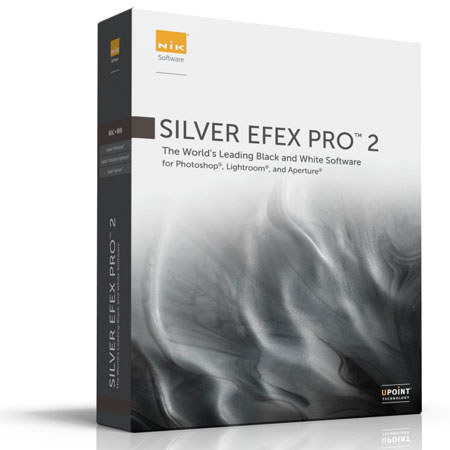
Overview
Compare
Specs
Protection
Reviews about this item
Review Summary
Nik Software EFEX PRO 2 Specifications
About Nik Software EFEX PRO 2
The Silver Efex Pro 2 Software from Nik Software is a powerful plug-in application for Adobe Photoshop, Photoshop Elements, Photoshop Lightroom and Apple Aperture. It gives you all the tools necessary to convert color images from your digital camera to stunning black and white photographs. While many cameras offer built in support for shooting in black and white - and any image editing program worth its salt can perform a standard grayscale conversion - simply desaturating a color image can often produce a flat and boring black and white conversion.
Silver Efex Pro gives you the tools you need to bring life to your monochromatic visions. It can simulate several types of colored lens filters and can emulate many popular black and white film stocks - including popular films by Ilford and Kodak.
You'll also be able to add borders to your images - perfect for wedding shooters and fine art photographers alike. You can selectively restore color to an object, making it visually pop out of the rest of the image. Dynamic brightness and soft contrast adjustment allow you to perfect the look and feel of your images. Thanks to a powerful history browser you will be free to experiment with all the tools the software provides - there is no adjustment that you can make to an image that cannot be easily undone.
Silver Efex Pro 2 is compatible with the following host applications: Adobe Photoshop CS3, Adobe Photoshop CS4, Adobe Photoshop CS5, Adobe Photoshop CS3 Extended, Adobe Photoshop CS4 Extended, Adobe Photoshop CS5 Extended, Adobe Photoshop Elements 6, Adobe Photoshop Elements 7, Adobe Photoshop Elements 8, Adobe Photoshop Elements 9, Adobe Photoshop Lightroom 2.6, Adobe Photoshop Lightroom 3.x, Apple Aperture 2.1.4 and Apple Aperture 3.x.

