
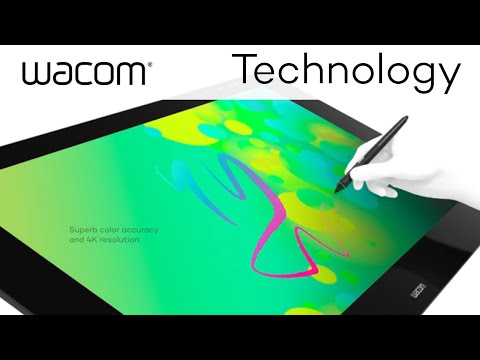












Need help? Ask our experts.
Review Summary
2022-10-21T21:24:09
All Cintiq Pro series, without exception we own in our studio got same problem. Plastic quality is very low and structural design is very wrongly calculated. The legs (metal) on which the wacom rests break over time into the body of actual Wacom Unit due to plastic holder mechanism for the legs inside the Wacoms body. Also magnet bars left and right side under the wacom face panel (which are holding your controller) breaking out of their holder mechanisms (plastic) and entire unit starts to rattle, because of plastic splinters inside of all units. In terms of technical functionality, drawing and working on Wacom Cintiq Pro series: It is Marvel, nothing better for us on the market today.
Nonna Y.
2022-06-15T10:49:38
Excellent drawing table as everybody knows. Super precise. It is away bigger than I thought, and I almost went for the big one, I glad I didn't. For the shopping experience, couldn't be better, shipping was fast, I got the package undamaged. Thumbs up!
Leandro D.
2021-01-01T09:16:43
I thought I'd be missing my drawing table, but the responsiveness and size of the Cintiq are perfect. I've turned totally digital. I rarely use the touch feature, though. It is not really useful when you're drawing. I guess you could pretend you have a giant iPhone, but otherwise I haven't used that part.
Ken K.
2020-06-17T20:00:00
An amazing piece of equipment...though, it could go further. The remote is a nice add-on. However, it's a little clunky in application, as are the touch capabilities. It would be so much nicer if the Cintiq could better differentiate between touch input and pen input, especially in Photoshop. I can't count how many little dots my wrist made while painting... WACOM is the best game in town when it comes to tablet monitors, though. Perfect size, and responsiveness.
Chris

2019-03-07T10:16:02
I felt like the larger of the two would be too big and I think I was right. Very happy with the 42" option and how it feels/works. Installation could have been a better experience but it ended up ok!
DARREN C.
2018-10-18T04:26:13
Great display, touch is perfect, no paralax, amazing colors, this is state of the art!
DAMON M.
23.59" (59.92cm) (Measured Diagonally)
IPS UHD high brightness panel
1.07 billion colors (10 bits color)
16:9
3840 x 2160
Horizontal: 176 deg. (88 deg. /88 deg. )
Vertical: 176 deg. (88 deg. /88 deg. )
1000:1
350 cd/m2
14 ms
20.55 x 11.57" (52.20 x 29.39cm)
99% Adobe RGB
6500 deg. K white point default
USB type C port (supporting DisplayPort Alternate Mode) or DisplayPort or HDMI 2.0 port (required for 3840 x 2160 resolution)
Yes
8192, both pen tip and eraser
40 degrees
+/-60 levels
Pressure-sensitive, cordless, battery-free
4
Tip switch, 2 side switches, eraser
10 (6 standard, 4 felt) in pen stand
Yes - Pen Holder
Yes
Latex-free silicone rubber
Patented electromagnetic resonance (EMR) method
5080 lpi
17 customizable, application-specific on included ExpressKey Remote
Yes - on included ExpressKey Remote
No
Yes - on included ExpressKey Remote
Yes
Yes
Yes
Yes
Up to 160 hours, if a key is pressed every 30 seconds
Up to 2 hours
Integrated pop-out legs for 20 deg. angle (5 deg. angle without legs)
Right or left-handed use
USB-C supporting DisplayPort Alternate Mode (DPAM), or DisplayPort and standard USB-A, or HDMI port and standard USB-A port
4x USB 3 ports
1x USB C port
1x HDMI 2.0 port
1x DP port
2 USB-A Ports (one for ExpressKey Remote dongle)
Audio headset jack, built-in microphone
100 to 240 VAC, 50/60Hz
20 VDC, 2.25 A (max)
Power ON mode (Max.): 100W
Power sleep mode: 2.0W or lower
Power OFF mode: 0.5W or lower
Rechargeable Li-ion battery on included ExpressKey Remote
Kensington Lock Port (lock purchased separately)
PC: Windows 7 or later (latest service pack/build), Mac: OS X 10.11 or later (latest update), USB-C port with DisplayPort Alternate Mode (UHD), or Mini DisplayPort/DisplayPort (UHD) and USB-A, or HDMI 2.0 (UHD) and USB-A; Internet access for driver download
VCCI Class B, FCC Part 15 Subpart B (class B) and C, CE, IC ICES-003 and 210, RCM, KCC, BSMI, C-tick, CB, CCC, GOST-R, China RoHS, Korean RoHS, EU RoHS
26.65 x 15.5 x 1.9" (67.69 x 39.37 x 4.83cm)
ExpressKey Remote: 5.3 x 2.0 x 0.4" (13.46 x 5.08 x 1.02cm)
15.43 lbs (7.00kg) without optional stand
753218986962



Top of the line
By DAMON M.
Great display, touch is perfect, no paralax, amazing colors, this is state of the art!
Great tablet
By Leandro D.
Excellent drawing table as everybody knows. Super precise. It is away bigger than I thought, and I almost went for the big one, I glad I didn't. For the shopping experience, couldn't be better, shipping was fast, I got the package undamaged. Thumbs up!
Register with Wacom your Cintiq Pro & receive 3-month trials of Capture One, Toon Boom Harmony & Storyboard Pro, MASV, and Clip Studio Paint EX; offer available for customers located in the Americas








Tools might transform, but artistry remains. The Cintiq 27QHD creative pen display sets a new standard in color, resolution and productivity. The natural forms of creative expression meet the advanced interface design to let you create with a pressure-sensitive pen directly on a 27-inch edgeless glass display.
The 27QHD Creative Pen & Touch Display gives you all of the creativity of the standard display plus the ability to work with hands-on fluidity as you create with a pressure-sensitive pen and multi-touch gestures directly on an expansive edge-less glass display.

The Cintiq 27QHD offers true-to-life color on a high-resolution display giving you clarity and color sensitivity in creative areas like image editing, 2D/3D animation, Game Development, Print and Pre-Press Proofing, and Graphic Design. A widescreen 16:9 display with four times the pixel density of standard HDTV gives you the resolution (2560 x 1440) to handle the finest detail. Experience the possibilities with 97% Adobe RGB, 1.07 billion colors and REC 709 for frame-to-frame color matching. It’s a whole new definition of "exact" in color management.

Instant access to customized shortcuts & on-screen controls.
The new ExpressKey® Remote encourages a faster, more flexible workflow with a Touch Ring that helps you scroll, zoom and rotate with ease. Put it on the screen, beside your keyboard or right in your hand. Spend less time searching for what you need and more time getting lost in your ideas.

Whether you want the accuracy of a fine line pen or the texture of broad brush strokes, the included Pro Pen has you covered. With a range of available nibs, including felt for a smooth flow across the tablet surface, it's all your favorite artistic tools in one powerful pen.

Become an unstoppable force in your creative field with the Cintiq Pro 24 4K Ultra HD IPS Creative Pen and Touch Display. This high-quality, innovative device offers an intuitive and natural pen experience, allowing you to create directly on a premium 4K screen. With world-class color performance and virtually no parallax, this display is designed to enhance every creative breakthrough.
The Wacom Pro Pen 2, included with the Cintiq Pro 24, boasts state-of-the-art creative pen technology. With 8,192 levels of pressure sensitivity and unparalleled tilt recognition, every stroke and movement of your hand is tracked with unerring accuracy. This pen is four times more pressure-sensitive and accurate than its predecessors, offering virtually no lag and natural tilt support. Plus, with no need for batteries or recharging, your creative flow remains uninterrupted.
The Cintiq Pro 24's 4K resolution (3840 x 2160 px) is packed into a 24" LCD display, delivering superb color accuracy that covers 99% of the Adobe RGB spectrum. This allows you to see every tiny detail of your greatest artwork, design, or photographic projects with crystal clarity.
The etched glass screen of this versatile device provides a distinct, tactile experience as you draw, mimicking the feel of a pen on paper. With minimized parallax and a screen strong enough to resist 'pooling' and rippling, each mark appears precisely where you expect it, every time.
Designed to increase your productivity, the Cintiq Pro 24 offers multiple connectivity options. Connect to any Mac or PC with a single USB-C cable (included) to a USB-C port for both video and data. DisplayPort or HDMI are also included, which require a USB port for data.
The ExpressKey Remote puts 17 programmable buttons within easy reach, while the on-screen keypad and radial menus offer further one-touch shortcuts. Plus, with multi-touch gestures, you can pan, zoom, or rotate your work as simply as using your smartphone.
In summary, the Cintiq Pro 24 4K Ultra HD IPS Creative Pen and Touch Display is a durable, high-quality tool that offers a seamless blend of functionality and convenience for professionals in graphic design, illustration, animation, and other creative fields.