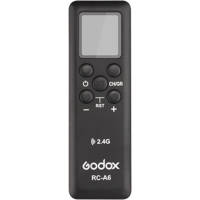Photography Remotes & Light Controllers
Save 5% Every Day† with the Adorama Edge Card. Learn More
Which brand would you like?
Remotes & Light Controllers
RC-A5II Remote Control For UL150, VL150, VL200, VL300, LED1000D II, LED1000Bi II
SKU: GORCA5IIMFR: RC-A5II
(2)- Godox RC-A5II: Wireless remote control system.
- Effortless light adjustments with remote control.
- Long-range remote: Control lights from afar.
- Precise lighting control for studio photography.
- Durable remote: Built for reliable performance.
Zhiyun K1 Wire Controller for MOLUS B100, B200, B300 & B500
SKU: ZHC000618G1MFR: C000618G1
- Wired controller ensures reliable triggering.
- Multi-channel control for Zhiyun MOLUS lights.
- User-friendly design for seamless light adjustments.
- Durable build quality ensures long-term performance.
- Extended range with wired light controller.
Aputure Sidus One
SKU: APR316A31MFR: APR0316A31
- Reliable CRMX transceiver with extended range.
- Sidus Bluetooth for seamless remote light control.
- Long-lasting battery: Up to 18 hours of use.
- DMX lighting control via Wi-Fi or wired option.
- Durable build with IP54 rating for protection.
FREE 2-Day Shipping
GVM Multi-function Remote Control for Photography Light
SKU: GVMYK22MFR: GVM-YK22
- Precise control: Adjust lighting parameters easily.
- Long range remote: Control lights up to 100 meters.
- Multi-device control: Manage multiple lights at once.
- Instant response: Experience seamless light adjustments.
- Easy to use: Simple setup for efficient workflow.
FREE 2-Day Shipping
SmallRig Control Panel for RC350 and RC450 COB LED Video Light
SKU: SR3980MFR: 3980
- Precise light adjustments via control panel.
- Wireless control of RC350/RC450 LED video lights.
- Durable PC build ensures long-term reliability.
- Easy setup with 2" LCD screen for clear display.
- Extended range for remote light adjustments.
FREE 2-Day Shipping
Godox Remote Control for SL150II, SL200II, FV150, FV200, LF308
SKU: GORCA6MFR: RC-A6
(2)- Godox Remote Control: Easy setup, wireless control.
- Precise adjustments for SL150II, SL200II, FV Series lights.
- Long range: Control lights up to 164' (50m) away.
- 32 Channels, 16 Groups offer flexible light control.
- 2.4 GHz frequency ensures reliable remote performance.
NanLite 3-in-1 USB-C to DMX Adapter Cable
SKU: NNCBDMXU13IIMFR: CB-DMX-USBC-1/3II
- Seamless USB-C to DMX light control interface.
- Optimized for PavoTube, PavoBulb LED lights.
- Reliable wired DMX for precise control.
- Durable 24cm cable for essential connectivity.
- Effortless setup with universal USB-C male.
New Item
?
Dedolight 12/24V In-line Dimmer
SKU: DODLDIMBATMFR: DLDIM-BAT
- Dedolight dimmer: 3-100% smooth, precise control.
- 12/24V in-line dimmer ensures lighting consistency.
- Low voltage cutoff protects battery; extends lifespan.
- Dedolight accessory: reliable power management tool.
- Simple setup for immediate lighting adjustments.
Free Shipping
RC-6 Remote for RX-7 Series Flex-Lite
SKU: CLRC5MFR: CL-RC-5
- Wireless 2.4GHz remote control for RX-7 series.
- Precise light adjustment from up to 66ft range.
- Easy setup with clear LCD display for controls.
- Durable build ensures long-lasting remote use.
- Long battery life; uses 3 standard AA batteries.
FREE 2-Day Shipping
RC-6 Remote for RX-TD Series Flex-Lite
SKU: CLRC6MFR: CL-RC-6
- 2.4GHz Wireless remote control for RX-TD series.
- Long 66ft range remote for lighting adjustments.
- LCD display for precise light control settings.
- Multi-channel remote: Control up to 4 light groups.
- Durable remote design ensures long-term reliability.
FREE 2-Day Shipping
Aputure Sidus Link Bridge
SKU: APSIDLINBRMFR: APA0043A30
(1)- Reliable Sidus Link Bridge for remote control.
- Multi-channel support ensures stable connections.
- Long range control for Aputure lighting setups.
- Easy setup with intuitive Sidus Link interface.
- Durable build quality for lasting performance.
Godox RC11 Removeable Control Panel For Godox KNOWLED MG1200Bi
SKU: GORC11MFR: RC-11
- Godox RC11: Reliable remote light control.
- KNOWLED MG1200Bi panel: User-friendly interface.
- Multi-channel support for studio lighting setup.
- Extended range triggering for remote operation.
- Durable build ensures long-lasting performance.
Pre Release
?
Free Expedited Shipping
Godox TimoLink RX Wireless DMX Receiver
SKU: GORXMFR: TIMOLINK RX
- Wireless DMX Receiver: Control lights remotely.
- Extended 984ft Range: Reliable signal, barrier-free.
- DMX Functions: Compatible with various light fixtures.
- USB-C Power: Ensures continuous lighting control.
- Compact & Lightweight: Portable DMX lighting solution.
On Backorder
?
Free Shipping
NanLite NANLINK WS-TB-1 Transmitter Box
SKU: NNWSTB1MFR: WSTB1
- Precise lighting control via 2.4GHz & Bluetooth.
- Durable build ensures reliable Nanlite transmitter use.
- Wide compatibility: PavoTube, Forza & MixPanel series.
- Long battery life: Built-in rechargeable 3.7V/2400mA.
- Easy setup with 512 DMX channels for lighting.
Special Order
?
Free Shipping
Ikan CX-3B Lite-Puter 12-Channel DMX Lighting Console
SKU: IACX3BMFR: CX-3B
- Ikan CX-3B: Precise DMX lighting control console.
- Durable 12-channel DMX console for studio lighting.
- Easy setup: Standard 19" 4U rack-mountable design.
- Reliable remote lighting control with DMX-512 protocol.
- Wide range: Audio input AC 100mA for external control.
Ships from Manufacturer
?
Free Shipping
GVM DCM-XLR5 DMX Control module 2* XLR-5 In/Out with FH400 module port
SKU: GVMDCMXLR5MFR: GVM25885144
- DMX512 Control: Seamless lighting adjustments.
- XLR-5 Ports: Connect multiple lighting fixtures.
- FH400 Module Port: Expands lighting control options.
- GVM Compatibility: Works with FH400B and FH400C lights.
- Durable Build: Ensures reliable, long-term performance.
Special Order
?
Free Shipping
Godox RC-A9 2.4GHz Remote Control for LC500R LED Light Stick
SKU: GORCR9MFR: RC-A9
- Godox RC-A9: Reliable 2.4GHz remote control.
- Effortlessly manage lighting with multi-group control.
- Extended 164' range for remote light adjustments.
- User-friendly interface simplifies light settings.
- Durable build ensures long-lasting remote performance.
Temporarily On Backorder
?
Free Shipping
ARRI Wired Remote Control for all SkyPanel
SKU: ARL20022690MFR: L2.0022690
(1)- SkyPanel remote: Precise light adjustments.
- Wired remote control ensures reliable operation.
- Long USB cable (5m) offers flexible positioning.
- Durable ARRI remote for SkyPanel series lights.
- Easy setup: Control SkyPanel lighting quickly.
Ships from Manufacturer
?
Free Shipping
GVM CCM-XLR5 CRMX/DMX Control module 2* XLR-5 In/Out with FH400 module port
SKU: GVMCCMXLR5MFR: GVM25885168
- Reliable CRMX/DMX control for GVM lights.
- Extended wireless range up to 100 meters.
- Easy setup with XLR-5 in/out connectivity.
- Multi-channel DMX512 control for precise lighting.
- Durable build ensures long-lasting performance.
Special Order
?
Free Shipping
NanLite Nanlink WS-RC-C2 2.4GHz Remote Controller
SKU: NNWSRCC2MFR: WSRCC2
- Precise light control with 2.4GHz remote.
- Long range: reliable control up to 32 feet.
- Durable Nanlite remote for studio lighting.
- Easy setup: streamline your lighting workflow.
- Remote control for Nanlite & Nanlux lights.
Temporarily On Backorder
?
Rosco Single Fader Dimmer for LitePad
SKU: ROSFDMFR: 290640000012
(1)- Rosco Single Dimmer: Precise light adjustments.
- Wireless control: Easy setup for LitePad LEDs.
- Long range dimmer: Reliable lighting control.
- Durable Rosco dimmer: Built for lasting use.
- LitePad power control: Simple dimming solution.
Ships from Manufacturer
?
Free Shipping
Godox TimoLink TX Wireless DMX Transmitter
SKU: GOTXMFR: TIMOLINK TX
- Wireless DMX transmitter; long range control.
- Multi-channel control for complex lighting setups.
- Durable build ensures reliable remote performance.
- Precise control with DMX512 compatibility.
- Easy to use interface for efficient workflows.
Special Order
?
Free Shipping
Westcott Dimmer Extension Cable for Flex Dimmable 10x10 Flexible LED Mat Light
SKU: WEDEXCMFR: 7413
- Extension cable for Westcott Flex LED mats.
- Ensures reliable power to your LED lighting.
- Durable build for long-lasting performance.
- Compatible with dimmable 10x10 Flex LED mats.
- Essential power accessory for studio lighting.
Ships from Manufacturer
?
GVM BCM-XLR5 Bluetooth/DMX Control module 2* XLR-5 In/0ut with FH400 module port
SKU: GVMBCMXLR5MFR: GVM25885151
- Seamless DMX control via reliable Bluetooth module.
- Effortless setup with user-friendly GVM light control.
- Extended range for remote lighting adjustments easily.
- Multi-channel support for complex lighting setups.
- Long battery life ensures continuous DMX operation.
Special Order
?
Free Shipping
GVM CCB-XLR5 CRMX/DMX Connection Box
SKU: GVMCCBXLR5MFR: GVM25884598
- Reliable CRMX/DMX lighting control solution.
- Seamless DMX512 signal output with RDM support.
- Multi-device XLR DMX passthrough connectivity.
- Durable DMX controller for studio use.
- Intuitive setup for GVM AIO series lights.
Special Order
?
Free Shipping