





more

Need help? Ask our experts.
Review Summary
2021-01-04T07:47:53
Excellent switchers
Wilfredo R.
2021-01-03T19:00:00
There is a major issue with supply chain and have the ability to find camera links. What’s the point of purchasing the system if you can’t make the necessary available.
Ya3mena

2020-10-28T20:00:00
We are using the product for about three years. this system is good for the entry level. it has everything to have a live stream. Really good feature is the wireless connection. We bought a hub and three CameraLinks for the church and we are using an additional smartphone. We are using the system every Sunday to broadcast the service. After 3 years all three CameraLinks are out of order (one has a problem with the power supply, the second stops turning on, the third heats up and loses connection). there is no service center where you can fix the equipment and there is no techsupport service. Worst of all the transmitters were missing from sale. you can only buy a hub and transmitter kit but not separately. bad job.
Alexei

2020-07-11T20:00:00
#1 App freezes ever 3rd use, you will still be live but you can’t do any thing without resetting every thing. #2 cameras need to be less than 50 ft away...not 300. #3 preview of video is LOW quality...seriously how are you supposed to preview your cam shots when they are LOW quality grainy? Bottom line might be good for a kids bad or camp thing but not much else.
Justin

2020-06-15T08:23:53
This is an amazing product. I e used it several times with great results.
JEFFREY C.
2020-06-12T08:19:23
Perfect set up for livestream and muti-camera angles. Love this product, I've used it for two different churches.
GARY B.
2020-06-07T09:07:51
Amazing product. Enjoying it a LOT!
JEFFREY C.
2020-01-26T19:00:00
The battery, and I bought two, died in four months and I had a transmitter also die. they replaced the transmitter but not the batteries. So I have had to buy new batteries for the hub. It is a good product but battery life is a very big issue when you're doing meetings, seminars and so on. So I've purchased power packs to use with the units and while they advertise long battery life, it just ain't so.
None

2020-01-08T07:59:31
I've had it for two weeks and so far I love it. Very easy to step up and use. I highly recommend it!
JAMES S.
2019-12-29T19:00:00
Bought a bundle in April 2018. Love the technology overall. Was pretty disappointed that the camera link power button died in December of 2019. We use the devices weekly to live stream our church services. Overall we love the system, but the fact that they won't repair it and require us to pay full price for a replacement was frustrating. Also, the battery doesn't stay charged for long on the CL. thankfully we can plug them in.
quimbus920

2019-10-28T20:00:00
I bought this about two months ago and we have been shocked how easy to transport and mount a set is, I have just one improvement to make, battery duration of Camera Links, I think could be better. Sorry my english but Im from Chile, not native english speaker.
JCSGarcia

2019-10-27T20:00:00
I bought 4 SlingStudios in September for us to use streaming High School sports. It's been easy to teach to our crews who have experience at various levels. www.gamedayfilms.live. Each of the games on our site were shot with SlingStudio, parents, schools and student athletes love the results. We've even used it recently to shoot instudio web talk shows for a new client. We've found however that the graphics crashes when updating to ios 13 on our iPad, I'm sure you guys will release an update soon to remedy that fix. For now our other iPad pros are still at ios 12.
Stevie

2019-10-26T20:00:00
Simple to use and is a fantastic tool. If you’re voting for a multiple camera system you should definitely try sling studio
5 P.

2019-10-26T20:00:00
I bought the sling Studio over a year ago. Since then I've done over 200 TV shows and other products. We have recently started to do live TV shows that are taken directly to the tv network and showed on our local TV station. I've used sling about to it's limit. Their are a lot of amazing features that allow you to do just about anything. Yes there are some limitations but with a little creative thinking you can get around just about any of them. One of the best features is the fact that I can go back into premiere and fix any issue that happen on the production. This gives you the ability to have all your cameras sync with audio to make a more dynamic project, and a quick turn around
shlaaga

2019-10-26T20:00:00
Love 99% about this unit.. wish list Mic/Line option for audio input, I have had numerous time where audio available to me was mic level. XLR connectors would be nice, but I understand the space issues for this. Had to RMA a unit once for failure of the 3.5mm audio input connector, Customer service was great, but a stronger connector would be nice. Everything else is good to great enough
Jaeger

2019-10-26T20:00:00
Product works great need some tips on outside shooting and connectivity, also have you ever thought about connecting to GoPro WiFi technology so that we can use them as camera sources without needing the big transmitter. Also the ability to zoom and pan within a window like other software would allow
DJ J.

2019-10-20T20:00:00
Love ability to go live and record all the streams. I hope it soon has a feature to allow it to live feed to Facebook and YouTube simultaneously.
Gdawg

2019-10-16T20:00:00
My school purchased the SlingStudio for our middle school student news TV show. SlingStudio has been a seamless and easy way to do our student news production. We love it!
dkiss51

2019-10-16T20:00:00
I saw SlingStudio work at a governmental meeting. It made video operations simple and easy. I purchased the equipment with no regrets.
Kingdomologist

2019-10-15T20:00:00
Works great. Improves the production quality. Saves time in post.
Stephan100

2019-10-15T20:00:00
The over all idea is great. It needs some work. It is so laggy that I can have someone walk past the camera and they are still on the iPad. That we can’t use title graphics with out creating a video then key out. Four hdmi in would be and the ability to take 4 hdmi in at 4K. If anyone is using any iPhone past 6s don’t, any low end, vibration puts the lens into a roller coaster.
Queball4u

2019-10-15T20:00:00
This portable, wireless multi-camera broadcasting platform allows me to setup anywhere and capture video.
jssitedesigner

2019-10-15T20:00:00
I would like to see an option in the live streaming to only stream audio.
The c.

2019-10-15T20:00:00
It would be great to add Photoshop psd files so you could build custom score boards. With that said I have only had the SlingStudio for a few weeks. Maybe its possible. Thx
ADW_CVHS

2019-10-15T20:00:00
It's very good for going live wirelessly or record multiple cameras. But slingstudio needs to make monitoring available for at least 6 devices, otherwise what's the purpose of compatibility of connecting 10 devices.
BALA

2019-08-23T08:12:32
great service, i highly recommend Adorama the best costumer service.
FRANCISCO G.
2019-07-23T20:00:00
I bought this 2 months ago I like it But the only thing I concern is the cameralink's battery just about 2 hours will not be enough for some event in 4 hours The monitor will be shown up 4 camera at a time only
dfujiphohto

2019-07-22T20:00:00
I bought this to do some live streaming for my band in the studio. Set up a few iPhones/devices on tripods and you're good to go. I run the app from my iPad and you can set it up for a max of 4 views/feeds. We just run the output of the console (I recommend -12db console output to not overload the input of the feed) into the SlingStudio and we've had no sync issues at all between the audio and video. Super easy to log onto and set up for FB and other sites. Customer service is top notch as well. Money well spent. MLT
Mark T.

2019-07-14T20:00:00
Bought this mostly to learn its functionality for my job (at dish). I’ve grown to love its ease of use and video quality! Would strongly recommend!
DavieAV

2019-07-14T20:00:00
this thing is the bomb! It syncs up seamlessly… Works flawlessly… I can’t believe all that it can do in this little White box for under $1000
Kimike6

Simultaneous Access Point and Client modes:
5 GHz 802.11ac Access Point/Hotspot mode to connect to an iPad (running the Console app) and different video sources (cameras/camcorders via CameraLink and/or iOS/Android phones)
Dual-band 2.4 GHz and 5 GHz 802.11ac Client mode to connect to the Internet for live broadcasting
HDMI Type A connector for video input
HDMI Type C connector for video output
SD card slot for recording (specific requirements apply*)
3.5 mm mini-jack for 2-channel unbalanced audio line-in input
USB Type C connector for connecting to hard drives or SSD drives
SlingStudio USB-C Expander (sold separately) for connecting to USB 3.0 drives and Ethernet
Power connector
Battery-pack connector for SlingStudio Battery (sold seperately)
Power status LED (top of unit)
Internet status LED
Recording status LED
Power button for on/off
Reset button (pinhole)
Size: (H) 7.87" x (W) 5.59" x (D) 3.54" / (H) 200 mm x (W) 142 mm x(D) 90 mm
Weight: 1.43 lbs (653 g)
Silent - no fan or vents
Included
Input: 100-240 V, 50-60 Hz
Output: 12 VDC, 4.16 A
32 Degree F to 95 Degree F (0 Degree to 35 Degree C)
0 to 95% (non-condensing)
Up to 4 monitored sources via Wireless 802.11ac connectivity, supporting up to 1080p30, 720p60, and 720p30 video
Up to 2 monitored sources via wireless 802.11ac connectivity, supporting up to 1080p60 video
Cameras/camcorders* with HDMI output (requires CameraLink, sold separately)
iPhone 6* or higher (requires Capture app - free download from Apple App Store)
Select Android phones* with Android 5.0 Lollipop or higher (requires Capture app - free download from Google Play)
Video: HDMI Type A connector - 1080i60, 1080p30, 720p60 and 720p30
Audio: 2-channel embedded audio (48 KHz, 16-bit)
HDMI Type C connector supporting up to 1080p60 video output of prog ram/quad view. Zero-latency option available in HDMI passthrough mo de for an HDMI input source.
3.5 mm port for line-level, 2-channel unbalanced input (mic-level input requires external pre-amp or mixer)
Up to 10 connected sources and 4 monitored sources* in 1080p30/720p60/720p30 modes. Some example combinations include:
2 smartphones, 1 CameraLink, 1 HDMI input
3 smartphones, 1 HDMI input
3 cameras/camcorder via CameraLink, 1 HDMI input
4 cameras/camcorder via CameraLink
4 smartphones
Up to 2 monitored sources.* Some example combinations include:
2 cameras/camcorder via CameraLink
2 smartphones
1 camera/camcorder via CameraLink, 1 smartphone
Simultaneous monitoring of up to 4 video sources on iPad Air 2 or higher (requires free download of Console app from the Apple App Store)
H.264 High Profile 4:2:0
1080p60 up to 30 Mbps
1080p30 up to 16 Mbps
720p60 up to 16 Mbps
720p30 up to 4 Mbps
2-channel 48 KHz, 16-bit up to 320 Kbps
7 simultaneous recordings of:
4 video sources/inputs
1 quad view of 4 inputs (video only)
1 program/output stream
1 line-in (audio-only) recording
SD card slot (selected UHS speed class U3 and higher)
USB 3.0 hard drives, SSD drives - available via USB-C port (requires USB-C Expander - sold separately)
Playback of all recordings from the Console app
Import and time-align recordings directly to Adobe Premiere Pro CC and Apple Final Cut Pro X, saving hours in post-production editing
Simultaneous recording and live broadcasting of program output
Max. bit rate for live broadcasting: 8 Mbps (input source bit rates up to 30 Mbps)
Facebook, YouTube
Connect up to 10 video sources and monitor up to 4 using the Console app running on iPad Air 2 or above (free download from the Apple App Store)
Cut, dissolve, wipe
Picture-in-picture (PIP), multiple split views
Full audio mixer functionality with monitoring mode support
Text overlays, lower-thirds (title and scoreboard)
Importing of PNG and JPG graphics for live switching/production
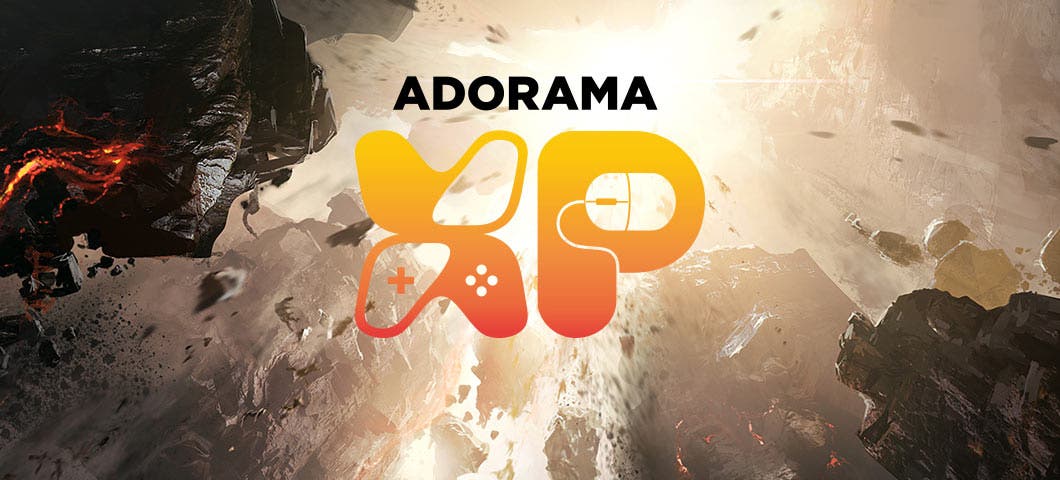


Love how easy it is to teach to others
By Stevie
I bought 4 SlingStudios in September for us to use streaming High School sports. It's been easy to teach to our crews who have experience at various levels. www.gamedayfilms.live. Each of the games on our site were shot with SlingStudio, parents, schools and student athletes love the results. We've even used it recently to shoot instudio web talk shows for a new client. We've found however that the graphics crashes when updating to ios 13 on our iPad, I'm sure you guys will release an upd...
View full Review
Wireless aspect works flawlessly
By Collette
Would like a few more options and choices for a score graphics which are changeable.
The industry's first portable, wireless multi-camera broadcast platform. Monitor, record, switch, edit and broadcast live HD-quality video wirelessly to Facebook or YouTube. It's portable, affordable and easy to use.
All in one
SlingStudio connects all of your video sources by creating a private video-grade wireless network that allows multiple devices - including professional cameras and smartphones - to synchronize and broadcast live video in HD.
MacBook for Console app: now available as a free download - for more info visit SlingStudio Software Downloads Webpage
Post-production
With SlingStudio, storage wrangling is now a thing of the past. After a multi-camera shoot, there's no need to collect multiple SD cards, uploading each to your computer. All SlingStudio video files - including your live-to-tape recording - are on one external storage source, in one common industry-standard format (MP4).
What's more, SlingStudio's seamless integration with adobe Premiere Pro CC and Apple Final Cut Pro X automatically organizes and time-aligns all files from your SlingStudio production in your project timeline. Just drop the files in and complete your post-production setup in minutes instead of days.
Monitoring
The cost and inconvenience of production monitoring may discourage professional and amateur videographers, but its function is vital. Using SlingStudio's HDMI output and the Console app, you can check lighting, angles, focus and color.
The Console app also includes confidence playback, which allows you to play back your recording locally without having to remove your storage. You even get a VU meter to monitor and ride audio levels for each input - all from your iPad½.
Live editing and broadcasting
With SlingStudio, almost anyone can be a director. Live-switching, live-editing and live-broadcasting HD multi-camera video from your iPad couldn't be easier. You can also import your own graphics and create text overlays, lower-thirds, titles and scores - all in real time. Take a look at our Console app, which makes it all possible.
Console app
The free SlingStudio Console app* effectively turns your iPad into your portable production studio, allowing you to act as director and producer simultaneously.
*Available only for the iPad mini 4, iPad Air½ 2 and iPad Pro½ at the Apple App Store.
Capture app
Adding another option for multi-camera wireless connectivity, the free SlingStudio Capture app allows smartphones to connect to SlingStudio and stream in full HD. The app is available for supported Apple and Android phones at the respective app stores.
Take your multi-camera productions to new heights with drones
When connected to SlingStudio, drones add an exciting new dimension to your multi-camera videos, with unique angles and breathtaking aerial shots. Best of all, SlingStudio gives drone pilots much-needed mobility while making it easy for you to live-switch between drone cameras and ground cameras - all without cables.
Mix and match - Wirelessly connect your drone and ground cameras to SlingStudio to capture a variety of views.
Fly freely - With a connected CameraLink, drone pilots are free to move around without being bound by the limits of switcher-connected cables.
Show it off on location - Output your live program to a big-screen TV to impress onlookers on site.
Easy syncing in post - Having no switcher and audio from drone cameras would normally cause a headache in post-production, but not with SlingStudio. Shave hours off your post-production setup with SlingStudio's automatic timeline alignment in Apple Final Cut Pro X and Adobe Premiere Pro CC.