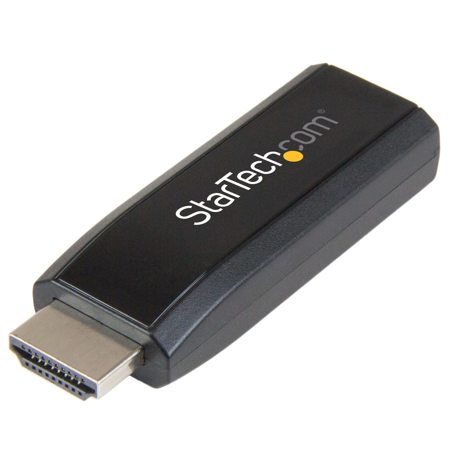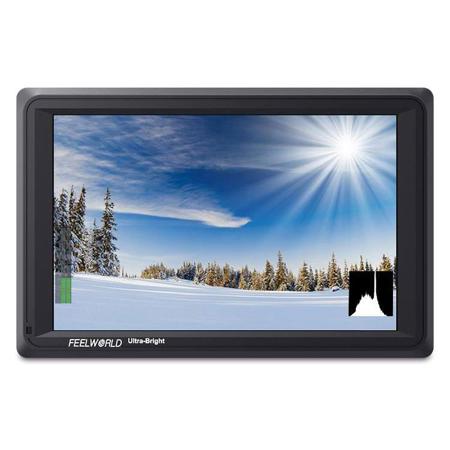Laptop HDMI Adapters
In today’s connected world, a reliable HDMI adapter for your laptop is more than just a convenience—it’s a key accessory for anyone who needs to bridge the gap between devices in work, school, or creative environments. As laptops continue to get thinner and more streamlined, traditional HDMI ports are often replaced with USB-C or mini DisplayPort connections, making a high-quality adapter essential for connecting to external monitors, projectors, or HDTVs. Whether you’re a photographer presenting a portfolio, a videographer editing footage on a larger screen, a teacher sharing lessons in the classroom, or a business traveler setting up for a conference presentation, the right HDMI connector for laptop setups ensures seamless connectivity and crisp, clear visuals. As the season shifts into November and the holidays approach, these adapters also make thoughtful gifts for students, remote workers, and tech-savvy friends who want to maximize the potential of their laptops, especially as more people prepare for year-end projects and virtual gatherings.
When choosing an adapter HDMI laptop users will appreciate, it’s important to consider compatibility and performance. Not all adapters are created equal—some are designed to convert HDMI to VGA for older displays, while others support HDMI to DisplayPort or USB-C to HDMI for modern monitors and 4K TVs. For those who demand high resolution and smooth refresh rates, selecting an adapter that supports 1080p or 4K at 60Hz is key to enjoying vibrant, lag-free visuals, whether you’re gaming, streaming, or editing photos and videos. Portability is another critical factor, especially for frequent travelers or students who need to present in different classrooms or meeting spaces; a compact, lightweight HDMI to laptop adapter slips easily into a laptop bag or backpack, ready to connect at a moment’s notice. Additionally, professionals who require dual-monitor setups should look for adapters that support multi-stream transport, enabling efficient multitasking and increased productivity. With the right HDMI adapter for laptop to monitor connections, you can effortlessly expand your workspace, share ideas, or enjoy entertainment on the big screen.
Selecting the ideal adapter also involves thinking about the future—will you need to connect to a variety of displays, or is your setup more permanent? Many users find it helpful to keep a versatile adapter on hand, ensuring compatibility with everything from legacy projectors at community centers to the latest ultra-wide monitors at home. As you browse our collection, remember that investing in a quality HDMI connector for your laptop can save you time and frustration, especially during important presentations or creative sessions. For those looking to explore more options or find specialized solutions, our comprehensive selection of HDMI Cable Adapters offers a range of choices tailored to every need. Whether you’re upgrading your own tech toolkit or searching for a practical gift this season, a dependable adapter makes it easy to stay connected, productive, and ready for whatever your digital life demands.
When choosing an adapter HDMI laptop users will appreciate, it’s important to consider compatibility and performance. Not all adapters are created equal—some are designed to convert HDMI to VGA for older displays, while others support HDMI to DisplayPort or USB-C to HDMI for modern monitors and 4K TVs. For those who demand high resolution and smooth refresh rates, selecting an adapter that supports 1080p or 4K at 60Hz is key to enjoying vibrant, lag-free visuals, whether you’re gaming, streaming, or editing photos and videos. Portability is another critical factor, especially for frequent travelers or students who need to present in different classrooms or meeting spaces; a compact, lightweight HDMI to laptop adapter slips easily into a laptop bag or backpack, ready to connect at a moment’s notice. Additionally, professionals who require dual-monitor setups should look for adapters that support multi-stream transport, enabling efficient multitasking and increased productivity. With the right HDMI adapter for laptop to monitor connections, you can effortlessly expand your workspace, share ideas, or enjoy entertainment on the big screen.
Selecting the ideal adapter also involves thinking about the future—will you need to connect to a variety of displays, or is your setup more permanent? Many users find it helpful to keep a versatile adapter on hand, ensuring compatibility with everything from legacy projectors at community centers to the latest ultra-wide monitors at home. As you browse our collection, remember that investing in a quality HDMI connector for your laptop can save you time and frustration, especially during important presentations or creative sessions. For those looking to explore more options or find specialized solutions, our comprehensive selection of HDMI Cable Adapters offers a range of choices tailored to every need. Whether you’re upgrading your own tech toolkit or searching for a practical gift this season, a dependable adapter makes it easy to stay connected, productive, and ready for whatever your digital life demands.