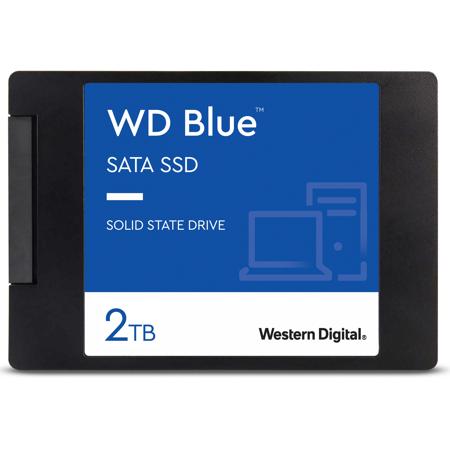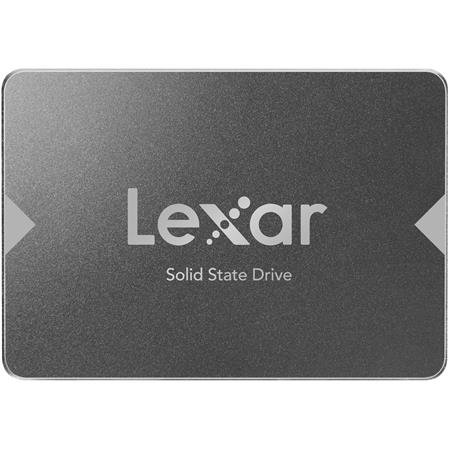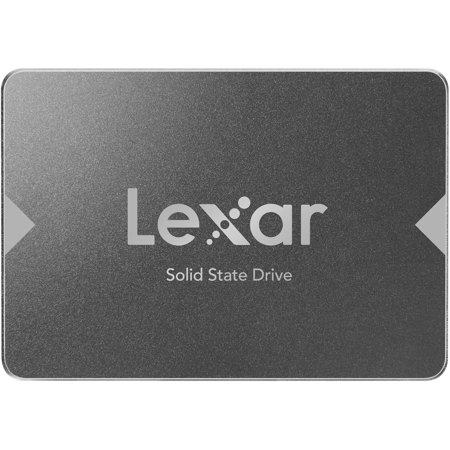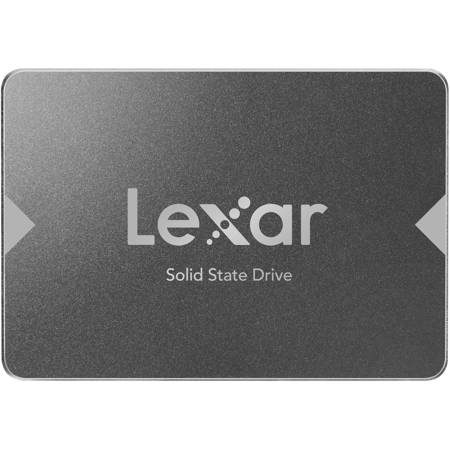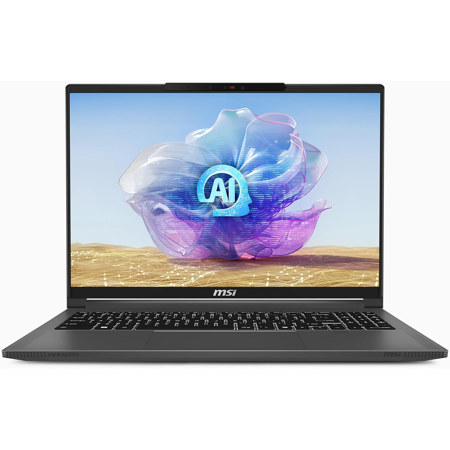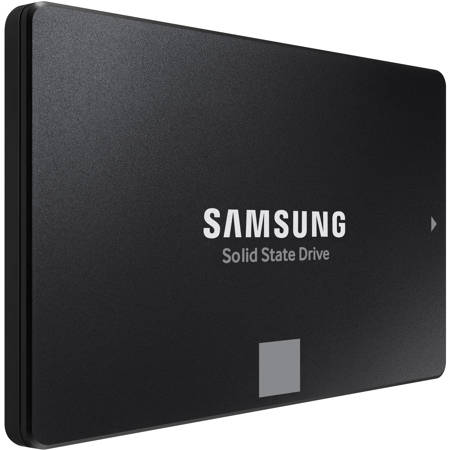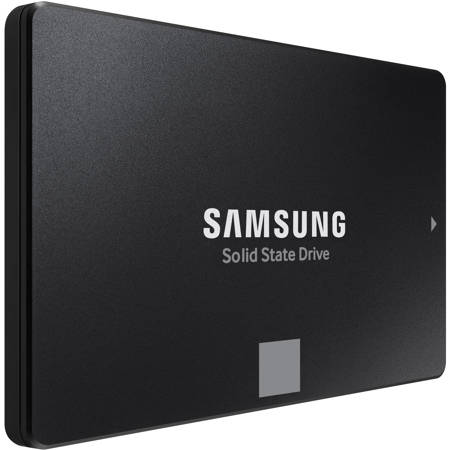SSD Storage Laptops
In the dynamic world of digital technology, SSD storage laptops have emerged as a cornerstone for professionals and enthusiasts alike who demand speed, reliability, and efficiency in their computing devices. The transition from traditional hard drives to SSDs (solid state drives) has revolutionized laptop performance, offering faster boot times, quicker file access, and improved overall system responsiveness. For those immersed in the realms of graphic design, video editing, or any profession that requires handling large files, a laptop with SSD is not just a luxury—it's a necessity. As spring blossoms and professionals look to refresh their gear, SSD laptops stand out as a stellar upgrade or a thoughtful gift for the upcoming graduates stepping into new phases of their careers or studies.
The essence of an SSD for laptops lies not only in its ability to enhance the speed but also in its contribution to a laptop’s durability and energy efficiency. Unlike traditional hard drives, solid state drives for laptops have no moving parts, which significantly reduces the risk of mechanical failures and makes the device quieter and cooler. This is particularly beneficial for those who are always on the move, from bustling coffee shops to client sites, as it ensures their device remains efficient and less prone to overheating. As we approach the warmer months, the portability and resilience of an SSD laptop become even more appealing. Whether it’s a creative professional capturing and editing photos in the field, a student compiling research in a sunlit park, or a business professional preparing presentations on long flights, the reliability of a laptop computer SSD ensures that productivity remains uninterrupted.
For those requiring substantial storage without compromising on speed, exploring options like 2TB SSD Laptops can be particularly rewarding. These high-capacity drives accommodate an extensive collection of large files—be it high-resolution images, 4K videos, or complex software applications—while maintaining the swift performance that SSDs are known for. This makes them an excellent choice for professionals in photography, video production, and other media-intensive fields. Choosing the right SSD laptop involves considering factors like the size of the SSD, the type of processor, the amount of RAM, and of course, the screen quality, ensuring that every component aligns with the user’s specific needs and workflow requirements. As the landscape of technology continues to evolve, the integration of SSDs in laptops marks a significant leap towards more robust, efficient, and user-friendly computing solutions.
The essence of an SSD for laptops lies not only in its ability to enhance the speed but also in its contribution to a laptop’s durability and energy efficiency. Unlike traditional hard drives, solid state drives for laptops have no moving parts, which significantly reduces the risk of mechanical failures and makes the device quieter and cooler. This is particularly beneficial for those who are always on the move, from bustling coffee shops to client sites, as it ensures their device remains efficient and less prone to overheating. As we approach the warmer months, the portability and resilience of an SSD laptop become even more appealing. Whether it’s a creative professional capturing and editing photos in the field, a student compiling research in a sunlit park, or a business professional preparing presentations on long flights, the reliability of a laptop computer SSD ensures that productivity remains uninterrupted.
For those requiring substantial storage without compromising on speed, exploring options like 2TB SSD Laptops can be particularly rewarding. These high-capacity drives accommodate an extensive collection of large files—be it high-resolution images, 4K videos, or complex software applications—while maintaining the swift performance that SSDs are known for. This makes them an excellent choice for professionals in photography, video production, and other media-intensive fields. Choosing the right SSD laptop involves considering factors like the size of the SSD, the type of processor, the amount of RAM, and of course, the screen quality, ensuring that every component aligns with the user’s specific needs and workflow requirements. As the landscape of technology continues to evolve, the integration of SSDs in laptops marks a significant leap towards more robust, efficient, and user-friendly computing solutions.