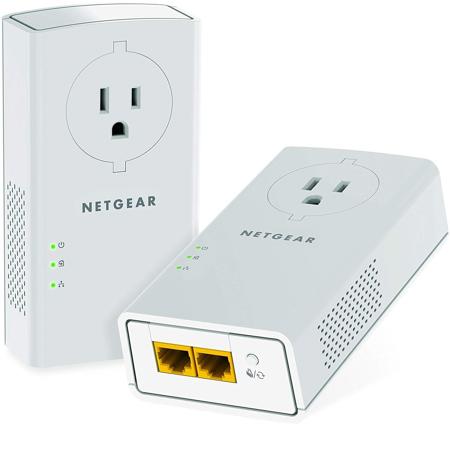USB To Ethernet Adapter
Whether you’re outfitting a home office, upgrading a creative studio, or simply seeking a stable connection for streaming, USB to Ethernet adapters have become essential tools for modern connectivity. As laptops and tablets continue to slim down, many devices now forgo built-in Ethernet ports in favor of sleek, lightweight designs. This shift has made USB to Ethernet adapters invaluable for anyone who needs the reliability and speed of a wired network connection. Photographers and videographers often rely on these adapters when transferring large files to and from servers during shoots or post-production sessions, where every second counts and Wi-Fi just won’t cut it. Remote workers and students also appreciate the peace of mind that comes from a rock-solid wired connection, especially during important video calls or while uploading large projects. Even gamers and content creators, who demand ultra-low latency and consistent speeds, find that a USB to Ethernet adapter can make all the difference in maintaining peak performance.
When considering which USB to Ethernet adapter is best for your needs, it’s helpful to think about both the technical requirements and the practicalities of everyday use. Compatibility is key—make sure the adapter matches your device’s available ports, whether that’s the classic USB-A found on many desktops and older laptops, or the newer USB-C that’s become standard on recent models. Some adapters even offer dual connectors for maximum flexibility, making them a great gift for tech enthusiasts or anyone who uses multiple devices. Data transfer speed is another important factor. While most modern adapters support Gigabit Ethernet (up to 1000 Mbps), which is more than enough for streaming high-resolution video or backing up large photo libraries, those with demanding workflows might seek out adapters supporting 2.5Gbps or higher for future-proofing and even faster transfers. Portability matters too, especially if you’re often on the move—look for adapters with compact, durable designs that can withstand being tossed into a bag alongside cables, memory cards, and other gear. As the winter months settle in and many find themselves working or creating from cozy indoor spaces, having a reliable, high-speed wired connection can transform your productivity, whether you’re editing a photo portfolio, recording a podcast, or simply catching up on your favorite shows.
Setting up a USB to Ethernet adapter is typically straightforward, with most models offering plug-and-play convenience across various operating systems. However, it’s wise to double-check compatibility with your specific hardware and software, as some adapters may require driver installation—particularly for older devices or specialized operating systems. For those who need even more advanced networking features, such as support for VLAN tagging or jumbo frames, it’s worth exploring models tailored to professional or enterprise environments. And if you’re looking for the best balance of speed, reliability, and value, browsing a curated selection of Usb 3 0 Gigabit Ethernet Adapters is a great starting point. Whether you’re gifting a student preparing for a new semester, a creative professional upgrading their workflow, or simply enhancing your own setup for the new year, a USB to Ethernet adapter is a practical and thoughtful choice. With the right adapter in your kit, you can enjoy fast, stable internet connections wherever your work or inspiration takes you—no matter how many devices you use or how demanding your projects become.
When considering which USB to Ethernet adapter is best for your needs, it’s helpful to think about both the technical requirements and the practicalities of everyday use. Compatibility is key—make sure the adapter matches your device’s available ports, whether that’s the classic USB-A found on many desktops and older laptops, or the newer USB-C that’s become standard on recent models. Some adapters even offer dual connectors for maximum flexibility, making them a great gift for tech enthusiasts or anyone who uses multiple devices. Data transfer speed is another important factor. While most modern adapters support Gigabit Ethernet (up to 1000 Mbps), which is more than enough for streaming high-resolution video or backing up large photo libraries, those with demanding workflows might seek out adapters supporting 2.5Gbps or higher for future-proofing and even faster transfers. Portability matters too, especially if you’re often on the move—look for adapters with compact, durable designs that can withstand being tossed into a bag alongside cables, memory cards, and other gear. As the winter months settle in and many find themselves working or creating from cozy indoor spaces, having a reliable, high-speed wired connection can transform your productivity, whether you’re editing a photo portfolio, recording a podcast, or simply catching up on your favorite shows.
Setting up a USB to Ethernet adapter is typically straightforward, with most models offering plug-and-play convenience across various operating systems. However, it’s wise to double-check compatibility with your specific hardware and software, as some adapters may require driver installation—particularly for older devices or specialized operating systems. For those who need even more advanced networking features, such as support for VLAN tagging or jumbo frames, it’s worth exploring models tailored to professional or enterprise environments. And if you’re looking for the best balance of speed, reliability, and value, browsing a curated selection of Usb 3 0 Gigabit Ethernet Adapters is a great starting point. Whether you’re gifting a student preparing for a new semester, a creative professional upgrading their workflow, or simply enhancing your own setup for the new year, a USB to Ethernet adapter is a practical and thoughtful choice. With the right adapter in your kit, you can enjoy fast, stable internet connections wherever your work or inspiration takes you—no matter how many devices you use or how demanding your projects become.