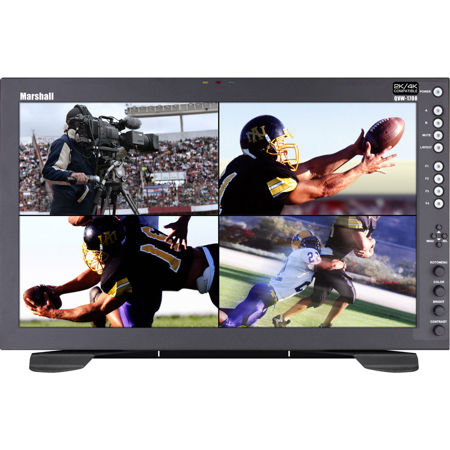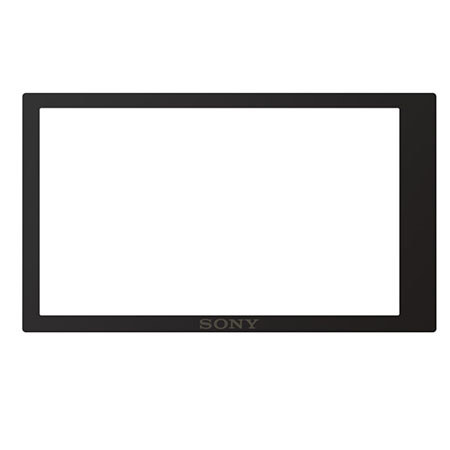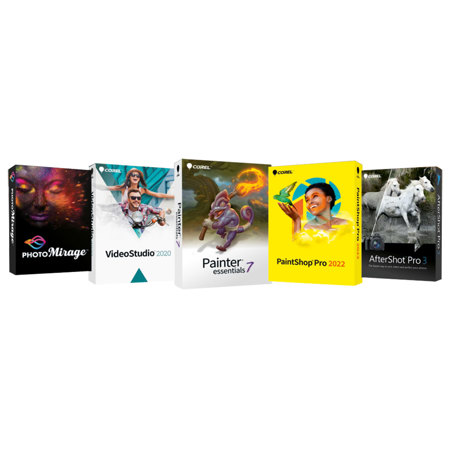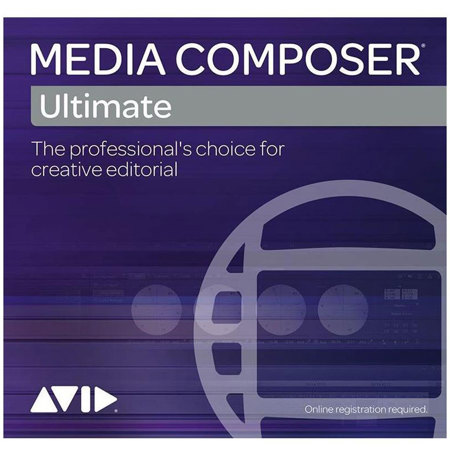Video Editing Screens
When it comes to elevating your video editing workflow, choosing the right video editing screen is just as crucial as selecting your editing software or camera gear. Whether you’re a seasoned professional working on commercial projects or an aspiring content creator perfecting your first short film, the display you use directly impacts the accuracy and quality of your final product. As autumn settles in and creative projects ramp up for the end-of-year season, many filmmakers, editors, and visual storytellers find themselves spending long hours at their desks, meticulously color grading footage and fine-tuning every detail. The right monitor ensures that what you see during editing is faithfully reproduced when viewed on other screens, from cinema displays to mobile devices. For those considering a gift for a filmmaker, media student, or creative professional, a high-quality video editing screen is a thoughtful investment that supports their passion and productivity.
A video editing screen should deliver more than just a crisp picture—it should offer the features essential for today’s demanding workflows. Look for monitors with at least 4K (UHD) resolution, which allows editors to view fine details in 4K footage and maintain clarity during complex edits. Color accuracy is paramount; displays with wide color gamut support, such as Adobe RGB or DCI-P3, and IPS panels are favored for their ability to render true-to-life hues and maintain consistency from edge to edge. HDR support is another must-have for editors working with high dynamic range content, ensuring lifelike contrast and brilliant highlights. Screen size matters, too: a minimum of 27 inches gives ample workspace for timelines and preview windows, while larger displays or dual-monitor setups can dramatically improve efficiency and comfort, especially during marathon editing sessions. Ergonomic features like adjustable stands and anti-glare coatings help reduce fatigue, making it easier to focus on creative work. Connectivity should not be overlooked—HDMI, DisplayPort, and USB-C options allow seamless integration with editing rigs and peripherals. Some editors gravitate toward curved or ultra-wide monitors for immersive multitasking, while others prefer the deep blacks and vibrant contrast of OLED screens or the versatility and cost-effectiveness of LED displays.
As the days grow shorter and editing projects pick up pace, investing in a monitor tailored for video editing can make all the difference in your creative process. Many professionals build dedicated workspaces that include not only a high-performance display, but also calibrated lighting and custom backgrounds to achieve consistent results. For those seeking to further enhance their editing environment, consider exploring our curated selection of Video Editing Backgrounds to complement your new screen. Whether you’re delivering content for clients, building a portfolio, or capturing memories for friends and family, the right video editing screen empowers you to bring your vision to life with precision and confidence.
A video editing screen should deliver more than just a crisp picture—it should offer the features essential for today’s demanding workflows. Look for monitors with at least 4K (UHD) resolution, which allows editors to view fine details in 4K footage and maintain clarity during complex edits. Color accuracy is paramount; displays with wide color gamut support, such as Adobe RGB or DCI-P3, and IPS panels are favored for their ability to render true-to-life hues and maintain consistency from edge to edge. HDR support is another must-have for editors working with high dynamic range content, ensuring lifelike contrast and brilliant highlights. Screen size matters, too: a minimum of 27 inches gives ample workspace for timelines and preview windows, while larger displays or dual-monitor setups can dramatically improve efficiency and comfort, especially during marathon editing sessions. Ergonomic features like adjustable stands and anti-glare coatings help reduce fatigue, making it easier to focus on creative work. Connectivity should not be overlooked—HDMI, DisplayPort, and USB-C options allow seamless integration with editing rigs and peripherals. Some editors gravitate toward curved or ultra-wide monitors for immersive multitasking, while others prefer the deep blacks and vibrant contrast of OLED screens or the versatility and cost-effectiveness of LED displays.
As the days grow shorter and editing projects pick up pace, investing in a monitor tailored for video editing can make all the difference in your creative process. Many professionals build dedicated workspaces that include not only a high-performance display, but also calibrated lighting and custom backgrounds to achieve consistent results. For those seeking to further enhance their editing environment, consider exploring our curated selection of Video Editing Backgrounds to complement your new screen. Whether you’re delivering content for clients, building a portfolio, or capturing memories for friends and family, the right video editing screen empowers you to bring your vision to life with precision and confidence.