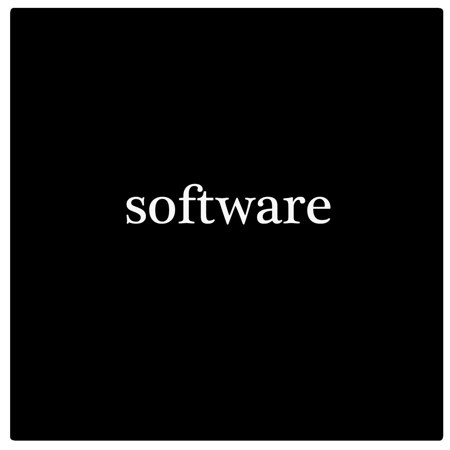
Share:
20% Off
LG SuperSign Media Editor Software
SKU: LOCLWAEB MFR: LWAEB
$1,333.00
$1,667.00
Save: $334 (20%)OR
Key Features
- Create stunning digital signage with LG SuperSign Media Editor software.
- Design eye-catching content effortlessly using this dedicated software.
- Enjoy smooth performance with optimal CPU and RAM system requirements.
- Ensure compatibility with Windows 7 and Chrome 31 or higher versions.
- Utilize 40 GB of free space for seamless media editing experience.
- Achieve clear visuals with a minimum resolution of 1280 x 720 display.
Special Order?Estimated to Ship: 02/28/2026
Free Shipping
See Options
1
Need help? Ask our experts.
Overview
Compare
Specs
Protection
Q&A
Questions & Answers
FAQ
What is the primary use of SuperSign Media Editor Software?
SuperSign Media Editor Software is primarily used for creating and editing digital signage content. It is specifically designed to configure and manage irregularly-shaped video walls with a user-friendly interface.
Does SuperSign Media Editor Software require any special editing applications?
No, SuperSign Media Editor Software doesn't require any special editing applications. Its user-friendly interface allows you to create and edit content intuitively.
Can SuperSign Media Editor Software resize content to fit a specific monitor?
Yes, SuperSign Media Editor Software provides an efficient option to resize content. If content doesn't fit a particular monitor, the software allows you to adjust it for a seamless and visually appealing configuration.
How does SuperSign Media Editor Software distribute media configurations to a video wall?
Once your media configurations are created in SuperSign Media Editor, they can be sent to a server for distribution. The server then distributes the configurations to the video wall through the Media Player.
Is SuperSign Media Editor Software suitable for industries requiring high-quality visual content?
Absolutely, SuperSign Media Editor Software is ideal for industries that require superior visual content, such as retail clothing, art galleries, and complex shopping malls. It allows for the creation of differentiated and creative content.
Reviews about this item
Review Summary
LG SuperSign Media Editor Specifications
System Requirements
System Requirements
Jump to...CPU
Intel Core i7 3GHz Quad Core or greater
RAM
4 GB or greater
HDD
40 GB or more of free space
Resolution
1280 x 720 or greater
Operating System
Windows 7
Web Browser
Chrome 31 or higher
Other
Jump to...UPC Code
719192623590
About LG SuperSign Media Editor
Experience the power of innovative digital signage creation with the SuperSign Media Editor Software. This advanced software is specifically designed to configure and manage irregularly-shaped video walls with ease and precision.
With SuperSign Media Editor, you can effortlessly add and reshape monitor and content layouts, tailoring your video wall to your unique specifications. If content doesn't fit a particular monitor, the software provides an efficient option to resize the content, ensuring a seamless and visually appealing configuration.
The software's user-friendly interface eliminates the need for special editing applications or professional design support. You can create and edit high-quality content with various layouts intuitively, making it an ideal solution for industries that require superior visual content.
Whether you're in retail clothing, art galleries, or manage complex shopping malls, SuperSign Media Editor caters to your need for differentiated and creative content. This software not only allows for the creation of various media but also facilitates the easy and efficient distribution of media configurations to a video wall through the Media Player.
Once your media configurations are created in SuperSign Media Editor, they can be sent to a server for distribution, streamlining your digital signage process. With SuperSign Media Editor, you're not just creating content; you're crafting an immersive visual experience.
SuperSign Media Editor Software is your go-to solution for attractive content development and management capabilities, perfectly suited to meet and exceed your digital signage needs.
LG SuperSign Media Editor Features
- Allows content creation and editing with various layouts
- Create Contents Easily and Intuitively
- No need for special editing applications
- No need for professional design support
- For industries requiring high-quality visual content such as retail clothing, art galleries and complex shopping malls
Key Features
- Create stunning digital signage with LG SuperSign Media Editor software.
- Design eye-catching content effortlessly using this dedicated software.
- Enjoy smooth performance with optimal CPU and RAM system requirements.
- Ensure compatibility with Windows 7 and Chrome 31 or higher versions.
- Utilize 40 GB of free space for seamless media editing experience.
- Achieve clear visuals with a minimum resolution of 1280 x 720 display.
What's in the box:
- LG SuperSign Media Editor Software
