





See Options
Need help? Ask our experts.
The LG GP60NB50 supports a wide variety of discs including DVD-ROM, DVD-RW, DVD-R, DVD+RW, DVD+R, DVD+R Double layer, DVD-R Dual layer, DVD-RAM, M-Disc, CD-Digital Audio, CD-Extra, CD-Plus, CD-ROM, CD-ROM XA-Ready, CD-I FMV, CD-TEXT, CD-Bridge, CD-R, CD-RW, Photo-CD, Video CD, and DVD-VIDEO discs.
The LG GP60NB50 offers data transfer speeds of up to 11.08MB/s when writing or reading data to and from DVD-ROMs.
Yes, the LG GP60NB50 features emergency eject support to ensure that discs do not get stuck in the event of a drive malfunction.
While the LG GP60NB50 is powered by USB 2.0, it should be compatible with USB 3.0 ports as they are backward compatible with USB 2.0 devices.
Yes, the LG GP60NB50 is capable of writing to M-Discs, which are known for their long-lasting data storage capabilities.
Review Summary
2023-08-29T20:00:00
only lasted ab out 3 months before it stopped working
xxxxxx1234567

2022-12-09T19:00:00
I am very pleased with this device. It's a plug and play drive. Excellent software for playing Blu-ray discs.
Iceh2os

2022-08-30T20:00:00
This drive is useless for me I bought this DVD drive because it claimed MDisk and Blu-ray support. It does not work for either one. After calling LG support, I was told it only works for a 4.7GB disk made by one manufacturer only. They should have clarified in the Ad. I wasted several days trying to make it work with 25GB Mdisks and Blu ray disks. I will avoid buying any LG computer products in the future.
Harpat949

2021-07-31T20:00:00
I have not found a means of saving content of disk from this drive to my computer (also brand new, top quality but with no optical drive - this was one of the main reasons for purchase. Also it seems that only disks of 8x are compatible with the drive - it never occurred to me prior to purchase to check this ability - I've never previously had an optical drive with that restriction. The very compact design of the drive is a big plus.
TEDWOODEE

2020-07-02T20:00:00
Since I only use an external CD/DVD drive occasionally, one would hope it would work consistently. It's a roll of the dice whether it will read a disc or not. You get what you pay for.
Imagecrafter

2019-10-21T20:00:00
Could not get it to work. Tried fining drivers on linebut none available.
Sam42

2019-10-06T20:00:00
I like the ease of this computer, but to be honest I thought this had a touch screen. That was totally my fault for letting my husband buy it. However it is nice and light, it seems to work well but I guess I will know it time.
nancy00

2018-12-06T19:00:00
I bought this 4 years ago and it is still going strong. I got to a book study group that meets twice a year, 11 weeks at a time. I make myself a copy of everything I digitally record & make approximately 6 sets for other people, so about 80 cds twice a year. It is flawless in recording & playback.
Me1000

2018-10-17T20:00:00
I have an older iMac - so old that apple no longer supplies parts. When, in the middle of an important small DVD duplication system the internal DVD drive bummed out - I took my problem to the local Mac dealer (not a Macsstore. They pulled out the old internal drive to get out the stuck DVD. They found that the internal unit itself was a problem even though it had been used maybe 100 times in the 8 years I had it. The store owner kindly took time to explain the situation and potential costs to me -- and recommended I go with the LG Drive at much less expense than trying to retro-fit an internal.I am happy I took his advice. The only thing I can offer a negative comment on is that the supplied USB cable was a little short of fitting into my array of external drives, keyboards, and other USB dongles. I will recommend this to buy friends who may experience similar problems with old Macs.
Gregg 3.

2018-07-06T20:00:00
I recently purchased an iMac 27" and happen to need a CD/DVD drive for occasional use. This GP60 works well with the mac running Mac OS 10.13.5 (High Sierra. No drivers or other software needed. In my config, I have the GP60 connected through an AnkerAnker 7-Port USB 3.0 Data Hub (model AK-68ANHUB-BV7A). I have had absolutely no issues with the drive being recognized. So far, I've used it only for ripping a few CDs I have, not for DVD use.
TechTalk

2018-06-18T20:00:00
sometimes it has to be restarted when deleting some songs, but it works well when you get used to it.
lysander

2018-03-02T19:00:00
Exactlywhat it says it will do. Works perfect on Mac. No Glitches and no errors. Awesome product
TyKier

2017-10-16T20:00:00
Having upgraded to High Sierra - it works! Else-wise, using virtual machine on my Mac was the way to go prior to this upgrade
Loan S.

2017-09-21T20:00:00
New computer lacked a DVD drive. Only need on occasion and this units specs fit the bill. Has worked fine to date with no issues and has met my satisfaction.
bumpyroad

2017-06-24T01:44:23
Have not used it yet
HARRY N.
2017-04-14T20:00:00
If there was an option to give it 0 stars I would. Since I have bought this, I could only use it once without errors. It spins and spins, the computer recognizes it for 30 seconds then disconnects. What a complete horrible product..... will never buy LG again. If they can't get a dimple dvd writer to work, what will they do with the other things they make?
BCFR

2017-03-11T19:00:00
I bought this for my wife, who needed an optical drive after she got a new MacBook Pro. Despite only occasional use and reasonable care, the LG just clicks and makes noises.
johnpanning

2016-12-25T19:00:00
I can't get it to work with my Windows 10 machine. I've tried restarting and using different apps, but nothing. It makes a lot of noise like it's trying really hard, though. So I guess D for effort? Should have read the reviews before I purchased.
applecat

2016-10-01T20:00:00
Well the title explains everything. Spent a few hours trying to figure it out and no luck. Will be returning it hoping the computer store will take it back as I bought it to play DVD's.
Mackerz

2016-09-27T20:00:00
This drive is powerful, fast and rugged! It's outlasted so called bargain deals that ended up corrupting Audio/Video libraries. TWICE! But every time I switched back to GP60NB50 without any problems.
ShadyGradie

2016-09-05T08:50:35
This product is a terrific value. Excellent quality. Small size. Attractive case.
DAVID P.
2016-08-11T20:00:00
Kind of unbelievable...this thing will play any CD I try, but I've yet to find a DVD that it can play. It winds up, makes quite a bit of noise, then dies. It never seems to spin fast enough to get the DVD playing. So...a DVD player that doesn't play DVDs. Great job, LG!
Nate98

2016-04-11T13:42:23
Very easy to hookup. No power cord, just a USB connection - an no drivers are required, either. I was able to use to install software successfully and with no problems on Windows 10.
BRIAN W.
2016-02-23T19:00:00
This product was purchased to put photos and home videos on DVDs for family members. It's totally useless. the only thing going for it is it looks nice.
reddragonlady

2016-01-31T19:00:00
Lasted only 1 month before dying, this is the worst writer I have ever owned.
super_slav

2015-12-15T19:00:00
When I plug it in the DVD spins for 30 secs to 1 minute but it won't load or burn the DVDs. I feel like some work and some don't. If you order, it's the luck of the draw.
ASchemy

2015-11-12T19:00:00
I purchased through Amazon to archive data to M Disc. Unit description reads M Disc compatible. Purchased 100 GB Verbatim M Disc inserted into unit and prepared to burn using provided Cyberlink software. Software installed on Windows 10 without issue using LG60NB50. Drive does not recognize inserted Verbatim M Disc. Unsure if firmware needs updating as cannot identify firmware version on device.
Dr F.

2015-10-23T18:46:27
Just got with the new Macbook, and wanted a drive to transfer some old music/cds..... at first it is confusing because the install CD it comes with is for Windows, so I thought I would need something for Mac, but I didn't. I just plugged it in and pushed the eject button on the front, put a cd in, closed it, and iTunes opened right up and downloaded the CD. It was not that fast though. I guess for the price it is fine. For this simple use, $25 is a fine price point. There is nothing fancy here, but it will do the job.
JENNIFER G.
2015-10-06T20:00:00
not working on windows 10 which has been release more than 1year ago
arrighi

2015-04-25T21:00:00
Works great on my old beat up laptop but there are no device drivers for my new laptop to recognize it. I don't need it for my old laptop as my old one already has a dvd r/w. Since I can no longer return the product, it has gone in the trash and will not buy another. I am currently seeking another external that provides adequate drivers either pre-installed or an install disk (if it's to be more complicated than plug and play)
TruckerJackal
Accidents happen where life happens. Protect your favorite Adorama products and purchase a protection plan to stay covered from accidental damage, mechanical or electrical failure, and more.
If we can’t fix it, we’ll replace it at no additional cost.
Protect your product from drops, spills, and more.
Enjoy your gear without fear. We have you covered!
When regular use of your product over time results in mechanical or electrical failure.
We will never charge you a deductible after the purchase of a plan.
Our claims process is simple & easy and our customer service team is happy to help.
Adorama Protect powered by Extend is available for purchase to customers in the United States. Not available for purchase Internationally or in U.S. Territories.
Browse our FAQ
DVD-ROM (Single/Dual), DVD-RW, DVD-R, DVD+RW, DVD+R, DVD+R Double layer, DVD-R Dual layer, DVD-RAM, M-Disc (DVD+R SL), CD-Digital Audio & CD-Extra, CD-Plus, CD-ROM, CD-ROM XA-Ready, CD-I FMV, CD-TEXT, CD-Bridge, CD-R, CD-RW, Photo-CD (Single & Multi-Session), Video CD, DVD-VIDEO
USB 2.0
Write:
(DVD-R): 2x, 4x, 8x
(DVD-R DL): 2x, 4x, 6x
(DVD-RW): 2x, 4x, 6x
(DVD-RAM): 2x, 3x, 5x (Ver. 2.2 & higher)
M-Disc (DVD+R SL): 4x(DVD+R): 2.4x, 4x, 8x
(DVD+R DL): 2.4x, 4x, 6x
(DVD+RW): 2.4x, 3.3x, 4x, 8x
(CD-R): 10x, 16x, 24x
(CD-RW): 4x, 10x, 16x, 24x
(DVD-R/RW/ROM): 8x/8x/8x max.
(DVD-R DL): 8x max.
(DVD-RAM) (Ver.2.2 & Higher): 6x max.
M-Disc (DVD+R SL): 8x max.
(DVD-Video) (CSS Compliant Disc): 4x max.
(DVD+R/+RW): 8x/8x max.
(DVD+R DL): 8x max.
(CD-R/RW/ROM): 24x/24x/24x max.
(CD-DA (DAE)): 24x max.
Sustained:
CD-ROM: 3,600 kB/s (24x max)
DVD-ROM: 11.08 MB/s (8x max)
Average Access Time 1/3 Stroke:
CD-ROM: 140 ms (Typical)
DVD-ROM: 160 ms (Typical)
DVD-RAM: 200 ms (Typical)
0.75MB
60,000 Power On Hours (Duty Cycle 10 %)
5 V DC
Temperature: 5 to 40deg.C
Humidity: 15 to 85%
Temperature: -30 to 60deg.C
Humidity: 10 to 90% RH
5.4x5.7x0.6" (13.71x14.47x1.52cm)
0.4lbs (0.18kg)
719192624825






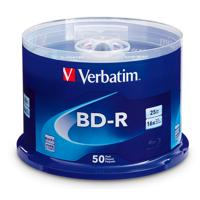

Plug and play
By DReviewer
As many of the other reviewers of this product mention, I too went to search for a driver. After wasting time doing that, I realized that when I restarted my computer, it just magically recognized the device and when I inserted a DVD, or CD, I was able to burn them to my computer. It seems to work on my Windows 7 and Mac operating systems just fine. I have a MacBook Pro without a built-in CD/DVD drive, so this works nicely. I am running OS X Yosemite 10.10.2 (mac) and Windows 7 in Parallels a...
View full Review
DVD burner works GREAT
By Pete
I have used this external DVD burner quite often when a computer I am working on does not have a DVD drive, so far is recognied right off, write speed is OK, works on wins 8,
What sets the LG GP60NB50 8x External DVD Disc Writer in sleek black apart is its outstanding versatility and reliable performance. This high-quality DVD writer, designed by the reputable brand LG, is compatible with an extensive range of media types. It supports DVD-ROM (Single/Dual), DVD-RW, DVD-R, DVD+RW, DVD+R, DVD+R Double layer, DVD-R Dual layer, DVD- RAM, M-Disc (DVD+R SL), CD-Digital Audio & CD-Extra, CD-Plus, CD-ROM, CD-ROM XA-Ready, CD-I FMV, CD-TEXT, CD-Bridge, CD-R, CD-RW, Photo-CD (Single & Multi-Session), Video CD, and DVD-VIDEO discs.
This stylish and durable external DVD disc writer is powered by USB 2.0, ensuring a seamless connection to your computer. It offers impressive data transfer speeds of up to 11.08MB/s when writing or reading data to DVD-ROMs, making it an efficient solution for your data storage needs.
Moreover, the GP60NB50 features an emergency eject support, providing an added layer of protection against disc malfunctions. This ensures your discs will not get stuck, maintaining the longevity of both your discs and the writer itself.
In summary, the LG GP60NB50 8x External DVD Disc Writer is a versatile, reliable, and high-quality choice for anyone seeking a comprehensive solution for their data writing and reading needs.