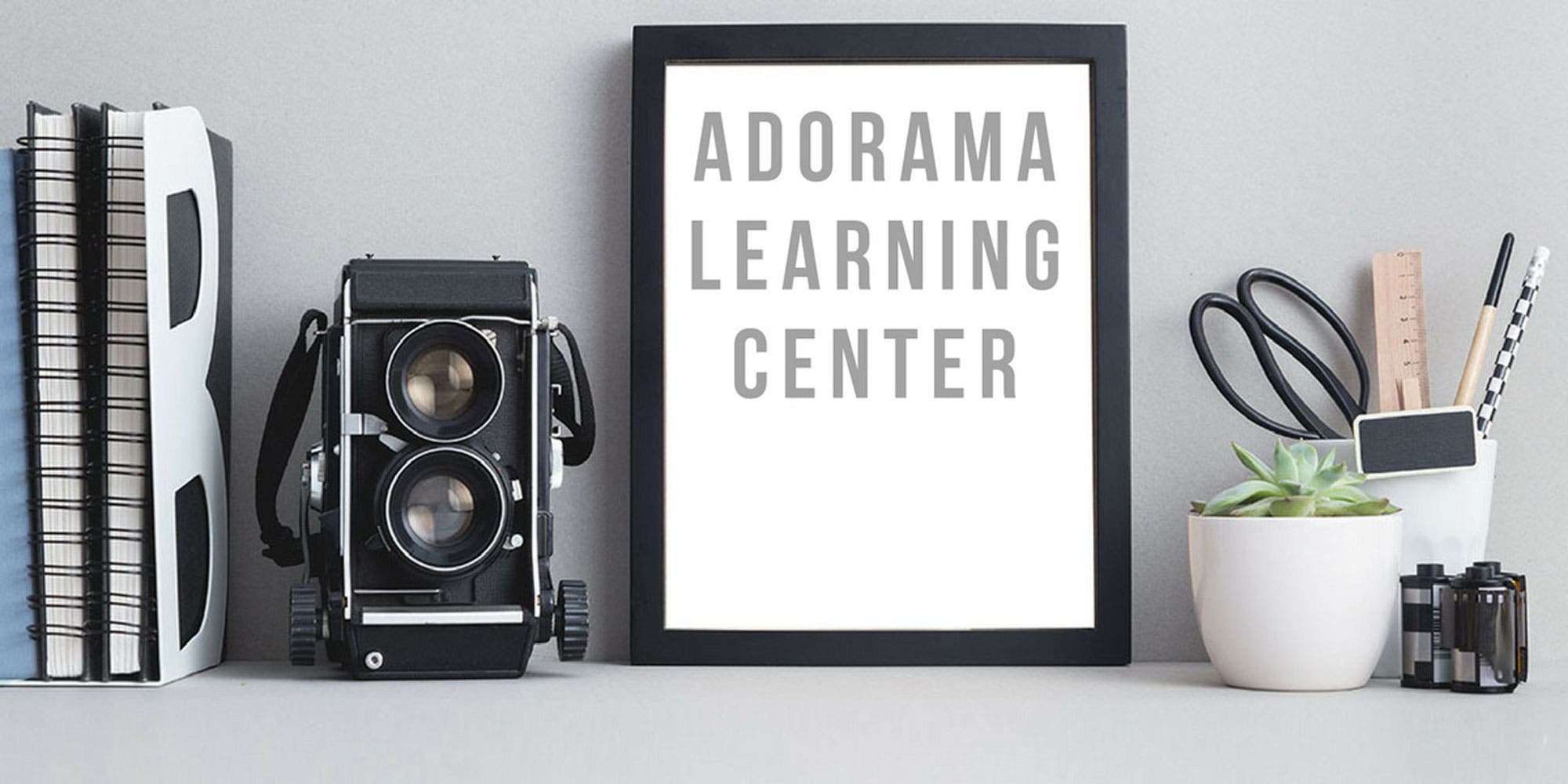Overview
Compare
Protection
Reviews about this item
Review Summary
2017-04-27T11:29:34
Rated 5 out of 5
great product
portable, convenient, light weight and easy to use. This product will work for many situations. The light diffusion is good and helps to control shadowing problems. The hardest part of using this is putting it away. Took a few tries to fold it properly. But it does come with instructions.
DONALD K.
About Lastolite 24in ePhotomaker Collapsible, Still Life Tent
FEATURED REVIEWS
great product
By DONALD K.
portable, convenient, light weight and easy to use. This product will work for many situations. The light diffusion is good and helps to control shadowing problems. The hardest part of using this is putting it away. Took a few tries to fold it properly. But it does come with instructions.
Kit Perfect For Creating Product Shots To Sell Merchandise On The Internet
Ask any E-bay enthusiast, or anyone who sells or buys online; it's the photo that closes the deal and sells the product. With that in mind, Lastolite announces the ePhotomaker, a simple kit designed to help amateur photographers produce product shots that look like they belong in a professional catalog.
The ePhotomaker eliminates many of the problems of amateur product photography in a few simple steps, including poor exposure, grey and orange photos, unwanted shadows and poor color castes.
The three wall casing of the ePhotomaker creates the perfect backdrop for product photos as it contains a built-in reflector that directs the light on the subject and creates a controlled-shadow environment.
Using the ePhotomaker is quite simple. The photographer needs only to:
• 1. Pop open the ePhotomaker, and spread the walls to form a free-standing tent.
• 2. Place a light source just outside the shooting area.
• 3. Mount a camera (digital or film) on the tripod and place the subject near the center of the - shooting area.
• 4. Place an Ezybalance grey card (included with the ePhotomaker kits, or available separately) with its focusing sights faced toward the camera, directly in front of or next to the subject.
• 5. Press the shutter-release halfway (the camera will then automatically adjust focus and color balance on the subject).
• 6. Remove the Ezybalance from the picture and press the shutter-release the rest of the way.
According to Lastolite, Almost everyone has at one time, or another purchased or sold a product on the internet. Whether you are selling on e-bay or your own small business web site, the ePhotomaker will give a competitive advantage by making your product shots look professionally done. The ePhotomaker is the perfect solution for anyone who relies on good images to sell their products.
Lastolite 24in ePhotomaker Collapsible, Still Life Tent Features
- Ideal for anyone selling products using the web.
- Collapsible - easy to store.
- Built in reflector on one side, diffuser on the other side.
Key Features
- Ideal for anyone selling products using the web
- Collapsible - easy to store
- Built in reflector on one side, diffuser on the other side
What's in the box:
- Lastolite 14" E Photomaker Collapsible Shooting Tent
- 20" EZYBalance 18% Grey/White Balance Card
- Lastolite Lifetime Warranty on Frame
- Lastolite 8 Year + 6 Month Warranty on Product (6 Month Only Warranty without Product Registration)