



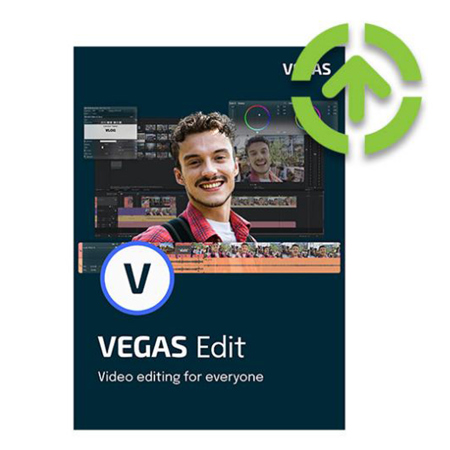
See Options
Need help? Ask our experts.
VEGAS Edit 19 Software is versatile and can be used to create a wide range of content, including vlogs, YouTube videos, tutorials, product reviews, and even cinematic masterpieces.
Yes, VEGAS Edit 19 Software supports a wide range of file formats for seamless integration into your workflow.
Absolutely. VEGAS Edit 19 Software includes a robust environment for audio refinement, featuring a multichannel mixer, reverbs, echoes, equalization tools, and VST plugin support.
Yes, VEGAS Edit 19 is equipped with video repair features like noise removal, stabilization, flicker filter, and black bar fill to salvage otherwise unusable footage.
Yes, VEGAS Edit 19 Software provides direct upload options for popular social media platforms like YouTube and Vimeo, making it easy to share your final edits with your audience.
Review Summary
Accidents happen where life happens. Protect your favorite Adorama products and purchase a protection plan to stay covered from accidental damage, mechanical or electrical failure, and more.
If we can’t fix it, we’ll replace it at no additional cost.
Protect your product from drops, spills, and more.
Enjoy your gear without fear. We have you covered!
When regular use of your product over time results in mechanical or electrical failure.
We will never charge you a deductible after the purchase of a plan.
Our claims process is simple & easy and our customer service team is happy to help.
Adorama Protect powered by Extend is available for purchase to customers in the United States. Not available for purchase Internationally or in U.S. Territories.
Browse our FAQ
Microsoft Windows 10
6th Generation Intel Core i5 (or AMD equivalent) or better with 2.5 Ghz and 4 Cores
NVIDIA GeForce RTX or GTX 9XX series or higher with 4GB
AMD/ATI Radeon with 4GB and VCE 3.0 or higher (Radeon Pro series with 8GB for HDR and 32 bit projects)
16GB
1.5GB hard-disk space for program installation
Microsoft Windows 10
7th Generation Intel Core i7 (or AMD equivalent) or better with 3.0 Ghz and 8 Cores
NVIDIA GeForce RTX or GTX 9XX series or higher with 4GB (8GB RTX series recommended for 8K)
AMD/ATI Radeon with 4GB and VCE 3.0 or higher (Radeon Pro series with 8GB for HDR and 32 bit projects)
32GB
1.5GB space for program installation, solid-state disk (SSD) for media files.
English, Deutsch, Espanol, Francais
Video: Blackmagic RAW, HEVC/H.265, AVC/H.264, MP4, MPEG-2, MPEG-1, AVI, WMV, M4V, Sony XAVC / XAVC-S / XDCAM EX / HD 422 / MXF / ProDisc / HDCAM SR, MPEG IMX, DV, HDV, AVCHD, Panasonic P2, RED RAW
Audio: AIFF, AAC, MP2, MP3, M4A, OGG Vorbis, WAV, WMA, FLAC
Image: BMP, GIF, PNG, JPG, TIFF, DPX, OpenEXR, WDP, DNG
Other: Premiere/After Effects (.prproj), Final Cut Pro 7/ DaVinci Resolve (.xml), Final Cut Pro X (.fcpxml), EDL Text File (.txt), Broadcast Wave Format, Closed Captioning (SRT)
Resolutions: SD, HD, 4K, 8K
Video: HEVC/H.265, AVC/H.264, MPEG-2, MPEG-1, MP4, AVI, WMV, Sony XAVC / XAVC-S / MXF / HDCAM SR, Panasonic P2, XDCAM EX
Audio: AIFF, AAC, MP3, OGG Vorbis, WAV, WMA, FLAC
Image: BMP, PNG, JPG, TIFF, DPX, OpenEXR
Other: VEGAS Project Archive (.veg, .vf), Premiere/After Effects (.prproj), Final Cut Pro 7/DaVinci Resolve (.xml), Final Cut Pro X (.fcpxml), EDL Text File (.txt), XDCAM Disc
Resolutions: SD, HD, 4K, 8K
Required for downloading, registering and validating the program, as well as for some program functions.
Proxy workflow can be used to expedite 4K & 8K editing on all machines with recommended specs for HD
An essential upgrade for the modern content creator, VEGAS Edit 19 Software offers a comprehensive suite of video editing tools designed to elevate your multimedia projects. Whether you're crafting simple vlogs, engaging YouTube videos, detailed tutorials, or product reviews, this software provides a powerful yet intuitive editing experience that caters to both beginners and seasoned professionals.
With VEGAS Edit 19, you gain access to a wide range of format support, ensuring compatibility with various file types for seamless integration into your workflow. The software's advanced features include storyboard and timeline synchronization for efficient organization, as well as scene detection to streamline your editing process.
Experience precision event editing with functionalities such as trimming, shuffling, slipping, sliding, time stretching, reversing, and more. These tools allow for meticulous control over your footage, enabling you to craft your narrative exactly as envisioned.
Elevate your visual storytelling with an extensive collection of filters and effects. With over 390 options, including blurs, lens flares, mesh warp, and glitch effects, you can create visually stunning scenes that captivate your audience. The software also includes pan and crop, motion tracking, Bezier masking, and OFX plugin support for added creative flexibility.
Titles and transitions are crucial for a polished final product, and VEGAS Edit 19 delivers with a variety of animated titles and presets. Incorporate dynamic 2D and 3D transitions, such as wipes, dissolves, warps, and waves, to enhance the visual flow of your videos. Text animation, credit rolls, and subtitles further enrich your content, providing clarity and professional flair.
Color correction tools are at your disposal to give your video a unique look or maintain a consistent mood across your project. Utilize input and output LUTs, color match effects, preset color filters, and precise correction with color wheels, channels, HSL controls, and curves to achieve the perfect aesthetic.
When it comes to video repair, VEGAS Edit 19 is equipped to salvage otherwise unusable footage. Features like video noise removal, video stabilization, flicker filter, and black bar fill ensure that you can rescue and enhance your clips for optimal viewing quality.
Recording and capturing live video sources and screens is effortless, making the creation of tutorials, gameplay videos, or marketing content a breeze. The software supports multiple video and audio sources, desktop capture, and NDI sources for comprehensive recording capabilities.
Audio editing is seamlessly integrated within VEGAS Edit 19, allowing you to produce pristine audio tracks. The multichannel mixer, reverbs, echoes, equalization tools, and VST plugin support provide a robust environment for audio refinement.
Export and share your final edits with ease, thanks to fast rendering with GPU acceleration and a wide range of output formats. Customize your properties and directly upload your creations to YouTube, Vimeo, and other social media platforms to reach your audience quickly and efficiently.
VEGAS Edit 19 includes the VEGAS Pro 19 suite, which boasts an array of advanced features such as Hub Explorer window, VEGAS Content, nested timelines, adjustment tracks, track grouping, multicam editing, scripting API, HDR color grading & scopes, and much more. With support for high frame rate footage, project notes, closed captioning, and a variety of other professional-grade tools, VEGAS Edit 19 is the ultimate upgrade for any content creator looking to enhance their video production capabilities.