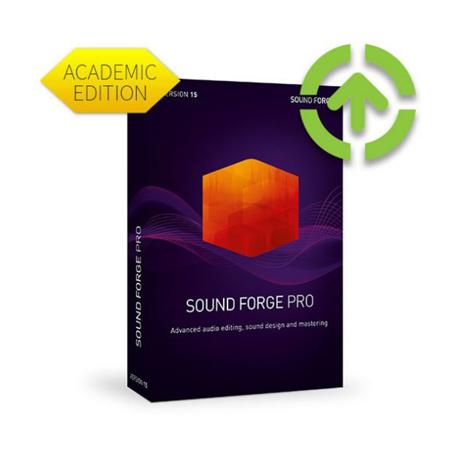
Magix SOUND FORGE Pro 15 Software, Upgrade, Educational, Download
Key Features
- Upgrade to SOUND FORGE Pro 15 for powerful audio editing and mastering capabilities.
- Achieve pristine audio quality with advanced tools for noise reduction and restoration.
- Enjoy seamless plugin support for VST and AU formats, expanding your sonic palette.
- Edit audio for video with precision, syncing sound effects and dialogue effortlessly.
- Use this audio editing software to create professional-quality podcasts and music productions.
- Experience an intuitive workflow with customizable interface, enhancing ease of use.
See Options
Add Adorama Protect:
Need help? Ask our experts.
Reviews about this item
Review Summary
Select a plan in the Add Protection section above and purchase with this product by clicking “Add to Cart”.
TRUSTED PROTECTION PLANS, EXCEPTIONAL SERVICE.
Invest In Your Gear and Peace Of Mind!
Accidents happen where life happens. Protect your favorite Adorama products and purchase a protection plan to stay covered from accidental damage, mechanical or electrical failure, and more.
Repair or Replacement
If we can’t fix it, we’ll replace it at no additional cost.
Accidental Damage
Protect your product from drops, spills, and more.
Peace of Mind
Enjoy your gear without fear. We have you covered!
Malfunction Protection
When regular use of your product over time results in mechanical or electrical failure.
Zero Deductible
We will never charge you a deductible after the purchase of a plan.
Customer-Focused Support
Our claims process is simple & easy and our customer service team is happy to help.
Adorama Protect powered by Extend is available for purchase to customers in the United States. Not available for purchase Internationally or in U.S. Territories.
Browse our FAQ
Magix SOUND FORGE Pro 15 Specifications
Operating System
Windows 10
Windows 8Processor
1 GHz
RAM
512 MB
Graphics Card
Onboard, minimum resolution 1280 x 768
Sound card
Onboard
Hard drive space
500 MB for program installation
Supported Language
English
Internet connection
Required for registering and validating the program, as well as for some program features. Program requires one-time registration.
Compatible File Formats
Audio & Video:
Import: SOUND FORGE Pro Project Files (.frg), CD Audio (.cda), Direct Stream Digital DSD (.dsf), Audio Interchange File Format AIFF (.aif;aiff;.snd), ATRAC Audio (.aa3;.oma), AVC (.mp4), Dialogic VOX ADPCM (.vox), Intervoice (.ivc), DLS Instrument (.dls), FLAC Audio (.flac), GIG Instrument (.gig), MainConcept AVC/AAC (.mp4;.avc;.bsf;.264;.aac),MainConcept MPEG-1 (.mpg;.mpeg;.mmv;m1p;.m1a)Compatible File Formats (Contd.)
MainConcept MPEG-2 (.mpg;.mpeg;.m2t;mmv;.m2p), MPEG-2 Transport Stream (.m2t;.ts;.mts;.m2ts), LPEC Audio (.msv;.dvf), MP3 Audio (.mp3), NeXT/Sun (Java) (.au;.snd), OggVorbis (.ogg), QuickTime 7 (.mov;.qt;.dv;.gif;.tif;.tiff), Raw Audio (.raw), Sony Perfect Clarity Audio (.pca), Sony Wave64 (.w64), Sound Designer 1 (.dig;.sd), Video for Windows (.avi), Wave (Microsoft) (.wav), Sonic Foundry Audio (.sfa)
Compatible File Formats (Contd..)
Windows Media Audio V11 (.wma), Windows Media Video V11 (.wmv;.asf), XDCAM EX (.mp4), Sony MXF (.mxf), SoundFont 2 Instrument (.sf2)
Export: SOUND FORGE Pro Project Files (.frg), Direct Stream Digital DSD (.dsf), Audio Interchange File Format AIFF (.aif;aiff;.snd), ATRAC Audio (.aa3;.oma), MainConcept AVC/AAC (.mp4;.avc;.aac), Dialogic VOX ADPCM (.vox), Intervoice (.ivc), FLAC Audio (.flac), DDPCompatible File Formats (Contd...)
Sony AVC/MVC (.mp4;.m2ts;.avc), MainConcept MPEG-2 (.mpg;.m2v;.m2t;.m2p), LPEC Audio (.msv;.dvf), MP3 Audio (.mp3), NeXT/Sun (Java) (.au;), OggVorbis (.ogg), QuickTime 7 (.mov), Raw Audio (.raw), Sony Perfect Clarity Audio (.pca), Sony Wave64 (.w64), Sound Designer 1 (.dig), Video for Windows (.avi), Wave (Microsoft) (.wav), Windows Media Audio V11 (.wma), XDCAM EX (.mp4)
About Magix SOUND FORGE Pro 15
Your Favorite Engineer's Favorite Tool
SOUND FORGE Pro has been the creative audio editing tool of choice for over 30 years.
Its extensive range of professional features make it the go-to for many producers and sound engineers worldwide. The new workflow improvements let you effortlessly record, edit, restore and master. Create, mix, and design sound effects in SOUND FORGE Pro audio editing software. Accelerate video production workflows and audio finishing, and deliver a polished mix with pure sound.
Recording - 64-bit precision
Record audio on up to 32 channels and in 64-bit/768 kHz. Experience a 64-bit audio engine with ultimate stability and lowest latency. Record vocals, instruments or podcasts in crystal-clear quality.
Audio Editing - Maximum efficiency
Discover a massive array of state-of-the-art editing tools that allow you to customize your sound and shape it exactly the way you want.
Mastering - Sonic excellence
Master your audio material with industry-leading DSP algorithms. Use innovative effects to optimize the loudness of your recordings without ever sacrificing transparency. Create red book masters, DDPs and master files optimized for streaming services like Spotify, Apple Music or Tidal.
New in SOUND FORGE Pro 15
Creativity is key with the new SOUND FORGE Pro 15 - focus solely on your creativity and benefit from the newly developed workflow dynamics.
Experience the new Remote Recording tool, a redefined export workflow and the ACX Export wizard for Audible, iTunes or Amazon audiobook standards. Record, edit and export effortlessly with pro results.
Keep track of your recording process with remote recording
Now you get all the essential recording options in one convenient remote control. When activated, the main window minimizes for extra screen space. This is an ideal tool for podcasts and audiobooks. Just place the small Remote Recording window next to your voiceover text and press record.
ACX: Export audiobooks for Audible & iTunes with one click
Export standards-compliant audio files for streaming services like Audible or iTunes. The ACX export wizard will automatically make your renders industry compatible and lets you create industry-standard audiobooks leaving you with only one thing to do - focussing on your story.
Experience an enhanced export workflow
Customize your workflow. Choose different effects, presets, export formats and templates to create and save your own actions. Assign them to Instant Action and the Windows context menu for quick access to your favorite export tasks.
Export radio-compliant masters with loudness normalization
Be sure that your video and audio projects meet broadcast standards for loudness with automatic loudness normalization according on EBU R128 or ITU BS.1770-4 standards. Master for television and radio, and measure and control program loudness in real time.
Enormous time savings with instant action improvements
The new Instant Action window gives you immediate access to frequently used functions with just one click - easily identifiable icons help you save time when searching for certain functions. Get even more functionality with many new options like Fade In/Out, Normalize, Trim Silence and other important tools.
Fast workflows with Windows context menu improvements
Perform basic tasks such as the new Trim Start and End silence, format converting, and normalizing an audio file by right-clicking directly in the Windows context menu. You can do even more tasks like generate statistics. No need to open SOUND FORGE to use these time-saving features.
Magix SOUND FORGE Pro 15 Features
- NEW! Remote Recording
- NEW! Instant Action & Windows context menu improvements for even faster workflows
- NEW! Loudness normalization (EBU R128 & ITU BS.1770-4)
- NEW! Audiobooks for Audible, iTunes or Amazon with the ACX Export wizard
- Mastering and restauration with iZotope-Plug-ins: Ozone 9 Elements & RX 8 Elements
- 32 channel audio recording, editing and processing
- VST engine & ARA2 support
- Record at 64-bit/768 kHz
- Numerous audio effects and plug-ins for sound design, mix & mastering
- zplane elastiquePro v3 Timestretch
Key Features
- Upgrade to SOUND FORGE Pro 15 for powerful audio editing and mastering capabilities.
- Achieve pristine audio quality with advanced tools for noise reduction and restoration.
- Enjoy seamless plugin support for VST and AU formats, expanding your sonic palette.
- Edit audio for video with precision, syncing sound effects and dialogue effortlessly.
- Use this audio editing software to create professional-quality podcasts and music productions.
- Experience an intuitive workflow with customizable interface, enhancing ease of use.
What's in the box:
- Magix SOUND FORGE Pro 15 Software (Educational/Download)
