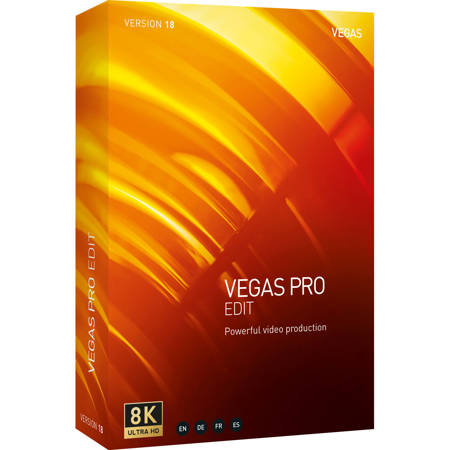
Magix VEGAS Pro 18 Edit Powerful Video Production Software, Academic, Download
This item is no longer available.
Recommended Alternatives
Questions & Answers
Reviews about this item
Review Summary
Magix VEGAS Pro 18 Edit Specifications
General
Jump to...Delivery Method
Download
License Length
Perpetual License
System Requirements
Jump to...Supported Operating Systems
Windows 10
Memory Requirement
Windows: 8GB (16GB Recommended)
Storage Requirement
1.5GB
CPU Requirement
2.5 GHz Intel Core i5 Quad-Core and Faster
2.5 GHz AMD Quad-Core and FasterGPU Requirement
NVIDIA GeForce GTX
NVIDIA GeForce RTX
AMD Radeon
ATI Radeon
Intel HD GraphicsSupported Languages
Dutch
English
French
SpanishSupported Formats
Import
Video: HEVC/H.265, AVC/H.264, MP4, MOV, MPEG-2, MPEG-1, AVI, WMV, M4V, Sony XAVC/XAVC-S/XDCAM EX/HD/HD 422/MXF/ProDisc/HDCAM SR, MPEG IMX, DV, HDV, AVCHD, Panasonic P2, Red RAW.
Audio: AIF, AAC, MP2, MP3, M4A, OGG Vorbis, WAV, WMA, FLAC
Image: BMP, GIF, PNG, JPG, TIFF, DPX, OpenEXR, WDP, DNG
Other: AAF, Premiere/After Effects (.prproj), Final Cut Pro 7/ DaVinci Resolve (.xml), Final Cut Pro X (.fcpxml), EDL Text File (.txt), Broadcast Wave Format, Closed CaptioningSupported Formats (Contd.)
Export
Video: HEVC/H.265, AVC/H.264, MPEG-2, MPEG-1, MP4, MOV, AVI, WMV, Sony XAVC / XAVC-S / MXF / HDCAM SR, Panasonic P2, XDCAM EX. Only VEGAS Pro.
Audio: AIF, AAC, MP3, OGG Vorbis, WAV, WMA, FLAC
Image: BMP, PNG, JPG, TIFF, DPX, OpenEXR
Other: VEGAS Project Archive (.veg, .vf), Premiere/After Effects (.prproj), Final Cut Pro 7/DaVinci Resolve (.xml), Final Cut Pro X (.fcpxml), EDL Text File (.txt), XDCAM Disc
Battery
Jump to...Battery Info
Not required, not included
Battery Material
-
Battery Quantity
-
Battery Type
-
About Magix VEGAS Pro 18 Edit
VEGAS Pro
The fastest NLE. For passionate creatives.
Exceptionally Fast & Efficient Video Production
VEGAS Pro leverages the power of Artificial Intelligence to bring your video production two steps ahead. It offers an extremely flexible user interface, comprehensive media management, advanced audio editing and mastering with the included SOUND FORGE Pro, plus industry-leading hardware acceleration. Time to supercharge your creative flow!
Edit Smart from The Start
The fastest route to professional video production
Stop struggling, start creating! Embrace the most efficient, flexible and fastest cutting environment on the market. VEGAS Pro covers your needs so you can focus on your production and creativity instead of the technical aspects of editing.
Features
Discover The Advanced Toolset
Once again, VEGAS Pro stands out as an innovative leader when it comes to non-linear editing. The modern user interface delivers a completely customizable experience that provides Superior flexibility. Innovative approaches and editing tools speed up your workflow and make you more efficient and ultimately more creative. Focus on your creativity, not your tools.
Video Stabilization
Turn shaky footage into smooth, pro quality video. The video stabilization engine has been rebuilt from the ground up with our state-of-the-art technology, resulting in a feature that is easy to use and provides smooth results every time.
Planar Motion Tracking
Not every object sits square to the camera. Your motion tracking should account for that. Now, Planar Motion Tracking does. Track and pin text or apply color grading to objects moving in perspective, turning toward you or away from you and changing dimensions as perspective changes. Objects not square to your camera? Use Planar Motion Tracking.
Nested Timelines
Organize projects and speed up your workflow with nested timelines that you create from any events in your main timeline. And you can still access your nested timelines as independent projects, so it's easy to share a portion of your project with a colleague while you maintain control over the master project.
Smart Split Edit
Removing sections of clips means one thing: jump cuts. Now, VEGAS has you covered with Smart Split. Choose the section you want to remove, and Smart Split not only removes it, but transitions the remaining events together and hides the jump cut with the new Warp Flow transition. A great, easy way to hide jump cuts.
Dynamic Storyboard and Timeline Interaction
The dynamic storyboard workflow might just change the way you edit from now on. Quickly assemble rough cuts and alternate versions in an uncomplicated storyboard environment. Changes made to the main storyboard are reflected instantaneously in the timeline. In reverse, edits on the timeline can be synchronized to the storyboard with only one click, or automatically. Additional storyboards can also be created and used for experimental edits, alternate sequencing, or to keep track of different sections within your video.
Bezier Masking OFX-Plug-In
With the powerful, flexible Bezier Masking plug-in, you can create up to five different masks, using oval, rectangle or custom shapes. These can then either cut a section of the video out to reveal different video beneath, or have an effect applied within them - such as color grading or blur - making it possible to blur someone's face while leaving the rest of the video in focus. Used in conjunction with the new motion tracker, the mask can move along with an object during the course of the video.
Visualize Stabilization Motion Tracks
Stabilization can be a bit of a "dark art." But now the Motion Track visualization tool helps take the mystery out of establishing your optimal stabilization settings. Activate the visualizations to provide an analysis of the video's motion so you can decide what settings will give the best results.
Stabilization on Event Level
Does your footage have a case of the shakes that makes it unusable? No problem. Now streamline your workflow even more than ever with world-class video stabilization on the timeline at the event level. No more waiting for an entire media clip to process. Quickly stabilize only what you need.
Editing Tools to Take You Further
Denoise Filter
Reduce low-light and other video noise to salvage grainy, unclear video footage. Transform your noisy video into sharper, cleaner more usable footage with the Denoise filter.
Flicker Control Filter
Greatly reduce or even entirely remove video flickering caused by neon lights and other sources. Or use the Flicker Control filter to add video flicker as a special effect.
Color Grading
• Complete HDR color support
• Unified Color Grading workflow
• Improved Color Curves
• LUT Export
• Improved White Balance Tool
• Comprehensive S-Log workflow
Special Effects
• Optical-Flow Slow Motion
• Warp Flow transition
• Mesh Warp
• FX masking
• Compositing modes
• OpenFX architecture
Style Transfer
Use the power of artificial intelligence to stylize your videos so that they look as though they were painted in the style of famous artists, such as Picasso or van Gogh.
Colorization
To bring archival footage vividly to life, instantly colorize black and white video with the Colorization filter driven by artificial intelligence and machine learning.
Audio Editing
• Surround Sound Encoding & Decoding
• Complete multitrack audio environment
• Extensive audio effects
• Audio synchronization for multicam
• Professional MAGIX eFX audio plug-ins
• Input buses
• Loudness meters
• Envelope automation recording
Final Delivery
• Advanced hardware acceleration
• Support for 8K files
• NVENC 10-bit HEVC rendering
• Smart Proxy Workflow
• Project archiving
• HEVC/XAVC Support
Workflow and UI Features
New, efficient plug-in management
A dynamic search field helps you to find the desired plug-ins quickly. To make it even faster, you can mark your your favorite plug-ins and show them with a single click. Filter third-party plug-ins by vendor to stay organized.
Magix VEGAS Pro 18 Edit Features
- Industry-leading hardware acceleration
- AI-driven tools
- Sophisticated color grading options
- Industry-leading HDR support
- Powerful plug-in management
Key Features
- Industry-leading hardware acceleration
- AI-driven tools
- Sophisticated color grading options
- Industry-leading HDR support
- Powerful plug-in management
What's in the box:
- VEGAS Pro 18 Edit Software (Academic/Download)



