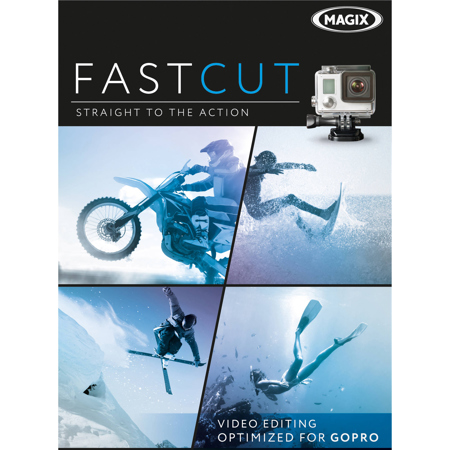
Magix Video Fastcut Editing Software, Boxed (CD) Version
This item is no longer available.
Recommended Alternatives
Questions & Answers
Reviews about this item
Review Summary
Magix Fastcut Specifications
Operating Systems Requirement
Windows 7/8/10 (64-bit)
System Requirements: Processor
Minimum: Multi-core processor with 2 GHz
Recommended: Quad-core processor with 2.8 GHz or betterSystem Requirements: RAM
Minimum: 4GB
Recommended: 8GBSystem Requirements: Graphics card
Minimum: Onboard, minimum resolution 1024 x 768
Recommended: Dedicated, at least 512MB VRAMSystem Requirements: Hard drive space
Minimum: 2GB for program installation
File Formats
Video: (DV-)AVI - Import
MPEG-1 - Import
M(2)TS/AVCHD - Import
MXV - Import
MOV - Import
WMV(HD) - Import
H.264 - Import
MPEG-4 - ImportUPC Code
639191699887
About Magix Fastcut
Automatic Video Editing In Seconds
MAGIX Fastcut enables you to quickly cut longer video material down into exciting 30 to 180 seconds clips. It's perfect for posting you favorite memories effortlessly and in style online on social media or to share with your family and friends at your next gathering! Use one of the many templates available or create your own. The program precisely edits your video to fit the beat of the music so all you have to do is set the stage for action and let Fastcut do the rest.
• Automatic video editing to match the beat of the music
• 4K export, image stabilization (proDAD Mercalli V2) & distortion correction
• Dynamic templates with music to fit every mood
• Create your own templates with your favorite tracks
• Remove noise for perfect sound
• Apply fantastic effects & filters to stand out from the crowd
• Also edit videos manually
• Display videos on your TV, mobile device or online
You Love The Extreme. Video Editing Is No Exception
Fastcut video editing software enables you to set the stage for all your adventures. Modern new templates and intuitive functions make editing and sharing your videos easier than ever before.
Record footage
Import videos from your camera, action cam or smartphone via USB cable or SD card.
Choose a template
Select a video editing template (30 to 180 seconds) and the music or create your own custom template.
Export finished clip
Share your videos over the Internet via your smartphone, tablet or TV.
Fantastic templates
Discover a whole range of options for video editing with Fastcut. Each update delivers new, dynamic templates that cut your video to the beat of the music. Use a high-energy track to set the backdrop for thrilling ski runs, transform a cycle tour into an exciting music video or lend a relaxed groove to a video of your city break.
Customized templates
Apply one of your own editing templates. Fastcut offers true creative freedom for designing your own. Your video - your rules.
Your favorite music
Music has a powerful effect on our emotions. Create a customized template using your favorite song.
Smooth editing
With image stabilization and fish eye correction, unwanted shaking and distortion in your action cam recordings are a thing of the past. Edit videos faster and easier than ever before.
The New Templates
10 new impressive templates
With the modern editable templates, you now have an even wider range of choices to make your clips more spectacular.
All Advantages
• Includes update service: Software may be used for unlimited time, always get the latest version at the time of purchase + 1 year all new features for free!
• The world's best image stabilization with proDAD Mercalli V2
• Support for UltraHD/4K export
• Works with every camera, including AVCHD camcorders
Supported Devices
Import
It doesn't matter if you use a GoPro, Panasonic, Sony or other action cam, Fastcut supports import from nearly all standard devices - including smartphones, tablets and AVCHD camcorders. Simply drag recordings from your SD card or via USB cable to Fastcut and start working on your latest video.
Supports
• Cameras & action cams: GoPro, Sony, Panasonic, Rollei, Olympus and others
• Smartphones: Export for Apple iPhone, Android and Windows smartphones
• Tablets: Export for Apple iPad and Android tablets
Extremely Fast Video Editing
With its new, intuitive user interface, Fastcut can support devices with high-resolution touch and 2-in-1 displays. With touch and swipe gestures, the program is even easier to use. This makes transforming your footage into finished videos quicker than ever.
Amazing editing templates
Fastcut offers diverse editing templates which allow you to automatically cut your footage to fit music. Each template comes with a great song. A range of exclusive templates also contain spectacular effects like slow motion & time lapse.
Your music. Your templates
Create your video's soundtrack with the song of the summer. Fastcut lets you create videos using your own favorite music tracks. This ensures that your films will always bring out the right feelings and emotions you intended.
Filter for templates
Fastcut now contains a range of filter options to help you find the best editing template for your video. This guarantees you'll find the right template - whether the style of your video is adrenaline-loaded or relaxed.
Customized templates
Specify the number and frequency of cuts in your video. With custom editing templates, you have more freedom for designing videos so that they reflect your own personal style. Create a template exactly the way you want!
Goodbye fisheye
Most action cams take wide-angle shots, which can lead to images being optically distorted. Fastcut lets you easily correct this effect, which is known as fisheye.
Mercalli V2 image stabilization
proDAD Mercalli V2 technology in Fastcut lets you fix unusable footage. Even shaky and unstable footage can be corrected to run smoothly - making one less challenge.
Automatic image optimization
Extreme lighting conditions and intense colors can easily be corrected by automatically optimizing color, brightness and contrast.
Video alignment correction
Record videos in the craziest perspectives - Fastcut can rotate your footage to make sure everything is properly aligned. Attaching a camera to your skateboard, mountain bike or under your car is no problem at all.
Hardware-accelerated H.264 decoding
H.264 hardware acceleration decoding reduces CPU load to enable faster video editing. This also improves your editing workflow.
Proxy video editing
The proxy editing feature uses the proxy files from your GoPro for editing 4K & HD video files. This allows you to smoothly edit your footage - and when you're finished, you can enjoy every detail in high resolution.
Quick trimming
To help you get things done faster, you can choose between three options in manual editing mode: "Trim clip start", "Cut clip" and "Trim clip end". Each option can be accessed with a shortcut.
Cool Effects & Filters
Video effects
Set your adventure in black & white or vintage look and apply tons of other effects. Tracking shots, zooms, mirroring, looks and other impressive effects can be easily applied to sections of the video with drag & drop.
Slow motion
Fastcut can even slow things down during important moments. Make your films look even more impressive with slow motion effects. Even extremely slow motion footage will play smoothly.
Dynamic transitions
To breathe new life into your footage, you can actively design transitions between slow and fast motion recordings. Fastcut also offers a wide selection of dynamic transitions.
The Soundtrack To Your Life
Epic, dramatic or simply fantastic?
Fastcut offers the right music for every mood in your video material. The songs come in lengths of 30 to 180 seconds and fit perfectly with the video editing templates.
The right volume every time
Easily adjust your video's volume using the program. This way, everything not only looks great, but sounds great too.
Reduce wind noise
Whether you're seaside or up high in the air, wind and other forms of noise are unavoidable when filming outdoors. Fastcut contains a range of audio filters that can edit out noise distractions in your footage.
Share With The World
Universal export formats
You can also easily save your finished videos in up to 4K resolution on your computer - all you have to do is choose one of the many export formats.
Direct upload to YouTube, Vimeo and Facebook
When you're finished, you can upload your video from Fastcut directly to Facebook, YouTube and Vimeo. Your videos have never made it online this quickly before.
Direct output to mobile devices
Save your videos to mobile devices such as your iPad, iPhone or iPod touch, tablets like the Samsung GALAXY Tab and all Android smartphones.
Media-X-change
MX stands for Media-X-change - the fast exchange of media with other MAGIX programs, online services and mobile devices. Easily transfer your video data to the following programs and services from MAGIX:
Always with you, no matter where you go
With the free MAGIX Fastcut app for Android tablets and smartphones, you can record and edit videos on the go.
• Create stunning videos in seconds directly on your smartphone
• Edit videos in a flash using dynamic templates
• Transfer clips from the camera directly to your smartphone and edit using the app
Share your experiences with others
Publish your projects online in a few clicks or share with friends on social networks.
• Present your videos on YouTube and Vimeo
• Upload to Instagram, Whatsapp, Facebook and Youtube



