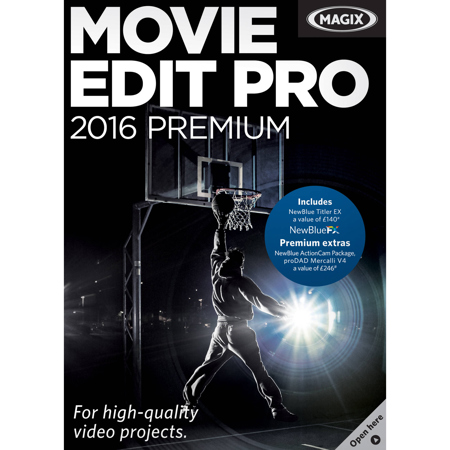
Magix Movie Edit Pro Premium Video Editing Software, Download
This item is no longer available.
Recommended Alternatives
Questions & Answers
Reviews about this item
Review Summary
About Magix Movie Edit Pro Premium
For Ambitious Video Projects
With Movie Edit Pro Premium you can bring even the most demanding video productions to life. Advanced users can profit from the huge selection of powerful functions, unique effect palette and tons of exciting new features in this movie editor.
• Highlights: Vasco da Gama 9 Essential & NewBlue Titler Pro Express
• Intuitive interface: For editing precision
• Top performance: 64-bit for faster processing
• Ultimate freedom: 99 multimedia tracks
• Lights, camera, action! Automatic video editing to match the beat of the music
• Attention to detail: Special effects, dissolves, intros/outros, menus, etc
• Share projects: Upload videos directly online to Vimeo
Your Ticket to Professional Video Editing
Infinite
Bring complex projects to life on 99 tracks for image, sound and music.
Impressive
Produce spectacular films in this movie editor with effects packages from leading plug-in developers.
Integrated
Produce crystal-clear audio with 5.1 Surround sound to match crisp, sharp images.
New intros & outros
With 9 new intro and outro animations in Movie Edit Pro you can design your videos even more effect. Pick from the wide range of high-quality templates elements to give your photos and videos a professional look.
New editing templates
The 10 new thematic editing templates give you an even broader choice for automatic video editing to the beat of the music. Every editing template appears with fitting music accompaniment.
Various border effects
Now you can integrate photos and videos in portrait format (for example, from your smartphone) into your movies. Thanks to the new image border effects, you can upgrade the otherwise bothersome black borders.
Optimized video engine
Thanks to improved color processing in 16-bit, you can now edit your videos in even higher quality. Hardware accelerated video processing brings performance improvements for rendering of H.264 & HEVC.
10-bit HEVC support
Now you can import 10-bit HEVC recordings from the latest camcorders. HEVC/H.265 video support enables space-saving data compression and more efficient workflows with high-resolution 4K recordings.
Wireless media transfer
Import your recordings directly from your smartphone or tablet into Movie Edit Pro. Thanks to the new wireless media transfer from Send Anywhere, you can easily send whole projects and continue working on them.
Vasco da Gama 9 Essential
With travel route animations from MotionStudios, you can reconstruct every detail of your trip. Select your holiday location from over 80,000 cities, towns and villages in the GPS database. Display your travel route in your movie editor in up to 4K resolution and make the most of a huge 3D object library with over 300 templates. Fly around the Eiffel tower, conquer Mount Everest or walk the length of the Great Wall of China.
Dynamic titles
Create high-resolution 2D and 3D titles in no time at all with NewBlue Titler Pro Express. Use one of over 60 templates included in the program or create your own headers and banners using the professional title designer. You can then animate these simply using drag & drop animations.
Completely New Functions for The Effects Area
The effects area of Movie Edit Pro has been expanded with 5 new functions. Using the new mask generator, you can apply effects to parts of an image in your vides. With the combination of area masks using chroma keying and the post effect editing, you can quickly create exciting videos.
Add lens flare effects
Impressive: Define the incidence angle, size, appearance and even the positions of light reflections in your video recordings.
Gaussian blur & glow effects
Make your colors glow. As well as your viewers' eyes. Using the glow effects, you can distort and add intensity to the glow of certain colors. In combination with Gaussian blur, you have even more options for creative video editing.
Impressive video stamps
Design your own legendary bond into with freely moving video stamps. You can give the stamp any shape and color and simply place over your video.
OpenFX standard
Open to new things: Easily and comfortably insert external effect plug-ins into Movie Edit Pro using the OpenFX standard. Third-party plugins can be used directly from within the Media Pool.
Vimeo
Share your experiences and memories in HD quality with your community on Vimeo.
Genuine 360deg. video editing
import, edit, add titles and upload the results directly to YouTube: 360deg. has been completely reworked.
Perfect image stabilization
Mercalli V2 from proDAD is the perfect tool for transforming shaky panning shots or zooms into smooth, stabilized videos. It lets you save footage of unforgettable moments that you once thought were unusable.
Proxy video editing
Easily edit and stabilize 4K & HD video footage.
Lights, camera, action
Automatic video editing with 25 editable templates.
Top performance
Edit quickly and effectively thanks to 64-bit performance.
Multicam editing
Edit up to four camera positions at the same time.
Premium Extras
NEW! Vasco da Gama 9 Essential
Movie Edit Pro Premium now includes Vasco da Gama 9, the most successful travel route animation software to date. The GPS database includes approx. 80,000 realistically animated cities, towns and villages, so you'll be able to show your exact route. Select one of over 300 templates in the 3D object library. Then present your route in detail and in up to 4K resolution.
NEW! NewBlue Titler Pro Express
Create unique 2D and 3D titles in resolutions of up to 4K with Titler Pro Express. Start with one of over 60 integrated templates or create a title from scratch using the comprehensive title designer. Then add animations to your headers and banners via drag & drop.
Operating & Tools
User Interface
The interface in Magix Movie Edit Pro Premium is optimized for perfect control and readability. It's ideal for both large screens or small monitors. All control elements on the interface can be moved, resized or completely removed as required. Make detailed windows larger to view everything at a glance.
NEW! Comprehensive 360deg. editing
In addition to import support, the program also includes comprehensive editing options for 360deg. material. As soon as you've perfectly arranged your footage from every angle, simply export your 360deg. video. You can upload it to YouTube from directly within the program.
NEW! Shot match
With shot match you can automatically match the color and tonal value of two videos. This enables you to harmonize colors and lighting values between different scenes, so you don't need to concentrate on these settings while filming.
Import Wizard
The Import Wizard helps you import footage from memory cards, digital cameras etc. directly into the timeline. Before importing you can preview, sort and select your clips.
Multimedia tracks
Arrange even the most complex projects on up to 99 tracks for complete creative freedom. Video and audio from a single source are now combined on one track to save space.
Universal timeline
Using material from different video sources is no problem at all. Edit footage from camcorders, DSLRs or smartphones simultaneously in the same project. You no longer need to convert your footage into a single format.
Cut Mode Selection
The beginner-friendly Storyboard Mode displays only the most essential elements needed for editing videos and you can switch back to a more advanced view at any time.
Fisheye correction
Retroactively correct optical distortions in your videos and photos using tons of useful presets. This feature works for all kinds of recordings, whether from action cams, digital cameras or camcorders.
Multicam editing for 4 cameras
The multicam feature lets you edit footage from up to 4 cameras simultaneously. The footage is automatically synchronized using the audio track.
Practical snap markers
The new snap markers let you mark special points in video objects. These can be set via keyboard shortcut or a new button in the program.
Movie Wizard
Create amazing movies and slideshows completely automatically. Choose from a wide range of styles and themes, such as vacation, party, Christmas etc.
Proxy video editing
Movie Edit Pro Premium's proxy edit feature automatically creates easily editable versions of your original video file. These can also be created manually. This allows you to make smooth edits even on slower computers.
Media-X-Change
MX stands for Media-X-change - the fast exchange of media with other Magix programs, online services and mobile devices. Easily transfer your video data to the following programs and services from Magix:
Sound optimization
Transfer your edited videos to Magix Music Maker or Video Sound Cleaning Lab.
• Create soundtracks
• Remove noise
Always with you, no matter where you go
Easily export your movies and videos to mobile storage devices with the Export Wizard.
• Transfer to smartphones
• Watch on your TV via SD card
Share with the world
Share your projects on Vimeo or other Internet platforms just with a few clicks.
• Upload to YouTube and Vimeo
•



