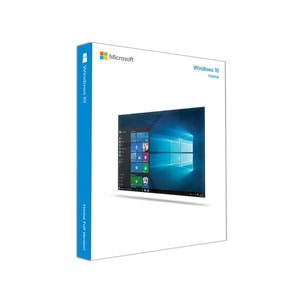Microsoft Windows 10 Pro 64-Bit, Single License, OEM DVD
SKU: MISFQC08930
This item is no longer available.
Recommended Alternatives
Share:
Overview
Compare
Specs
Protection
Reviews about this item
Review Summary
2021-01-22T19:00:00
Rated 5 out of 5
Great OS
Windows 10 Pro - Great OS - Install was a breeze
David B.
Originally posted at

2020-02-17T19:00:00
Rated 5 out of 5
Installing Windows 10 was not an option.
Had no choice but to install Windows 10 as Windows 7 is no longer supported and the last update to Windows 7 resulted in blue screens when I would connect to the internet. As long as I did not connect, the computer worked just fine. Also, I discovered that all of my restore points were erased after the last update to Windows 7. Coincidence perhaps, but I think not.
Mean R.
Originally posted at

2020-02-06T19:00:00
Rated 3 out of 5
Could have been more user friendly.
I thought the download could have been presented much better. How difficult would it have been to have embed a help screen link explaining each of the choices?
Non T.
Originally posted at

2020-01-31T19:00:00
Rated 5 out of 5
Microsoft Windows Professional 10
Mohammed took the time to explain the steps involved so, when he started the download, everything went as he described and my computer is working wonderfully.I am very happy with my new Operating System. My only regret is not getting it sooner :)
Pauline
Originally posted at

2020-01-29T19:00:00
Rated 5 out of 5
Upgrade from 7 to 10 successful after first preparing computer.
Upgraded from Windows 7 to Windows Professional 10. Upgrade worked smoothly, but I did first read online information regarding how best to upgrade. I made sure that I had the most recent upgrades for 7 loaded before I upgraded. This was a little tricky since some of the upgrades resulted in errors that had to be resolved, but I did finally get the computer clean in 7 before upgrading to 10. I also made sure all my files were backed up and I did the upgrade in place saving all my files. The upgrade took quite some time, hours to be exact and the computer kept acting like it was shutting down and closing never to return again. This caused some heartburn that the upgrade to 10 would not be successful. In the end, the upgrade was successful and I couldn't be happier!
Lynn
Originally posted at

2020-01-19T19:00:00
Rated 5 out of 5
Easy and quick
This was easy to install with the given instructions.
kittyjds
Originally posted at

2019-12-28T19:00:00
Rated 5 out of 5
Easy Installation
I upgraded window 7 to 10 which is very easy to installed as guided by dell instruction
Mohammad
Originally posted at

2019-12-01T19:00:00
Rated 5 out of 5
No Issues At All
There were no issues. Can't ask for anything more than that when downloading software.
Ken
Originally posted at

2019-11-24T19:00:00
Rated 5 out of 5
Great Service
Easy and quick to get a key! Never had any issues downloading anything.
Christal M.
Originally posted at

2019-08-02T08:46:19
Rated 5 out of 5
Windows 10 Review
Software was as advertised. Great product for a Windows Computer.
Richard C.
2019-04-18T06:28:14
Rated 5 out of 5
I like Windows 10 features
I was looking to upgrade the OS on my new laptop. I had used Windows 10 Pro on an older laptop. I like the features.
Jesse A.
2019-04-15T07:53:29
Rated 5 out of 5
Good product
I still prefer to get my licenses on DVD. This pricing was really good and it arrived quickly.
Ruth J.
2018-12-02T19:00:00
Rated 5 out of 5
So glad I switched to Windows 10
I was not sure at first if I was going to like Windows 10. After using Windows 7 Professional for several years, it was a bit of a transition. I didn't know where to find anything at first. It took me a little time and coaching but now I really do like it. I find the Mircrosoft support and training sites very helpful.
Carol V.
Originally posted at

2018-07-24T20:00:00
Rated 5 out of 5
Purchase and Downloading
I ordered this directly through Dell. Dell store my product key in my Dell Software vault. I then simply copied the key after downloading the latest build on the Microsoft Windows 10 download site. Everything was flawless. Seeing that I already have the latest build, I just upgraded the Home version to the Pro version by adding/changing the product key. Then, Windows 10 did the upgrade for me. Took about 5 minutes.
DarcWorX
Originally posted at

2017-09-25T08:53:06
Rated 5 out of 5
Windows 10 works for me
So far so good
Ken N.
2017-09-05T15:20:49
Rated 5 out of 5
Awesome upgrade
Awesome upgrade , worth every penny!!
Hammock K.
2017-01-18T05:13:17
Rated 1 out of 5
Window 10
I loaded window 10 on my C P and after restarting I couldn't get to my programs nor my files. I went to the C drive and found one or two but could not access them. I had to take my C P to a computer shop to have it removed so I can use my C P. Window 10 is a ripe off.
Montie P.
2016-12-21T10:15:53
Rated 5 out of 5
I would recommend buying it here, if you really want Windows 10 Pro
Usual Microsoft bloatware; this copy was offered to OEM system builders. It is Build 10240, the original offering. I have no problem with OEM software, and since I only wanted to study/experiment with this edition before I upgrade, I was happy with the pricing. If you are looking to upgrade from Win7, then skip 8.1 and go right to 10. It most resembles Win7 and the interface and features will be familiar. Price from Adorama was reasonable, shipping was quick, and packing was adequate. I would recommend buying it here, if you really want Windows 10 Pro.
Richard B.
Microsoft Windows 10 Pro Specifications
Required Processor
1GHz processor or faster
Required Memory
2GB RAM for 64-bit
Required Hard Disk Space
Up to 20GB available hard disk space
Required video card
800 x 600 screen resolution or higher. DirectX 9 graphics processor with WDDM driver
Required connectivity
Internet access
Other system requirements
Microsoft account required for some features. Watching DVDs requires separate playback software
UPC Code
885370920932
About Microsoft Windows 10 Pro
FEATURED REVIEWS
Great OS
By David B.
Windows 10 Pro - Great OS - Install was a breeze
I would recommend buying it here, if you really want Windows 10 Pro
By Richard B.
Usual Microsoft bloatware; this copy was offered to OEM system builders. It is Build 10240, the original offering. I have no problem with OEM software, and since I only wanted to study/experiment with this edition before I upgrade, I was happy with the pricing. If you are looking to upgrade from Win7, then skip 8.1 and go right to 10. It most resembles Win7 and the interface and features will be familiar. Price from Adorama was reasonable, shipping was quick, and packing was adequate. I w...
View full Review
With Windows 10 Pro, you've got a great business partner. It has all the features of Windows 10 Home, plus important business functionality for encryption, remote log-in, creating virtual machines and more. Get fast start-ups, a familiar yet expanded Start menu and great new ways to get stuff done, plus innovative features like an all-new browser built for online action and Cortana, the more personal digital assistant.
Right for Business
• Join your Domain - You can connect to your business or school Domain or Azure Active Directory to use network files, servers, printers and more.
• Enhanced encryption - Get additional security with BitLocker to help protect your data with encryption and security management.
• Remote Log-In - Windows 10 enables you to log in with Remote Desktop to sign in and use your Pro PC while at home or on the road.
• Virtual Machines - Create and run virtual machines with Hyper-V so you can run more than one operating system at the same time on the same PC.
• Your Apps in the Store - Windows 10 lets you create your own private app section in the Windows Store for convenient access to company applications
It just works
Windows 10 combines the Windows you already know and adds great improvements you'll love. Technologies like InstantGo let you boot up and resume quickly. And Windows 10 has more built-in security features than ever to help protect against malicious software.
Multi-Doing
Multi-task like a master with the ability to snap four things on the screen at once. Screen getting crowded Create virtual desktops to get more space and work with just the items you want. Plus, all your notifications and key settings are collected on one easy-to-reach screen.
Microsoft Edge
It's the all-new browser designed to make the web work the way you do. Write or type directly on webpages and share your mark-ups with others. You'll like the reading view that clears away distractions. There's also an improved address bar to help you find things faster.
Continuum
The best screen is always the one you're on, because Windows 10 optimizes your experience for your activity and device. Onscreen features adapt for easy navigation and apps scale smoothly from the smallest to the largest displays.
Uniquely Yours
Your Windows 10 device recognizes you and acknowledges your presence in truly personal ways. With Windows Hello, your device greets you by name and lights up in recognition, waving you through log-in and freeing you from having to remember or type in a password.
Gaming & Xbox
Play your Xbox One games on your Windows 10 PC, laptop or tablet. Use the Game DVR feature to record your greatest hero moves and send to your friends instantly, without leaving your game.
Cortana
Cortana is your truly personal digital assistant who works across all your Windows 10 devices to help you get things done. By learning more about you over time, Cortana becomes more useful every day, staying transparent and keeping your trust.