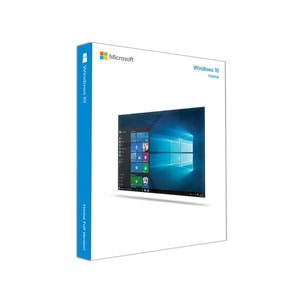Microdot Windows 10 Pro, USB Flash Drive
This item is no longer available.
Reviews about this item
Review Summary
2020-12-27T09:59:24
Windows 10 usb
Worked fine for our application.
EDWARD T.
Microdot Windows 10 Pro Specifications
Required Processor
1 GHz or faster compatible processor
Required Memory
1GB RAM for 32-bit; 2GB for 64-bit
Required Hard Disk Space
Up to 20GB available hard disk space
Required Video Card
800 x 600 screen resolution or higher. DirectX 9 graphics processor with WDDM driver
Required Connectivity
Internet access (fees may apply)
Other System Requirements
Microsoft account required for some features. Watching DVDs requires separate playback software
Additional system requirements
Activation required
Single license
32 & 64-bits on USB 3.0 media includedUPC Code
889842533972
About Microdot Windows 10 Pro
Windows 10 usb
By EDWARD T.
Worked fine for our application.
Windows 10 Pro
Get all the features of Windows 10 Home operating system plus enterprise-grade security, powerful management tools like single sign-on, and enhanced productivity with Remote Desktop and Cortana. Licensed for PC or Mac.
Why upgrade to Windows 10 Pro?
If you run a small business and want enhanced functionality, Windows 10 Pro is the way to go.
The most security protection, built in
Windows 10 Pro comes with built-in security features, including firewall and internet protections to help safeguard against viruses, malware, and ransomware.
Take your business on the go
You love your phone. So does your computer. Pick up where you left off, wherever you left off. Webpages, Office1 docs, photos-read, write, and edit them across all your devices.
Easily manage your business, the way you want
Windows 10 Pro offers simple and flexible management, so you can get more done.
The best way to experience Windows 10 is on a new PC
As Windows has evolved, so have PCs-now even more powerful and innovative. New Windows 10 PCs offer digital inking, facial recognition, voice, gaming, and more.
Sign in fast, secure, and password-free
Sign into your Windows devices three times faster than with a password. Use facial recognition or your fingerprint for instant access.
Write it down and mark it up
Use a digital pen to take notes, sign documents, navigate, draw, doodle, edit, and more. Get creative and stay productive with a digital pen and a touchscreen computer.
The best Windows ever keeps getting better
Windows 10 is fast and familiar. The Start menu and search bar make it easy to find things quickly. Organize, edit, and share your photos and videos easily. Browse the internet faster with Microsoft Edge.
Security comes standard
Ongoing security updates protect you against the latest threats. You can use Windows Defender to detect ransomware attacks and, with an Office 365 subscription, restore your files with a click.
BitLocker and BitLocker to Go
Keep your files safe with BitLocker and get the same security on removable storage devices with BitLocker to Go.
Windows Defender Antivirus
Windows Defender Antivirus uses the power of the cloud, wide optics, machine learning, and behavior analysis to protect your devices from emerging, sophisticated threats.
Add business power to your PC
Windows 10 Pro is built for business, so you get identity, security, and productivity, all at once.
Manage and keep your devices safe with Azure
Azure Active Directory helps you manage user identities and create intelligence-driven access policies to secure your resources. It's built to work for apps in the cloud, on mobile, or on-premises to help protect users and your business.
Keep your devices safe and in tune
Microsoft Intune lets you manage multiple devices easily and define a mobile management strategy that fits the needs of your business. Employees can work with the devices and apps they choose, while protecting your company information.
Put your devices on autopilot
Windows Autopilot transforms a brand-new device into a business-ready and cloud-managed state, without IT needing to touch the device.
Speed, security, durability, and great design-you can have it all
There's a lot to consider when buying a new computer. There are a variety of great choices. Take a moment to discover what's new, so you can confidently make a choice that's right for you.
Notes:
• Office 365 subscription sold separately
• Users must link their mobile phone to their PC in PC settings or through Your Phone app from the Microsoft Store. Users will receive an app from Microsoft which they must download to their mobile phone and follow the setup prompts. Requires Android 7.0+
• Pen capable tablet or PC required. Pen accessory may be sold separately. Office 365 subscription required and sold separately
• For the supported lifetime of the device. Internet access fees may apply
• Files are restored to the state they were in before the attack occurred. Files Restore requires an Office 365 subscription. File versions created up to 30 days in the past
• BitLocker requires either Trusted Platform Module (TPM) 1.2, TPM 2.0 or a USB flash drive. Client Hyper-V requires a 64-bit system with second level address translation (SLAT) capabilities and additional 2 GB of RAM
• Based on average times of selected devices; battery life varies significantly with settings, usage and other factors
• Based on average time comparison between typing a password and detecting a face or fingerprint in order to successfully authenticate. Requires specialized hardware, including fingerprint reader, illuminated IR sensor or other biometric sensors and capable devices