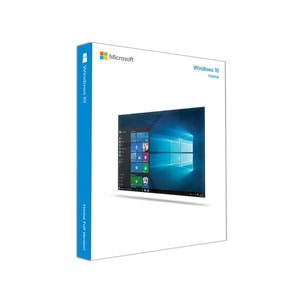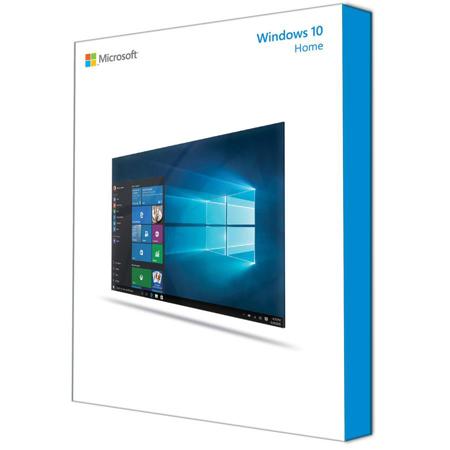
Microsoft Windows 10 Home - 64-bit (OEM System Builder DVD)
SKU: MISKW900140
This item is no longer available.
Recommended Alternatives
Share:
Overview
Compare
Specs
Protection
Reviews about this item
Review Summary
2023-01-25T14:32:18
Rated 4 out of 5
Windows 10
Greate operating system and definitely would buy again, only one problem the no returns policy
LYLE M.
2022-10-15T21:42:38
Rated 5 out of 5
nice operating system
works great.
Avi M.
2021-07-06T20:00:00
Rated 5 out of 5
Windows 10 Download
I have an older Inspiron with a 17 inch screen running windows 7. I missed the free upgrade to windows 10, and thought I would have to scrap it. It is a great computer and I maxed out its RAM. Was so happy when I discovered that Dell had this program available. I ordered it a little apprehensive about downloading it but it went flawlessly. Be prepared to spend some time the update is large and takes some time, but so well worth it. My old computer is now quite happy running windows 10, automatic updates are received and incorporated seamlessly Bottom line I like it and would do it again. Your computer will be scanned before the download starts to insure your computer can handle it.
Chaffeekid
Originally posted at

2021-07-05T20:00:00
Rated 4 out of 5
Upgraded per McAfee error
McAfee accidently told it's users they had to upgrade from Windows 7 prematurely but have gotten use to Win10 via work so not a big deal and decent pricing and upgrade capability.
AviDiva
Originally posted at

2021-05-11T20:00:00
Rated 5 out of 5
Dell Inspiron Series Laptop
The Dell Tech. Support was very helpful to resolve my Dell Laptop issues, professionally.
AL
Originally posted at

2021-05-03T20:00:00
Rated 4 out of 5
Home User
It was very complicated to install...really needed help that was provided.
N/A
Originally posted at

2020-09-21T12:31:36
Rated 5 out of 5
Good buy
Very happy. Our internet is slow and unstable our max speed is 12 mbps. With avg of 8. So a USB jump drive for the OS was the best option. Supper easy to install on the new build. Very happy would recommend.
DAN J.
2020-02-16T19:00:00
Rated 5 out of 5
Procrastinator
I am very happy with Windows 10. I only wished that I had it installed sooner. It's so much faster than Windows 7.
Happy L.
Originally posted at

2020-02-07T19:00:00
Rated 5 out of 5
Don't DIY
Everything went perfectly . . . thanks to the Dell consultant who did the work.
lrickard
Originally posted at

2020-01-28T19:00:00
Rated 5 out of 5
Cheaper than buy new computer
Computer started stopping during booting process. Tried this rather than buying new computer. Working so far
Computer i.
Originally posted at

2020-01-24T19:00:00
Rated 5 out of 5
Ask before downloading anything in the future!
I wasn't aware to download my files before setting up the windows 10 and lost my photos!
Marta
Originally posted at

2019-11-20T19:00:00
Rated 5 out of 5
No Problem
No problem with the download, I haven't used it yet
Liz M.
Originally posted at

2019-11-20T19:00:00
Rated 5 out of 5
Dell XPS 8500 Upgraded from Win 7 to Win 10
Bought for a XPS 8500 Dell Computer with Win 7 not vetted for Win 10. Loaded right up! No problems!! Yeh!!!
Texas P.
Originally posted at

2019-11-20T19:00:00
Rated 5 out of 5
W10 OS Easy to Install
It went well and very happy that it restored all my saved files after W10 OS was installed.
Desiree
Originally posted at

2019-02-16T11:06:24
Rated 5 out of 5
Good product dropshipped straight from the MS warehouse, just as described
A fine value if you need Windows 10 for your machine. Though this is the 32-bit version (32-bit OS only supports up to 4gb, among other limitations) you can upgrade it to the 64-bit version for free from Microsoft once you've installed this version. I definitely suggest doing so to get rid of the hardware limitations. Another thing to note, this is a DVD with a burned ISO of Windows 10. That can make the install a bit trickier if your PC lacks a disc drive. Luckily you can plug in an external DVD drive in seconds or make a bootable Win 10 thumb drive in minutes. Then you just pop in the disc drive or USB drive, and installation is a simple matter of holding down F10 or F12 doing bootup.
Jake W.
2018-11-07T13:23:10
Rated 5 out of 5
Easy windows install from usb
Pretty straightforward OS install. Windows still has its quirks but this usb version of the OS to install is easy. Used it for a new small form factor rendering pc with no disc drive.
EDREN V.
2018-04-29T19:32:21
Rated 5 out of 5
Good OS, Good Disc
Worked perfectly for a system build.
Jaden J.
2017-09-13T14:30:49
Rated 5 out of 5
Windows 10
Windows 10 takes getting used to, but is still a worthwhile upgrade.
THOMAS G.
2016-11-29T14:45:47
Rated 4 out of 5
Satisfied
Shipped and worked as expected. Only con was that it did not come in a Windows box but rather a sleeve. I would use adorama again.
Marisol B.
2016-07-06T09:09:44
Rated 5 out of 5
Works well
As expected
MARK B.
2016-03-29T10:27:05
Rated 5 out of 5
Relatively easy even for a beginner like me.
Relatively easy even for a beginner like me. I did not run into any installation problems changing my OS from Vista to Windows 10.
SHELLEY H.
2016-01-24T17:15:20
Rated 5 out of 5
Windows 10 USB
Packaging was great. Delivery was great. Easiest Windows install I've ever done and I really liked the USB since I didn't put a disc drive in my build.
Susan H.
2016-01-09T08:11:39
Rated 5 out of 5
Good product
Product shipped fast and is just as described
CHRIS F.
2015-12-14T07:43:53
Rated 1 out of 5
Errors on Installing on New MacBook Pro
Using the key from this device, bootcamp failed to installed from various errors. Not sure who is responsible. Apple? Microsoft? Bottom line. I guess uninstalled the partition and will wait until somebody releases an error free install.
DEE H.
Microsoft Windows 10 Home Specifications
Required Processor
1GHz processor or faster
Required Memory
2GB RAM for 64-bit
Required Hard Disk Space
Up to 20GB available hard disk space
Required video card
800 x 600 screen resolution or higher. DirectX 9 graphics processor with WDDM driver
Required connectivity
Internet access
Other system requirements
Microsoft account required for some features. Watching DVDs requires separate playback software
UPC Code
885370922271
About Microsoft Windows 10 Home
FEATURED REVIEWS
Windows 10 Download
By Chaffeekid
I have an older Inspiron with a 17 inch screen running windows 7. I missed the free upgrade to windows 10, and thought I would have to scrap it. It is a great computer and I maxed out its RAM. Was so happy when I discovered that Dell had this program available. I ordered it a little apprehensive about downloading it but it went flawlessly. Be prepared to spend some time the update is large and takes some time, but so well worth it. My old computer is now quite happy running windows 10, a...
View full Review
Dell Inspiron Series Laptop
By AL
The Dell Tech. Support was very helpful to resolve my Dell Laptop issues, professionally.
Windows 10 is your partner in making things happen. Get fast start-ups, a familiar yet expanded Start menu and great new ways to get stuff done even across multiple devices. You'll also love the innovative features like an all-new browser built for online action, plus Cortana, the personal digital assistant who helps you across your day.
The Best Windows Yet
Windows 10 is designed to go with you seamlessly from one device to another. It's fast and responsive. You even get free chat or phone support from real people. With Windows 10, it's easier than ever to do great things.
It just Works
Windows 10 combines the Windows you already know and adds great improvements you'll love. Technologies like InstantGo let you boot up and resume quickly. And Windows 10 has more built-in security features than ever to help protect against malicious software.
Multi-Doing
Multi-task like a master with the ability to snap four things on the screen at once. Screen getting crowded? Create virtual desktops to get more space and work with just the items you want. Plus, all your notifications and key settings are collected on one easy-to-reach screen.
Microsoft Edge
It's the all-new browser designed to make the web work the way you do. Write or type directly on webpages and share your mark-ups with others. You'll like the reading view that clears away distractions. There's also an improved address bar to help you find things faster.
Continuum
The best screen is always the one you're on, because Windows 10 optimizes your experience for your activity and device. Onscreen features adapt for easy navigation and apps scale smoothly from the smallest to the largest displays.
Uniquely Yours
Your Windows 10 device recognizes you and acknowledges your presence in truly personal ways. With Windows Hello, your device greets you by name and lights up in recognition, waving you through log-in and freeing you from having to remember or type in a password.
Gaming & Xbox
Play your Xbox One games on your Windows 10 PC, laptop or tablet. Use the Game DVR feature to record your greatest hero moves and send to your friends instantly, without leaving your game.
Cortana
Cortana is your truly personal digital assistant who works across all your Windows 10 devices to help you get things done. By learning more about you over time, Cortana becomes more useful every day, staying transparent and keeping your trust.