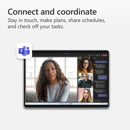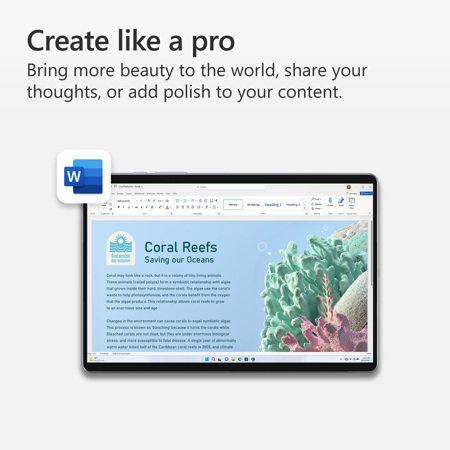
Microsoft 365 Family 1-Year Subscription for PC/Mac, 6-User, Download Box Pack 6GQ-01565
SKU: MISSUB86207
This item is no longer available.
Recommended Alternatives
Share:
Overview
Compare
Specs
Protection
Reviews about this item
Review Summary
2025-11-16T21:23:38
Rated 4 out of 5
Office 365 code delivered as expected
Delivered as expected...a code to allow use of Office 365 for the stated 15 month duration. Activation and installation was straightforward.
DANIEL B.
2025-09-24T08:27:45
Rated 5 out of 5
Least could get the keycard still
Glad I was able to get a keycard. It sucks that Microsoft is getting rid of the keycards it made it so nice to buy a card and save some money
JON H.
2025-09-23T09:27:51
Rated 4 out of 5
Delivery issues
We were renewing an existing subscription for family 365, we ordered this time and had never ordered from them before. Initially we did not receive our digital licensing number and thought that it would come in the mail? After not receiving this for a while, I contacted customer support to follow up on my order. After some checking and realizing that I had not received the order, they promptly issued me a new serial number activation code. The person I worked with on customer service was very knowledgeable and very thorough, once they realized I had not received it, they were very quick at issuing me a new code.
ROB W.
2022-01-26T18:28:55
Rated 5 out of 5
ntatt
not at this time
BART S.
2021-03-14T00:34:49
Rated 5 out of 5
Office365 Family worth the $99yr. subscription when you have multiple family members!
When re-upping a subscription I prefer to use a Key Card vs online subscription as my son is the one who generally takes care of renewals of Office. Since Amazon and other sites make it difficult to find the Key Card version of Office365 Family my son recommended we try Adorama and sure enough they had it! Office365 is extremely useful and the nice part is that it automatically provides updates to the software that may not be readily available on the "one-time purchase" version of Office. Also you can add family up to I think its 6 members to this version (provided you purchase Office365 Family and not Personal), and each family member can install it on up to something like 5 devices each. For $99 a year that's pretty reasonable, especially since the one-time purchase versions only let you install on one machine.
LILLIAN Z.
Microsoft 365 Family Specifications
PC System Requirements
PC System Requirements
Jump to...Computer and processor
1.6 gigahertz (GHz) or faster, 2-core
Operating system
Windows 11, Windows 10, Windows 8.1
For the best experience, use the latest versions of any operating system specified above.Memory
4 GB RAM
2 GB RAM (32 bit)Hard disk
4 GB of available disk space
Display
1280 x 768 screen resolution
Graphics
Graphics hardware acceleration requires DirectX 9 or later, with WDDM 2.0 or higher for Windows 10 (or WDDM 1.3 or higher for Windows 10 Fall Creators Update)
NET version
Some features may require .NET 3.5 or 4.6 and higher to also be installed
Mac System Requirements
Jump to...Computer and processor
Intel processor
Operating system
The 3 most recent versions of macOS
For the best experience, use the latest versions of any operating system specified above.Memory
4 GB RAM
Hard disk
10 GB of available disk space. HFS + hard disk format (also known as Mac OS Extended or APFS)
Display
1280 x 800 screen resolution
Graphics
No graphics requirement
Other
Jump to...UPC Code
889842862072
About Microsoft 365 Family
FEATURED REVIEWS
Least could get the keycard still
By JON H.
Glad I was able to get a keycard. It sucks that Microsoft is getting rid of the keycards it made it so nice to buy a card and save some money
ntatt
By BART S.
not at this time
Microsoft Corporation
• For PC, Mac, iOS, and Android
• 1 TB of cloud storage per person
• For up to 6 people
One convenient subscription for up to 6 people. Includes premium Office apps, up to 6TB of cloud storage - 1 TB per person - and advanced security for all your devices.
Key Benefits
It's possible to run your life like a pro with the latest AI-powered apps, 1 TB of cloud storage per person, advanced security, and more, all in one convenient subscription.
• For up to 6 people
• Works across multiple devices
• 1 TB of storage per person
• For Windows, macOS, iOS, and Android
Premium value included
• Word
• Excel
• PowerPoint
• OneNote
• Outlook
• OneDrive
• Family Safety
• Skype
Empowering you and your family
Set screen time limits and apply filters on websites and games for free to help your kids surf and play online safely. Plus, with a Microsoft 365 Family Subscription, you can build better habits behind the wheel with driving reports and get notified when a loved one arrives at or departs from a location.5 Microsoft Family Safety empowers you to help protect your loved ones with both digital and physical safety features.
Additional benefits and services
Microsoft Editor
Write with confidence across documents, email, and the web with features that help strengthen your spelling, grammar, and style.
Money in Excel
View, track, organize, and plan your finances with Money in Excel.
AI-powered creative tools
Get design, writing, and speaking suggestions with smart features like PowerPoint Presenter Coach, Resume Assistant, Designer, and Ideas.Premium creative content
Access an extended collection of royalty-free creative content, including templates, stock photos, icons, and fonts.
OneDrive advanced security and backup
Know your files are protected and secure with built-in ransomware detection and recovery, two-step identity verification in OneDrive Personal Vault, and automatic backups.
Outlook.com premium features
Enjoy a 50 GB, ad-free inbox and advanced features. Protect emails with message encryption and removal of dangerous attachments.3 Plus, Outlook is integrated with GoDaddy to make creating a personalized email address simple.
Skype
Keep in touch with friends and family on their mobile phones or landlines with 60 minutes of Skype calling per month.
Special partner offers
Get access to curated offers from our partners.
Access (PC only)
Easily create and manage databases for projects, large or small.
Publisher (PC only)
Create everything from simple greeting cards and labels to professional newsletters and posters.
Microsoft 365 Family Features
- Access smart assistance features, plus hundreds of premium templates, photos, icons, and fonts in Word, Excel, and PowerPoint
- Save and share files and photos across devices with OneDrive
- Experience advanced security protection in OneDrive and Outlook
- Set location alerts in the Microsoft Family Safety mobile app
- Each person can use the subscription on up to 5 devices at the same time
- Contact support via chat or phone at no extra cost throughout your subscription
Key Features
- Access smart assistance features, plus premium templates, photos, icons, and fonts in Word, Excel
- Save and share files and photos across devices with OneDrive
- Experience advanced security protection in OneDrive and Outlook
- Set location alerts in the Microsoft Family Safety mobile app
- Each person can use the subscription on up to 5 devices at the same time
- Contact support via chat or phone at no extra cost throughout your subscription
What's in the box:
- Microsoft 365 Family 1-Year Subscription (Download)