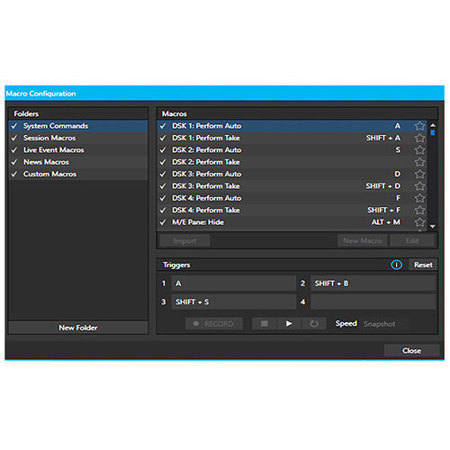
Overview
Compare
Specs
Q&A
Questions & Answers
Reviews about this item
Review Summary
NewTek TriCaster TC1 Specifications
NDI Telestrator (Download)
NDI Telestrator (Download)
Jump to...Minimum System Requirements
Operating System: Microsoft Windows 7 (64-bit)
CPU: Intel Core i5 Sandy Bridge
Memory: 4 GB
Ethernet: Gigabit
Screen Resolution: 1024 x 768
NDI Transmit (Download)
Jump to...Minimum System Requirements
Operating System: Microsoft Windows Vista (64-bit recommended)
CPU: Intel Core i3 Sandy Bridge (faster CPU recommended for HD video streams)
Memory: 4 GB
Ethernet: Gigabit
Virtual Set Editor Advanced Edition
Jump to...Minimum System Requirements
Operating System: Microsoft Windows 7 Service Pack 1 (64-bit)
CPU: Any that supports AVX instructions
Memory: 4 GB
Screen Resolution: 1280 x 800
LiveText 2.5 with DataLink 3 (Download)
Jump to...Minimum System Requirements (Contd.)
Note: Virtual Set Editor Advanced Edition is only compatible with the TriCaster 8000, 860, 460, 410, and TriCaster Mini (HD-4/HD-4i/HD-4sdi) systems running the latest version of TriCaster Advanced Edition, which supports enhanced LiveSet technology, custom virtual sets, shot presets, holographic virtual sets, real-time animated lens flares, and animation store transitions.
Minimum System Requirements
CPU: CPU which supports the SSE2 instruction set (typically an Intel Core 2 or better)
RAM: 2 GB (4 GB or more preferred)
Graphics Card: Graphics display card (PCIe recommended) with Microsoft DirectX 9 (or better) compatibility
Monitor Resolution: 1280 x 800
Network: Gigabit network recommended for network transmission to TriCaster
About NewTek TriCaster TC1
NewTek TriCaster TC1 Software Bundle (includes one downloadable copy of each of the following: NDI Telestrator, NDI Transmit, Virtual Set Editor AE, LiveText 2.5 with DataLink 3 Technology, NDI for Adobe CC, NewTek Connect and NewTek IsoCorder).
- NDI Telestrator (Download) -
Transform sports broadcasts and other live productions with real-time visual analysis, enhancing coverage and commentary with the ability to draw, diagram and apply graphics to any NDI video source or still image.
Show and tell
Put your fingerprints on any NDI video source and introduce a whole new dimension to your commentary, analysis and storytelling. With Newtek Telestrator, you can enhance productions, presentations and video communications with real-time, on-screen illustrations that inform, educate and entertain your audiences.
Illustrate. Communicate. Telestrate
Draw, diagram and apply graphics to any video source or still image available across the network, delivering to your production over IP from any compatible networked device-all in real time. Live video, replays, photos and more-any NDI video source can serve as your canvas. Touchscreen-friendly with professional paint and shape tools and a variety of color and highlight options, Newtek Telestrator lets you analyze, present and explain with precise detail.
Complement your content
Take every opportunity to enhance your content. Emphasize important data, reinforce key concepts and breakdown plays in the moment with the intuitive on-screen toolset provided. Whether you need the flexibility to sketch freehand in multiple colors or you want to use standard shapes, lines and arrows to tell your story, they are all available and easy to use with Newtek NDI Telestrator.
Ready at any moment
Weather reports, instant replays or sales forecasts when Newtek NDI Telestrator runs on an NDI-enabled PC, telestration is immediately available over IP as a switchable source for production systems and other NDI-enabled devices on the network-with ultra-low latency-meaning your live viewers never miss the important information being shared by reporters, commentators and speakers.
Deliver detailed on-screen analysis over IP with Newtek NDI Telestrator:
• Broadcast-quality, near-zero latency signal delivery over IP via NDI to any compatible device on the network, including embedded alpha channel transparency
• Responsive, user-friendly toolset supporting dynamic markup using a stylus, mouse or fingertip
• Selectable full-motion background video source, configurable for any NDI video source available on the network
• Grab control for still image capture of current background video frame
• 12-color paint palette, including color history for instant access to 3 most recent colors
• Shape tools to draw filled and unfilled circles, ellipses, squares and rectangles with 3 selectable stroke sizes
• Draw solid or gradient straight lines and arrows
• Optionally draw and diagram in highlight mode which enables telestration at 50% transparency
• Selectively erase objects or clear the entire canvas with a single click
• Independent visibility controls show or hide background video source, still image and overlay
• Support for image overlay for graphic identification or branding purposes
- NDI Transmit (Download) -
Enhanced web communications with NDI video sources
Simply elevate your video communications
Gaining the undivided attention of your audience is your biggest ambition. You work hard to create the best content and craft your best message. Don't compromise the delivery by relying on low-quality webcam video that makes you look unprofessional. Earn your viewers' attention and keep it, seamlessly replacing webcam video with high-quality NDI sources from anywhere on your network with NewTek NDI Transmit. Upgrade your video conferencing and communications. Make NDI sources available for use and replace low-quality webcam video with high-quality NDI video.
Uncompromising video quality
Conduct meetings, training, conferences or any online or interactive video communications with professional-grade video using the consumer-grade and business-grade applications you already use. NewTek NDI Transmit is the only production software that allows you to replace webcam video with broadcast-quality NDI video signals, by making any compatible video source on your network available as the webcam input for software applications like Google Hangouts, GoToMeeting, WebEx, Skype and more.
- Virtual Set Editor Advanced Edition (Download) -
Transform any location into a professional, virtual environment or wrap your presenters in a 360-degree holographic vista. With a plain backdrop, a few square feet of space and Virtual Set Editor Advanced Edition, now you can dramatically raise your production value with dazzling visual effects that make an impact your audience can practically touch.
Mesmerize your viewers with a professional virtual studio, created and customized by you. When you're equipped with Virtual Set Editor Advanced Edition, the built-in Animation Store Creator and TriCaster Advanced Edition, you have the tools to set your shows apart and wow your audiences. Replace a cramped production stage or create a million dollar studio for a fraction of the cost. Give every program a distinct look quickly and easily and extend your signature look-from a single program to an entire network.
- LiveText 2.5 with DataLink 3 (Download) -
Think Visually
LiveText gives you the flexibility to add a dedicated title station to your live production. Build titles and graphics on any laptop or computer and send over the network to any TriCaster portable live production system. Make your production pop with network-style scrolls, crawls, title pages and lower thirds. And use the integrated DataLink application to display real-time data with instant updates. Scores, times, prices, countdown clocks and more. Add another set of hands. Share the workload. Go team.
LiveText provides these benefits
• Network-style production workflow with dedicated HD titles and graphics operation
• Integrated DataLink application to display real-time data and instant updates
• Real-time clock and date displays embedded in title pages
• Remote control over title creation and management
• Hundreds of preloaded templates ready for use, including lower third, OSB and full page graphics
• Powerful vector-based drawing tools and extensive text options for designing custom graphics
LiveText has a complimentary update for current LiveText 2.x owners
LiveText 3 is the 'current' version. Below are the corrections that LiveText 3 gives you, to support NDI.
• Corrected some performance issues relating to progressive NDI feeds
• Corrected a performance issue with scrolling text
• Corrected issue with alpha over NDI
• Corrected issue with resolution selection not working
• Corrected issue where LiveText would not send NDI out on some computers.
What's in the box:
- NDI Telestrator (Download)
- NDI Transmit (Download)
- Virtual Set Editor Advanced Edition (Download)
- LiveText 2.5 with DataLink 3 (Download)
- NewTek Connect
- NewTek IsoCorder