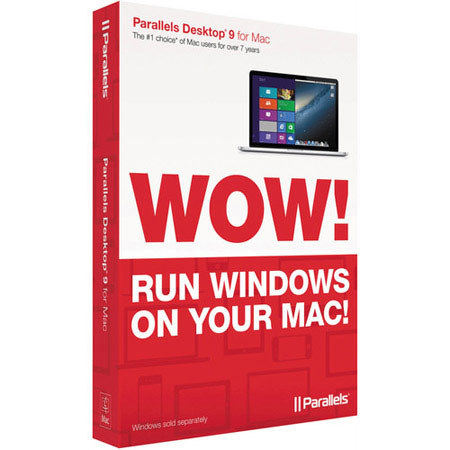
Parallels Desktop 9 Software for Mac
SKU: PAD94MOEM
This item is no longer available.
Share:
Overview
Compare
Specs
Protection
Reviews about this item
Review Summary
Parallels Desktop 9 Specifications
About Parallels Desktop 9
Parallels Desktop 9 lets you launch Windows applications right from your Mac desktop, or move your existing Windows files, documents and other digital data directly to your Mac and continue to use Windows apps on your Mac. You can also copy and paste apps between your Windows and Mac environments. As in Parallels Desktop 8, switching between Windows and Mac desktops does not require rebooting, keeping your workflow uninterrupted. Windows 8 users have the convenience of a start menu and the ability to use tile apps in a window rather than in full-screen mode. Mac OS X Mountain Lion users can access features like Dictation, Launchpad and Mission Control while running Windows applications. Linux guest integration allows Linux users to have additional usability with the Mac OS.
New features include the Power Nap feature, which allows SSD-equipped Retina MacBook Pro or MacBook Air users to keep their applications up-to-date even while your computer sleeps. Parallels 9 also gives you the ability to print from any Windows application to a PDF on the Mac desktop, even if the application doesn't have that functionality. Additionally, keyboard shortcuts that you can edit will help you customize the Windows experience.
Also new to this version is the Virtual Machine Wizard, which simplifies the setup of a virtual machine, especially on computers lacking DVD drives. Importing of existing virtual machines is also supported. Cloud services such as: iCloud, Dropbox, Google Drive, SkyDrive and more, sync without duplicating files. The Security Center offers complimentary security software updates for both Mac and Windows virtual machines, helping your machine stay safe from viruses and malware.
Finally, sticky multi-monitor support remembers your virtual Windows settings when connecting to an external monitor, if you're working in full-screen mode those settings will transfer to the remote monitor. Users of Thunderbolt and FireWire storage devices will also able to use those peripherals on their Windows virtual machine as well.
Key Features
- Support for Cloud Services
- Windows 8 Support
- Security Center
- Virtual Machine Wizard
- Power Nap Support
- PDF Printer for Windows