

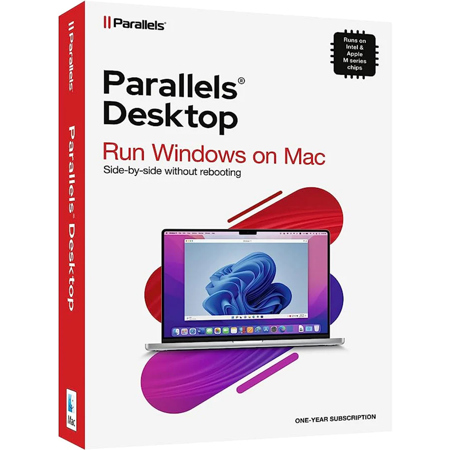
This item is no longer available.
Yes, the Desktop 19 Standard Edition Virtual Machine Software for Mac allows you to run thousands of Windows applications, including exclusive games and business-critical apps, directly on your Mac.
Yes, this software is authorized by Microsoft, ensuring reliable and efficient operation of Windows applications on your Mac.
The software offers advanced features for power users, including the ability to run graphics-intensive applications, high loads, and multiple virtual machines. It also provides over 50 advanced features for software development, network testing, and CI/CD automation.
Yes, the software is optimized for macOS Sonoma and offers enhanced printing options through the Internet Printing Protocol (IPP).
The subscription includes the Parallels Toolbox and 24/7 support for reliable and efficient operation of the software.
Review Summary
Mac
Subscription only (to support new versions of macOS, Windows, Linux, and new Mac models)
8GB vRAM
4 vCPUs
Subscription only
Minimum:
Run most applications such as Microsoft Office, accounting software, trading software, SAP, Matlab, and more.
Operating system:
macOS Sonoma 14.0 or newer
macOS Ventura 13.2 or newer
macOS Monterey 12.6 or newer
macOS Big Sur 11.7 or newer
macOS Catalina 10.15.7 or newer
macOS Mojave 10.14.6 or newer
Processor
Any Apple silicon chip
Intel Core i5, Core i7, Core i9, Intel Core M or Xeon processor
Memory
4GB of RAM
Storage
600MB for Parallels Desktop application installation
Additional disk space for the guest operating system (at least 16 GB is required for Windows OS)
Graphics
Apple M3, M3 Pro, M3 Max, M2, M2 Pro, M2 Max, M2 Ultra, M1, M1 Pro, M1 Max, and M1 Ultra chips
Intel, AMD Radeon, or NVIDIA graphics cards
Best performance:
For graphics-intensive applications, high loads, and running multiple virtual machines.
Operating system:
macOS Sonoma 14.0 or newer
macOS Ventura 13.2 or newer
macOS Monterey 12.6 or newer
macOS Big Sur 11.7 or newer
macOS Catalina 10.15.7 or newer
macOS Mojave 10.14.6 or newer
Processor:
Apple M3, M3 Pro, M3 Max, M2, M2 Pro, M2 Max, M2 Ultra, M1 Pro, M1 Max, and M1 Ultra chips
Intel Core i5, Core i7, Core i9 or Xeon processor
Memory:
16 GB of RAM or more
Storage:
600 MB for Parallels Desktop application installation
Additional disk space for the guest operating system (at least 16 GB is required for Windows OS)
Graphics:
Apple M3, M3 Pro, M3 Max, M2, M2 Pro, M2 Max, M2 Ultra, M1, M1 Pro, M1 Max, and M1 Ultra chips
AMD Radeon Pro graphics card
Supported Guest Operating Systems (Mac with Apple silicon):
Only Arm versions of operating systems are supported.
Windows 11 Pro and Enterprise editions (recommended)
Ubuntu Linux 23.04, 22.04, 21.10, 21.04, 20.10, 20.04
Fedora Workstation 38, 37, 36, 35, 34, 33-1.2
Red Hat Enterprise Linux 9
Debian GNU/Linux 12, 11, 10
Kali Linux 2023.1, 2022.2, 2022.1, 2021.3
CentOS Stream 9
macOS Monterey 12 (in-app download)
macOS Ventura 13 (in-app download)
macOS Sonoma 14 (in-app download)
Supported guest operating systems (Mac with Intel processors):
Only x86 versions of operating systems are supported.
Windows 11 (recommended)
Windows 10
Windows Server 2022
Windows Server 2019
Windows Server 2016
846829008311
Overcome the limitations of your Mac with the innovative and user-friendly Desktop 19 Standard Edition Virtual Machine Software for Mac. This efficient and reliable software offers a seamless integration of Windows on your Mac, empowering you to run a multitude of Windows applications, including exclusive games and business-critical apps, right on your Mac's desktop.
This versatile software is authorized by Microsoft, ensuring you can confidently run thousands of Windows applications, from perpetual versions of existing software to hobby-related programs. Whether you're a Windows veteran or a Mac enthusiast, this software has got you covered, allowing you to enjoy the best of both worlds without compromising on performance or usability.
For home users, this software streamlines your tasks by providing easy access to popular accounting software like Quicken, MYOB, and more. Unleash your creativity without the constraints of operating systems, running specialized programs such as DesignaKnit, Janome MBX Digitizer, and Monogram Wizard.
For students, supercharge your education by accessing specialized Windows software like Matlab, Ansys, Solidworks, Altium Designer, and other data analysis and engineering software on your Mac. You can also download and run a variety of ready-to-use Linux distributions to study computer science and software engineering, or use Articulate 360 to create online courses.
For professionals, unlock the full power of Microsoft Office 365 Suite and other business-critical apps on your Mac. Work with documents in Adobe Acrobat Pro and Reader, use Windows-only document signing plugins, and run any Microsoft app, including PowerBI, Access, Visio, Project, Publisher, and more. You can also use your preferred Windows-based office suite, including WPS Office, Hancom Office, and others.
For power users, this software offers advanced features and enhanced functionality designed for developers, creators, and power users. Experience the power of Pro Edition to run graphics-intensive applications, high loads, and multiple virtual machines. Get 50+ advanced features for software development, network testing, and CI/CD automation.
Optimized for macOS Sonoma, Desktop 19 offers enhanced printing options through the Internet Printing Protocol (IPP), providing a more immersive experience when running macOS virtual machines on Mac computers with Apple silicon. With Parallels Desktop, you can effortlessly set up your system, enabling a perfect synergy between macOS and Windows. Use your Mac camera, microphone, trackpad, sound, display, keyboard, and mouse with Windows, and enable USB Windows-only devices like printers and scanners.
Experience a polished and intuitive user experience with improved optimization and performance. Subscriptions include Parallels Toolbox and 24/7 support. Choose your view, make Windows invisible while still using its applications in Coherence Mode, or if you're new to Mac, you can set Windows in full screen. Drag and drop files and images between Windows and Mac Apps, open files on Finder with Windows, and play Windows-exclusive games on your Mac. This software truly offers so much more, making it the perfect solution for running Windows on your Mac.