

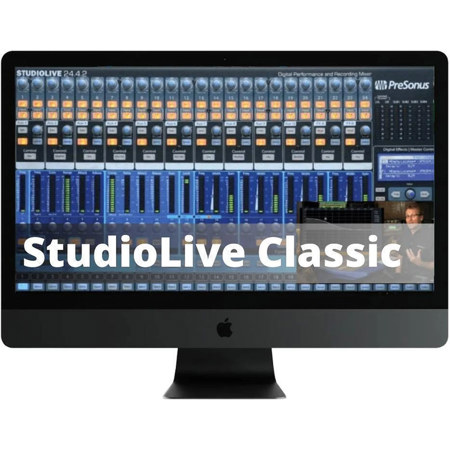


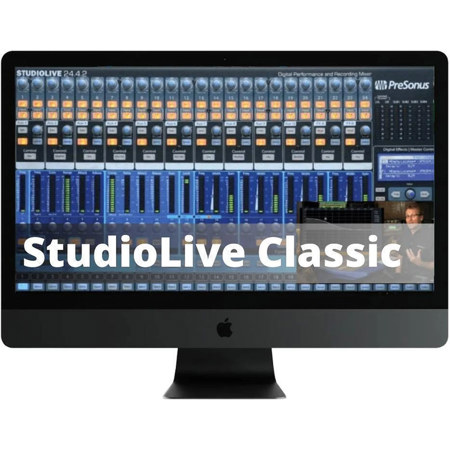
Need help? Ask our experts.
Review Summary
Accidents happen where life happens. Protect your favorite Adorama products and purchase a protection plan to stay covered from accidental damage, mechanical or electrical failure, and more.
If we can’t fix it, we’ll replace it at no additional cost.
Protect your product from drops, spills, and more.
Enjoy your gear without fear. We have you covered!
When regular use of your product over time results in mechanical or electrical failure.
We will never charge you a deductible after the purchase of a plan.
Our claims process is simple & easy and our customer service team is happy to help.
Adorama Protect powered by Extend is available for purchase to customers in the United States. Not available for purchase Internationally or in U.S. Territories.
Browse our FAQ
Online Access
StudioLive 24.4.2, 16.4.2 or 16.0.2
Mac, PC
Learning how to take your new 24.4.2, 16.4.2 or 16.0.2 to the next level has never been easier thanks to the official PreSonus StudioLive Mixer Tutorial.
The StudioLive Series has been a runaway hit for PreSonus and is one of the market leaders for Live or Studio Mixing for a number of years now.
ProAudioEXP.com's David Wills spends 2 full hours going through every feature of the StudioLive workflow from Input Channels to advanced settings like inserting Graphic EQs on Monitor mixes and everything in between. There's also a section called Mixing 101 where David goes through with easy to understand animations to see how a mixer works and how to use subgroups, EQ, Compression, Effects, Sidechains and Monitor Mixes so you can mix like a pro.
There's also a complete bonus section where you look over David's shoulder as he builds a complete mix before your eyes with picture in picture EQ display.
Note: While the video was shot around a 24.4.2 mixer, the instruction is equally suited for the 16.4.2 mixer and the 16.0.2 mixer.
Includes
Introduction
• Differences between models
• Front Panel Overview
• Rear Panel
Mixing 101
• Signal Flow
• Subgroups
• Aux Sends
• Pre Fader vs. Post Fader
• EQ Types
• Dynamic Processing
Input Channel
• Resetting the mixer
• Gain and Metering
• Panning
• Phase
• Hi Pass Filter
• Gate
• Compressor
• Limiter
• EQ (Equalizer)
• Effects
• External Effects
• Monitor Mixing
• Using Subgroups
• Stereo Link
• Using Presets
Effects
• Selecting Effects
• Adding Effects
• Editing Effects
• Storing Effects
• Graphic EQs
Workflows
• Live Sound Recording using DAWs
Graduation
Bonus!
• Hands on Mixing