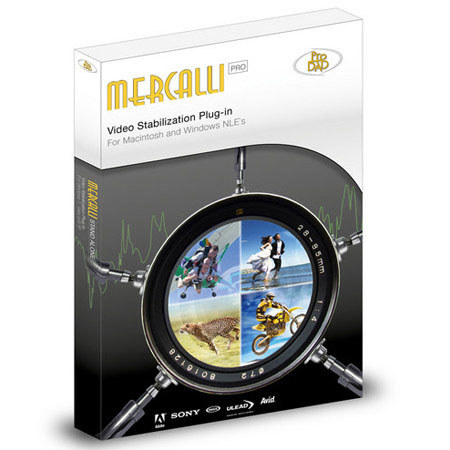
This item is no longer available.
Review Summary
Vista, Win7, Win8, Win8.1 2 - GB memory, Recommended: i7-cpu, 6 GB memory
From OSX 10.5, 2GB-memory, recommended i7+OSX 10.6, 6GB
Adobe Premiere Elements 8.0, 9.0, 10.0, 11.0 (WIN), Adobe Premiere CS4, CS5, CS5.5, CS6, CC (WIN), Adobe After Effects CS4, CS5, CS5.5, CS6, CC (WIN), Adobe Premiere CS4, CS5, CS5.5, CS6, CC (Mac), Adobe After Effects CS5, CS5.5, CS6, CC (Mac), Apple Final Cut Pro 7, Motion 4, Avid Studio, Avid Media Composer 5.0, 6.0, 7.0, Avid Symphony
Corel VideoStudio Pro X4, X5, X6, Grass Valley GV EDIUS NEO 2.x, 3.x, GV EDIUS 5.x, 6.0, 6.5, 7.0, MAGIX Video deluxe 16, 17, 18, MAGIX Video deluxe 2013, 2014, MAGIX Video Pro X2, X3, X4, X5, MAGIX Video Pro X6, MAGIX Movie Edit Pro 17, Pinnacle Studio 14, 15, 16, Sony Vegas Pro 9, 10, 11 (32-/64-Bit) please Note (see mfr website), Sony Vegas Pro 12 (64-Bit)
2 licenses are included, one for the plug-in version and one for the standalone version, for use on one computer
Mercalli V2 employs revolutionary new 3D video stabilization, which independently stabilizes the x, Y, and Z camera axis, delivering better post-capture video stabilization results than any other product on the market - hands down. Mercalli also employs some unique Dynamic Camera Options that lets you precisely control the level of stabilization so the character of the video is retained.
Mercalli also incorporates highly effective rolling-shutter correction that is introduced by some cameras when they are panned quickly. Rolling-shutter compensation can remove the wobble, jello, and skew from your videos during stabilization.
Even if a scene was fully stabilized the Rolling-Shutter remains and makes it unuseable - therefore Mercalli can remove also this video failures fully automatically!
Also new are proDAD's SmartBorder optionsthat reduces the need to zoom in during stabilization, leaving the borders of the original video intact.