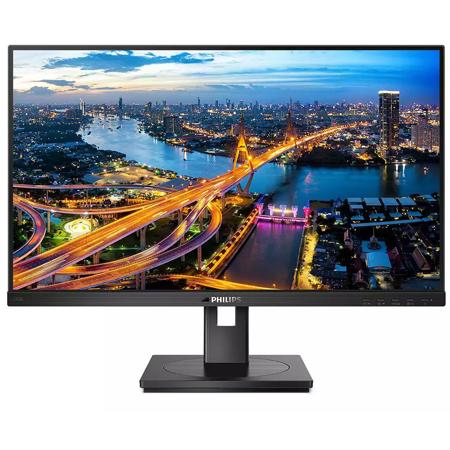
Philips 243B1/27 23.8" 16:9 Full HD IPS LCD Monitor with USB-C, Built-In Speakers
SKU: PH243B1
This item is no longer available.
Recommended Alternatives
Share:
Overview
Compare
Specs
Protection
Q&A
Questions & Answers
Shopper : Why Did You Choose This?HONGYANG W : Need a monitor for work.DAVID N : Tilt and Height Adjustable
Reviews about this item
Review Summary
2022-01-14T19:00:00
Rated 4 out of 5
An excellent monitor for my MacBook Air M1
I gave this a four start rating instead of a five star rating simply because it took so long to locate the Philips USB-C to USB-C cable i needed to use it with my MacBook. The monitor was supplied with 4 different cables, none of which could be used. After two weeks of emails, Philips in Canada supplied me with the Full USB-C 3.1 Gen 2 5A CM-CM cable. Hopefully, the company now supply this cable because this monitor is just tremendous for the MacBook Air M1.
MacPhile
Originally posted at

Select a plan in the Add Protection section above and purchase with this product by clicking “Add to Cart”.
TRUSTED PROTECTION PLANS, EXCEPTIONAL SERVICE.
Invest In Your Gear and Peace Of Mind!
Accidents happen where life happens. Protect your favorite Adorama products and purchase a protection plan to stay covered from accidental damage, mechanical or electrical failure, and more.
Repair or Replacement
If we can’t fix it, we’ll replace it at no additional cost.
Accidental Damage
Protect your product from drops, spills, and more.
Peace of Mind
Enjoy your gear without fear. We have you covered!
Malfunction Protection
When regular use of your product over time results in mechanical or electrical failure.
Zero Deductible
We will never charge you a deductible after the purchase of a plan.
Customer-Focused Support
Our claims process is simple & easy and our customer service team is happy to help.
Adorama Protect powered by Extend is available for purchase to customers in the United States. Not available for purchase Internationally or in U.S. Territories.
Browse our FAQ
Philips 243B1/27 Specifications
Picture/Display
Picture/Display
Jump to...Adaptive sync
Yes
LCD panel type
IPS technology
Backlight type
W-LED system
Panel Size
23.8" (60.5cm)
Display Screen Coating
Anti-Glare, 3H, Haze 25%
Effective viewing area
527.04 (H) x 296.46 (V)
Aspect ratio
16:9
Maximum resolution
1920 x 1080 @ 75Hz
Pixel Density
93 PPI
Response time (typical)
4 ms (Gray to Gray)
Brightness
250 cd/sq. m
Contrast ratio (typical)
1000:1
SmartContrast
50,000,000:1
Pixel pitch
0.2745 x 0.2745mm
Viewing angle
178 Degree (H) / 178 Degree (V)
@ C/R > 10Flicker-free
Yes
Picture enhancement
SmartImage
Color gamut (typical)
NTSC 91%, sRGB 107%
Display colors
16.7M
Scanning Frequency
30 - 85kHz (H)
48 - 75Hz (V)sRGB
Yes
EasyRead
Yes
LowBlue Mode
Yes
Connectivity
Jump to...Signal Input
DisplayPort 1.2, HDMI 1.4, USB-C 3.2 Gen 2 (upstream, power delivery up to 65W)
HDCP
HDCP 1.4 (HDMI/DP/USB-C)
Signal Output
DisplayPort out (DP / USB-C)
USB
USB 3.2 Gen 2 x 1 (upstream), USB 3.2 x 4 (downstream with 1 fast charge B.C 1.2)
Audio (In/Out)
PC audio-in
Headphone outRJ45
Ethernet LAN up to 1G, Wake On Lan
Sync Input
Separate Sync
USB
Jump to...USB-C
Reversible plug connector
Super speed
Data and Video transfer
DP
Built-in Display Port Alt mode
Power delivery
USB PD version 3.0
USB-C max. power delivery
Up to 65 W (5V/3A; 9V/3A; 10V/3A; 12V/3A; 15V/3A; 20V/3.25A)
Convenience
Jump to...Built-in Speakers
2x 2W
User convenience
SmartImage
Input
PowerSensor
Menu
Power On/OffControl software
SmartControl
OSD Languages
Brazil Portuguese
Czech
Dutch
English
Finnish
French
German
Greek
Hungarian
Italian
Japanese
Korean
Polish
Portuguese
Russian
Simplified Chinese
Spanish
Swedish
Traditional Chinese
Turkish
UkranianOther convenience
Kensington lock
VESA mount (100 x 100mm)Plug & Play Compatibility
DDC/CI
Mac OS X
sRGB
Windows 10 / 8.1 / 8 / 7
Stand
Jump to...Height adjustment
150 mm
Pivot
-/+ 90 degree
Swivel
-/+ 180 degree
Tilt
-5 - 35 degree
Power
Jump to...ECO mode
14.6W (typ.)
On mode
15.2W (typ.) (EnergyStar 8.0 test method)
Standby mode
< 0.5W (typ.)
Off mode
Zero watts with Zero switch
Power LED indicator
Operation - White
Standby mode- White (blinking)Power supply
Built-in
100 - 240VAC, 50 - 60Hz
Operating conditions
Jump to...Temperature range
Operation: 32 Degree F to 104 Degree F (0 Degree C to 40 Degree C)
Storage: -4 Degree F to 140 Degree F (-20 Degree C to 60 Degree C)Relative humidity
20% - 80%
Altitude
Operation: +12,000' (3,658m)
Non-operation: +40,000' (12,192m)MTBF (demonstrated)
70,000 hrs (excluded backlight)
Sustainability
Jump to...Environmental and energy
PowerSensor
LightSensor
EnergyStar 8.0
EPEAT
RoHS
TCO Certified Edge
WEEERecyclable packaging material
1
Post consumer recycled plastic
85%
Specific Substances
PVC / BFR free housing
Mercury free
Lead free
Compliance and standards
Jump to...Regulatory Approvals
CE Mark
FCC Class B
SEMKO
CU-EAC
TUV/GS
TUV Ergo
EPA
UKRAINIAN
ICES-003
CB
TUV Eye Comfort certified
Cabinet
Jump to...Front bezel
Black
Rear cover
Black
Foot
Black
Finish
Texture
Physical
Jump to...Dimensions
With stand: 21.3 x 19.7 x 8.1" (540 x 501 x 205mm)
Without stand: 21.3 x 12.7 x 2" (540 x 323 x 51mm) (max height)Weight
With stand: 10.96 lbs (4.98kg)
Without stand: 7.48 lbs (3.40kg)
Other
Jump to...UPC Code
609585253704
About Philips 243B1/27
Simplify your connections
The Philips USB-C monitor replaces cable clutter. View FHD image and re-charge a laptop, all at the same time with a single USB-C cable. Features like Daisy chain for multi-display setup, Flicker-free and LowBlue make work easy-on-the eyes.
Connect your notebook with one USB-C cable
This Philips display features a USB type-C connector with power delivery. With intelligent and flexible power management, you can power charge your compatible device directly. Its slim, reversible USB-C allows for easy, one-cable connection. You can watch high resolution video and transfer data at a super-speed, while powering up and re-charging your compatible device at the same time.
Less eye fatigue with Flicker-free technology
Due to the way brightness is controlled on LED-backlit screens, some users experience flicker on their screen which causes eye fatigue. Philips Flicker-free Technology applies a new solution to regulate brightness and reduce flicker for more comfortable viewing.
LowBlue Mode for easy on-the-eyes productivity
Studies have shown that just as ultra-violet rays can cause eye damage, shortwave length blue light rays from LED displays can cause eye damage and affect vision over time. Developed for wellbeing, Philips LowBlue Mode setting uses a smart software technology to reduce harmful shortwave blue light.
HDMI ensures universal digital connectivity
An HDMI-ready device has all the required hardware to accept High-Definition Multimedia Interface (HDMI) input. A HDMI cable enables high-quality digital video and audio all transmitted over a single cable from a PC or any number of AV sources (including set-top boxes, DVD players, A/V receivers and video cameras).
SmartErgoBase enables people-friendly ergonomic adjustments
The SmartErgoBase is a monitor base that delivers ergonomic display comfort and provides cable management. The base's people-friendly height, swivel, tilt and rotation angle adjustments position the monitor for maximum comfort that can ease the physical strains of a long workday; cable management reduces cable clutter and keeps the workspace neat and professional.
PowerSensor saves up to 70% energy costs
PowerSensor is a built-in 'people sensor' that transmits and receives harmless infrared signals to determine if user is present and automatically reduces monitor brightness when user steps away from the desk, cutting energy costs by up to 70 percent and prolonging monitor life.
LightSensor for the perfect brightness with minimal power
LightSensor uses a smart sensor to adjust the picture brightness depending on the room light conditions for the perfect picture with minimal power usage.
DisplayPort connection for maximum visuals
DisplayPort is a digital link from PC to Monitor without any conversion. With higher capabilities than DVI standard, it is fully capable to support up to 15meter cables and 10.8 Gbps/sec data transfer. With this high performance and zero latency, you get the fastest imaging and refresh rates - making DisplayPort the best choice for not only general office or home use, but also for the demanding gaming and movies, video editing and more. It also keeps interoperability in mind via use of various adapters.Power and re-charge compatible notebook from the monitor
This monitor features a built in USB-C connector which meets USB Power Delivery standard. With intelligent and flexible power management, you can now power up and or re-charge your compatible* Notebook directly from the Monitor using a single USB-C cable.
TUV Eye Comfort certified to reduce eye fatigue
Philips display meet TUV Rheinland Eye Comfort standard to prevent eye strain caused by prolonged computer use. With TUV Eye Comfort certification, Philips displays ensure flicker-free, low blue mode, no disturbing reflections, wide viewing angle and less reduction of image quality from different angles and ergonomic stand designs for ideal viewing experience. Keep your eyes healthy and boost work productivity.
Built-in stereo speakers for multimedia
A pair of high quality stereo speakers built into a display device. It can be visible front firing, or invisible down firing, top firing, rear firing, etc depending on model and design.
Designed to meet environmental standards
Designed for sustainability, and reduced operating costs, this monitor meets environmental standards. Such as: ENERGY STAR, EPEAT, TCO Certified.
Philips 243B1/27 Features
- B Line
- 23.8" (60.5cm) diag.
- 1920 x 1080 (Full HD)
- Connect your notebook with one USB-C cable
- Less eye fatigue with Flicker-free technology
- LowBlue Mode for easy on-the-eyes productivity
- HDMI ensures universal digital connectivity
- SmartErgoBase enables people-friendly ergonomic adjustments
- PowerSensor saves up to 70% energy costs
- LightSensor for the perfect brightness with minimal power
- DisplayPort connection for maximum visuals
- Power and re-charge compatible notebook from the monitor
- TUV Eye Comfort certified to reduce eye fatigue
- Built-in stereo speakers for multimedia
- Designed to meet environmental standards
Key Features
- Immerse yourself with the Philips 23.8" Full HD monitor's vibrant IPS display technology.
- Experience seamless connectivity with USB-C, DisplayPort, and HDMI ports on this LCD monitor.
- Enjoy crisp, clear visuals with a 1920x1080 resolution for detailed images on the Philips monitor.
- Work comfortably with adjustable tilt, swivel, and height for ergonomic viewing on this display.
- Built-in speakers provide rich audio, perfect for video conferences and multimedia use on this monitor.
- Reduce eye strain with LowBlue Mode and Flicker-free technology for comfortable viewing sessions.
What's in the box:
- 243B1/27 23.8" 16:9 Full HD IPS LCD Monitor with USB-C
- HDMI Cable
- DP Cable
- USB-C/A Y Cable
- Power Cable
- User Documentation
- Philips 4 Year Limited Warranty


