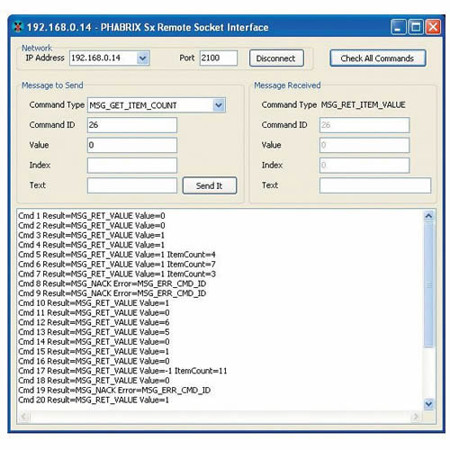
PHABRIX Option Enhanced Remote Control for SxA, SxD and SxE Analyzer
This item is no longer available.
Questions & Answers
Reviews about this item
Review Summary
Select a plan in the Add Protection section above and purchase with this product by clicking “Add to Cart”.
TRUSTED PROTECTION PLANS, EXCEPTIONAL SERVICE.
Invest In Your Gear and Peace Of Mind!
Accidents happen where life happens. Protect your favorite Adorama products and purchase a protection plan to stay covered from accidental damage, mechanical or electrical failure, and more.
Repair or Replacement
If we can’t fix it, we’ll replace it at no additional cost.
Accidental Damage
Protect your product from drops, spills, and more.
Peace of Mind
Enjoy your gear without fear. We have you covered!
Malfunction Protection
When regular use of your product over time results in mechanical or electrical failure.
Zero Deductible
We will never charge you a deductible after the purchase of a plan.
Customer-Focused Support
Our claims process is simple & easy and our customer service team is happy to help.
Adorama Protect powered by Extend is available for purchase to customers in the United States. Not available for purchase Internationally or in U.S. Territories.
Browse our FAQ
PHABRIX Remote Control Specifications
Compatibility
SxA, SxD and SxE Analyzer
Applications
R&D/Test Departments
System Integrators
Support Engineers
About PHABRIX Remote Control
This option gives users full remote control of the unit via TCP/IP Sockets to allow any aspect of the unit to be modified or queried. This allows quite complex applications to be created to perform test and measurement functions such as automated testing of routers or other broadcast equipment.
PHABRIX products act as a server and listen on a port waiting for incoming requests from clients such as a PC. Using this method of communication the Sx range can provide a variety of information to the control device it is connected to and be controlled in specified areas of the product using the command details included.
All visual controls on the product have an associated command. Messages may be sent to 'set' or 'get' data from a command i.e. if you 'set' a value the unit will be configured accordingly and a reply returned and if you 'get' a value from the PHABRIX unit it will reply with that value. All messages are acknowledged to increase the security of the interface i.e. closed loop communication.
The control structure can be selected as Passive or Active. Passive control allows simple remote control where the host PC is in control and sends commands when it wants to change data or get information. It is this method which is the most popular use for remote control.
Active control is when the PHABRIX unit synchronizes with the host PC. Any changes on the PHABRIX unit will result in a message being sent to the host PC. This method is useful for controlling a PHABRIX unit from another unit or via the PC simulator software. It requires more complex software on the host to respond to the returned messages.
The option provides a programming guide with command information and examples on a CD. A Windows application for testing the interface is also provided as part of this option.
PHABRIX Remote Control Features
- TCP/IP Sockets protocol
- ACTIVE/PASSIVE Control
- 'SET' and 'GET' Command
- Programming guide
What's in the box:
- PHABRIX Option Enhanced Remote Control
- PHABRIX 1 Year Warranty