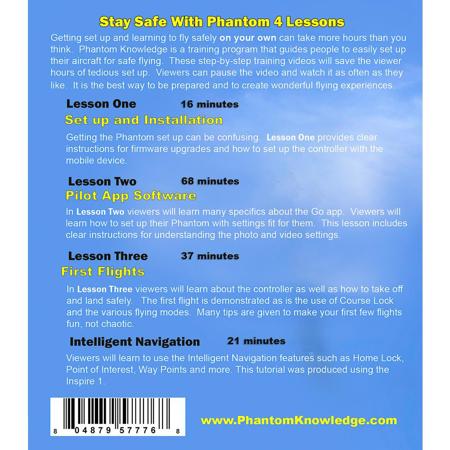
This item is no longer available.
Review Summary
2018-05-24T07:40:03
This would have been very useful when it was first brought out. I purchased it in hopes of clarifying procedures available from the last firmware update. It lightly covers some of these updates but does not explain them in the detail I needed to make them easy to configure and use. I would not purchase this for the Inspire ! V2.0. It might be beneficial for a first time user of the original Inspire 1.
TOMMY D.
2017-02-08T08:35:52
Excellent DVD for first time user. Breaks down training into 3 easy to understand lessons.
KENNETH H.
2016-01-30T16:26:05
This is an excellent resource to get you up and running very quickly - the video helps you to "see" step by step, and James puts this on a level to make it easy to follow and not quite as intimidating as the manual (but definitely read the manual!!! Use this as an additional resource). Money well-spent!
Robert N.
Excellent Resource
By Robert N.
This is an excellent resource to get you up and running very quickly - the video helps you to "see" step by step, and James puts this on a level to make it easy to follow and not quite as intimidating as the manual (but definitely read the manual!!! Use this as an additional resource). Money well-spent!
Training Phantom 4
By KENNETH H.
Excellent DVD for first time user. Breaks down training into 3 easy to understand lessons.
Phantom 4 Training
Phantom Knowledge Training is designed to help viewers learn to safely fly the DJI Phantom 2 Vision +, the Inspire 1, Phantom 3, Phantom 3 Standard and now the Phantom 4. Getting set up and learning to fly safely on your own can take more hours than you think. Phantom Knowledge is a training program that guides people to easily set up and understand their aircraft for safe flying. These step-by-step training videos will save the viewer hours of tedious set up. Viewers can pause the video and watch it as often as they like. It is the best way to be prepared and to create wonderful flying experiences.
Phantom 4 Lesson One - Getting Setup (18 minutes)
The Phantom 4 is a significant upgrade with object detection and avoidance. In addition are the new features Tap Fly (flies to the destination you point to on your screen) and ActiveTrack (follows a person or object you select).
In this lesson we go over some basics such as learning to charge the batteries and power up the Phantom and the controller. Downloading the Go App and installing the firmware is demonstrated.
Lesson 1 Chapters
1. Overview starts at 0:21
2. Charging Up starts at 2:40
3. Go App Install starts at 4:35
4. Gimbal Lock starts at 7:00
5. Firmware upgrade starts at 9:14
Phantom 4 Lesson Two - The Go App (68 minutes)
This video goes over the various menus in the Camera View of the Go App. The lesson includes insights into what settings might work better for you. The video also covers settings for the aircraft's camera and video.
Lesson 2 Chapters
1. Overview starts at 0:21
2. Flight Mode (Opti) Menu starts at 0:53
3. Obstacle Sensing Menu starts at 15:31
4. Safe to Fly Menu starts at 18:07
5. Image Transmission Menu starts at 26:30
6. Battery Menu starts at 29:30
7. General Settings Menu starts at 32:00
8. Photography Menu starts at 33:10
9. Telemetry Information starts at 1:03:51
10. Home Point Icon starts at 1:04:46
11. Auto Take Off & Land starts at 1:07:13
Phantom 4 Lesson Three - First Flights (37 minutes)
It is time to get out there and fly. This video provides the final information you need to get out and fly safely. There is a flight explaining and demonstrating how to use Course Lock and Home Lock. There are also fights demonstrating Point of Interest, TapFly and ActiveTrack.
Lesson 3 Chapters
1. Overview starts at 0:35
2. First Flight starts at 4:18
3. Intelligent Navigation starts at 12:07
4. Return to Home starts at 20:04
5. TapFly starts at 22:45
6. ATTI Mode & Sport Mode starts at 27:42
7. ActiveTrack starts at 32:59
8. Concluding Remarks starts at 34:41
DJI Intelligent Navigation Demonstration (26 minutes)
The advanced features are fun to use and with instruction, easy to learn. However, there are factors that are not completely intuitive. While the advanced features do help to provide a more controlled flight, these are advanced features and if used improperly could cause a crash. Watch this video to help you to understand how the Intelligent Navigation features work. Be sure to use the features wisely by flying in wide open areas. Using the Follow Me feature is not recommended. Be extremely careful when doing so.