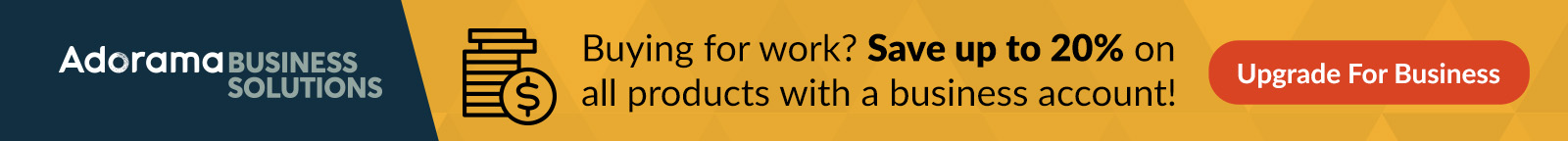Share:
PreSonus Studio One Pro 7 and Notion Music Production Software, Perpetual Site License, Per Seat
SKU: PRS778400508 MFR: S778400508
Key Features
- Create professional music with Studio One Pro 7, offering high video quality output.
- Enjoy reliable connectivity and real-time streaming with this versatile music software.
- Experience ease of use with an intuitive interface for seamless music production workflows.
- Achieve versatile compatibility across various platforms with PreSonus Studio One Pro 7.
- Produce high-quality audio with durable build tools designed for long-term music creation.
- Elevate your music production with real-time streaming capabilities and advanced mixing tools.
Need help? Ask our experts.
Overview
Compare
Specs
Protection
Reviews about this item
Review Summary
PreSonus Studio One Pro 7 & Notion Specifications
General
General
Jump to...Delivery Format
Download
License Type
Standard: Perpetual License
Studio One Pro 7
Jump to...Windows System Requirements
Windows 10 22H2
Windows 11 22H2 or higher (64-bit only)
Intel core i3/AMD A10 processor or better
8 GB RAM minimum (16 GB or more recommended)
Internet connection (needed for installation, activation, and cloud-based integrations)
Monitor with 1280 x 768 resolution (high-dpi monitor recommended)
A multi-touch enabled monitor with TUIO support is required for touch operation
40 GB hard-drive spacemacOS System Requirements
macOS 12.4 (Monterey) or higher (64-bit only)
Intel core i3/Apple M1 processor or better
8 GB RAM minimum (16 GB or more recommended)
Internet connection (needed for installation, activation, and cloud-based integrations)
Monitor with 1280 x 768 resolution (Retina display recommended)
A multi-touch enabled monitor with TUIO support is required for touch operation
40 GB hard-drive spaceLinux (Public Beta) System Requirements
Ubuntu 24.04 LTS or higher, incl. its derivatives
Intel Core i3 / AMD A10 processor or better
Internet connection (needed for installation, activation, and cloud-based integrations)
Monitor with 1280 x 768 resolution (high-dpi monitor recommended)
A multi-touch enabled monitor with TUIO support is required for touch operation
8 GB RAM minimum
40 GB hard-drive spaceAll Computer Systems System Requirements
Minimum 4 GB RAM / Recommended 16 GB or more
Internet connection (needed for installation, activation, and cloud-based integrations)
Monitor with 1280 x 768 resolution (high-dpi monitor recommended)
Notion
Jump to...Mac System Requirements
macOS 10.13 High Sierra or later (64-bit only)
Intel Core i3 processor or better
Apple M1 processor supported with Rosetta 2General Requirements
1 GB RAM (2 GB or more recommended)
8 GB free hard-drive space
About PreSonus Studio One Pro 7 & Notion
- Studio One Pro 7 -
One DAW for All.
Your all-in-one production powerhouse with everything you need to record, produce, mix, master, and perform.
Over 30 new features and improvements, like fast and intuitive editing and mixing, integrated pattern workflows, time-aligning drums, award-winning notation, and rock-solid live performance.
Access Splice's extensive sample library directly in your DAW and Search with Sound to enjoy thousands of free, hand-picked Splice samples perfectly synced with your project's beat, key, and tempo.
Dive into AI-Powered Stem Separation, experiment with the integrated Launcher, and explore new sonic dimensions with Deep Flight One.
Effortlessly build beats and sculpt your sound with perfectly integrated loop-based production tools.
Welcome to your new workflow.
Pro 7 delivers new tools for producers, beat-makers, and musicians to create their best work.
The Launcher
Quickly craft new arrangements with ease using a dynamic grid of audio or MIDI loops and patterns that can be triggered and edited in real time. Now, creators can record or import audio and MIDI directly into cells, edit the contents, create scenes and playlists, and capture Launcher live performances directly on the timeline.
Search with Sound - Splice Integration
Access Splice's extensive sample library directly in the DAW, and enjoy thousands of free, hand-picked Splice samples perfectly synced with your song's beat, key, and tempo using Search with Sound.
AI-Powered Stem Separation
One of the most in-demand features, AI-powered Stem Separation allows creators to un-mix audio into four separate tracks which ultimately isolates stems from existing audio tracks. The separated audio events can be bounced again into a single file allowing for quick creation of instrumentals.
Deep Flight One
A popular sound set prized for its soundscapes, drones, pads, percussive and lead sounds is now available as a standalone virtual instrument in Studio One Pro 7, offering three layers, integrated effects, and all-new presets. Experience evolving soundscapes, atmospheric textures, and cutting-edge presets perfectly suited for ambient exploration.
Global Transpose
Change the key of an entire song with just one click and transpose audio and notes events in real time. This new feature updates the song key signature, chords, and notes all in one.
Everything you need to record, produce, mix, master, and perform.
Unlimited Audio & Instrument TracksAudio is recorded to Audio Tracks, while musical performance data is recorded to Instrument Tracks.
Virtual Instruments
Ignite your imagination with included virtual instruments Deep Flight One, Impact XT, Presence XT, Sample One XT, Mojito, and Mai Tai.
Auto Punch
Automatically begin and end recording at specified points and the newly recorded audio is automatically crossfaded at its edges with the existing Audio Event so the transition between the old and new audio is not audible.
Smart Templates to Start Recording Fast
Quick-start essential workflows for recording, mixing, mastering, beat production, or simply playing a virtual instrument - all with a single click. Load a Smart Template with Pattern editing already open and only the features you need visible, or Open a Smart Template with your favorite channel strips loaded and a drop zone to quickly load stems.
Note FX
A powerful tool for working with MIDI. Create arpeggiator patterns and complex chords by transforming a set of input notes on an instrument track into a new set of notes that the instrument plays.
Retrospective Record/Pre-Record Audio Input
Save the audio you create before recording begins. Capture every note you play on your MIDI keyboard or controller - even without hitting Record - and never miss another great song idea again.
Print Effects While Recording
Place a compressor, EQ, or other effect on a vocal Input Channel in order to save time and computer resources later when mixing.
Loop Recording on Audio Tracks
Loop a specific section while recording in order to capture multiple performances or takes of the same musical passage. If Record Takes to Layers is engaged in the Record panel, the takes are automatically placed in separate layers which are expanded when recording is stopped.
64-Bit WAV Recording
Experience the highest-resolution audio production and mastering, thanks to our support for 64-bit floating-point WAV format - the recommended recording format for audio interfaces with 32-bit resolution. With this format option, the maximum recording and processing precision now reaches 64-bit/786 kHz.
AI Powered Stem Separation
Seamlessly separate samples into Drums, Bass, Vocals, and Other elements for easy instrumentals or swift and simple sample chops.
- Notion -
Redefining music notation.
Bring musical inspirations to life with the blazingly fast and intuitive Notion 6 music composition and performance environment. Compose when and how you want and even enter music with your own handwriting. Take projects to the next level thanks to deep integration with Studio One. Hear and perform music with gorgeous samples by the London Symphony Orchestra and others. Deliver polished scores faster than ever before, from complete film orchestrations to simple lead sheets and guitar tab.
Whether you are an instrumentalist, songwriter, composer, arranger, music educator, or student, you'll find Notion 6 to be the easiest-to-use and best-sounding notation software on the market today. Notion 6: Redefining music notation.
New in Notion 6.
The new features and enhancements in Notion 6 represent the most popular requests from the Notion user community and feedback from users of other notation platforms who are looking to make the switch.
Notable improvements include: cross-platform handwriting recognition; new layout control and features for professional score output; drag to respace measures and systems; new instruments from Soundiron; new video window controls for faster scoring to picture; the new Notion Scores library, with over 100 great works; updated Music XML support for seamless transfer with other apps; MP3 export; MIDI over ReWire for improved integration with leading digital audio workstations; and unprecedented side-by-side workflow integration with Studio One Artist or Professional on the same computer or between multiple computers on the same network.
Hear your music played by world-class musicians.
Notion gives you by far the best playback of any notation product, including the unmatched realism of orchestral and Steinway samples recorded by the London Symphony Orchestra at the legendary Abbey Road Studios, guitar samples performed by Neil Zaza, bass samples by Victor Wooten, and drum samples by Roy "Futureman" Wooten. All were painstakingly recorded by top engineers using the best equipment. You get a wide array of dynamics, articulations, and performance techniques. New instruments in version 6 include the Notion Harpsichord along with the Lakeside Pipe Organ and Olympus Micro Choir sounds from our friends at Soundiron. But that's just the beginning of Notion's playback features.
Your music, in the studio or on the go.
Create a score in Notion for macOS or Windows; then continue to work on it on your Windows tablet or iPad. Or capture inspiration on the fly with your iPhone and transfer to your computer for in-depth editing. No other notation software can do this. With Notion and Notion for iOS you can seamlessly create, send, and open scores between Mac, Windows, and iOS devices and continue to work on your score, anywhere, anytime! No matter which platform you use, you get the high-quality playback sounds for which Notion is famous. Plus Notion 6 is a native 64-bit application on all platforms, so you get fast, efficient, and stable performance too.
Interactive tools make entry fast and intuitive.
Enter notes with ease using Notion 6's interactive fretboard, keyboard, and drum pad. It's the fastest and most convenient way to capture pitches, drum parts, and guitar fingerings. You can even customize the number of guitar strings on the fretboard and the order of entry for each voice for the drum pad. Lyrics can be entered in directly or pasted from any digital source. Want to get your hands on your score Notion 6's new Powered by MyScript handwriting-recognition feature for Mac, Windows, and iOS lets you write directly into the score, automatically converting your input into digital notation.
Choose chords from a generous chord library and create your own chords. It's simple to enter the chord name or voicing you want to appear in your score. Choose from standard chord symbols and fretted chord symbols and design custom chord symbols and diagrams. Chords remain on the fretboard for repeated entry, and the software can recall recently used chords. Chord symbols can be attached anywhere over empty measures, meaning lead sheets can be created in no time!
Capture MIDI parts and edit them with your score.
Recording MIDI performances and editing MIDI data is easy in Notion. Viewing MIDI and standard notation together makes the experience unique and intuitive. Choose keyboard, guitar, or drum entry and dial in exactly how Notion will follow your playing. Enter in real time or in step time, then view your MIDI performance data in Notion's Sequencer Staff.
PreSonus Studio One Pro 7 & Notion Features
- Studio One pro 7
- Create new arrangements on the fly using a grid of loops and patterns you can trigger and edit on the fly
- Record audio or MIDI directly into Cells
- Edit Cells content using all available editing tools
- Combine Cells into Scenes to create patterns or complete song sections
- Create any number of Playlists from Scenes
- Capture an entire Launcher live performance into the Timeline in real time
- Offline render/convert Playlists into the timeline
- Seamlessly drag-and-drop between Timeline and Launcher elements (Cells, Scenes, Arranger Sections)
- Hands-on control, directly from an ATOM or ATOM SQ controller, or Studio One Remote (update required)
- Native support for Novation Launchpad mini [MK3], Launchpad X, and Launchpad Pro
- Notion
- Easily compose, play back, and edit music
- Perform scores using Notion as a live instrument and save your performance
- Create a score on a Mac or a Windows computer or tablet and continue to edit on iPad or iPhone and vice versa
- Interactive entry tools: Keyboard, Fretboard, Drum Pad, Chord Library (including custom chords)
- Cross-platform handwriting recognition, powered by MyScript for written entry
- Sequencer overlay to see notation and MIDI data on the same staff
- Windows touchscreen support-just use your finger or stylus and tap
- Work with Notion in your native language with options for Simplified Chinese, English, French, German, Italian, Japanese, Korean, Portuguese, and Spanish
- Best playback of any notation product, with samples recorded by the London Symphony Orchestra, Roy and Victor Wooten, Neil Zaza, Soundiron, and others
- Full guitar and bass articulations in playback
- Custom rules editor for instrument-specific articulations
- Increase your sonic palette with additional expansion sounds from PreSonus or your favorite VST instruments and libraries.
- Process audio with included PreSonus Native Effects Limiter, Compressor, and Pro EQ plug-ins or other VST plug-ins
- Mix with a DAW-style console with up to eight individual buses
- Live-performance options include play, tap, vamp, repeat, fade, playback dynamics, and navigate with Heads Up Display
Key Features
- Create professional music with Studio One Pro 7, offering high video quality output.
- Enjoy reliable connectivity and real-time streaming with this versatile music software.
- Experience ease of use with an intuitive interface for seamless music production workflows.
- Achieve versatile compatibility across various platforms with PreSonus Studio One Pro 7.
- Produce high-quality audio with durable build tools designed for long-term music creation.
- Elevate your music production with real-time streaming capabilities and advanced mixing tools.
What's in the box:
- Studio One Pro 7 Software
- Notion Software