
QNAP TS-453Be 4-Bay Professional NAS Enclosure, Intel Celeron J3455 Quad-Core 1.5GHz, 2GB RAM
This item is no longer available.
Recommended Alternatives
Questions & Answers
Reviews about this item
Review Summary
2021-02-08T05:34:21
Has learn curving but very flexible and tailorable!
Clearly this NAS takes some time to learn for both configuring and setting up BUT it also appears to be much more flexible and robust then perhaps some other ones. Still leaning about some of the neat included apps such as firewalls, security profiles / monitoring, and integration apps to both Google and iPhones in order to have control of your own data storage. Might add updates later.
RONALD L.
2020-06-16T08:43:44
Qnap TS453Be great NAS array
Great product, easy migration of drives from another array in song Qnap process.
ROBERT J.
2020-01-13T15:22:13
Very happy and impressed
I am loving my QNAP NAS. Easy to set up and when i hit a networking issue, the support person was awesome in helping me resolve. Still figuring out all the bells and whistles, but so far it is fast, my Plex is rockin and i feel it will grow with my future needs.
PHILLIP L.
2020-01-04T08:18:12
Only had it a week but very happy with the price
Only had it a week but very happy with the price. It did take awhile to get because of it being backordered, But waited because of price and no tax to California. Unit working fine so far. Retired an old HP N40L Microserver, taking the 4 drives out and putting them into the QNAP and setting up another RAID 5. I'm totally new to QNAPs GUI's, and like any new system, especially networking, can take a bit of learning. But so far all is good and they give you a lot of Apps, including Security Camera surveillance that you can hook up IP cameras and store the footage on the QNAP.
Glenn S.
2019-12-23T07:56:53
Excellent NAS
Excellent NAS. Make sure to get WD Reds as they last longer.
Vaibhav A.
2019-12-19T07:22:36
Excellent Plex / container box
I use this unit both as a Plex server and as a way to run a couple things I want in my home network using Container Station. It does the job beautifully, especially after upgrading the ram which was real easy to do. I used to have a slower QNAP box (TS-451) and this one is just blazing in comparison, fast enough to do anything I need without having to wait around. I should have upgraded sooner.
Luca C.
2019-12-12T08:42:23
Wonderful product
So far it has been great. Takes a while to truly setup and configure but can use defaults and be done fairly quickly. Online forums are great as at this point thousands of others have already asked the questions and a large community has answered them. Friend has been running Qnap ts devices for over 10 years and swears by them.
Robert M.
2019-12-12T07:23:16
Great little unit
So far this unit has been working great. Its size is great for a small office area. Mainly used for plex
Jordan D.
2019-12-11T17:10:15
Excellent NAS
Excellent NAS. Very fast and many features. Still exploring all the features and options
Praveen V.
2018-12-16T13:25:54
Perfect NAS for home!
This is an awesome NAS made by QNAP. Very expandable, with 4 bay, and options to add a PCIe card to add 2 more NVMe SSDs.The UI is beautiful and professionally done, with lots of 3rd party apps available.Well worth the money for anyone looking for a solid NAS device for their home!
DENNIS F.
2018-08-01T11:17:37
Delivers what it promises
I decided to buy this just as a backup storage device. I have been working on setting it up for the past few days and I keep identifying new features which make it easier for us to make day to day digital access easier. The app UI (on the phone) should improve. The help should be more crisp - too many pages spread across.
Vijay G.
Select a plan in the Add Protection section above and purchase with this product by clicking “Add to Cart”.
TRUSTED PROTECTION PLANS, EXCEPTIONAL SERVICE.
Invest In Your Gear and Peace Of Mind!
Accidents happen where life happens. Protect your favorite Adorama products and purchase a protection plan to stay covered from accidental damage, mechanical or electrical failure, and more.
Repair or Replacement
If we can’t fix it, we’ll replace it at no additional cost.
Accidental Damage
Protect your product from drops, spills, and more.
Peace of Mind
Enjoy your gear without fear. We have you covered!
Malfunction Protection
When regular use of your product over time results in mechanical or electrical failure.
Zero Deductible
We will never charge you a deductible after the purchase of a plan.
Customer-Focused Support
Our claims process is simple & easy and our customer service team is happy to help.
Adorama Protect powered by Extend is available for purchase to customers in the United States. Not available for purchase Internationally or in U.S. Territories.
Browse our FAQ
QNAP TS-453Be Specifications
Hardware
Jump to...CPU
Intel Celeron J3455 quad-core 1.5 GHz, up to 2.3 GHz
Encryption Acceleration
(AES-NI)
Graphics
Intel HD Graphics 500
System Memory
2GB DDR3L (1x 2GB)
Maximum Memory
8GB
Memory Slot
2x DDR3L SODIMM slots
(For dual-DIMM configuration, you must use a pair of identical DDR3L modules.)Drive Bay
Hot-swappable 4 x 3.5"/2.5" SATA 6Gb/s HDD/SSD
Gigabit Ethernet Port
2x RJ45 Gigabit LAN port
10 Gigabit Ethernet Port
Optional 10 Gigabit LAN port via a PCIe expansion card
USB Port
5x USB 3.0 Type-A ports
PCIe Slot
1 PCIe 2.0 x2 slot
HDMI Output
2x HDMI v1.4b, up to 3840 x 2160, 30 Hz
Audio Input
2x 3.5mm microphone input jacks
Audio Output
Speaker, 3.5mm line out jack
LED Indicators
Status/Power, LAN, USB, Drives
Buttons
Power, USB copy, Reset, Capacitive touch buttons (select, enter)
IR sensor
Optional QNAP RM-IR004 remote control
Security
Kensington security slot
Operating Temperature
32 - 104 degree F (0 - 40 degree Celsius)
Relative Humidity
5-95% RH non-condensing, wet bulb: 27 Degree C (80.6 Degree F)
Power Consumption
HDD sleep: 15.00W
Typical Operation: 30.04WPower Supply
90W AC adapter, 100-240V
Fan
1x 12 cm
Dimensions (H x W x D)
6.61 x 6.69 x 8.90" (168 x 170 x 226mm)
Net Weight
5.14 lb (2.33kg)
Software
Jump to...Operating System
QTS 4.3.4 (embedded Linux)
Supported Clients
Apple Mac OS 10.7 or later
Linux and UNIX
Microsoft Windows 7, 8, and 10
Microsoft Windows Server 2003, 2008 R2, 2012, 2012 R2 and 2016Supported Browsers
Apple Safari 7 or later
Google Chrome
Microsoft Internet Explorer 10 or later
Mozilla FirefoxMultilingual Support
Chinese (traditional and simplified), Czech, Danish, Dutch, English, Finnish, French, German, Greek, Hungarian, Italian, Japanese, Korean, Norwegian, Polish, Portuguese (Brazil), Romanian, Russian, Spanish, Swedish, Thai, and Turkish
Networking
TCP/IP: Dual stack (IPv4 and IPv6)
Jumbo frame (failover, multi-IP settings, port trunking/NIC teaming)
DHCP server and client
USB Wi-Fi adapter
Note: This feature does not support ad hoc networks because of security considerations.
Virtual switch
WirelessAP StationFile System
Internal hard drive (EXT4)
External hard drive (EXT3, EXT4, NTFS, FAT32, HFS+, and exFAT)
Note: To use exFAT you must purchase an exFAT driver license from License Center.Security
Network access protection with auto-blocking (SSH, Telnet, HTTP(S), FTP, CIFS/SMB, and AFP)
Host access control for shared folders (CIFS/SMB)
140-2 validated AES 256-bit volume-based and shared folder data encryption (FIPS)
256-bit external drive encryption (AES)
Importing of SSL certificates from Let's Encrypt
Instant alerts through email, SMS, push service, and audio
2-step verification
VPN Server
VPN ClientiSCSI (IP SAN)
iSCSI targets with multiple LUNs per target
LUN mapping and masking
Online LUN capacity expansion
SPC-3 persistent reservation
MPIO & MC/S
iSCSI Extensions for RDMA (iSER) with VMware ESXi
Note: This feature requires an Intel or AMD-based NAS with a PCIe slot, and a compatible Mellanox network card.
iSCSI LUN backup, one-time snapshot, and restoration
Virtual disks using iSCSI initiator
Stack chaining master
Other
Jump to...UPC Code
885022014415
9 Accessories for QNAP TS-453Be 4-Bay Professional NAS Enclosure, Intel Celeron J3455 Quad-Core 1.5GHz, 2GB RAM
- All Accessories (9)
- Cables & Adapters (7)
- Switches (1)
- Tools (1)

StarTech 24x27.5" Desktop Anti-Static Mat, Large, Beige

Comprehensive 3' Cat6 550 MHz Snagless Patch Cable, Black

Comprehensive 3' Cat6 550 MHz Snagless Patch Cable, Gray
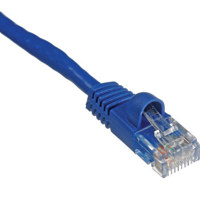
Comprehensive 3' Cat6 550 MHz Snagless Patch Cable, Blue

Comprehensive 3' Cat6 550 MHz Snagless Patch Cable, Green

Comprehensive 7' Cat6 550 MHz Snagless Patch Cable, Gray
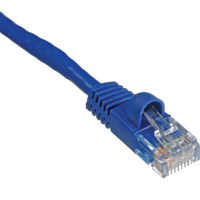
Comprehensive 7' Cat6 550 MHz Snagless Patch Cable, Blue

Comprehensive 7' Cat6 550 MHz Snagless Patch Cable, Green

Netgear ProSafe 5-Port Gigabit Ethernet Desktop Switch
About QNAP TS-453Be
Perfect NAS for home!
By DENNIS F.
This is an awesome NAS made by QNAP. Very expandable, with 4 bay, and options to add a PCIe card to add 2 more NVMe SSDs.The UI is beautiful and professionally done, with lots of 3rd party apps available.Well worth the money for anyone looking for a solid NAS device for their home!
Has learn curving but very flexible and tailorable!
By RONALD L.
Clearly this NAS takes some time to learn for both configuring and setting up BUT it also appears to be much more flexible and robust then perhaps some other ones. Still leaning about some of the neat included apps such as firewalls, security profiles / monitoring, and integration apps to both Google and iPhones in order to have control of your own data storage. Might add updates later.
TS-453Be - Quad-core multimedia NAS with PCIe slot for diverse application expansion and greater efficiency.
The TS-453Be features a simple physical design that can easily fit into office and home environments. It provides a PCIe port that can boost its functionality: a QNAP QM2 expansion card can be installed to add M.2 SSD caching/10GbE connectivity and support for Qtier auto-tiering technology, or a compatible wireless card can be installed to use the TS-453Be as a wireless access point. The TS-453Be also supports dual-channel 4K H.264/H.265 processing to provide a smooth media viewing experience on all connected devices. In addition, a wide range of productivity tools are available for use on the TS-453Be to improve work efficiency for media creators or creative professionals, while also enriching their multimedia experience.
Extend NAS functionalities with the PCIe slot
With PCIe expansion, the TS-453Be provides flexibility in extending NAS functionality and potential applications. Install a QNAP QM2 card to provide M.2 SSD caching/10GbE connectivity, or use the TS-453Be as a wireless access point by installing a compatible wireless network card (ex. QNAP QWA-AC2600), or boost the USB connectivity of the TS-453Be by installing a USB 3.1 10Gbps card.
Intel Celeron J3455 quad-core 1.5GHz CPU with AES-NI Encryption
Powered by an Intel Celeron J3455 quad-core 1.5GHz processor (burst up to 2.3 GHz), 2GB/4GB DDR3L RAM (up to 8GB), dual Gigabit LAN ports, and supporting SATA 6Gb/s hard drives, the TS-453Be provides dependable performance of up to 225 MB/s read/write speeds. The TS-453Be features Intel AES-NI hardware-accelerated encryption to drive transfer speeds of up to 225 MB/s with AES 256-bit encryption for both full NAS volumes and shared folders, boosting system performance while ensuring the security of sensitive data stored in the TS-453Be.
Protect data with snapshots
Snapshots help protect your data by fully recording the NAS system state and metadata. If a file is accidentally deleted or modified, you can use snapshots to quickly restore the file to its previously-recorded state. QNAP snapshots are block-based and only record the changed data. Not only does this save storage space but also reduces the time required to back up and restore data. The TS-453Be supports up to 1,024 snapshots per NAS and up to 256 snapshots per volume or LUN.
Upgrade your IT environment with QNAP's fast and affordable 10GbE Switch!
QNAP 10GbE/NBASE-T unmanaged switches allow you to instantly upgrade your network environment at a cost-effective price. With a 10GbE network you can enjoy blazing-fast transfer speeds, empower bandwidth-demanding tasks like virtualization, and enable simultaneous real-time access to large NAS-based files using multiple workstations (ideal for video editing and multimedia). QNAP also provide a 10GbE PCIe network expansion card for the TS-453Be and Windows/Linux PCs to take advantage of high-speed LAN environments.
Real-time video transcoding
Featuring advanced 9th-generation Intel HD Graphics, the TS-453Be supports dual-channel 4K H.264/H.265 hardware decoding and real-time transcoding, allowing you to convert videos to universal file formats that can be smoothly played on multiple devices. Therefore, you can easily share movies and videos stored on your NAS with family and friends for their enjoyment on a range of devices. The QNAP RM-IR004 remote control (sold separately) can be configured using QButton to customize the actions of individual buttons, providing a more convenient NAS experience.
Multiple ways to enjoy videos
QNAP provides a wide range of multimedia applications for you to easily enjoy photos, music, and videos.
QVHelper allows users to stream media files or music playlists from a QNAP NAS to VLC player.
Qmedia allows music, photos and videos to be effortlessly streamed to Android TVs or set-top boxes.
Video HD is a free KODI add-on that combines KODI's streaming and video decoding capabilities and fully supports Video Station's features.
Multiply your productivity
The app-driven QTS operating system provides solutions for simplifying file backup, management, search, and more. With File Station you can view and manage your files not only from NAS but also from multiple storage devices; the OCR Converter allows you to extract text from images; Qfiling helps automate file organization, and Qsirch helps quickly find files.
Multi-point backup and access
With integrated data backup, restoration and synchronization, Hybrid Backup Sync helps you easily backup or synchronize data on the TS-453Be to other QNAP NAS, USB storage (one touch copy) or cloud storage. With Qsync, you can also access your NAS files from PCs, laptops or mobile devices connected with the TS-453Be at any time.
NAS as a Multi-OS Platform
Virtualization Station and Container Station provide comprehensive solutions for creating virtualized environments to improve business IT infrastructure, workflows, and productivity.
Virtualization Station
Virtualization Station allows you to run multiple Windows, Linux, UNIX and Android virtual machines on the TS-453Be. You can use Virtual Network Computing (VNC) through a browser to manage the VMs. Virtualization Station is ideal for organizations to run multiple applications on a single NAS.
Container Station
Container Station integrates LXC and Docker lightweight virtualization technologies. You can download apps from the built-in Docker Hub to easily import/export container apps and manage access control, enjoying the benefit of easy installation, transferability and high-efficiency.
Supports 360-degree panorama photos and videos
QNAP NAS now supports the popular 360-degree panorama recording format! By clicking the 360-degree panorama display button, these photos and videos will be displayed as 360-degree panorama media files. The QNAP mobile apps Qfile, Qphoto and Qvideo also support 360-degree format viewing.
Whole new QVR Pro surveillance solution
QNAP's new QVR Pro surveillance solution allows you to arrange a dedicated, independent storage space for surveillance data on TS-453Be and leverage the advantages of scalability and storage manageability from QTS. With QVR Pro, camera management, storage space allocation, camera live view and playback become more easily. You can also use QVR Pro Client's mobile app to monitor anytime, or use a USB webcam as an ONVIF network camera with the QUSBCam2 app.
Comprehensive surveillance solution for 24/7 monitoring
Surveillance Station provides an intelligent video management system to assist in managing real-time monitoring, video & audio recording and playback with a wide range of customizable settings to safeguard your physical environment. You can use the Vmobile mobile app to manage the monitored channels at anytime and anywhere, or install the Vcam mobile app to turn your device into a network camera to instantly record to your NAS.
Flexible and economical storage expansion
You need an easy solution to increase storage capacity when running out of space. QNAP provides several ways to expand your NAS storage as needed to accommodate data and business growth.
Upgrade RAID Capacity
Hot swap lower-capacity drives with larger-capacity drives so that your QNAP NAS can grow with your business.
Attach Expansion Enclosures
Connect a UX-800P or UX-500P expansion enclosure and use the QTS Storage & Snapshots Manager to easily handle NAS capacity expansion.
VJBOD
Use VJBOD (Virtual JBOD) to expand your storage capacity by using the unused storage of other QNAP NAS. Up to 8 QNAP NAS can be mounted as local disks on the TS-453Be.
Migrate to a New NAS
Install your NAS hard drives into a larger QNAP NAS and retain all your existing data and configurations.
QNAP TS-453Be Features
- The PCIe port supports installing a 10GbE network card, a QM2 dual-port M.2 SSD/10GbE card, a USB 3.1 10Gbps card or a compatible PCIe wireless adapter
- 4K media playback and online transcoding; multimedia viewing on HDTV via HDMI output
- Snapshots fully record the system status and data. If files are accidentally deleted or modified, you can quickly restore the previously-recorded data
- Hybrid Backup Sync consolidates backup and sync tasks into a single app
- Secure private cloud solution with high storage scalability
- Supports containerized applications and hosting multi-OS virtual machines
Key Features
- 4K media playback and online transcoding; multimedia viewing on HDTV via HDMI output
- Hybrid Backup Sync consolidates backup and sync tasks into a single app
- Secure private cloud solution with high storage scalability
- Supports containerized applications and hosting multi-OS virtual machines
What's in the box:
- TS-453Be NAS
- 2x Ethernet Cable
- 12x Flat-Head Screws for 2.5 " HDD
- AC Power Adapter
- Power Cord
- Quick Instruction Guide
- Qnap 2 Year Limited Warranty



