
QNAP TS-453BT3-8G 4-Bay Thunderbolt 3 + 10GbE NAS Enclosure, Intel Celeron J3455, 8GB RAM
This item is no longer available.
Recommended Alternatives
Reviews about this item
Review Summary
Select a plan in the Add Protection section above and purchase with this product by clicking “Add to Cart”.
TRUSTED PROTECTION PLANS, EXCEPTIONAL SERVICE.
Invest In Your Gear and Peace Of Mind!
Accidents happen where life happens. Protect your favorite Adorama products and purchase a protection plan to stay covered from accidental damage, mechanical or electrical failure, and more.
Repair or Replacement
If we can’t fix it, we’ll replace it at no additional cost.
Accidental Damage
Protect your product from drops, spills, and more.
Peace of Mind
Enjoy your gear without fear. We have you covered!
Malfunction Protection
When regular use of your product over time results in mechanical or electrical failure.
Zero Deductible
We will never charge you a deductible after the purchase of a plan.
Customer-Focused Support
Our claims process is simple & easy and our customer service team is happy to help.
Adorama Protect powered by Extend is available for purchase to customers in the United States. Not available for purchase Internationally or in U.S. Territories.
Browse our FAQ
QNAP TS-453BT3-8G Specifications
CPU
Processor: Intel Celeron J3455 quad-core 1.5 GHz, burst up to 2.3 GHz
Architecture: 64-bit
Graphics: Intel HD Graphics 500
Encryption Engine: AES-NISystem Memory
8GB RAM (2x 4GB DDR3L)
Maximum Memory
8GB (2x 4GB)
Memory Slot
2x SODIMM DDR3L
Drive Bay
4x SATA 6 Gbps
Drive Compatibility
3.5" SATA hard disk drives
2.5" SATA hard disk drives
2.5" SATA solid state drivesM.2 SSD Slot
2x M.2 2280 SATA 6 Gbps SSD (The M.2 SSD is not included as standard)
SSD Cache Acceleration Support
Drive bays 1 to 4
M.2 slots 1 to 2
Optional: SSD using PCIe expansion slotHot-swappable
Yes
The following are not hot-swappable: M.2 SSDs, SSD cache drives, SSDs using PCIe expansion slots10 Gigabit Ethernet Port
1x 10GBASE-T RJ-45
Gigabit Ethernet Port
2x RJ45
PCIe Slot
1x PCIe 2.0x2
Note:
1. Pre-installed with a QM2 expansion card (QM2-2S10G1TB) that includes a 10GbE 10GBASE-T port and two M.2 SATA SSD slots.
2. The M.2 SATA SSD slots on this QM2 card only support M.2 2280 SATA 6Gb/s SSDThunderbolt Port
2x Thunderbolt 3
USB Port
5x USB 3.0 (Front: 1x One Touch Copy; Back: 4)
HDMI Output
2x HDMI 1.4b (up to 3840 x 2160 resolution at 30 Hz)
Audio
2x 3.5mm dynamic microphone jacks
1x 3.5mm line-out jack
1x Speaker
Note: You cannot use the speakers and the line-out jack simultaneouslyDisplay Panel
Monochrome OLED display with capacitive sensing Enter and Select buttons
USB One Touch Copy
Front: USB 3.0 Type-A
IR sensor
QNAP RM-IR004 remote control (MCE compatible)
Form Factor
Tower
Power Supply Unit
120W, 100-240V AC, 50/60Hz
Fan
System: 1x 12cm
Operating Temperature/Relative Humidity
0 to 40 deg. C (32 to 104 deg. F), 5 to 95% non-condensing, wet-bulb 27 deg. C (80.6 deg. F)
Security Slot
Kensington security slot
Supported disk group types
RAID 0/1/5/6/10, RAID 1/5/6/10 + spare, single, JBOD
Storage Manager
Flexible disk area and LUN configuration; storage pool online RAID capacity expansion and configuration migration
Supported client systems
Windows 7, Windows 8, Windows 10, Windows Server 2003/2008 R2/2012/2012R2, Apple Mac OS 10.6+, Linux & UNIX
Internal file system
EXT4
External file systems
EXT4, EXT3, NTFS, HFS+, FAT32, exFAT (exFAT support requires the purchase of a license)
Supported protocols
CIFS/SMB, AFP (v3.3), NFS(v3), FTP, FTPS, SFTP, TFTP, HTTP(S), Telnet, SSH, iSCSI, SNMP, SMTP and SMSC
File sharing
Maximum number of users: 4096; Maximum number of user groups: 512;Maximum shared folder: 512; maximum number of simultaneous connections: 800
Video surveillance
Surveillance Station comes with 4 camera channel licenses. Additional licenses can be purchased separately (for up to 40 channels)
Other Functions
File Station, Photo Station, Music Station, Video Station, Download Station, Qsync, Notes Station, HD Station, FTP Server, Printer Server, VPN Server / Client, Qtier, Anti-Virus, Qsirch, Qcontactz, QmailAgent , Qfiling, Network & Virtual Switch with Thunderbolt to Ethernet functionality
Streaming server
DLNA server, Airplay, Chromecast, iTunes server
Video playback and conversion
Features hardware acceleration, supports up to 4K H.264 transcoding
Remote access
myQNAPcloud
Dimensions (HxWxD)
168 x 170 x 226mm (6.61 x 6.69 x 8.90")
Weight
4.05kg (8.93 lbs)
UPC Code
885022014217
10 Accessories for QNAP TS-453BT3-8G 4-Bay Thunderbolt 3 + 10GbE NAS Enclosure, Intel Celeron J3455, 8GB RAM
- All Accessories (10)
- Cables & Adapters (7)
- Switches (1)
- Drives & Storage (1)
- Tools (1)

StarTech 24x27.5" Desktop Anti-Static Mat, Large, Beige

Comprehensive 3' Cat6 550 MHz Snagless Patch Cable, Black

Comprehensive 3' Cat6 550 MHz Snagless Patch Cable, Gray
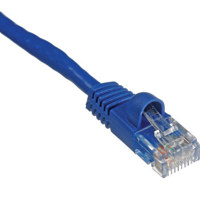
Comprehensive 3' Cat6 550 MHz Snagless Patch Cable, Blue

Comprehensive 3' Cat6 550 MHz Snagless Patch Cable, Green

Comprehensive 7' Cat6 550 MHz Snagless Patch Cable, Gray
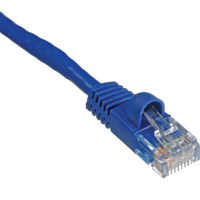
Comprehensive 7' Cat6 550 MHz Snagless Patch Cable, Blue

Comprehensive 7' Cat6 550 MHz Snagless Patch Cable, Green

Netgear ProSafe 5-Port Gigabit Ethernet Desktop Switch
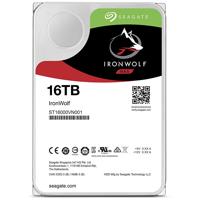
Seagate IronWolf SATA III 3.5" Internal NAS Hard Drive 16TB Single
About QNAP TS-453BT3-8G
Featuring dual Thunderbolt 3 ports, coupled with M.2 SATA SSD caching and 10GBASE-T connectivity, the TS-453BT3 provides an ideal environment for professional collaborative media editing and high-speed file sharing. The TS-453BT3 features a sleek new look with an OLED panel and two capacitive touch buttons. With powerful hardware capabilities and feature-rich productivity tools, the TS-453BT3 provides the best NAS solution for media studios or small creative workgroups looking to greatly simplify their workflows.
Runs faster with Thunderbolt 3 and 10GbE connectivity
Powered by an Intel Celeron J3455 quad-core 1.5GHz processor (burst up to 2.3 GHz), with up to 8GB DDR3L RAM, dual Gigabit LAN ports and SATA 6Gb/s drives, the TS-453BT3 delivers up to 683 MB/s read/write speeds and up to 683 MB/s with AES-NI encryption, delivering high performance while also maintaining the security of your data. The Thunderbolt 3 port runs up to 514 MB/s, allowing for quick file access. You can also connect USB Type-C devices through the Thunderbolt 3 ports to transfer large media files across devices, bringing you a more efficient workflow.
Collaboration station for Mac and Windows
TS-453BT3 is the perfect match for users with Thunderbolt 3 Mac and can also be used with Thunderbolt 2 Mac by using a suitable adapter. The increased bandwidth of Thunderbolt 3 enables smooth video editing and faster file sharing for photographers, video editors and graphic designers. Up to 2 Thunderbolt devices can be connected to the TS-453BT3 to process real-time photo and audio editing simultaneously without impacting system performance. As Final Cut Pro X 10.3 supports file sharing via SMB, Windows users and other devices utilizing Thunderbolt 3, 10GbE or GbE connections can join the editing workflow more efficiently.
Direct access to 10GbE network from your Mac
The innovative Thunderbolt-to-Ethernet converter (T2E) allows your Mac devices to access 10GbE networks via the TS-453BT3, providing flexible, convenient and highly-efficient data transfer without needing to buy extra adapters or converters.
Greater efficiency with SSD caching and 10GbE connectivity
The pre-installed dual-port M.2 SATA SSD/10GBASE-T expansion card enables caching or Qtier auto-tiering technology to improve NAS performance without occupying disk bays of the NAS. The 10GBASE-T port ensures that the TS-453BT3 meets 10GbE infrastructure requirements and can efficiently manage data transfers requiring high-bandwidth.
Simple, sleek and trendy look
The TS-453BT3 features a sliding cover design with tool-less 3.5-inch hard drive installation, making it easier for you to set up and maintain. The OLED front panel displays system information (including CPU temperatures, fan speed and storage capacities of hard drives, volumes and LUN), allowing you to quickly view overall system status. Dust-proof capacitive touch buttons allow you to easily wake up the screen, change network IP settings and host password or even restart and shut down the system.
Complete backup solution for peace of mind
QNAP provides reliable and flexible backup and disaster recovery solutions to help businesses and organizations perform daily data backup tasks for computers, VM and other devices in a highly-efficient way.
Windows and Mac backup
Use the free QNAP NetBak Replicator to backup/restore data on a Windows computer. For Mac devices, backup tasks can be performed with Time Machine support.
Hybrid Backup Sync
With integrated data backup, restore and synchronization (using RTRR, rsync, FTP, CIFS/SMB protocols), Hybrid Backup Sync helps you easily backup or synchronize data on the TS-453BT3 to other QNAP NAS, remote servers or cloud storage.
Snapshots for volume/LUN
Snapshots help protect your data and block-level snapshots provide even faster backup and restoration, helping to mitigate the effects of malware or a ransomware attack. The TS-453BT3 supports up to 256 snapshots per volume or LUN and maximum 1,024 snapshots per NAS.
Backup for virtual machines
The TS-453BT3 provides high potential storage capacity. With its high performance and integrated virtualization applications, support for popular third-party virtualization solutions, snapshots to record complete system VM status, the TS-453BT3 provides an ideal solution for backing up VMs.
QTS - The intelligent and intuitive NAS operating system
With multiple applications and functions, QTS enhances management efficiency, personal productivity, multimedia and much more. The user-friendly QTS features an intelligent desktop that allows you to find desired functions quickly, monitor important system information on a real-time basis, open multiple application windows to run multiple tasks concurrently with greater working efficiency and provides a built-in App Center with install-on-demand apps to extend NAS functionality. Empowered by intelligent agent services that simplify system operations and management, QTS breaks down barriers of devices, platforms and geography to provide you with the optimum cloud experience.
File sharing and synchronization
The TS-453BT3 supports SMB, NFS and AFP, allowing you to quickly share files to Windows, Mac and Linux/UNIX devices. With QNAP's Qsync app, the TS-453BT3 becomes a safe data center for file synchronization with huge storage potential. Any file uploaded to TS-453BT3 can be synchronized to all the linked devices such as computers, laptops and mobile devices. You can also sync shared folders to increase the flexibility of collaboration and file sharing.
Directly view multimedia
By connecting the TS-453BT3 to a HDTV or AV receiver via the HDMI output, you can directly view multimedia content saved on TS-453BT3 on a bigger screen. You can download and install versatile multimedia apps from Ubuntu Software Center through QNAP Linux Station. QNAP's HD Station also allows users to directly enjoy multimedia using HD Player or third-party players such as Plex Home Theater.
Qsirch finds what you need
Qsirch is QNAP's full-text search engine that can quickly find desired files on your NAS. Qsirch can search through over 6,000 file formats and can use over 30 search conditions. Recommended or similar files are also displayed in the search preview page based on set keywords and conditions. Professional photographers can even search files through the camera's lens type, greatly shortening time in finding files and can spend more time concentrating on editing.
Real-time transcoding for an excellent cross-device media experience
Featuring advanced 9th-generation Intel HD Graphics, the TS-453BT3 supports dual-channel 4K H.264/H.265 hardware decoding and real-time transcoding, allowing you to convert videos to universal file formats that can be smoothly played on multiple devices.
Get things done with one button
The TS-453BT3 provides a free Remote Control (RM-IR004). You can customize the actions of individual buttons of your QNAP remote control using QButton, such as viewing a preset surveillance channel in Surveillance Station, providing you with convenient control of your multimedia experience.
NAS as a multi-OS platform
Virtualization Station and Container Station bring comprehensive solution for virtualization environment deployment. You can count on QNAP virtualization apps to easily find a suitable solution tailored to your specific requirement. Virtualization Station allows you to run multiple Windows, Linux, UNIX and Android virtual machines on TS-453BT3. You can use Virtual Network Computing (VNC) through a browser to manage the VMs. It's ideal for organizations to run multiple applications on a single NAS.
Container Station integrates LXC and Docker lightweight virtualization technologies. You can download apps from the built-in Docker Hub to easily import/export container apps and manage access control, enjoying the benefit of easy installation, transferability and high-efficiency.
More productivity applications
• IFTTT Agent
• QmailAgent
• Browser Station
• DJ2 Live
• QIoT Suite Lite
• Mobile Apps
Easy storage expansion
You need an easy solution to increase storage capacity when running out of space. QNAP provides several ways to expand your NAS storage as needed to accommodate data or business growth.
Upgrade RAID Capacity
Hot swap lower capacity drives with larger capacity drives so that your QNAP NAS can grow with your business.
Attach Expansion Enclosure
The TS-453BT3 can connect with up to 6 TX-800P or TX-500P Thunderbolt 2 expansion enclosures; or 1 UX-800P or UX-500P USB 3.0 expansion enclosure.
VJBOD
Use VJBOD (Virtual JBOD) to expand your storage capacity by using the unused storage of another QNAP NAS. Up to 8 QNAP NAS can be mounted as local disks on the TS-453BT3.
Migrate to a New NAS
Install your NAS hard drives into a larger QNAP NAS with more drive bays and retain all your existing data and configurations.
QNAP TS-453BT3-8G Features
- High-speed Thunderbolt 3 with SMB protocol, allowing Mac and Windows users to collaborate on media editing
- Dual M.2 SATA 6 Gb/s SSD allows for setting up caching or storage pool, improving file access efficiency
- 10GbE connectivity accelerates virtualization applications and file sharing across devices
- Qtier auto-tiering technology and SSD caching enable 24/7 optimized storage efficiency
- 4K media playback and real-time transcoding; directly view creative works on an HDTV via HDMI output
- Qfiling automates file organization, greatly improving work efficiency
Key Features
- Max 1 UX-800P/UX-500P expansion unit
- 2x Thunderbolt 3 Ports (USB Type-C), 2 x 1GbE
- Intel Celeron J3455 quad-core 1.5GHz (up to 2.3GHz), 8GB DDR3L RAM (2x4GB, max 8GB)
- Intel Celeron Apollo Lake J3455 Quad-core CPU
- 8GB RAM, SATA 6Gb/s
- 4K hardware transcoding, dual 4K HDMI v1.4b
What's in the box:
- Qnap TS-453BT3-8G 4-Bay Thunderbolt 3 + 10GbE NAS Enclosure
- Infrared Remote Control
- 2x Ethernet Cables
- 120W AC Adapter
- Power Cord
- 12x Flat Head Screws for 2.5 " HDDs
- Quick Installation
- Manual
- Qnap 2 Year Limited Warranty



