
Canon MAXIFY MB2720 Wireless Home Office All-in-One Printe
SKU: ICAMB2720
This item is no longer available.
Recommended Alternatives
Share:
Overview
Compare
Accessories
Specs
Protection
Q&A
Questions & Answers
Shopper : Printer not printing, why?
LYNN S : I am trying to connect this printer with laptop how do I learn?YOUNG Y : download driver on canon website and install it. make sure to select wireless connection. after searching, select the printer. then you can print without connecting through a wire
Shopper : Having problems printing?
Reviews about this item
Review Summary
2025-07-10T20:00:00
Rated 1 out of 5
Do not buy this printer. Absolute garbage.
This is one of the worst electronics I have ever owned in my life. I would give it negative 5 stars, if I could. We managed to print 3 sheets of sticker labels for our wedding invitations before it ran out of ink. Went to use it three months later, refilled the black ink, but not we can't print anything because it is out of cyan, which is somehow required to print black? Makes total sense. We can't purchase a single cartridge of cyan anywhere near us, so we need to either spend $50 on all the colors in a pack, which we don't need because, again, we just need to print black, or wait for a delivery from the website. This is the first, and last Canon printer we will ever purchase and this one is about to get brought out back, Old Yeller style. Do better Canon. What's next? You're going to charge a premium if we try to print more than 10 pages in a month? SHAME! SHAME! SHAME! SHAME! SHAME! SHAME! SHAME! SHAME! SHAME! SHAME!
CanonHater420
Originally posted at

2021-08-20T20:00:00
Rated 2 out of 5
Plenty of features
Good print quality but eats the ink up. If I didn?t need or want color I?d purchase a black laser jet.
Ink d.
Originally posted at

2021-08-06T20:00:00
Rated 1 out of 5
Must have patience
You must have the patience of a saint to use this printer. The amount of time it spins and runs while doing nothing is crazy. I have been trying to print a label now for 20 minutes. I was low on ink, so tried to replace the ink. Won't let me. You can only change the ink when it tells you to not when you think you want to, and then each time you change one ink cartridge it takes 5+ minutes to spin and set itself back up. I might be able to get this one simple black and white label printed sometime today, we will see
Bobbymass7
Originally posted at

2021-05-18T20:00:00
Rated 1 out of 5
Stopped Working after a year
Terrible product with little support. Kept getting Error code 5207 and nothing to get it back to working. Deeply unimpressed
jk0
Originally posted at

2021-05-13T20:00:00
Rated 1 out of 5
Stopped working after a year
I bought this to replace a similar one I had. The previous one was a bit smaller and it started getting an error code. After a little over a year I got the same error code! I am a teacher so I use it to print some materials at home, but it does not get heavy use like in an office. Very disappointed in the product!
Ellie16
Originally posted at

2021-04-18T20:00:00
Rated 5 out of 5
Wow! I love this all in one!
I run a small business and self employed. As such, I have to keep a monochrome laser printer for black and white mailings and also a color printer for advertisement and marketing. I only owned one Canon printer in the past and it was slow because it was more for those who want to print photo quality. I didn't realize that, so I was hesitant to buy this one. HOWEVER, I am so glad I took the chance. This printer is lightning fast. You just have to let it do it's thing for the first page, then it's off to the races. I cannot figure out why some of the reviews say it is slow! Maybe they are written by competitors trying to trash the site. I can only say that what they are saying is not true. It also is great for scanning and copying and the auto duplexing works flawlessly. I will be buying more for sure and hope Canon continues this model. For my business, this is the best inkjet I have owned, and I have owned many, from Epson to HP. This one beats them hands-down. If you are on the fence, take a chance like I did. I can't believe what I got for the price I paid! Thanks Canon!!!
doubledan
Originally posted at

2021-04-07T20:00:00
Rated 1 out of 5
poor performance
i have had two of these maxify mb2720 will not purchase another the only last approx. a year
biden
Originally posted at

2021-03-27T20:00:00
Rated 4 out of 5
Mostly very good, fax and scanning a bit of a disappointment.
Print quality and speed are good. Ease of use is generally fine. I have a problem receiving faxes (something I did not have with the HP this printer replaces. It does quite well at staying connected to the network for both printing and scanning, as does our other Canon printers. Reliable connectivity and print quality are the main reasons I bought it. We are not disappointed. (Our business has had more trouble with HP printers staying connected to the network.) My one major disappointment is that I didn't realize that it doesn't do duplex scanning. Had I known that, I would not have purchased it!
Charles R.
Originally posted at

2021-02-23T19:00:00
Rated 3 out of 5
slow to print
Ive had this printer awile. It prints good copies but it is very slow. It never fails when I am in a hurry to print something I have to sit and wait while it goes thru ten minutes of making noise before it ever begins to print. Also the ink is expensive and doesnt last that long. I would not buy this printer again.
Aggrevated
Originally posted at

2021-02-18T19:00:00
Rated 1 out of 5
Maxify
I have not been able to print for over a year. The scanner is awful. Cheaply made and I constantly get the error 7100 code.
bettesa1
Originally posted at

2021-02-08T19:00:00
Rated 1 out of 5
DON’T BUY
I’ve had this printer for a couple years and the ink will eat your wallet. Constantly needing to replace cartridges. Very slow to print too. Buy a printer with cheap and long lasting ink.
Printerguy7
Originally posted at

2021-02-07T19:00:00
Rated 4 out of 5
Great printer has many options and good customer support
I bought this a few years ago (2017and really had to utilize this during the pandemic when I had to work from home. I use it wirelessly as well as hard-wired with a desktop and a laptop. I previously owned an HP and was always disappointed with it within a year or less.HP did not give support unless they charge you every time you call them. I do not have an IT degree and would like to be able to fax, scan and print for work.
EVC
Originally posted at

2020-12-10T19:00:00
Rated 5 out of 5
Great Features
This printer does it all! People complain that it's slow, constantly in cleaning mode, turns off, etc. If you take the time to read the instructions, all of your problems would be solved. The unit turns off after a specified time to save energy but once you go to print something, it was automatically turn on. Having separate inks saves money and waste. There's plenty of after market companies selling ink. For the price, you're getting a large machine with tons of features and when it goes in a few years, it's not like you threw a lot of money away. You can't go wrong with this.
mot76
Originally posted at

2020-12-05T19:00:00
Rated 3 out of 5
Don't buy if you are in a hurry to print anything!
It constantly goes through these processes and literally takes 5 minutes to print something. I've had it for three years and I am SOO frustrated!
dottiepin
Originally posted at

2020-11-29T08:08:41
Rated 4 out of 5
Very good printer
It looks very solid and high quality
Minh N.
2020-10-26T20:00:00
Rated 2 out of 5
Constantly in cleaning mode....
I have owned this printer for over two years now and I can honestly tell you its the absolute worst. It is constantly on "cleaning mode" which generally takes anywhere from 2-15 minutes. I swear it knows when you're on a deadline and need to print things out, because thats when it decides to take a fifteen minute break to clean itself... It also wont let you use its scanning feature if you are out of ink. do not recommend
Dc95
Originally posted at

2020-10-16T20:00:00
Rated 1 out of 5
Very slow to print
bought this a few months ago. have had other cannons but this one does not work as expected. It is VERY slow to print and I can no longer find a driver for the printer that works on Wind.10. I have had to uninstrall and reinstall every day. Now the message says that this driver is not available on Win. 10.
yall21
Originally posted at

2020-10-14T20:00:00
Rated 1 out of 5
Backorder
I am sad and disappointed with the delay in Backorder. I placed an order for this printer back in August and did not receive it til a month later in September. When the printer arrived, the printer's cartridge system was defective. Processed an exchange with one of Canon's representative (NICE LADY but the order never shipped because come to find out, it was Back ordered AGAIN, However, I never received an email saying it was Back Ordered until I followed up with Canon representative. I am truly sad and disappointed.
la323
Originally posted at

2020-10-10T07:25:32
Rated 5 out of 5
adorama scanner
very useful and easy to use
ANDREWS C.
2020-10-09T12:55:34
Rated 5 out of 5
I've always found Canon printers to work well
I work in IT consulting and install a lot of printers and was an early adopter of specialty printers such as photo printing. I've installed, set up, serviced and replaced a lot of printers. For home users and small office, Canon inkjet printers are great. This one has individual ink cartridges so you are not wasting any ink. The replacement cartridge costs are reasonable. Canon often comes out with the best per page cost when using the XL ink tanks. If you only print occasionally, many printers have issues with the ink drying in the print head and ruining the printer. I have never had that issue with Canon at low volume sites. This is a great home, home school, small business printer. Network setup was easy. The apps for scanning, etc are good. Document feeder works well.
Andrew B.
2020-10-08T20:00:00
Rated 5 out of 5
Great printer
I work in IT consulting and install a lot of printers and was an early adopter of specialty printers such as photo printing. I've installed, set up, serviced and replaced a lot of printers. For home users and small office, Canon inkjet printers are great. This one has individual ink cartridges so you are not wasting any ink. The replacement cartridge costs are reasonable. Canon often comes out with the best per page cost when using the XL ink tanks. If you only print occasionally, many printers have issues with the ink drying in the print head and ruining the printer. I have never had that issue with Canon at low volume sites. This is a great home, home school, small business printer. Network setup was easy. The apps for scanning, etc are good. Document feeder works well.
ab1
Originally posted at

2020-10-07T10:51:10
Rated 5 out of 5
Great printer great service!
This is a great printer! I got two! There was a little lag in getting them as it was in the midst of the COVID shutdown but once the manufacturer got it to them they sent it out immediately! Definitely would recommend this printer.
NICK W.
2020-10-02T20:00:00
Rated 4 out of 5
Great value
This was purchased for my small office and I fell in love with it an purchased one for my personal use. It's a great machine. The only con is that when it's off and I want to print I have to go where I have it placed to turn it back on. My old printer came on automatically when I tried to print something from my laptop. I don't know if it's my settings or something in the printer settings.
LJF25403
Originally posted at

2020-09-30T20:00:00
Rated 5 out of 5
Fast & Easy
Love how quick this prints! Bigger machine than expected but that is ok. It is still sleek and works great. Also, 2 paper trays are in it. Perfect for my busy small office.
Somer
Originally posted at

2020-08-09T08:57:26
Rated 5 out of 5
Canon printer
I’ve had this printer before. It lasted me 2 years of hard use, started a business and used the printer, scanner and fax almost every day. I was so pleased with it that I ordered another. I was on Adorama’s backorder list for a long time and almost gave up hope of getting the printer but Adorama did it! Thanks Adorama!!
RITA C.
2020-08-05T20:00:00
Rated 5 out of 5
Love my new printer
I really like my new printer. Im still playing with and learning about it.
B l.
Originally posted at

2020-08-05T20:00:00
Rated 5 out of 5
Maxify MB2720
Love my Maxify MB2720. Out of all the laserjet printers that I've purchased over the years. The Maxify MB2720 has never let me down. The features, speed, and reliability is only topped by the ease of use, and the cost effectiveness. THANK YOU
JGuedea
Originally posted at

2020-07-31T20:00:00
Rated 5 out of 5
Great printer and Reliable
great printing. love the different ways to connect
lki
Originally posted at

2020-07-30T20:00:00
Rated 5 out of 5
Homework
Its a very nice printer it has a lot of stuff in it ok
Dick J.
Originally posted at

2020-07-28T20:00:00
Rated 1 out of 5
Backorder
I ordered this printer, then got an email it was on backorder. Called and was informed it wouldn't be until October to possibly get in. I believe it should say before ordering it, not after. Huge waste of time.
LiliMag
Originally posted at


Protect your product against accidents, breakage and more!
CarePAK PLUS provided through Canon offers protection from accidental damage such as drops, spills, power surges, and more including normal wear and tear, beyond the standard warranty period.
SELECT YOUR PROTECTION PLAN:
Canon MAXIFY MB2720 Specifications
Compatibility
PGI-1200 Series: Black, Cyan, Magenta and Yellow, including XL Ink Tanks and Combo Packs
Print Features
AirPrint, Auto 2-Sided Printing, Advanced Auto Sheet Feeder, Canon PRINT app, Document Printing, Google Cloud Print, Microsoft Mobile Print, Mopria Device Printing, Print from USB, Quick Toolbox, W ireless Printing
Print Speed
ESAT (Black): 24.0 ipm
ESAT (Color): 15.5 ipmNumber of Nozzles
Pigment Black: 1,280 / Color: 3,072 / Total: 4,352
Print Resolution
Up to 600 x 1200 dpi
Paper Sizes
4" x 6", 5" x 7", 8" x 10", Letter, Legal, U.S. #10 Envelopes
Media Compatibility
Plain: Plain Paper, High Resolution Paper; Glossy: Photo Paper Plus Glossy II, Photo Paper Glossy; Semi-Gloss: Photo Paper Plus Semi-Gloss, Photo Paper Pro Luster; Matte: Matte Photo Paper; Envelope: U.S.#10 Envelope
Paper Tray Capacity
Upper Cassette: 250 Sheets Plain Paper (letter or legal) or 20 Sheets Photo Paper 4" x 6"
Lower Cassette: 250 Sheets Plain Paper (letter or legal)Copy Features
2-on-1 Copy, 4-on-1 Copy, ID Card Copy, AE (Auto Exposure / Intensity) Copy, Coty) Copy, Collated Copy (ADF only), Fit-to-Page, Frame Erase Copy ( Flatbed), Preset Copy Ratios, Preview, Standard Copy, Zoom
Copy Speed
FCOT (Color): Approx 12 seconds
Reduction/Enlargement
25% - 400%
Scan Features
Push Scan, Scan to Memory (USB Flash Memory), Scan to Email, Scan Solution, Scan to Cloud, Scan to Network Folder
ADF Scan Speed
ESAT Simplex (Black): 18.5 ipm
ESAT Simplex (Color): 15.5 ipmScanning Element
Contact Image Sensor (CIS)
Scanning Resolution
Flatbed: 1200 x 1200 dpi (Optical), 19,200 x 19,200 dpi (Interpolated)
ADF: 1200 x 1200 dpi (Optical)Maximum Color Depth
48-bit Internal/24-bit External
Maximum Document Size
Flatbed: 8.5" x 11.7"
ADF: 8.5" x 14"FAX Features
Answering Machine Connectivity, Caller Rejection, Check RX Fax Info., Dial Search, 2-sided printing (fax images), FAX to Network Folder, Extra Fine Mode, Fax Reception Reject, Fax Number Re-Entry, F/T Changing (manual), Memory Transmission, Redial, Remote Reception
Modem Speed (Up to)
33.6 Kbps (Super G3 color FAX)
Transmission Speed
Black: Approx. 3 sec. per page
Color: Approx. 1 min. per pageMemory Capacity
Approx. 250 Pages
Coded Speed Dial
100 Locations
Custom Profiles
Yes
Folder Setting Utility
Yes
Highlighter and Smudge Resistant Ink
Yes
High Page Yield
Yes
Job Reservation
Yes
Low Cost Per Page Printing
Yes
Mobile Device Printing
Yes
Quick First Print
Yes
Standard Interface
Wireless LAN (IEEE 802.11b/g/n)
Ethernet
Hi-Speed USB
USB Flash MemoryOS Compatibility
Windows 10, Windows 8, Windows 8.1, Windows 7, Windows 7 SP1, Wind ows Vista SP1, Vista SP2, Windows Server 2012, 2012 R2, Windows Server 2008, 2008 R2
Mac OS X v10.8.5 - 10.11
Mobile Operating Systems: iOS, Android, Windows RT2 and Windows 10 MobileSoftware
MAXIFY MB2720 Printer Driver
Scan Utility
Master Setup
My Printer
Network Tool
Speed Dial Utility
Easy-WebPrint EXDimensions (WxDxH)
18.3 x 18.1 x 10.3" / 46.48 x 45.97 x 26.16cm
Weight
28.8 lbs / 13.06kg
Compatible Cartridges
PGI-1200 Series: Black, Cyan, Magenta and Yellow, including XL Ink Tanks and Combo Packs
UPC Code
013803266047
14 Accessories for Canon MAXIFY MB2720 Wireless Home Office All-in-One Printe
- All Accessories (14)
- Ink & Toner (8)
- Cables & Adapters (2)
- Cleaning Accessories (1)
- Legacy Paper (1)
- Copy Paper (1)
- Extended Warranty (1)

Canon PGI-1200XL Black Pigment Ink Tank for Select MAXIFY MB Series Printers
$47.00
Recommended
Canon PGI-1200 XL Cyan Pigment Ink Tank for Select MAXIFY MB Series Printers
$25.00
Recommended
Giottos Rocket Air Blaster, Manual Air Blower, 6.6in
$19.95
Recommended
Canon PGI-1200 XL Magenta Pigment Ink Tank for Select MAXIFY MB Series Printers
$25.00

Canon PGI-1200 XL Yellow Pigment Ink Tank for Select MAXIFY MB Series Printers
$25.00

Canon PGI-1200 Black Pigment Ink Tank for Select MAXIFY Printers
$25.00

Canon PGI-1200 Cyan Pigment Ink Tank for Select MAXIFY Printers
$15.00

Canon PGI-1200 Magenta Pigment Ink Tank for Select MAXIFY Printers
$15.00

Canon PGI-1200 Yellow Pigment Ink Tank for Select MAXIFY Printers
$15.00

Hosa Technology 6' SuperSpeed Type A to Type B USB 3.0 Cable
$14.95

C2G Cables to Go 2m (6.56') USB 2.0 A/B Cable, Black
$6.99
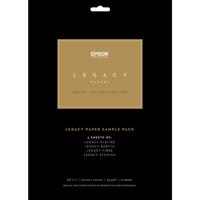
Epson Legacy Sample Pack Matte Paper Sample Pack (8.5x11"), 12 Sheets
$24.00
About Canon MAXIFY MB2720
FEATURED REVIEWS
Great Support
By Michael 5.
I purchased this printer about a year ago to replace an HP all-in-one that I had been quite unhappy with. (I had great expectations for the HP.... having used them exclusively for years). Anyway I was thrilled with the performance of the MB2720 and it worked flawlessly for about a year. I then experienced a failure and was really bummed... for about 5 minutes. I called Canon customer support and the friendly tech asked me to try a few simple things and then announced he wasn't going to be...
View full Review
Great machine with a very affrdable price !
By MER
This is a great machine with a very affordable price.Great for home office or, small business.It also comes with installation CD. Only WiFi setup is little tricky. Press the printer home button . Then with your finger move the touch screen to next screen.On the next screen you will find' LAN settings' ,touch this then ,touch Wireless LAN setup then touch 'Standard setup' then find your home network, touch it and put your network password. All set. Enjoy printing from your mobile from any room...
View full Review
The Canon MAXIFY MB2720 is designed to support the business owner in you by allowing you to work quickly and efficiently. The MB2720 boasts fast prints speeds of up to 24.0 ipm (B&W) documents and 15.5 ipm (Color)1, you can also print from your favorite cloud services with the Canon PRINT App.
Built for the big jobs, it features a large 500 sheet paper capacity and a 20,000 page peak monthly duty cycle.
The efficient MAXIFY ink tanks deliver a high page yield from one set of inks and the Dual Resistant High Density (DRHD) ink system produces laser sharp text that is smudge and highlighter resistant. Best of all, the eco-friendly MB2720 is backed by 100% U.S.-based customer service and support
Compatability:
PGI-1200 Series: Black, Cyan, Magenta and Yellow, including XL Ink Tanks and Combo Packs
Canon MAXIFY MB2720 Features
- AirPrint: With AirPrint, simply print right from you iPhone, iPad or Mac. No drivers needed.
- Fast Print Speeds: Spend less time waiting for your prints with a Canon MAXIFY printer, thanks to its fast printout times of 24.0 ipm (BW)/ 15.5 ipm (Color), and rapid multipage copying.
- Quick First Print: Be ready to print in as little as 6 seconds from power on with Quick First Print.1
- 500 Sheet Paper Capacity: Two paper cassettes provide a combined capacity of 500 sheets - or a full ream of paper, so you're ready for any job.
- 3.0" Touch LCD: Intuitive touch-screen controls make it easy to navigate menus, printer settings and access cloud services.
- DRHD: Print laser-sharp text that is highlighter and smudge resistant with the Dual-Resistant High Density (DRHD) Ink System.
- With a 20,000 page Duty Cycle, the MAXIFY MB2720 is built to last for all your home business needs.
- MIB Support: Efficiently manage all your MAXIFY printers with built in standard Management Information Base (MIB) support, also easily monitor ink and paper levels and printer notifications remotely.
- Canon PRINT app: The Canon PRINT app has great features so you can scan, copy and print right from your favorite mobile devices.
- Auto power on/off: Auto Power off saves you money by automatically powering down the printer after a set period of inactivity, and conveniently powers back on when any print job is detected.
- Send to Network Folder: When keeping a paper copy is not necessary, you can choose to scan your digital files to network folders
- US Based Support: To help serve your business better, all MAXIFY printers feature 100% US-based Service & Support, with a dedicated MAXIFY phone number, email and extended service hours.
Key Features
- Quick First Print: Be ready to print in as little as 6 seconds from power on with Quick First Print.
- Fast printout times of 24.0 ipm (BW)/ 15.5 ipm (Color), and rapid multipage copying.
- AirPrint: With AirPrint, simply print right from you iPhone, iPad or Mac. No drivers needed.
- 500 Sheet Paper Capacity:
- 20,000 page peak Monthly Duty Cycle
- 3.0" Touch LCD: Intuitive touch-screen controls
What's in the box:
- Canon MAXIFY MB2720 Wireless Home Office All-in-One Printer
- Setup CD-ROM
- Setup Ink Tanks
- Power Cord
- Telephone Line Cable
- Canon 1 Year Limited Warranty with InstantExchange Program
- 1 Year Toll-Free Technical Phone Support Warranty




