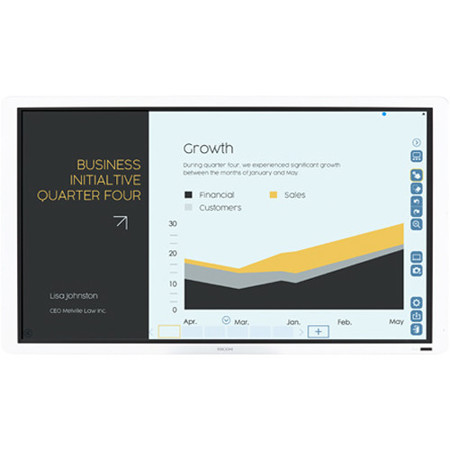
Overview
Compare
Specs
Protection
Q&A
Questions & Answers
Reviews about this item
Review Summary
Select a plan in the Add Protection section above and purchase with this product by clicking “Add to Cart”.
TRUSTED PROTECTION PLANS, EXCEPTIONAL SERVICE.
Invest In Your Gear and Peace Of Mind!
Accidents happen where life happens. Protect your favorite Adorama products and purchase a protection plan to stay covered from accidental damage, mechanical or electrical failure, and more.
Repair or Replacement
If we can’t fix it, we’ll replace it at no additional cost.
Accidental Damage
Protect your product from drops, spills, and more.
Peace of Mind
Enjoy your gear without fear. We have you covered!
Malfunction Protection
When regular use of your product over time results in mechanical or electrical failure.
Zero Deductible
We will never charge you a deductible after the purchase of a plan.
Customer-Focused Support
Our claims process is simple & easy and our customer service team is happy to help.
Adorama Protect powered by Extend is available for purchase to customers in the United States. Not available for purchase Internationally or in U.S. Territories.
Browse our FAQ
Ricoh D8400 Specifications
Display Touch Panel
Display Touch Panel
Jump to...Panel Size
Diagonal: 84" wide
Display Type
Liquid crystal display
Backlight
LED system
Effective Display Area (WxH)
73.25 x 41.2" (186.06 x 104.65cm)
Resolution
Maximum: 3,840 x 2,160 dpi (4K)
Display Color
Maximum: Over 1.06 billion colors
Brightness
Maximum: 350 cd/m2
Aspect Ratio
16:9
Contrast Ratio
1,400:1
Pixel Pitch
0.4845 x 0.4845 mm
Response Speed
5 ms (Gray to Gray, Ave.)
Viewing Angle HV
178 deg./178 deg.
Display Orientation
Landscape
Touch Sensor
Jump to...Technology
Infrared touch
Touch Points
Standalone: 10
Touch Pen Request
>= 10 mm
Accuracy
+/-10 mm in touchable areas
Operating System
Single-touch: Windows 7 Home Basic/Home Premium/Ultimate/Professional; Windows 8 and 8.1 Pro/Enterprise; Windows Embedded Standard 7 P and 8; Mac OS 10.8 and later Multi-touch: Windows 7 Home Premium/Ultimate/Professional; Windows 8 and 8.1 Pro/Enterprise; Windows Embedded Standard 7 P and 8
Touch Output
USB 2.0 (Type B)
Cover Glass
Pretreated anti-glare 4 mm thick
General
Jump to...Video Input
Display unit: Mini D-SUB15 pin x 1, HDMI (HDCP x 1), HDMI (PC) x 1, DVI-D (HDCP x 2), DisplayPort (HDCP x 1), Composite x 1, Component x 1, S-Video x 1
Video Output
1x HDMI, 1x DVI-D
Audio Output
Pin plugs (R+L) and terminals for 12W + 12W speakers
Interfaces
1x USB 2.0 TYPE B for touch control; 2x USB 2.0 TYPE A; 1x USB 3.0 TYPE A
Power Source
100 - 240V, 50/60 Hz
User Functions
Only with controller
Enhanced Functions
Picture in Picture
Remote sharing function
Up to 20 interactive whiteboards and projector systems
Other Functions
Brightness will depend on input mode and other picture settings
Dimensions (WxDxH)
76.2 x 5.16 x 44.65" (193.55 x 13.11 x 113.41cm)
Weight
228.8 lbs (103.78kg) (Display only)
About Ricoh D8400
Big screen, bigger impact
Make your messages bigger and more memorable via an 84-inch LCD flat-panel display. Place the large RICOH D8400 Interactive Whiteboard (IWB), from classrooms to office conference rooms to auditoriums and give more people a better view of your images, text, videos and more. Connect the D8400 digital whiteboard to a RICOH Business Projection System for even larger displays in more spacious venues.
Make your message clear in 4K resolution
Bring visuals to life in breathtaking 4K format, with resolution up to 3840x2160 dpi. Present in more than one billion colors with crisper lines, sharper contrasts and more subtle shading, so every member of your audience - from the first row to the last - sees everything with impeccable clarity. The interactive flat panel display even masks glare and offers a blue light mode to reduce strain on your eyes.
Make updates with ease
Add audience feedback to your presentation with ease. Use third-party interactive software on your PC or Mac to emulate the movement of your mouse or mobile device and modify your presentation. Add text, shapes and highlighted information to schematics, CAD drawings and other visuals on screen via your finger or felt-tip pen. Zoom in and out of images and text at any time with the same touch techniques you use on your smartphone.
Set yourself up for success
Starting your presentation is no problem at all. Do it without additional software, calibrations or IT support. You don't even need a LAN connection. Use it with a wide range of Windows , Mac and Android devices, including smartphones, tablets and USB flash drives. Take advantage of the RICOH Smart Device Connector app to print your presentation, along with edits and markings, via our Universal Print Driver .
Show off to more people
Pair the D8400 interactive digital whiteboard with other Ricoh devices to collaborate with a larger audience. Connect it to one of our business projection systems and enlarge the screen when you want to present in big venues, such as auditoriums or atriums. Create your own videoconference and use picture-in-picture to get feedback from remote audiences using the Business Projection System and another Ricoh digital whiteboard.
Improve IFPD adoption levels and ROI
Remote collaboration tools like the D8400 interactive flat panel display save a lot of time, but meetings can go off track if there's an unresolved system setup question or use issue.
What's in the box:
- Ricoh D8400 84 " 4K LED Interactive Flat Panel Display Whiteboard
- RGB Cable
- USB Cable
- Power Cord
- Felt-Tipped Pen
- Remote Controller
- 2x AAA Batteries
- Quick Guide and Safety Instructions
- Ricoh 3 Year Warranty