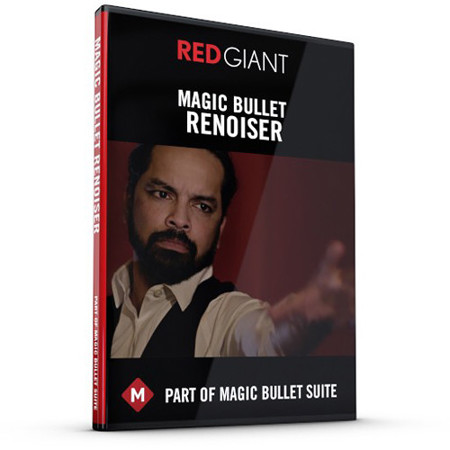
This item is no longer available.
Review Summary
Adobe After Effects: CC 2017 and later
Adobe Premiere Pro: CC 2017 and later
Apple Final Cut Pro X 10.2.3 and later
Apple Motion 5.2.3 and later
Magix VEGAS Pro 14 and later
DaVinci Resolve 14 and later
HitFilm Pro 6.0 and later
Apple Macintosh:
Mac OS X 10.11 and later
4 GB of RAM
800 MB of Hard Drive space
PC/Windows:
Windows 10 64-bit
4 GB of RAM
800 MB of Hard Drive space
Download
The minimum GPU is an Intel HD 5000 integrated graphics chip is needed. Of course, newer and faster discrete GPU parts from AMD will yield faster performance. For Nvidia, we recommend 5xx, 6xx, or 7xx series graphics cards; mobile GPUs; or the professional series Quadro cards. For AMD, we recommend 6000, 7000, or 200 series graphics cards; mobile GPUs; or the professional series FireGL cards.
Any CPU from Intel or AMD is supported.
VRAM size requirements: For HD resolution output, we recommend that your GPU have at least 2 GB of memory. If you are planning on doing high-resolution project in 4K or more, we recommend a GPU with at least 4 GB of memory.
Add Some Noise
Magic Bullet Renoiser is a plugin that breaths life into your digital footage with cinematic texture and grain. Whether you've denoised your video, created CGI and motion graphics compositions, or your digital footage is just too clean, Renoiser gives your footage a cinematic feel.
Film Grain
Renoiser's all-new GPU accelerated grain engine gives your footage the genuine texture of film. Unlike other film grain tools out there, Renoiser actually rebuilds your image out of virtual grain rather than just applying a grain layer on top. This produces a result more genuine than anything you've seen before, all in real time.
Customize
Renoiser is fully-customizable, with detailed control over grain amount, size, and tonal response, with options for color or monochrome grain.
Stay Sharp
Renoiser includes an adjustable sharpening algorithm that adapts to your footage, sharpening important details without overcorrecting the elements that don't need it, such as text or graphics.
Note: This plug-in will not work with any version of DaVinci Resolve from the Mac App Store