
Roland GO:LIVECAST Live Streaming Studio for Smartphones
SKU: ROGOLIVECAST
This item is no longer available.
Recommended Alternatives
Share:
Overview
Compare
Specs
Protection
Q&A
Questions & Answers
FAQ
Can I use the GO:LIVECAST Live Streaming Studio with any smartphone?
Yes, the Roland GO:LIVECAST Live Streaming Studio is designed to work with most smartphones. However, for the best experience, it's recommended to check the compatibility with your specific device model.
Does the GO:LIVECAST app support multiple streaming platforms?
Yes, the GO:LIVECAST app integrates seamlessly with major streaming platforms like Facebook Live, Twitch, and YouTube, allowing you to broadcast live on your preferred service with just a tap.
Can I connect a professional microphone to the GO:LIVECAST Live Streaming Studio?
Yes, the GO:LIVECAST Live Streaming Studio includes an XLR input for connecting a professional microphone, offering enhanced audio quality for your broadcasts.
Can I manage my media content with the GO:LIVECAST app?
Absolutely! The GO:LIVECAST app allows you to create personalized libraries of music, sound effects, photos, and videos. You can also organize your media elements into Live Sets for quick access during your broadcasts.
Does the GO:LIVECAST Live Streaming Studio support a second camera?
Yes, the GO:LIVECAST supports the connection of a second smartphone camera over Wi-Fi, providing additional flexibility for your live streams. This feature includes one-touch switching, split-screen views, and the ability to stream sound and images from the second phone.
Shopper : How (or does) this work with Zoom?
Shopper : Why Did You Choose This?MARIE DESIREE L : easy to use livecast deviceBOBBY J : Free shipping
Reviews about this item
Review Summary
2025-02-11T08:12:43
Rated 5 out of 5
Up and Running
This thang does exactly what I need it to! There might be fancier version of a similar device, but for the price and ease of getting started, I'll take it! I don't know too much about streaming, but I'm on Twitch and everyone can hear me, so I'll take it. Let's go!
RYAN E.
2020-09-14T08:22:15
Rated 5 out of 5
Fast and easy
For on the go and no time to set up regular cameras this is the device to have. Using my iPhone and iPad I then have 2 cameras ready for a multi camera podcast. Easy to work.
Bobby J.
Select a plan in the Add Protection section above and purchase with this product by clicking “Add to Cart”.
TRUSTED PROTECTION PLANS, EXCEPTIONAL SERVICE.
Invest In Your Gear and Peace Of Mind!
Accidents happen where life happens. Protect your favorite Adorama products and purchase a protection plan to stay covered from accidental damage, mechanical or electrical failure, and more.
Repair or Replacement
If we can’t fix it, we’ll replace it at no additional cost.
Accidental Damage
Protect your product from drops, spills, and more.
Peace of Mind
Enjoy your gear without fear. We have you covered!
Malfunction Protection
When regular use of your product over time results in mechanical or electrical failure.
Zero Deductible
We will never charge you a deductible after the purchase of a plan.
Customer-Focused Support
Our claims process is simple & easy and our customer service team is happy to help.
Adorama Protect powered by Extend is available for purchase to customers in the United States. Not available for purchase Internationally or in U.S. Territories.
Browse our FAQ
Roland GO:LIVECAST Specifications
Compatible devices:
- Compatible devices: iOS 12 and 13 [iPhone 11, iPhone 11 Pro, iPhone 11 Pro Max, iPhone XS Max, iPhone XS, iPhone XR, iPhone X, iPhone 8 Plus, iPhone 8, iPad Mini (5th generation), iPad Air (3rd generation), iPad (7th generation), iPad Pro (3rd generation)]
- Android devices: Ver. 9.0 [Samsung Galaxy S8, Galaxy S9, Galaxy S10, Huawei Mate 10 Pro]Inputs
1x XLR-1/4" TRS Combo Jack (Balanced)
1x 1/8" (3.5mm) TRS Stereo Mini Jack (Unbalanced)Outputs
1x 1/8" (3.5mm) TRRS Stereo Mini Jack (Unbalanced, CTIA Wiring Standard)
Host Connection
1x Micro-USB Type-B
Phantom Power
48 VDC, 6 mA Maximum
Power Requirements
5 VDC
Current Draw
330 mA
Power Connection Type
1x Micro-USB Type-B
Controller
MIC knob
PAD knob
LINE IN knob
HEADPHONE knobIndicator
Power Indicator
Dimensions (W x D x H)
4.2 x 5.4 x 2.1" (10.7 x 13.8 x 5.3cm)
Weight
6.3 oz (180g)
UPC Code
761294514689
About Roland GO:LIVECAST
FEATURED REVIEWS
Up and Running
By RYAN E.
This thang does exactly what I need it to! There might be fancier version of a similar device, but for the price and ease of getting started, I'll take it! I don't know too much about streaming, but I'm on Twitch and everyone can hear me, so I'll take it. Let's go!
Fast and easy
By Bobby J.
For on the go and no time to set up regular cameras this is the device to have. Using my iPhone and iPad I then have 2 cameras ready for a multi camera podcast. Easy to work.

Pro Production for Smartphone Live Streaming.
Although it’s easy to stream live content with your smartphone, but making your broadcasts look professional takes more effort. That’s why you need GO:LIVECAST, the simple and affordable way to bring superior production values to your webcasting. This hardware/app combo is a fully featured streaming studio that lets you mix sound, display titles, play media, trigger sound effects, and more—without needing a computer or costly dedicated A/V gear. With just the GO:LIVECAST hardware, companion app, and your smartphone, you have all the tools you need to present engaging live web shows that will rival the most advanced creators on social media.
- Compatible devices: iOS 12 and 13 [iPhone 11, iPhone 11 Pro, iPhone 11 Pro Max, iPhone XS Max, iPhone XS, iPhone XR, iPhone X, iPhone 8 Plus, iPhone 8, iPad Mini (5th generation), iPad Air (3rd generation), iPad (7th generation), iPad Pro (3rd generation)]
- Android devices: Ver. 9.0 [Samsung Galaxy S8, Galaxy S9, Galaxy S10, Huawei Mate 10 Pro]

Plug-and-Play Setup.
Using GO:LIVECAST is quick and easy—just plug in your smartphone and connect earbuds or headphones for sound monitoring. A built-in mic is ready to capture high-quality sound, complete with onboard reverb if you like to sing. Or plug in a professional mic via the XLR input—there’s even a stereo line input for adding a guitar preamp, synth, mixer, or other sound source.

Add Your Content to Your Live Stream.
The GO:LIVECAST app includes easy-to-use media tools that bring premium production values to your web shows. Create your own personalized libraries for music, sound effects, photos, and videos, or start creating with a variety of pre-installed options. Custom titles and text are also available, enhancing your productions even further. Media elements for different shows can be stored in Live Sets, all queued up and ready for when it’s time to go live.

Direct Connection with Streaming Platforms.
The GO:LIVECAST app logs-in to your accounts on Facebook Live, Twitch, YouTube, and other major streaming services. Just select a platform and tap to start webcasting! And as you live stream, comments from your viewers can be monitored via a scrolling window in the app.
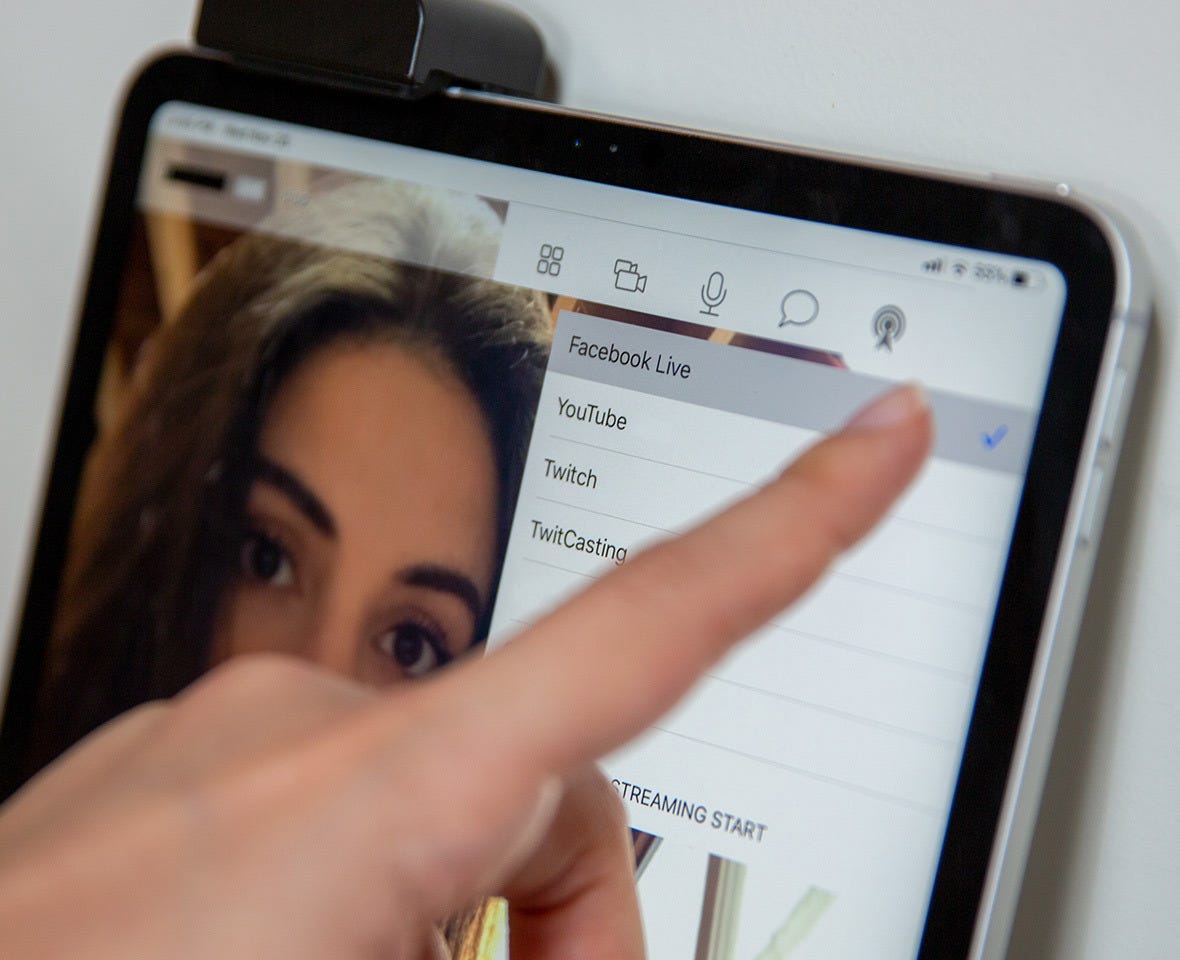
A Mini Broadcast Studio at Your Fingertips.
Via a simple, customizable control layout, the GO:LIVECAST hardware lets you direct your live presentations and stay fully engaged with your audience. All it takes is a touch to start broadcasting, play music, display titles, launch photos and videos—or even trigger some applause at the end of the show! Knobs provide quick control of mic and media volumes, while the mic-mute button will keep coughs and unwanted sounds out of your live stream.

Get the Best out of your Smartphone Camera.
Select your smartphone’s front or rear camera within the app and add a skin filter, if needed, to soften the look. Portrait or landscape mode is automatically set by your phone’s positioning, while in-camera mirroring displays the proper left/right perspective to your audience. It’s even possible to connect a second smartphone camera over wi-fi, with one-touch switching and support for split-screen views.

With the Roland GO:LIVECAST Live Streaming Studio, transform your smartphone into a professional broadcasting hub. This innovative and user-friendly device elevates your live streaming content with high-quality production values, rivaling top content creators on social media platforms. The GO:LIVECAST is not just a piece of hardware; it's a comprehensive streaming solution that allows you to mix sound, display titles, play media, trigger sound effects, and much more - all without the need for a computer or expensive A/V equipment.
The GO:LIVECAST's plug-and-play setup is designed for creators on the move. Simply connect your smartphone, and you're ready to start streaming with the option to monitor sound through earbuds or headphones. The built-in microphone captures crystal-clear audio, and you can add a touch of professionalism with onboard reverb effects. For those who require advanced audio quality, the studio also provides an XLR input and a stereo line input to connect professional mics, guitar preamps, synthesizers, mixers, or other sound sources.
Enhance your live streams with the versatile GO:LIVECAST app. It offers an array of media tools that allow you to create personalized libraries of music, sound effects, photos, and videos. Pre-installed options are available to jumpstart your creativity, along with custom titles and text to give your productions a unique edge. Organize your media elements into Live Sets for quick access during your broadcasts.
The GO:LIVECAST app seamlessly integrates with major streaming platforms such as Facebook Live, Twitch, and YouTube. With a simple tap, you can engage with your audience on your preferred service. The app also enables real-time monitoring of viewer comments, ensuring you stay connected with your audience throughout your live session.
Direct your live presentations with ease using the GO:LIVECAST's intuitive control layout. A touch is all it takes to start broadcasting, cue media, and interact with your viewers. Convenient knobs offer swift adjustments to mic and media volumes, while a dedicated mic-mute button ensures only your intended audio is streamed.
Maximize the potential of your smartphone camera with the GO:LIVECAST. Choose between your phone's front or rear camera, apply skin filters for a polished look, and let the app automatically adjust for portrait or landscape mode. The studio supports in-camera mirroring for accurate left/right perspective and even allows for the connection of a second smartphone camera over Wi-Fi. This feature includes one-touch switching, split-screen views, and with the latest version of the app, the ability to stream sound and images from a second phone, perfect for gamers who want to live stream their gameplay with picture-in-picture commentary.
The Roland GO:LIVECAST Live Streaming Studio for Smartphones is the ultimate tool for content creators seeking a durable, high-quality, and versatile live streaming solution. It's the perfect choice for those who need a portable, all-in-one studio that adapts to the dynamic world of live webcasting.
Roland GO:LIVECAST Features
- A complete pro-production studio for webcasting with a smartphone or tablet
- Compatible with Twitch, Facebook Live, YouTube, and other major streaming platforms
- Integrated system combining a compact desktop hardware interface with an interactive app
- Control smartphone cameras connect professional mics, trigger media, and adjust levels as you stream with intuitive, hands-on controls
- Large, customizable media libraries for onscreen titles, music, videos, photos, and sound effects
- Three microphone input options for great vocal sound: Onboard microphone with reverb effect, plus XLR input with phantom power and combo jack for using the microphone on your headphones
- Headphone jack for sound monitoring
- Line input for connecting a musical instrument, mixer, or other external audio device
- Check viewer comments directly in the app while streaming
- Add a second smartphone camera via wi-fi and switch camera views with the hardware or app
- Skin filter, in-camera mirroring, automatic portrait/landscape switching, and more
Warranty Information
This product has a limited warranty of 12 months.
323-890-3700
Key Features
- Elevate your live streams with this Roland studio, offering superior sound quality.
- Achieve pro audio on your smartphone using the GO:LIVECAST's XLR/TRS combo jack.
- Easily connect mics & more via 1/8" mini jacks for enhanced audio connectivity.
- Compact & portable design (6.3oz) makes this studio perfect for on-the-go streaming.
- Reduce background noise effectively, ensuring clear audio for your viewers.
- Enjoy simple, intuitive controls for effortless sound management during broadcasts.
What's in the box:
- Roland GO:LIVECAST Live Streaming Studio for Smartphones
- Lightning to Micro-USB Type-B Cable
- USB Type-C to Micro-USB Type-B Cable
- USB Type-A to Micro-USB Type-B Cable
- Registration Card
- Quick Start Guide
- Roland 1 Year Limited Warranty

