
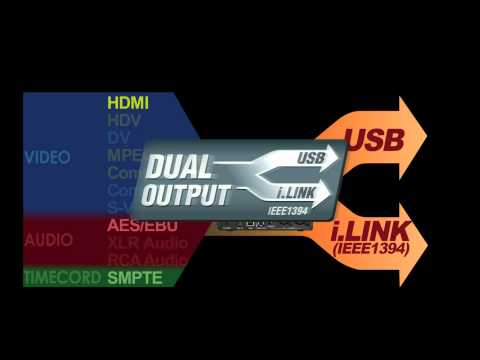

This item is no longer available.
Review Summary
The Roland Audio/Video Converter is a multi-input video converter and encoding device that accepts HDMI, Component, composite, S-Video, Firewire and analog or digital audio via RCA, XLR and AES-EBU. The VC-30HD can be selected to convert to DV, HDV, or MPEG-2 formats. The VC-30HD combines audio and video sources together and encodes to two Firewire streams and a USB audio/video device - all simultaneously. This is ideal and convenient for archiving to multiple devices like Blu-ray or HDV deck while at the same time webstreaming through a video streaming service on a computer.
Built-in Audio Delay Setting
The VC-30HD has appropriate compensation built-in so audio and video are in sync from the USB or firewire ports with the delay setting at 0. However, depending on the total signal flow from all connected devices and/or the encoding/streaming software being used, audio may not always be in sync. The audio delay setting in the VC-30HD is there to compensate for whatever may be happening outside the unit. Set the delay as required by watching the final encoded stream. Use a clapper or a percussive device to clearly match the sound to the video image. The VC-30HD allows up to 30 frames of delay compensation (1 second) in increments of 0.1 frames (3.3msec) - enabling the perfect lip sync.
HD Live Streaming
Converts and combines video and audio to MPEG-2 for live streaming. Recommend using Telestream's Wirecast Studio (with HDV Option) or Wirecast Pro. Simultaneously outputs to two IEEE 1392 and one USB ports. Demonstrates the ability for redundant streaming paths along with archiving or recording to video device for backup.
Live Streaming + Backup Recording
Output via USB to a Windows-based streaming service while at the same time recording to video device for backup.
DSLR Video Recording
Record from a digital still camera to PC or directly to another video device.
Record to a Blu-ray
Record directly to Blu-ray recorder from a Non-linear Editor via VC-30HD.