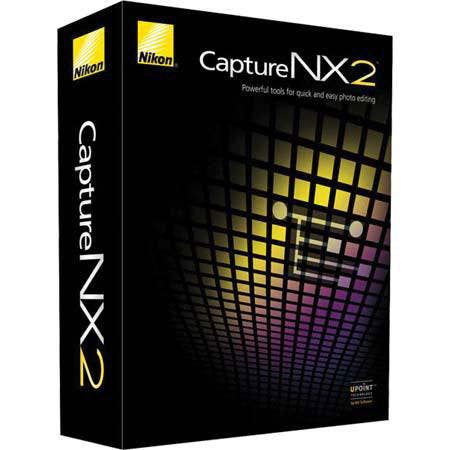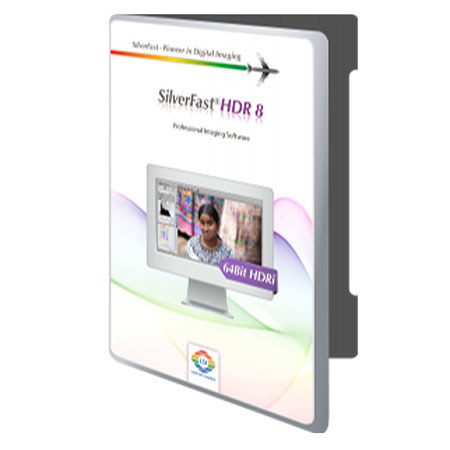
Overview
Compare
Specs
Protection
Q&A
Questions & Answers
Reviews about this item
Review Summary
2016-06-06T06:07:42
Rated 4 out of 5
Great price! Great results!
I've been scanning for quite awhile and have accumulated different scanners over the years. I needed to update to something that would produce good quality images for my family archive project. For this price I am totally satisfied for what this scanner can do. Add SilverFast to this and now I have all the software tools I need including dust and scratch removal.
nick p.
2015-11-13T20:59:09
Rated 1 out of 5
Two Thumbs Down
If you're looking for User Friendly, easy to understand, complicated, and good price.........this is NOT for you.
Michael S.
LaserSoft Imaging V8 Specifications
System Requirements
Windows XP, Vista, Windows 7, 8 or Mac OS X from 10.5 (no PowerPC)
2 GHz Processor or Faster
2 GB RAM Main Memory (4 GB RAM Recommended)
2GB Free Space on Hard Disk Drive for the Software File
Upto 20GB Free Space on the Main System Hard Disk Drive for the Cache
DVD Drive or Internet Connection
About LaserSoft Imaging V8
The Lasersoft Imaging SilverFast HDR V8 Lasersoft Imaging Software is variant for processing scanner RAW data. The functionality, adapted from scanner software, meets highest standards and is ideally suited for image optimization. SilverFast HDR 8 is the ideal complement to SilverFast scanner software. Scan your images easily into 64bit/ 48bit HDR(i) RAW data format, which contains any ascertainable image information. Anytime later, optimize many images simultaneously with SilverFast HDR 8.
Photographers and professionals from all areas of digital imaging rely on the software. SilverFast HDR 8 is integrated into the workflow by many companies in the graphic arts industry who rely on smart algorithms and expert dialogs for image enhancement.